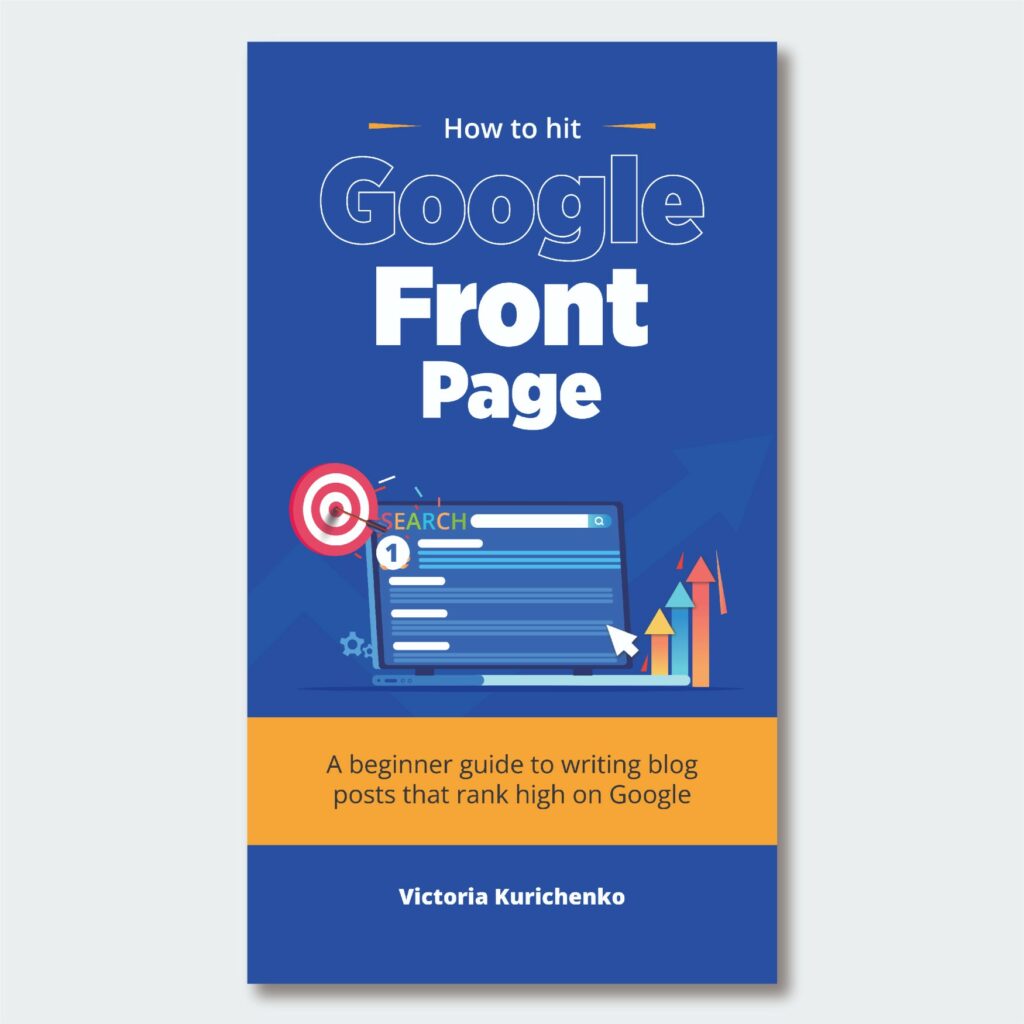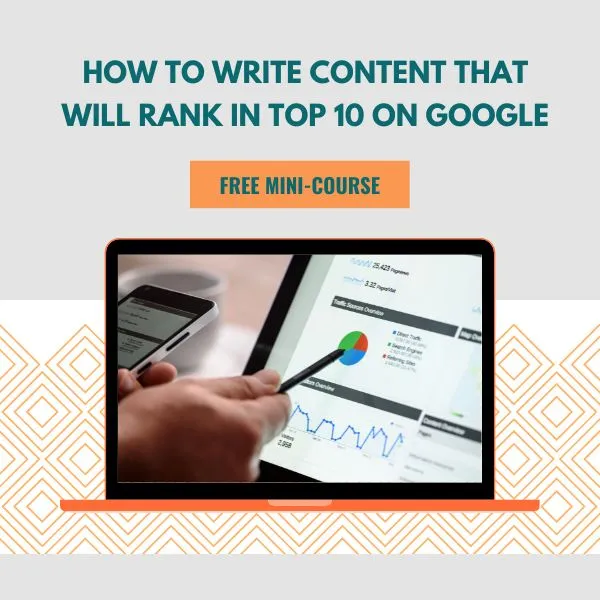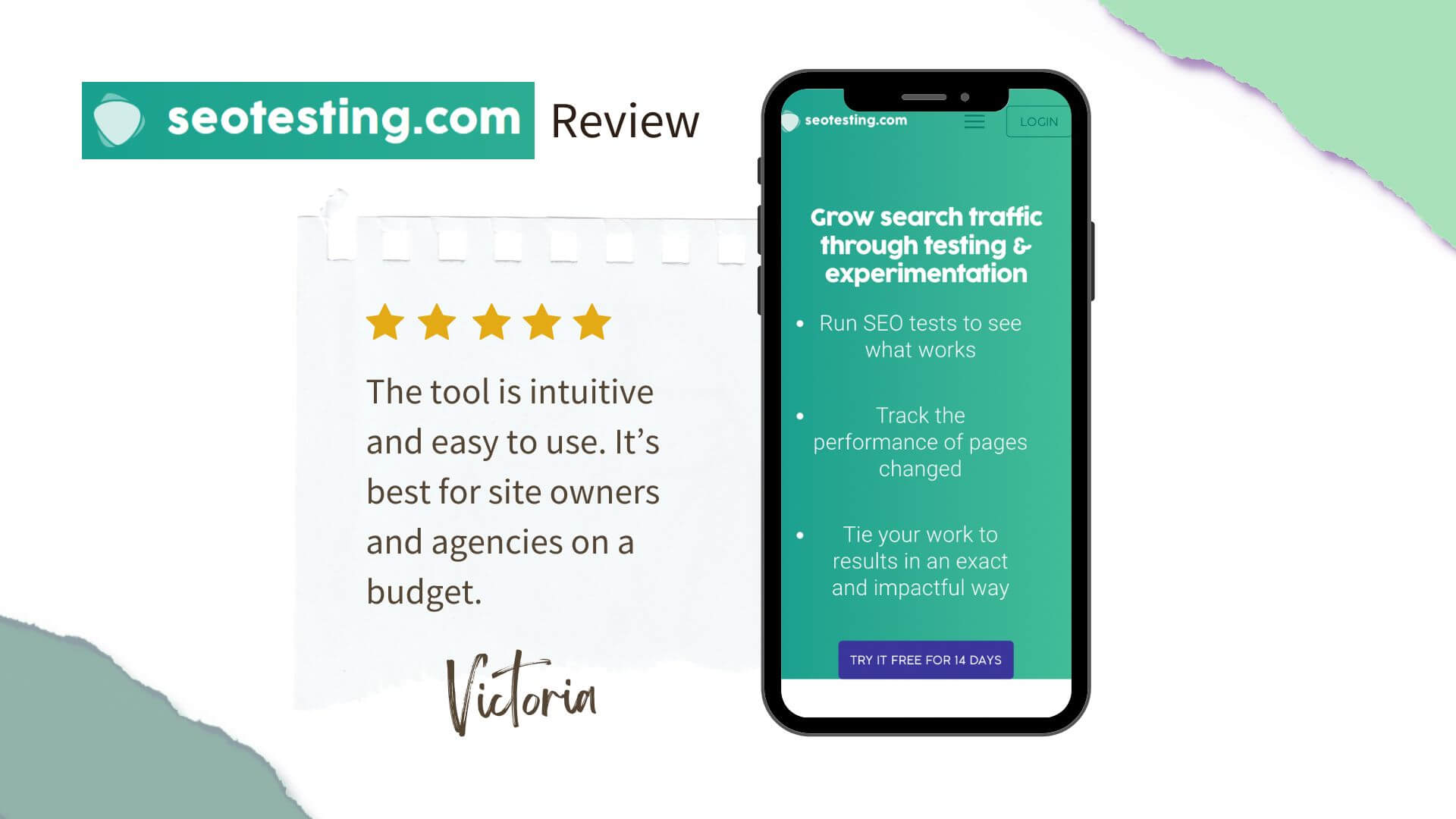As an SEO expert, I’ve been actively using Semrush since August 2023 to grow my website and write optimized content for my clients.
I switched to Semrush from Ahrefs after they introduced the credit system, which made it impossible to conduct expensive keyword research. I was quickly running out of credits but did not want to pay extra on top of the $199 I’d already paid. That’s the long story short.
This article is my in-depth review of Semrush with examples of using Semrush to track your website performance, discover keywords with potential, and grow your website in organic search results.
Here is a table of contents for your convenience.
TL;DR Semrush
Unlike many other SEO tools, Semrush offers a 7-day free trial for anyone willing to test the software. You’ll be asked to link a credit card, and it will be charged automatically unless you request to cancel your potential subscription.
Semrush is a professional digital marketing toolkit. It has multiple features for SEO experts, such as the keyword research toolkit, rank tracking, on-page and link building features.
There are also tools for content marketers and PPC managers, such as the social media management toolkit and PPC keyword research tools.
Semrush is ideal for teams and individual experts, but it can be a bit overwhelming for beginners.
You can learn more about Semrush features here.
Semrush has a free plan with up to 10 free daily searches. However, you’ll have to upgrade to the paid plan to conduct keyword research, competitor analysis, etc.
The cheapest Semrush Pro plan costs $129.95 if billed monthly and covers 5 projects, 500 keywords to track, 3,000 daily reports, and 10,000 results per report.
You can learn more about Semrush pricing here.
A comprehensive set of features: Semrush offers a wide range of features for SEO, PPC, content marketing, social media marketing, and competitive research.
Accurate data: Semrush is known for its accurate data, which is essential for making informed marketing decisions.
Ease of use: Semrush has a user-friendly interface.
Regular updates: Semrush is constantly updated with new features and data, so users can always be sure they are using the latest and greatest tools.
Can be expensive for small businesses: Semrush is a powerful tool, but it can be costly for small businesses.
Can be overwhelming for beginners: The sheer number of features that Semrush offers can be overwhelming for beginners.
What is Semrush?
Semrush is one of the most popular SEO tools on the market, and it is used by businesses of all sizes, from startups to Fortune 500 companies. It is known for its comprehensive data and its wide range of features.
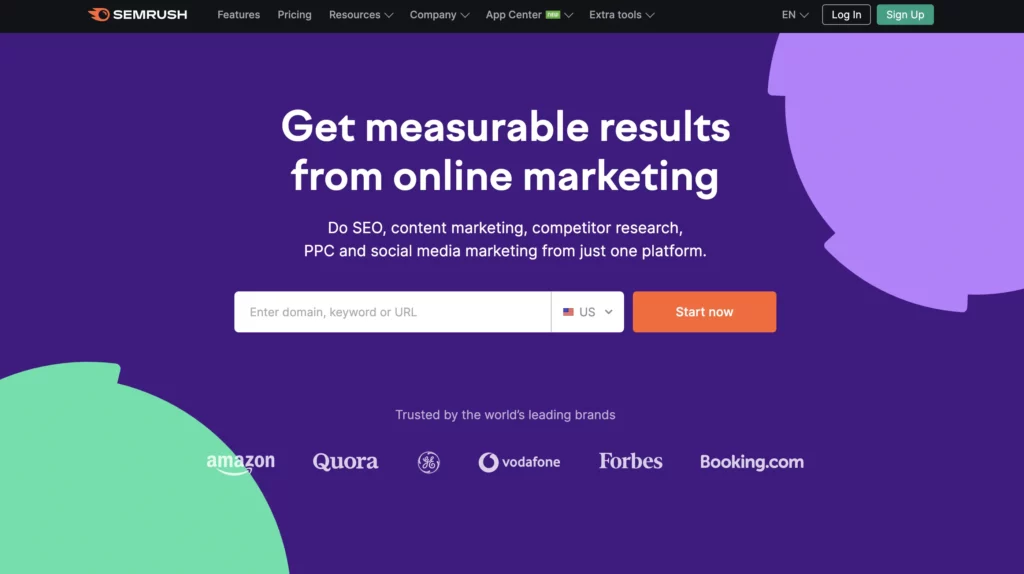
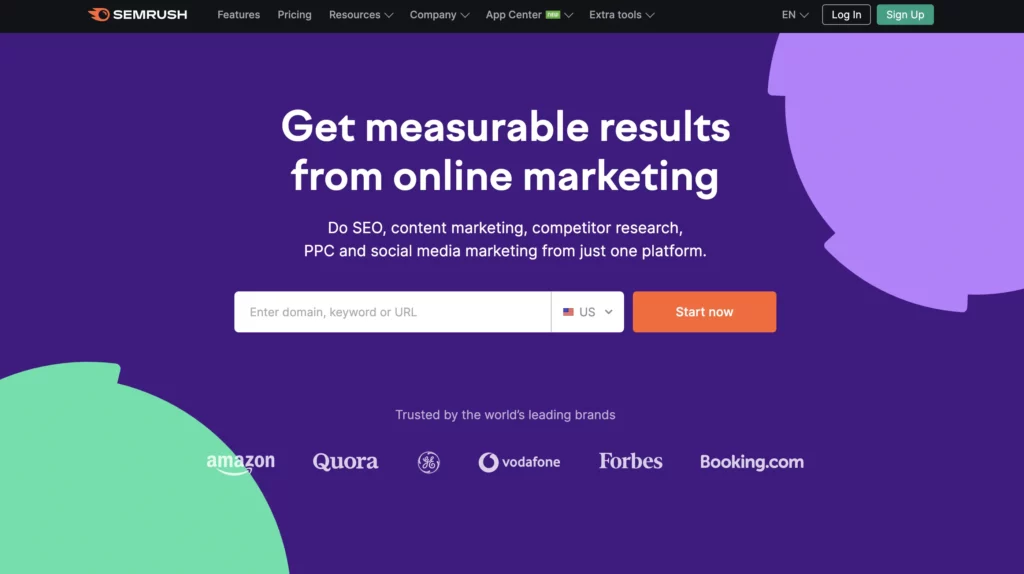
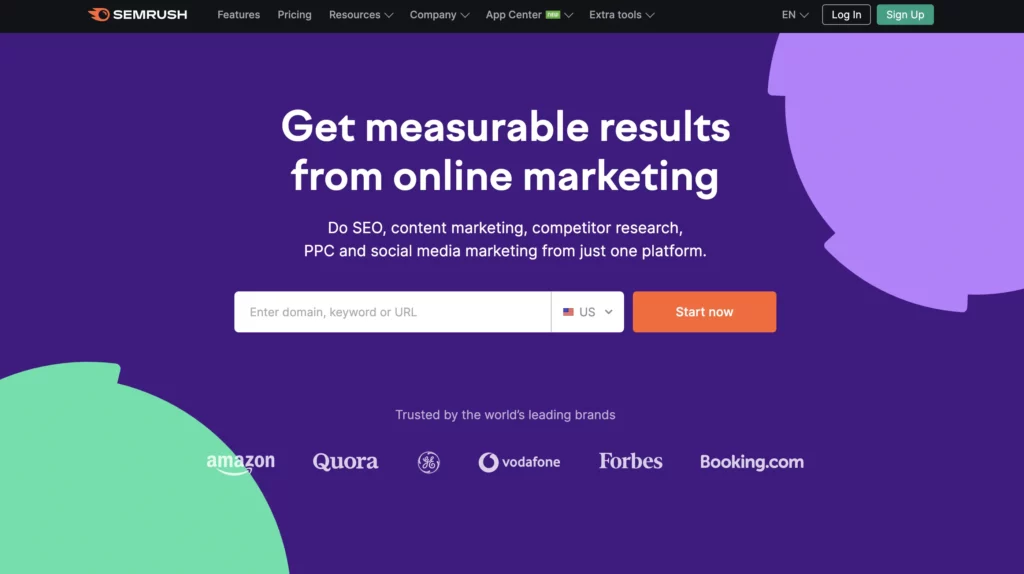
According to the Semrush 2023 annual report, as of December 31, 2022, and 2021, Semrush empowered over 803,000 and 537,000 active free customers, respectively, and over 95,000 and 82,000 paying customers, respectively, in over 157 and 145 countries.
Semrush’s set of data includes over 770 million domains, 23 billion keywords, click stream panel data from billions of events per week, over 43 trillion backlinks, over 25 billion URLs crawled per day on average, and a range of data aggregated from social media networks. That’s impressive numbers not every SEO tool can offer.
By now, Semrush is one of the oldest yet most powerful tools on the market that can capture more backlinks and keywords than any other tool.
In this Semrush.com review, I’ve also quickly compared Semrush and its biggest rival, Ahrefs. The table below shows the most essential metrics I’ve measured using both tools.
| Key metrics as of October 2023 | Semrush | Ahrefs |
|---|---|---|
| Organic traffic | 3,400 | 6,300 |
| Keywords | 1,900 | 2,700 |
| Backlinks | 2,300 | 452 |
What you can do with Semrush
Here is a quick overview of what you can do with Semrush SEO tools.
1. Check and analyze any website
With Semrush free plan or Semrush Pro, you’ll have access to the Domain Overview report, which you can use to quickly analyze any website.
When it can be helpful for you:
- See your website’s current performance state
- Check your website’s organic traffic and keyword trends (growing or declining)
- Check any website’s domain authority
- Decide whether any website is suitable for link building
- Check whether any website is growing or dying
Most SEO tools have a similar report but with fewer metrics included. What I like about Semrush is it includes all essential information in one report to quickly asses any website’s current state.
SEO experts will find this report insightful and detailed. However, it might look a bit cluttered for SEO beginners.
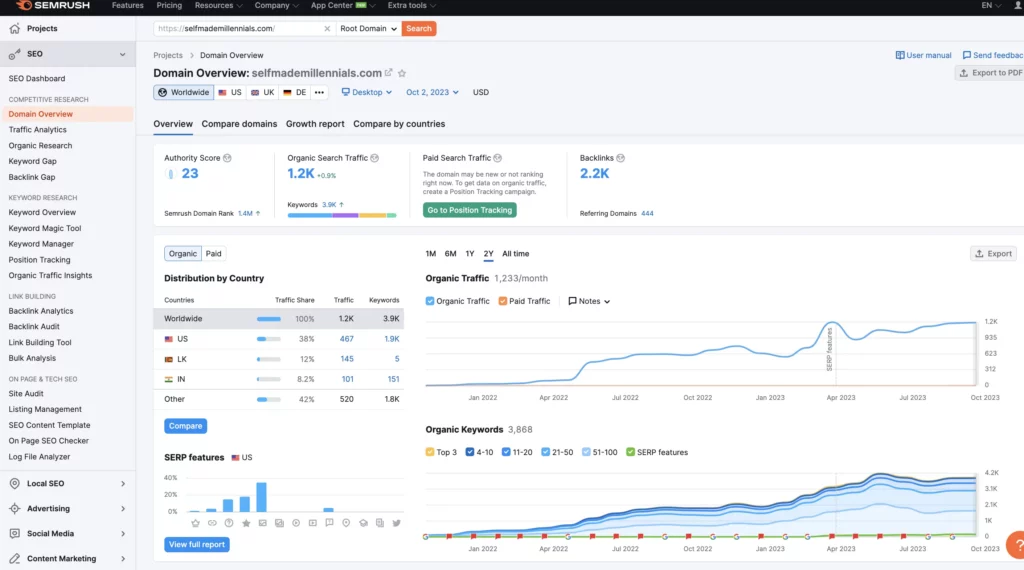
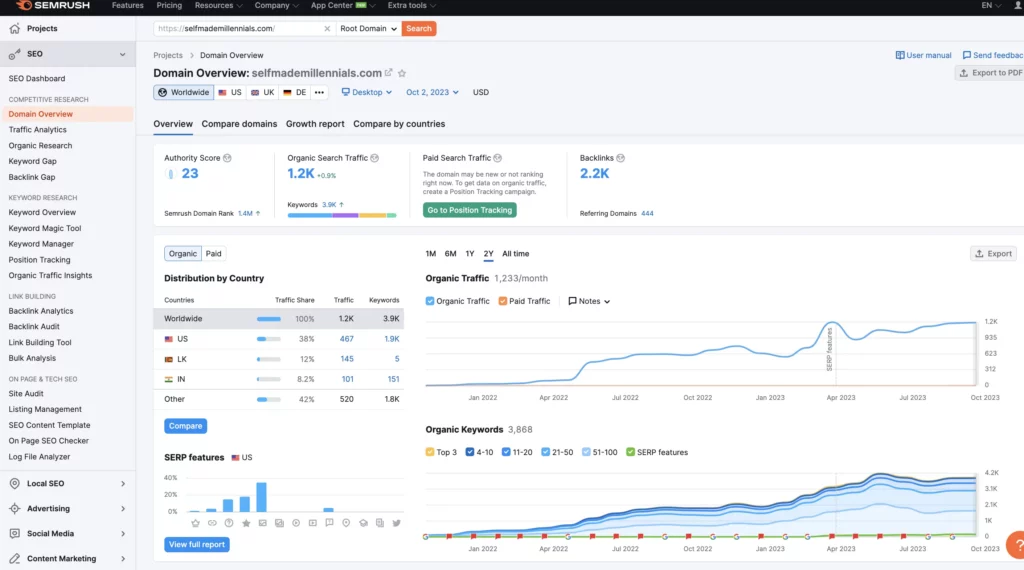
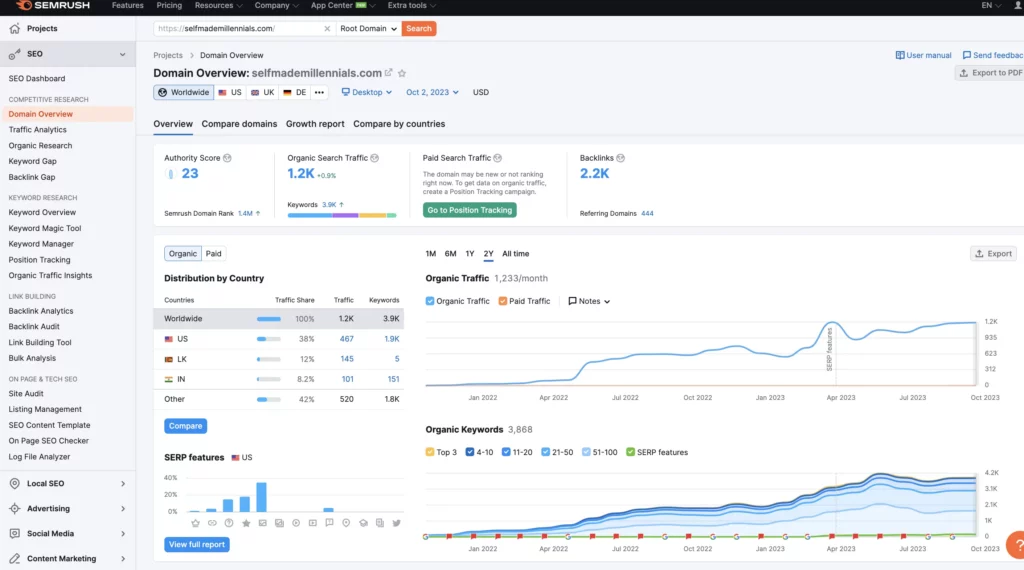
2. Find keyword ideas based on your seed keyword
Unlike many other SEO tools, Semrush has a powerful Keyword Magic Tool that can help you find easy-to-rank keywords based on your seed keyword.
Considering that Semrush’s keyword database has over 23 billion keywords, I’m sure you’ll find keyword ideas for your business.
As an SEO expert, I recommend using Semrush when you:
- Want to find keyword ideas related to your niche
- Want to launch a new website and need to understand a niche potential
- Specifically looking for easy-to-rank keywords with business potential
Here is how you can use Semrush Keyword Magic Tools step-by-step.
1.Open Keyword Magic Tool and insert your seed keyword (my seed keyword is “SEO” in the example below).
2.Indicate your filtering parameters only to see relevant keywords. I always recommend using the following filters:
- Volume: 100+
- Keyword Difficulty: Easy
- Search Intent: Commercial
This way, you’ll quickly narrow down the search to relevant and easy-to-rank keywords for your website.
3. Reviewing and selecting relevant keywords.
In my case, I’ve got 738 keywords after applying the filters. I’ve manually reviewed all keywords and picked 10 juicy keywords for my website. In fact, there were more suitable keywords, but I’ve already targeted most of them.
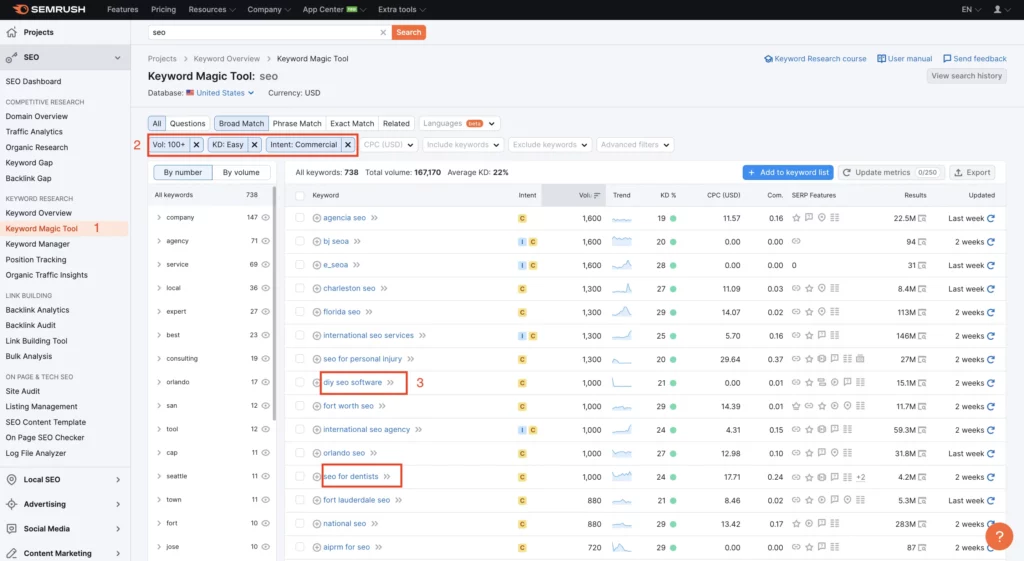
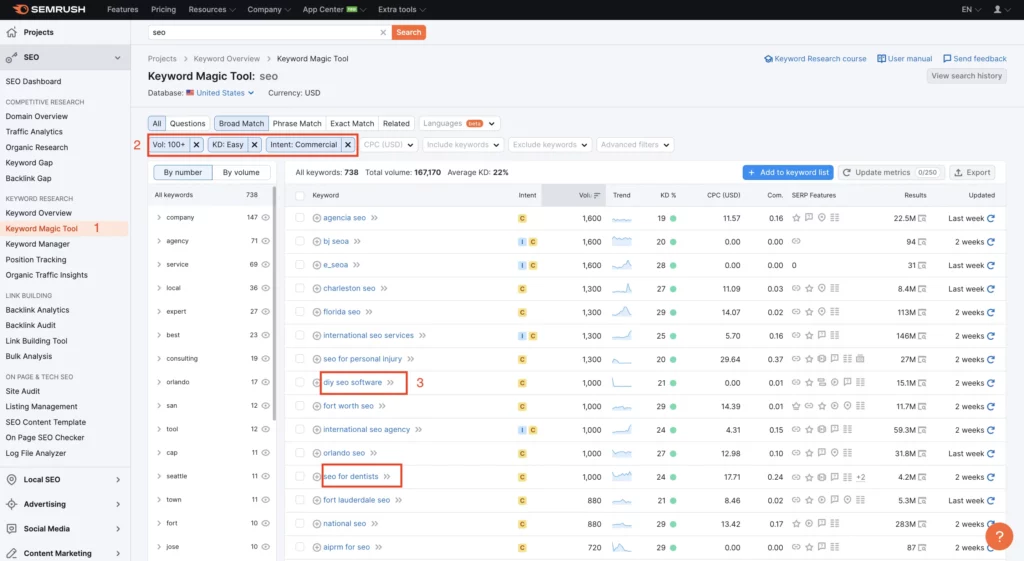
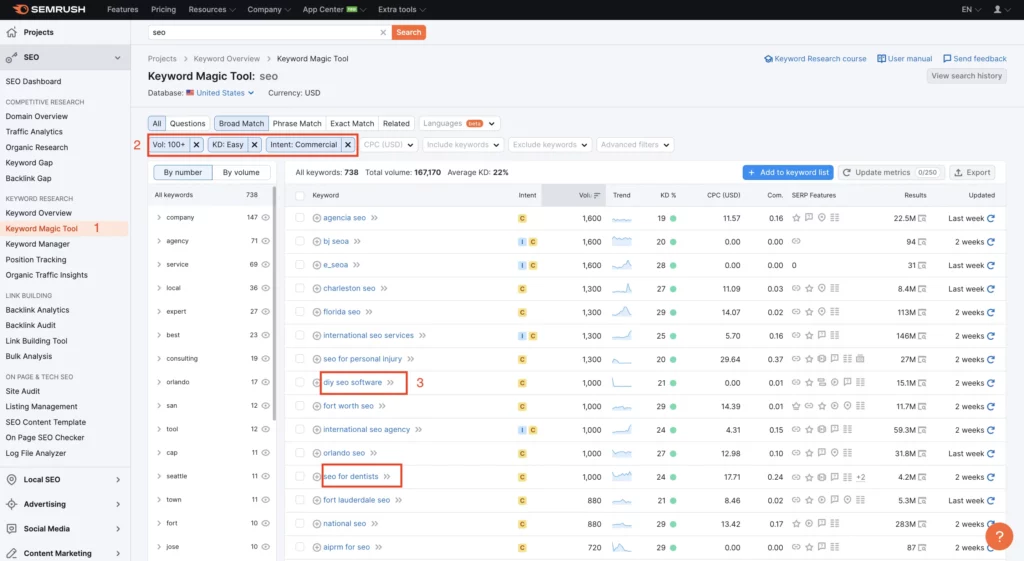
3. Check competitors’ top-performing pages
I check competitors’ top-performing pages if I need keyword ideas for my website. This way, I know what works for them and can steal their strategies.
I’ve been using this strategy since 2015. It works!
If you struggle with finding new keyword ideas or competitors outperform you in organic search results, check their top-performing pages.
It’s easy to do it with Semrush!
Navigate to the Organic Research report >Pages. Filter the list by traffic, and you’ll see the top-performing pages of your competitors.
In the screenshot below, you can see the top-performing pages on my website, according to Semrush. I compared this data to my Google Analytics and Google Search Console data. It’s accurate! So, you can pretty much rely on the numbers in this report.
In my case, you can see the software review posts performing the best. It’s part of my affiliate content creation strategy. Most of my software reviews rank in the top 10 and generate income sales.
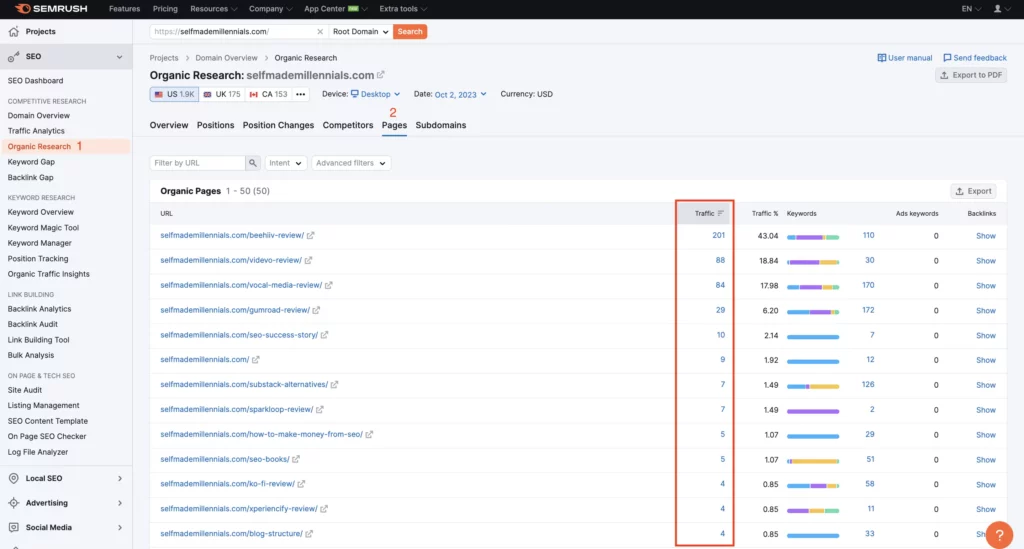
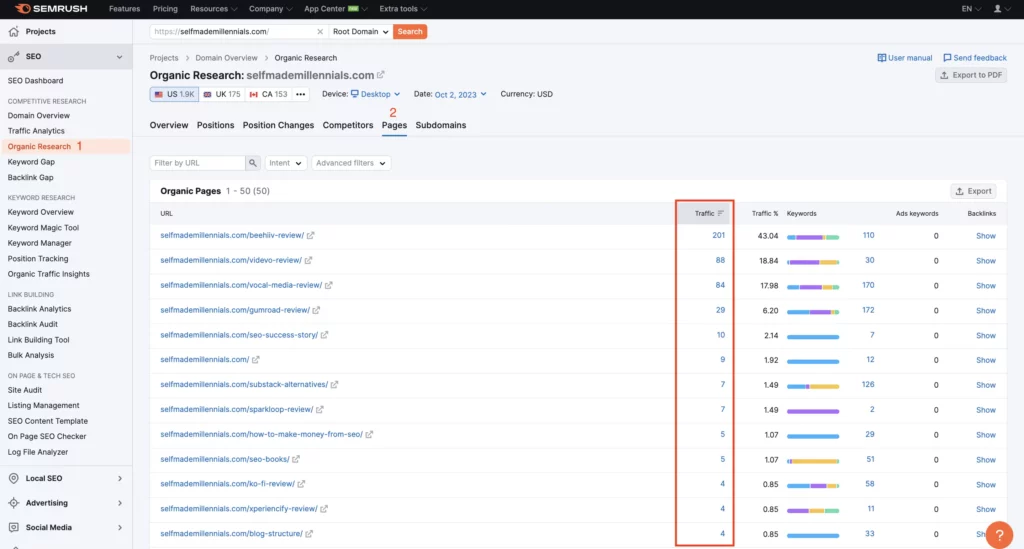
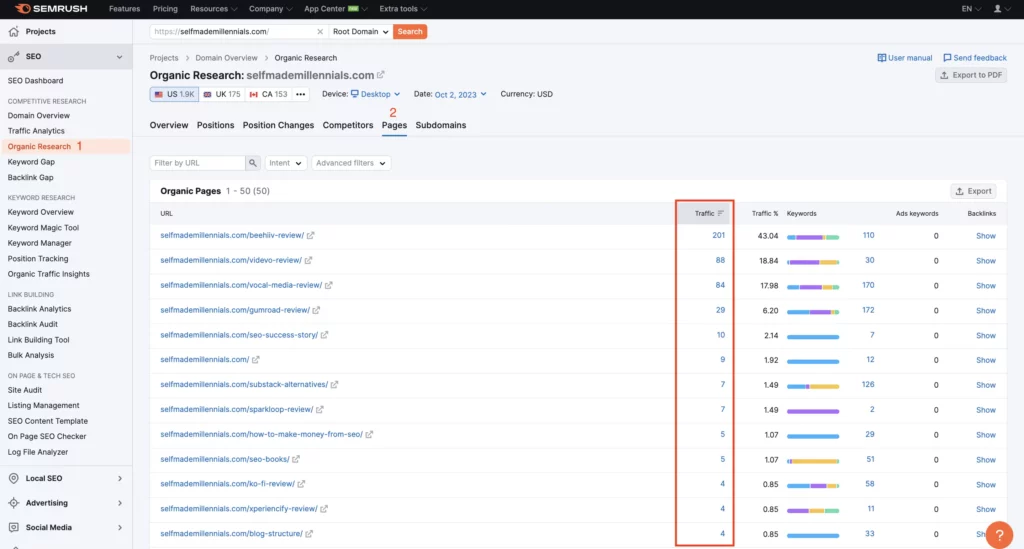
4. Check competitors’ top-performing keywords
As in the example above, you can use the Organic Research report to see competitors’ top-performing keywords.
Navigate to Organic Research>Positions to see keywords that help your competitors get the most traffic. Besides, you’ll also see their search intent and whether they have a featured snippet.
In my case, software reviews are among my top-performing keywords with FAQ-featured snippets.
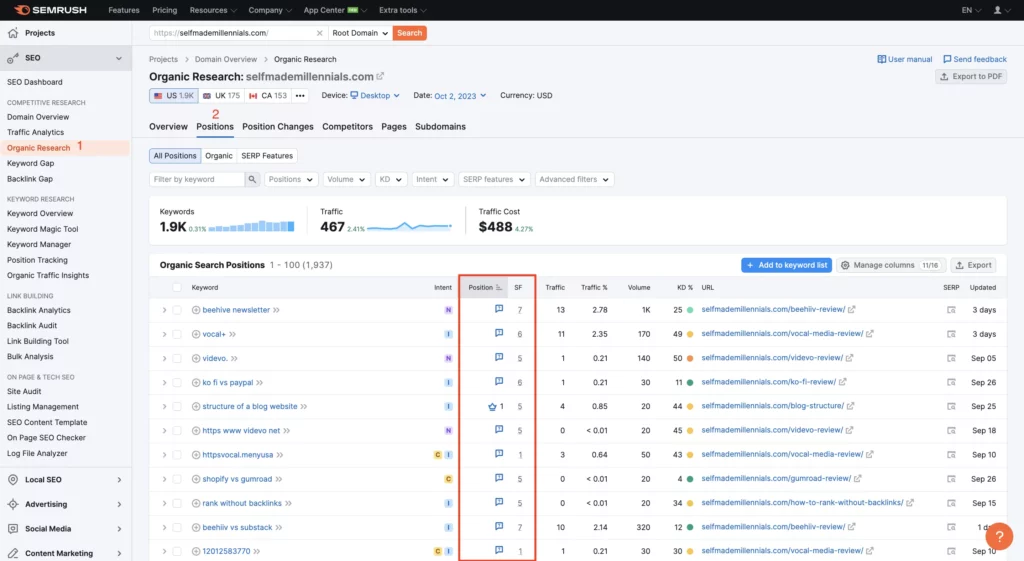
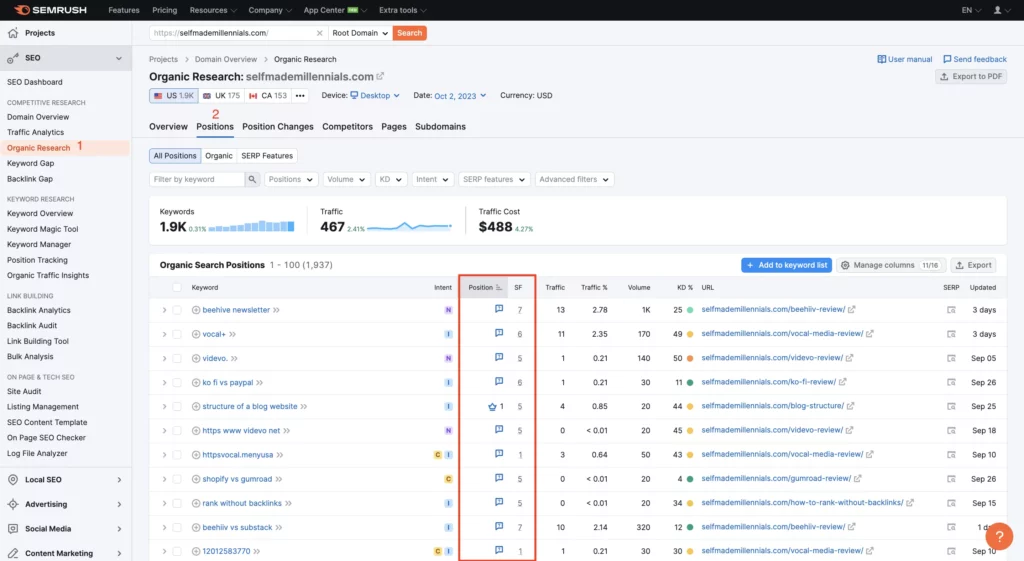
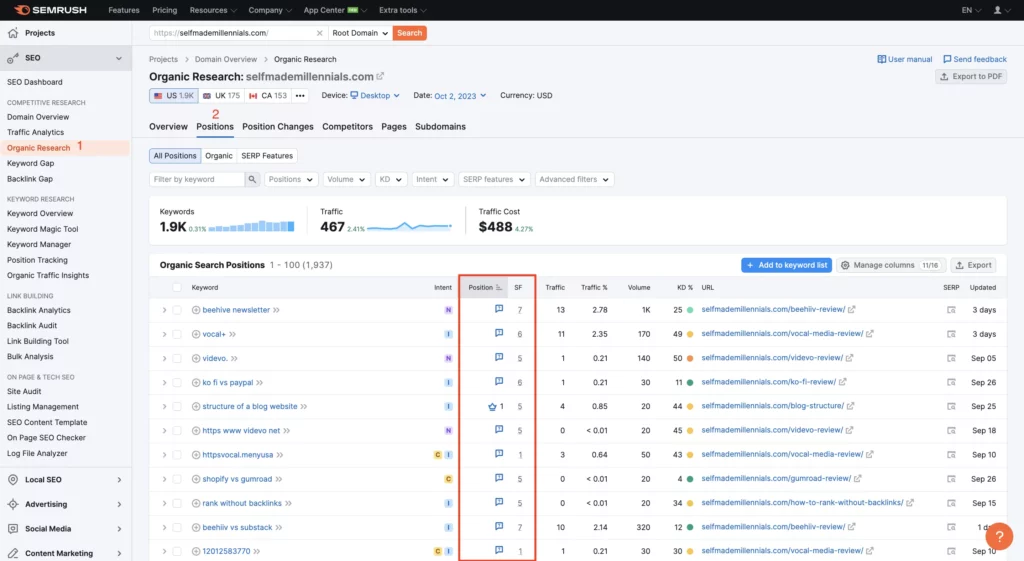
5. Find keywords your competitors rank, but you don’t
There is one more advanced strategy to conduct niche keyword research.
You can easily discover keywords your competitors rank for, but you don’t with the help of Semrush’s Keyword Gap.
The logic is the following:
- Navigate to the Keyword Gap report
- Insert up to five competitor URLs
- Click “Compare”
- Pick “Untapped”
If you insert the URLs of your direct competitors, you’ll get a list of valuable keyword ideas for your business.
In my case, I’ve got over 8.9k keyword ideas, which is a lot for a manual review. Unfortunately, this report does not have a filter. Therefore, you’ll have to review the keywords manually.
To reduce the number of keywords, you can insert just one competitor URL.
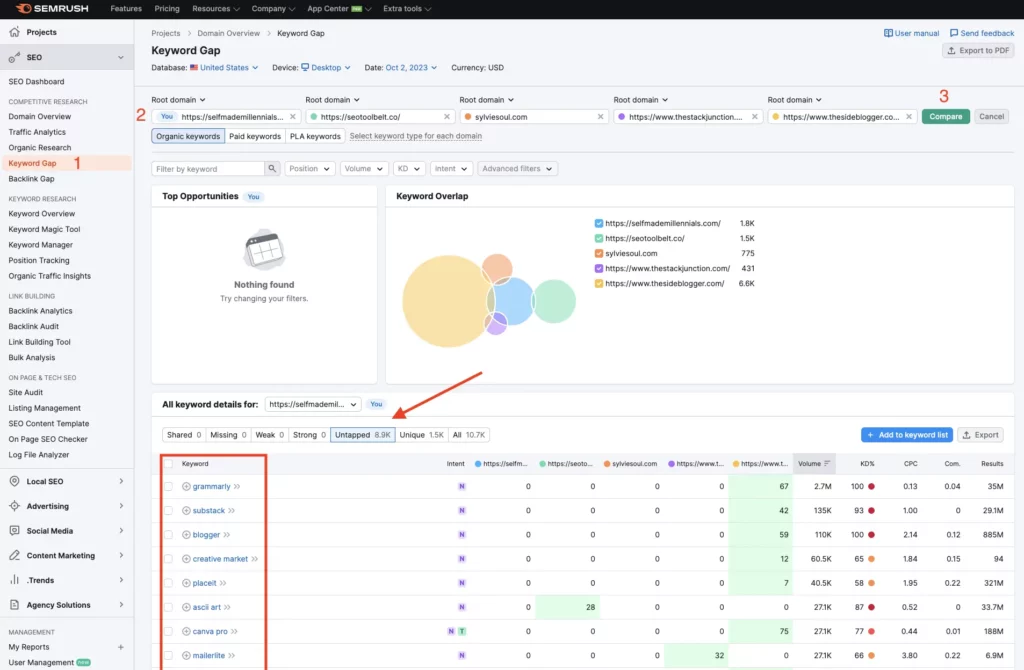
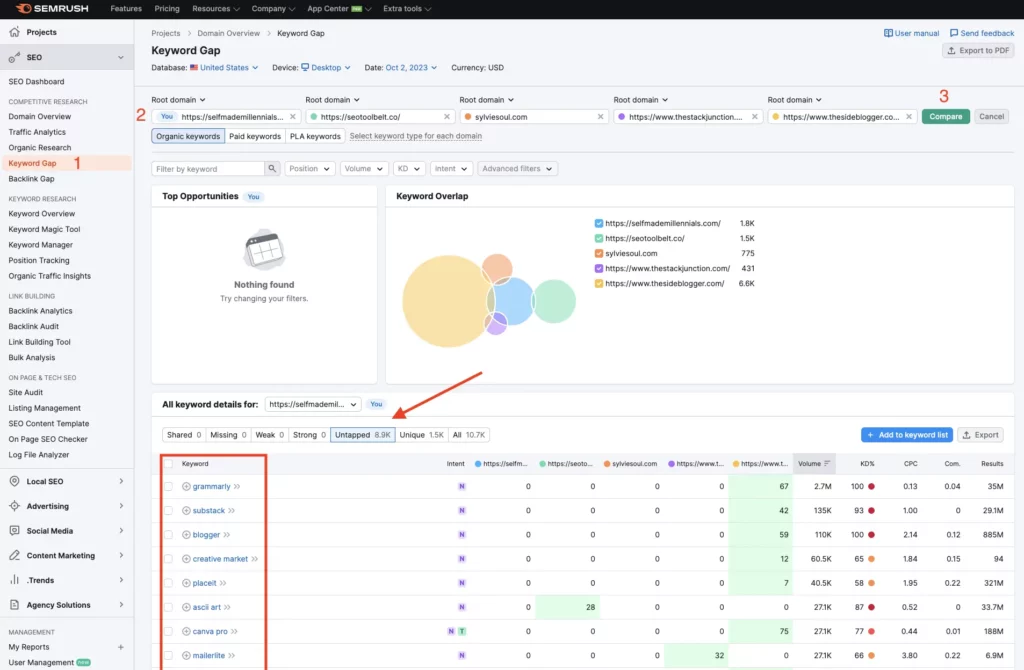
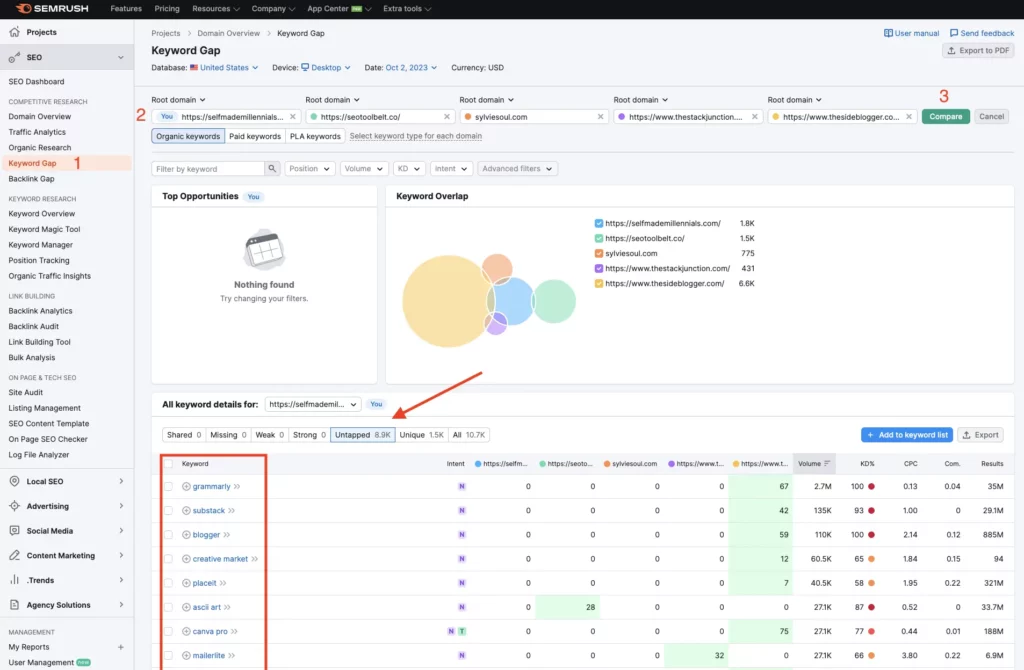
6. Find competitors' top-traffic generation channels
There is one more way of using Semrush effectively.
The Traffic Overview report provides an in-depth overview of competitors’ top traffic generation channels, including the top sources!
Based on my experience, the report provides accurate data about my website, even though my actual website’s traffic is roughly 6k as of October 2023.
In the example below, Semrush got my top traffic generation channel right — it’s organic search traffic. The second top-performing channel is referral because I am an active Medium writer with over 10k subscribers.
I believe the Top Sources is one of the most valuable reports here, giving you answers to what websites send traffic to your competitors and whether you can replicate their strategy.
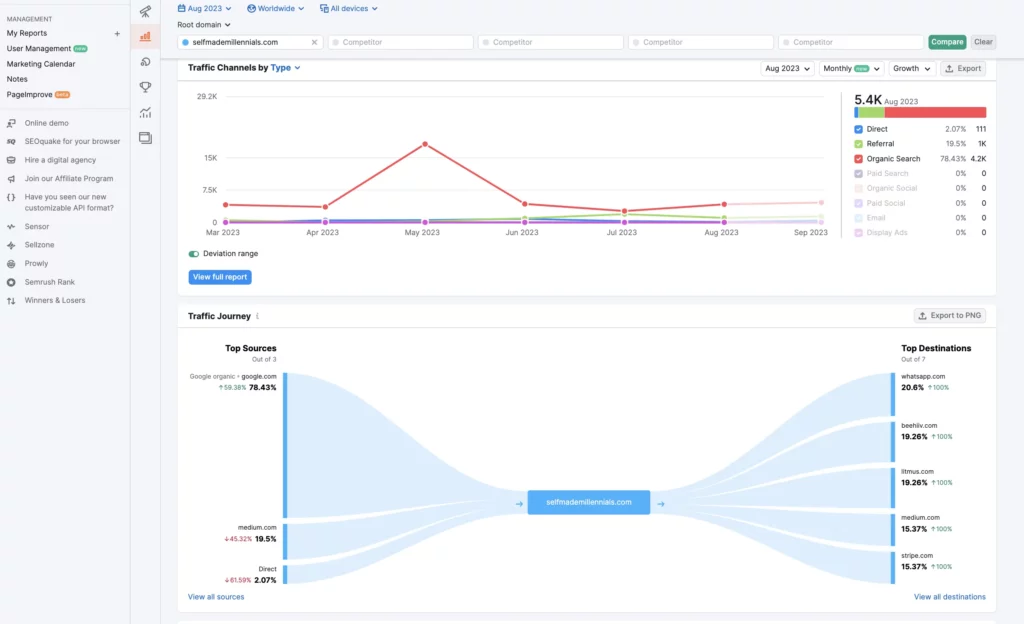
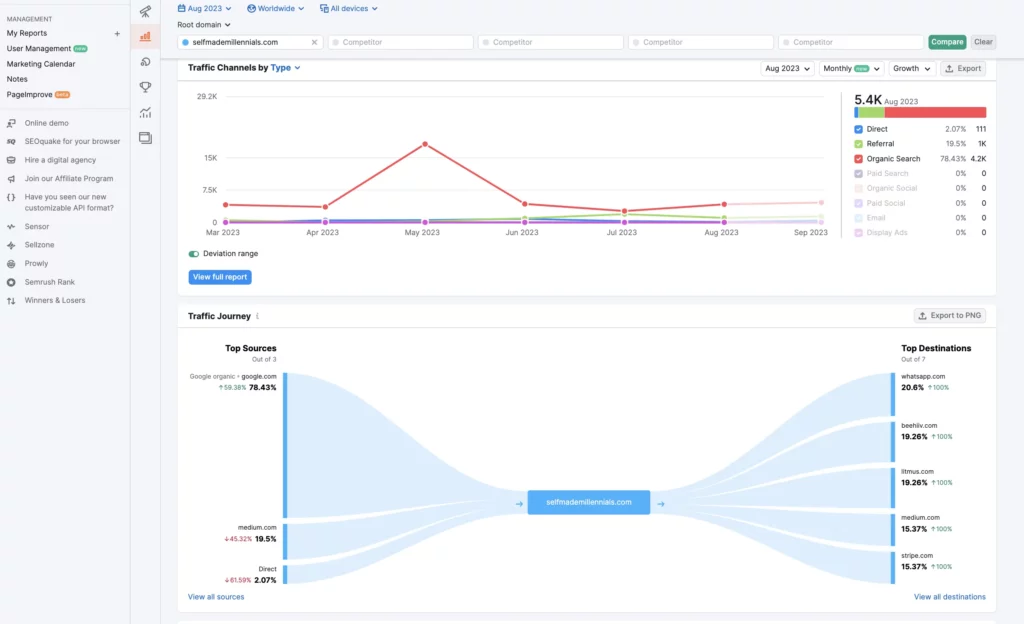
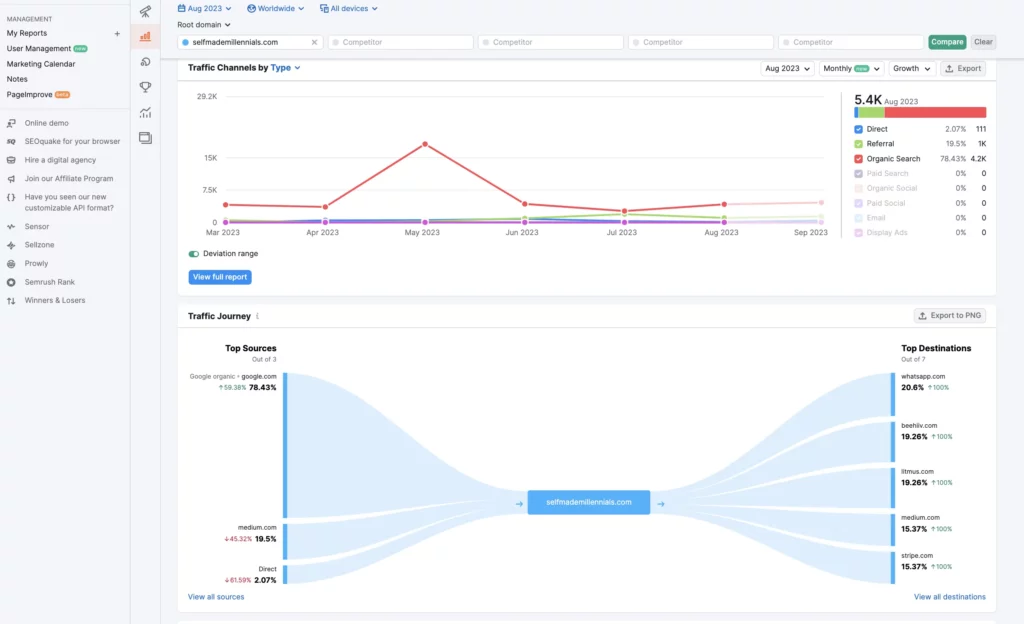
If you use Semrush Pro, you can only see three top sources. To unlock the full report, you’ll have to purchase Semrush Trends for $25.49 additionally.
Semrush Trends provides an instant market overview and competitive digital insights that help businesses identify new market realities and emerging trends to discover growth opportunities.
As a part of this Semrush review, I accidentally purchased Semrush Trends after clicking on one of their CTAs inside my Semrush account. I did not intend to buy these reports, but they charged me since my credit card was already connected.
I once requested a refund from Semrush customer support, and they issued it within 24 hours. So, I was not concerned about money. Eventually, I found the Trends reports helpful, so I kept it.
The following report is pretty helpful for website owners and is only available for Semrush Trends users. You can see the growing and declining pages for a particular country. If these pages are important for your business, you might want to work on them to maintain their rankings.
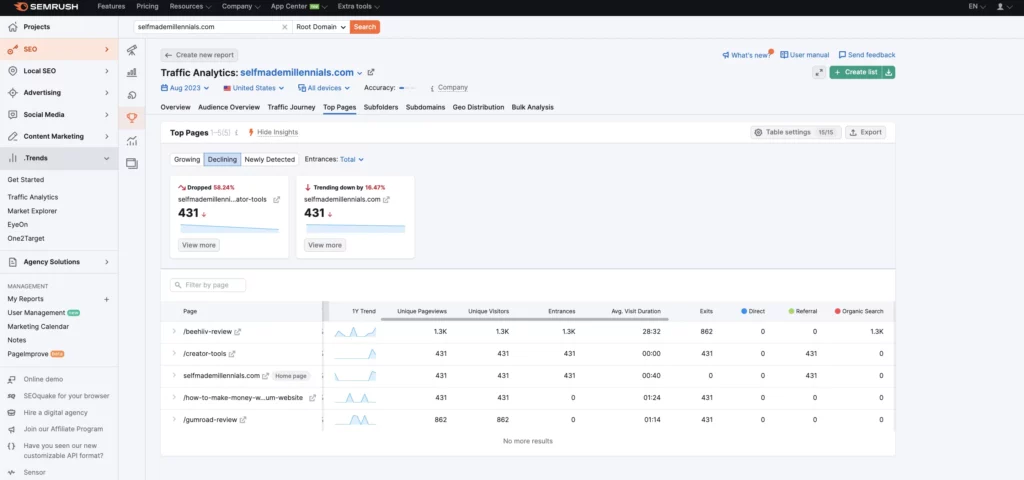
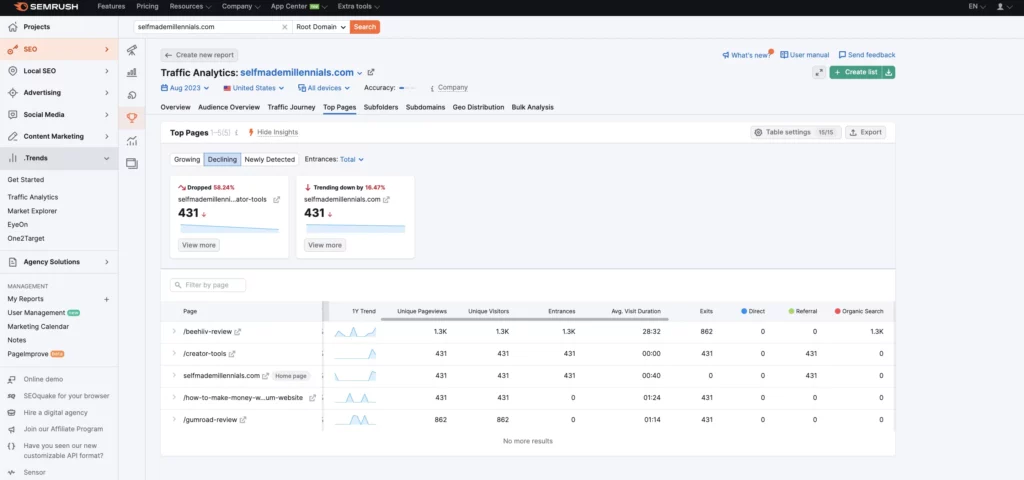
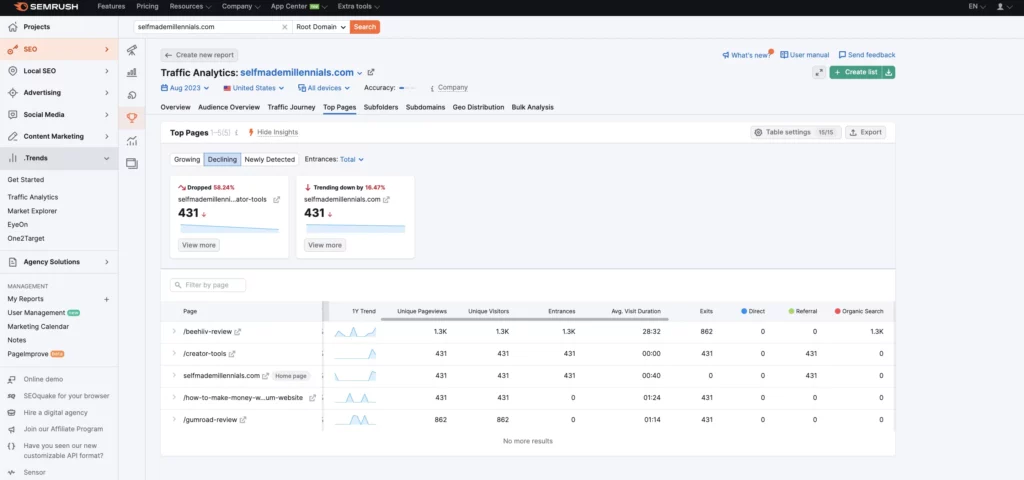
7. Monitor your competitors’ latest activity
Semrush has an excellent feature I have not seen in other tools. With Semrush EyeOn, you can monitor what your direct competitors do 24/7.
You’ll be notified immediately if your competitors publish a new blog post, release a new web page, run new search ads, or post anything on their social media channels.
As an SEO expert, I find this report exceptionally helpful since I can see what my competitors post and how frequently. For example, if they publish 20 new blog posts a month, while I only publish 4, my website will likely perform worse.
The feature is only available for Semrush users who have also purchased the Semrush Trends add-on. I paid $25.49 for it, which is not much compared to the value you’ll get from this report.
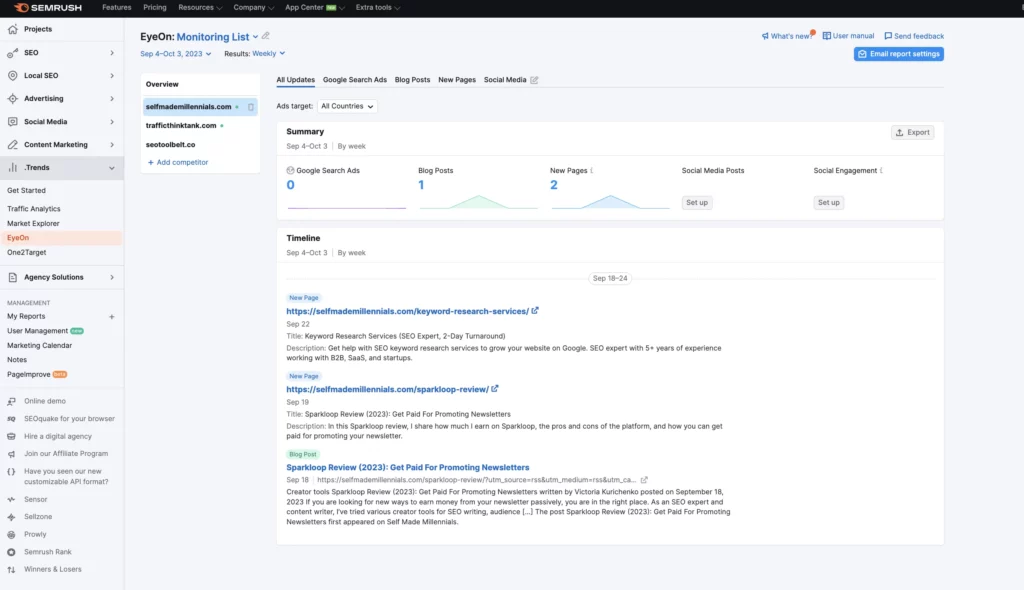
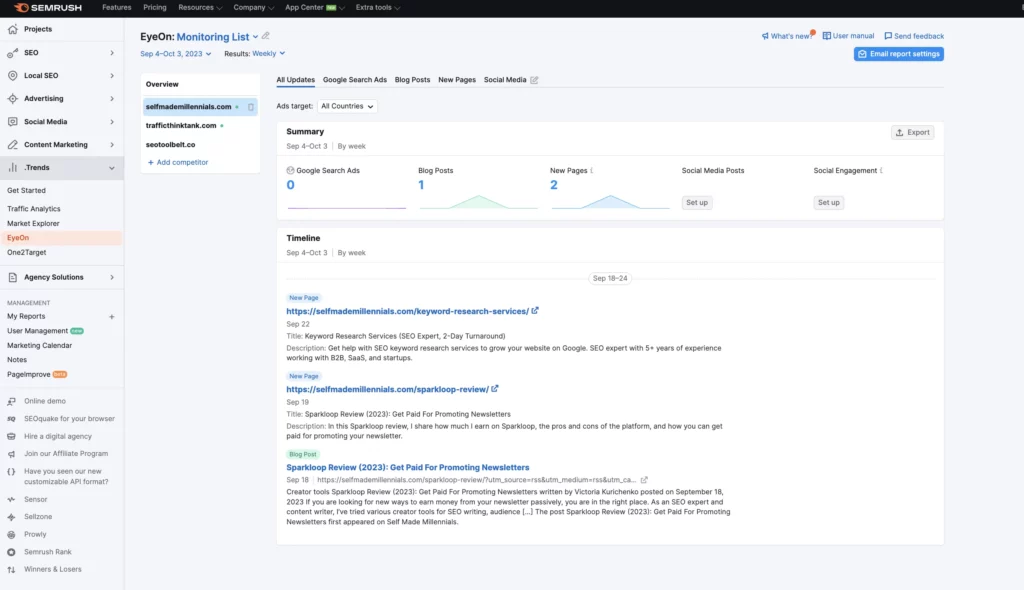
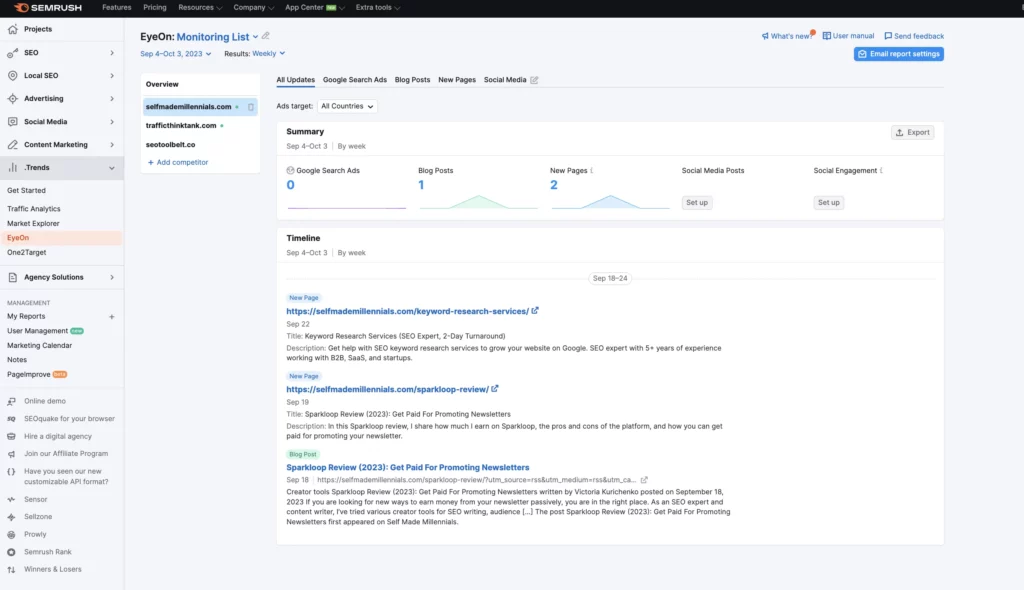
8. Track your website’s rankings
Despite competitor research, it’s also a great tool to monitor your own website’s performance, including keyword rankings.
Navigate to Position Tracking> Choose your website (or create a new project for your website)>Rankings Distribution>Keywords.
If you follow all the steps above, you’ll be able to add keywords for tracking. I recommend adding the most important keywords for your business. These can be transactional keywords that help you generate revenue, and you want to maintain high keyword rankings.
Once you add all keywords, click Save (or Update, in my case).
Semrush will create five different reports:
- Rankings overview
- Top 3
- Top 10
- Top 20
- Top 100
As an SEO expert, I find these reports exceptionally helpful. While working with these reports, I use the following logic: I aim to maintain keyword rankings from the Top 3 and 10 reports. On the other hand, I focus on the keywords from the Top 20 report to improve their rankings.
Other SEO tools have similar solutions, but Semrush makes essential information easy to grasp.
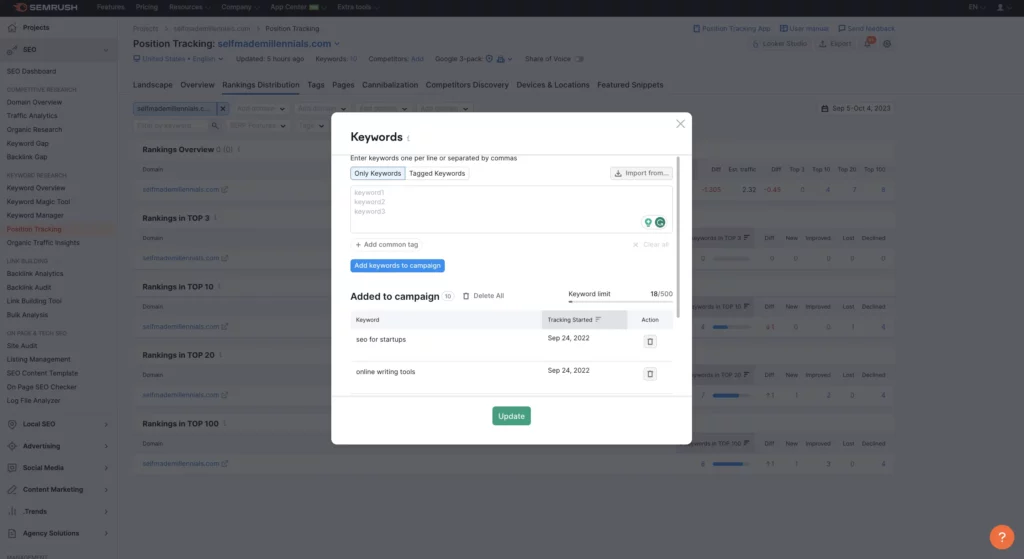
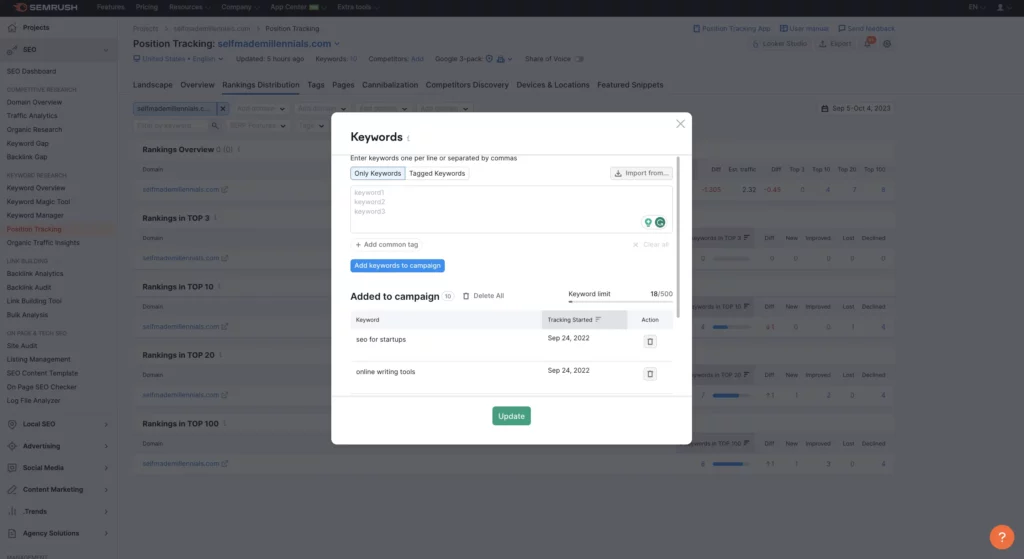
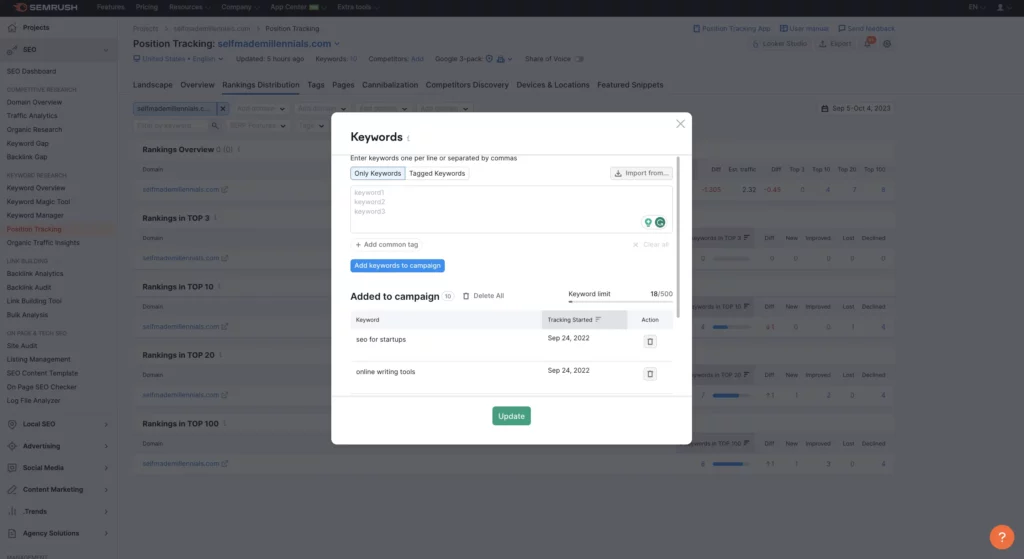
9. Track your website’s health
With Semrush Site Audit, you can check the current state of your website or your competitors.
I use this feature to track whether any technical issues occur on my website, such as the following:
- 404 errors
- No-indexed pages
- Wrong canonicals
- Wrong redirects or redirect loops
- Duplicate content
- Broken internal and external links
- And more.
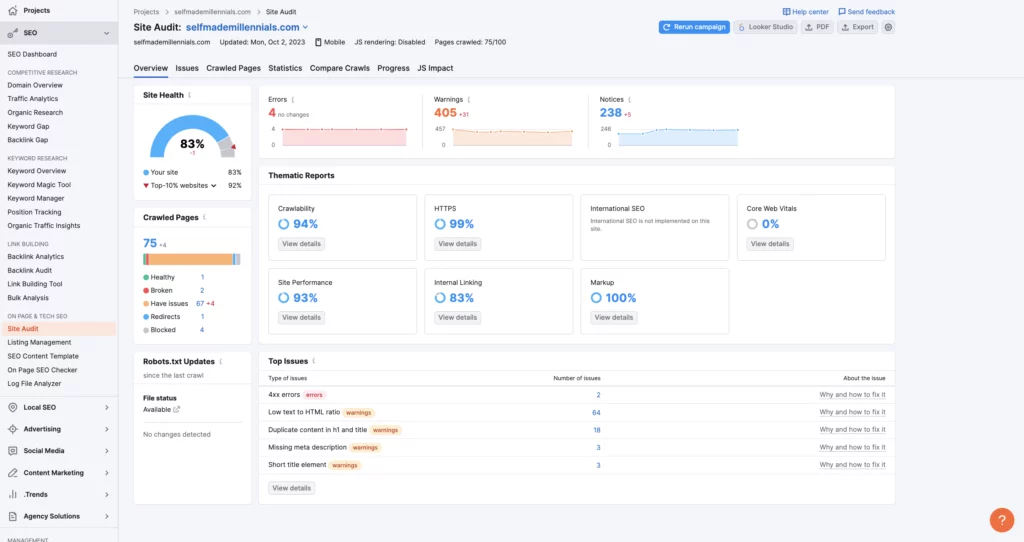
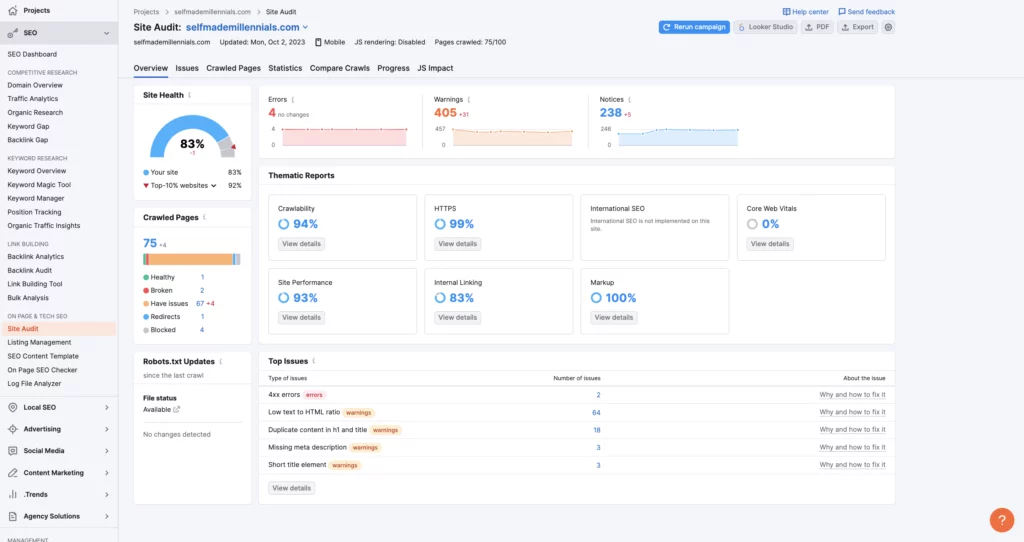
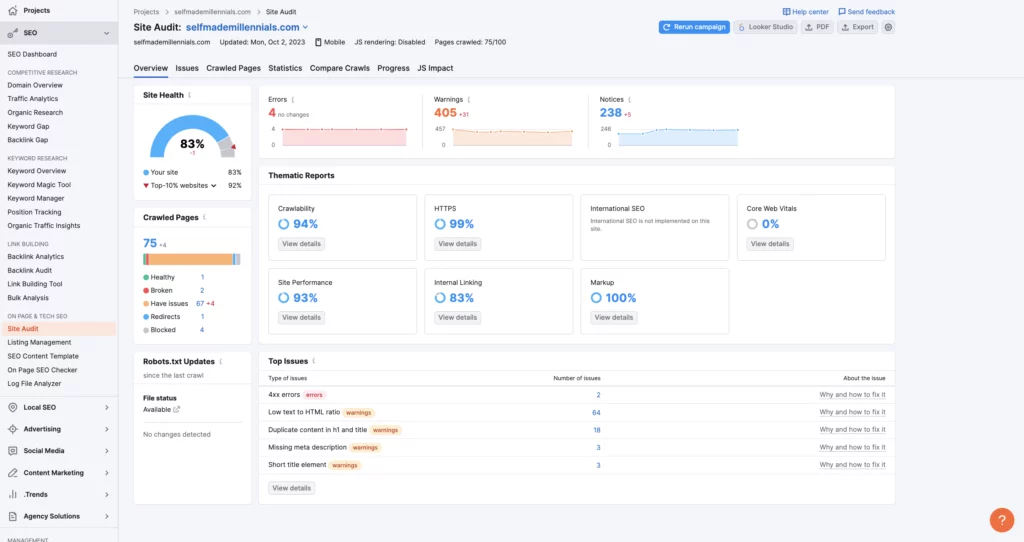
It’s worth mentioning that many websites exist with technical errors and rank in top positions on Google.
For example, my website has issues with the Core Web Vitals, a set of specific factors that Google considers important for user experience on a website. Nevertheless, 76.4% of all pages on my website generate organic search traffic.
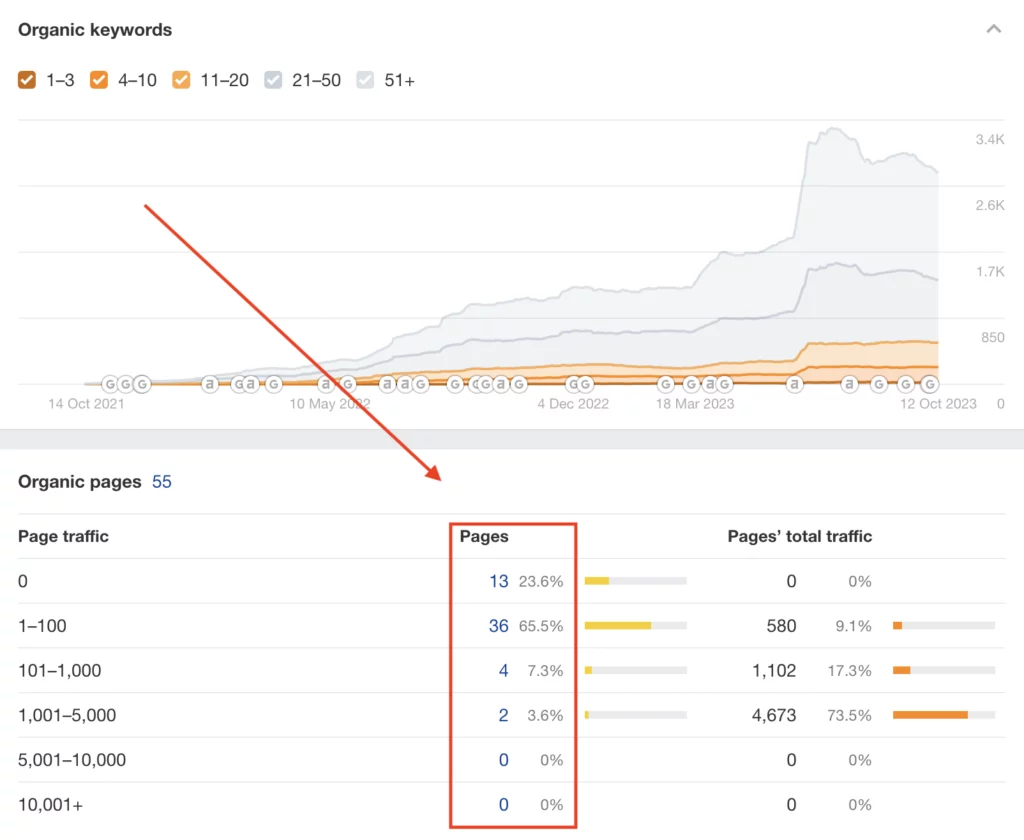
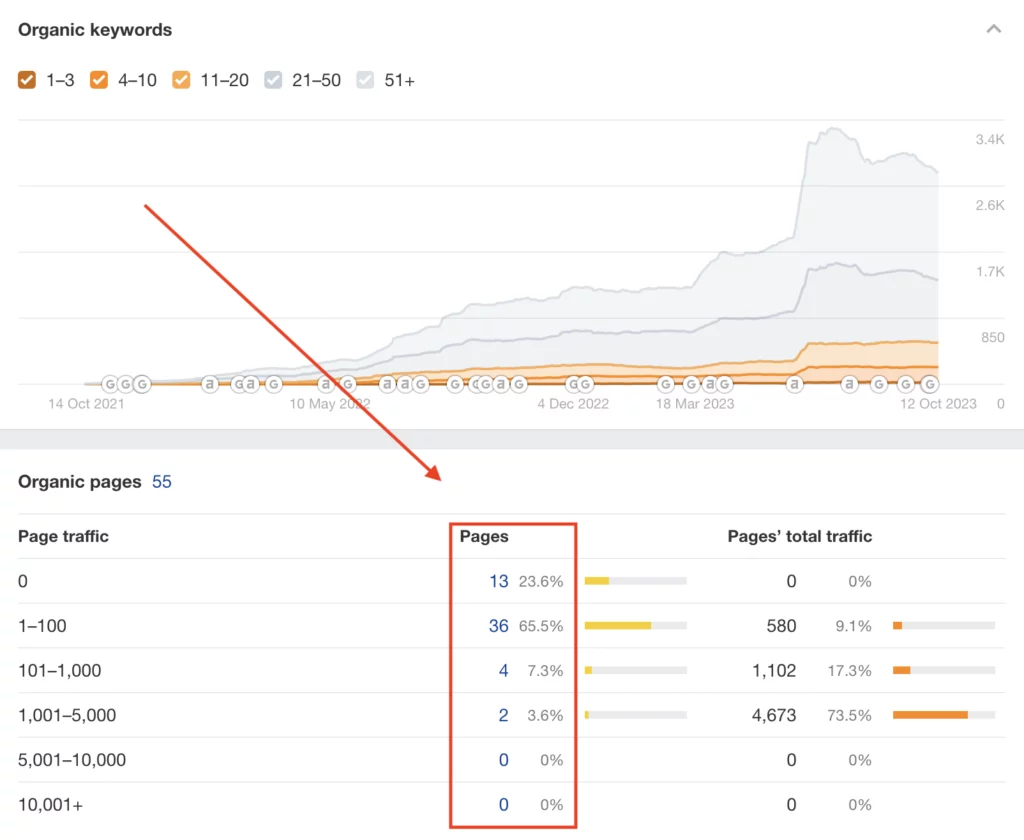
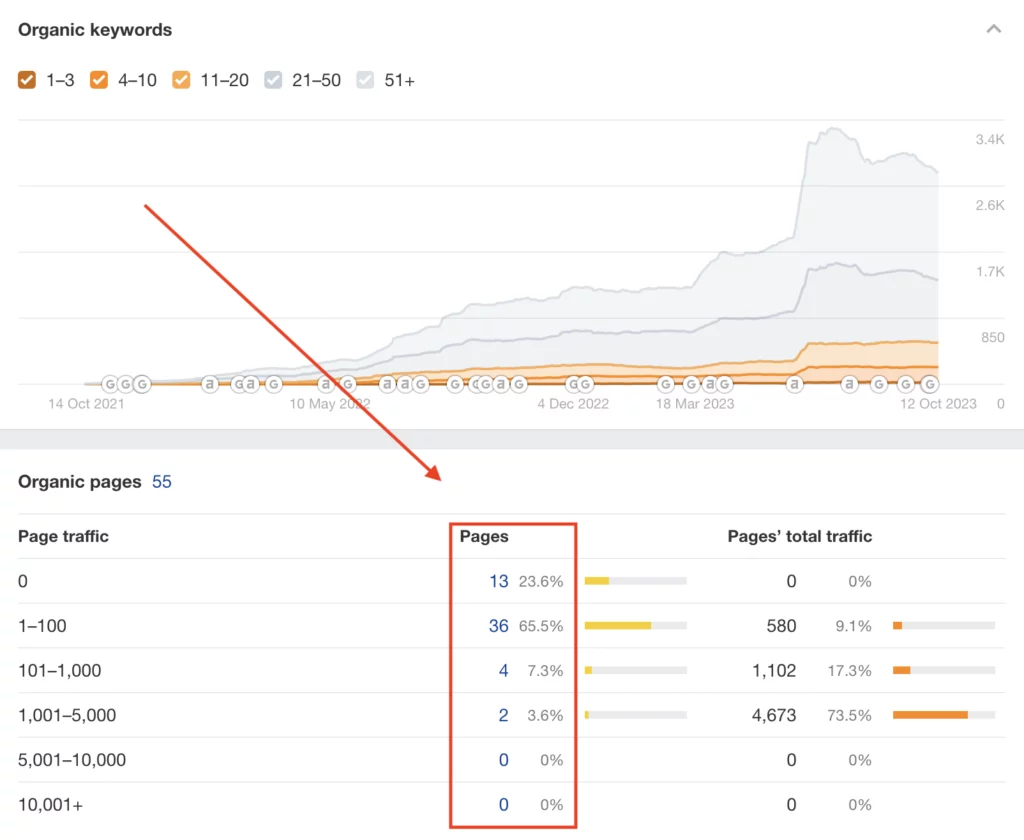
The number of my website pages that generate organic traffic.
Based on my experience, every website has many technical errors. However, it’s worth prioritizing those that affect indexing and rankings.
10. Get on-page SEO recommendations
The Semrush on-page SEO checker analyzes your web pages for technical errors and SEO issues that can have a negative impact on search engine rankings.
It can help you identify areas where you can improve your content, structure, and metadata to make your pages more likely to rank higher in search results.
You’ll have to create a new project in Semrush and add your website to get on-page SEO recommendations.
In my case, Semrush came up with 33 recommendations for 8 pages on my website.
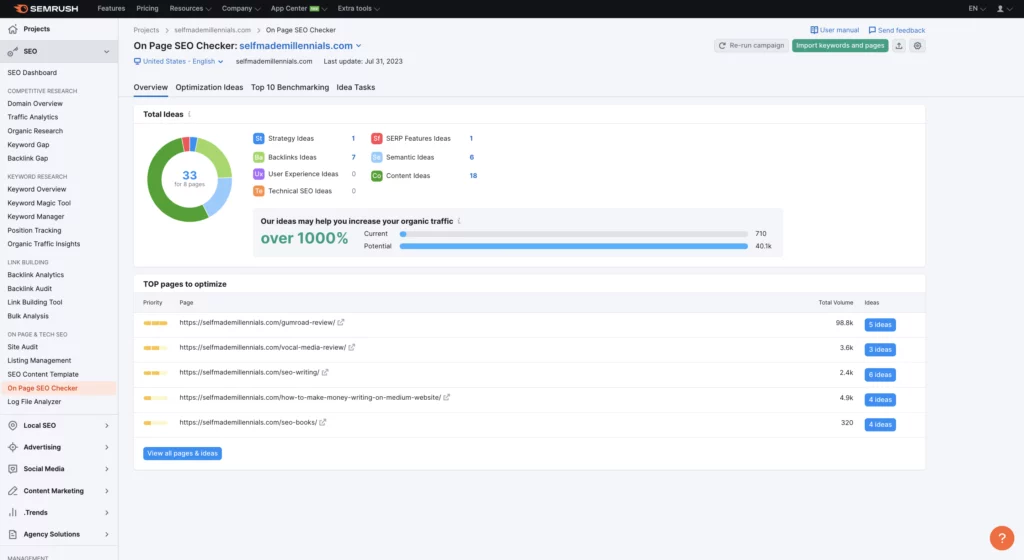
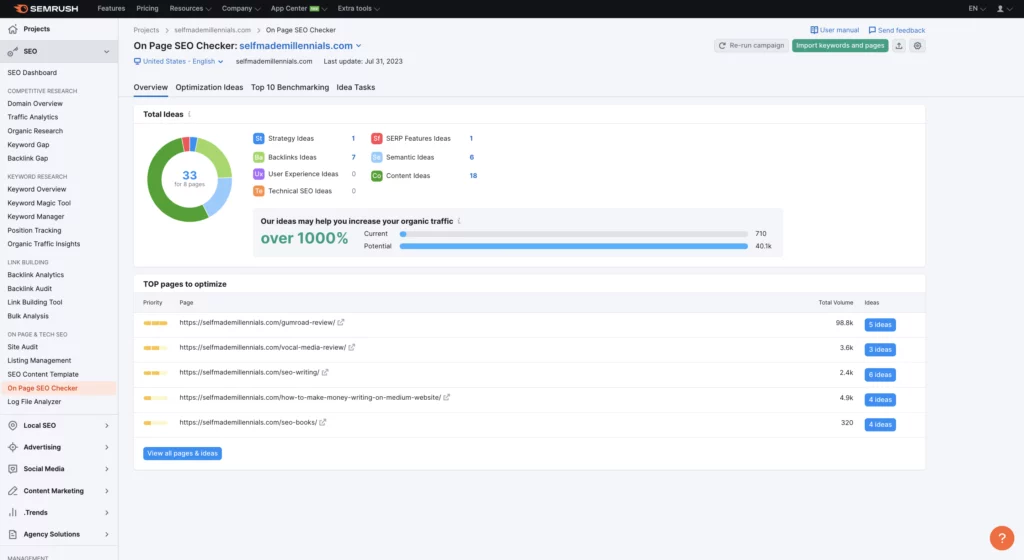
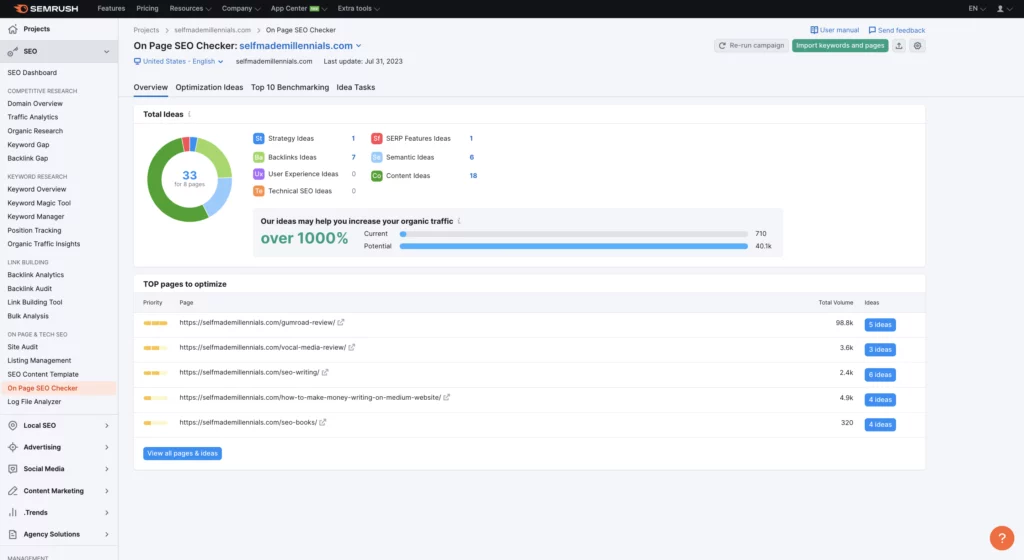
In my case, I’ve reviewed all Semrush recommendations for my Gumroad review article and implemented some of them.
In particular, I
- Updated roughly 30% of the content
- Improved metadata
- Improved the content structure
- Added some of the recommended semantically related keywords
Semrush has also listed a few websites I could use to build backlinks. However, I did not build any since I didn’t have time for it.
Nevertheless, the impressions and traffic to the Gumroad review page increased. Therefore, I recommend updating content on your top-performing pages from time to time to maintain rankings.
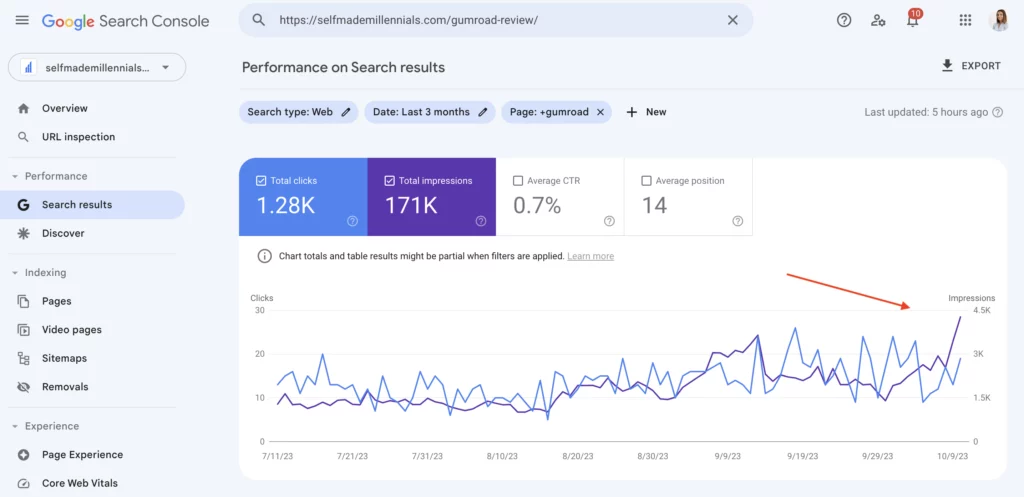
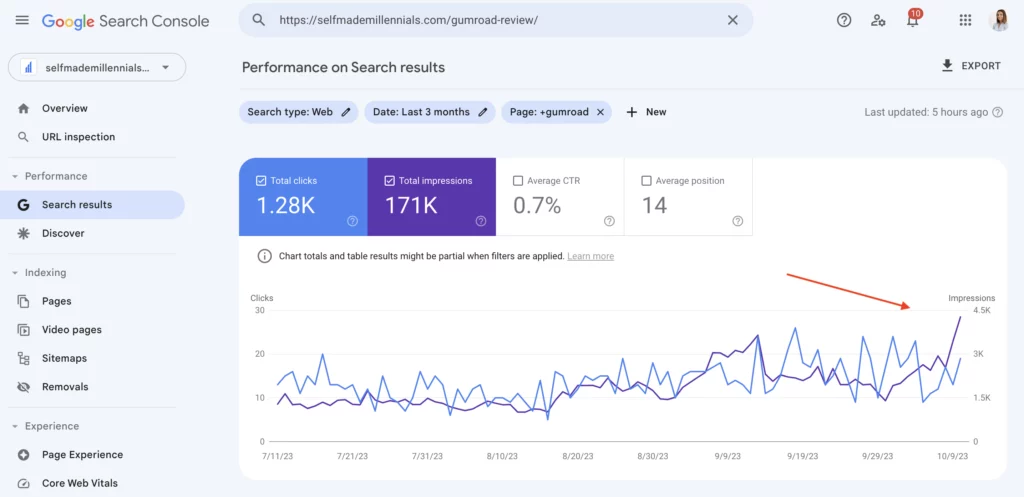
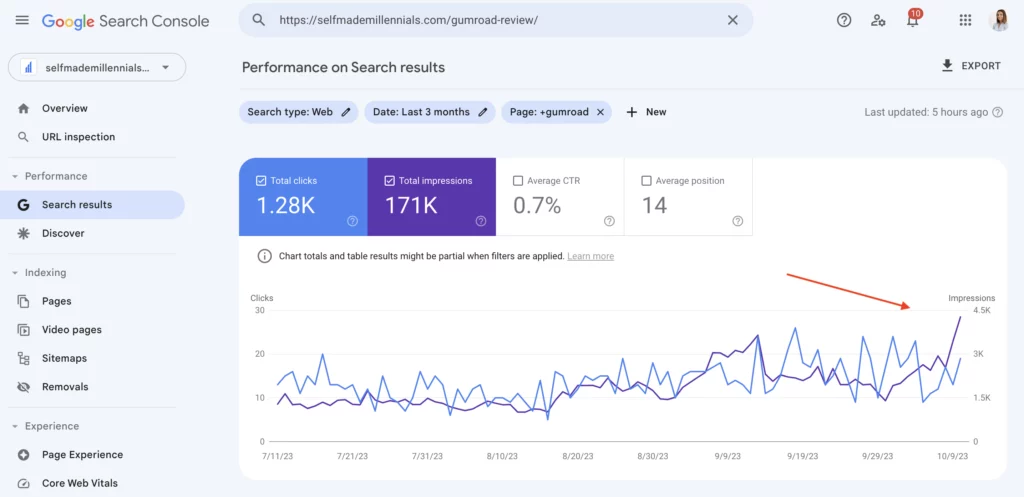
Semrush SEO Writing Assistant
There is one more tool I want to talk about in this Semrush review.
When I first tried Semrush SEO Writing Assistant, there were no tools like Frase.io, Robinize, or ChatGPT to help with on-page SEO.
I integrated Semrush SEO Writing Assistant with Google Docs to get on-the-go suggestions on how to improve the on-page optimization of my content. It was very convenient since I had an optimized post ready for publication after finishing the writing part.
If you want to use Semrush SEO Writing Assistant, enter your target keyword in the right sidebar and start writing. The tool will provide you with real-time feedback on your content, including:
Keyword usage: It will tell you how often you use your target keywords and whether or not you use them in the right places.
Readability: It will analyze your content’s readability and provide suggestions for how to make it easier to read.
Overall SEO score: It will give your content an overall SEO score. This score is based on several factors, including keyword usage, readability, and other SEO best practices.
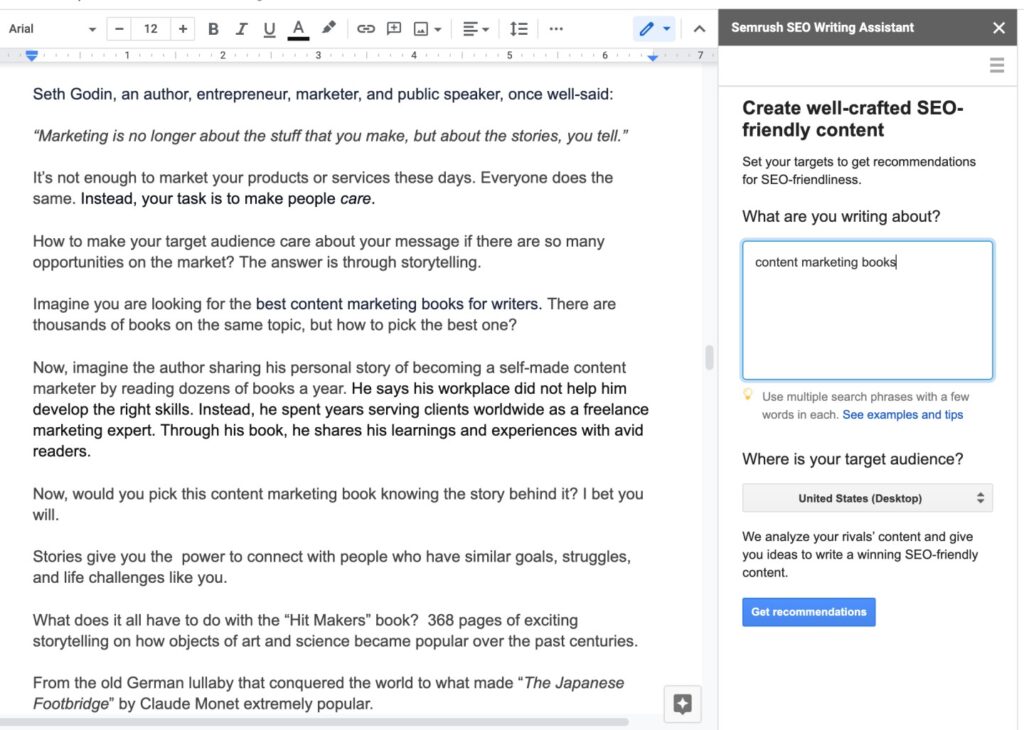
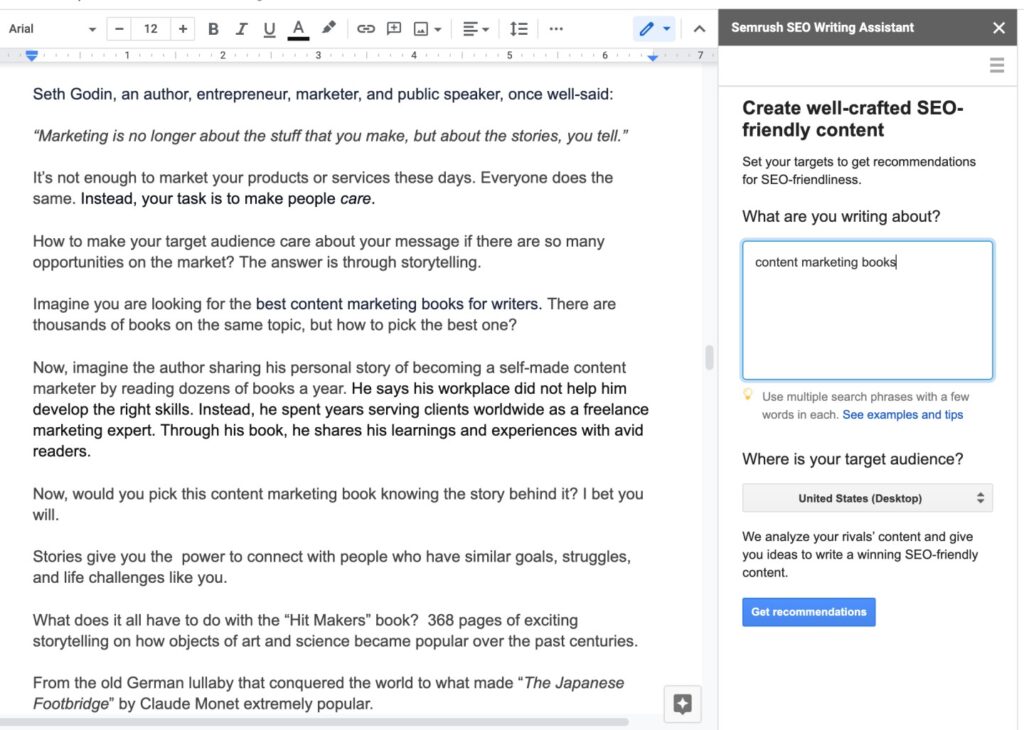
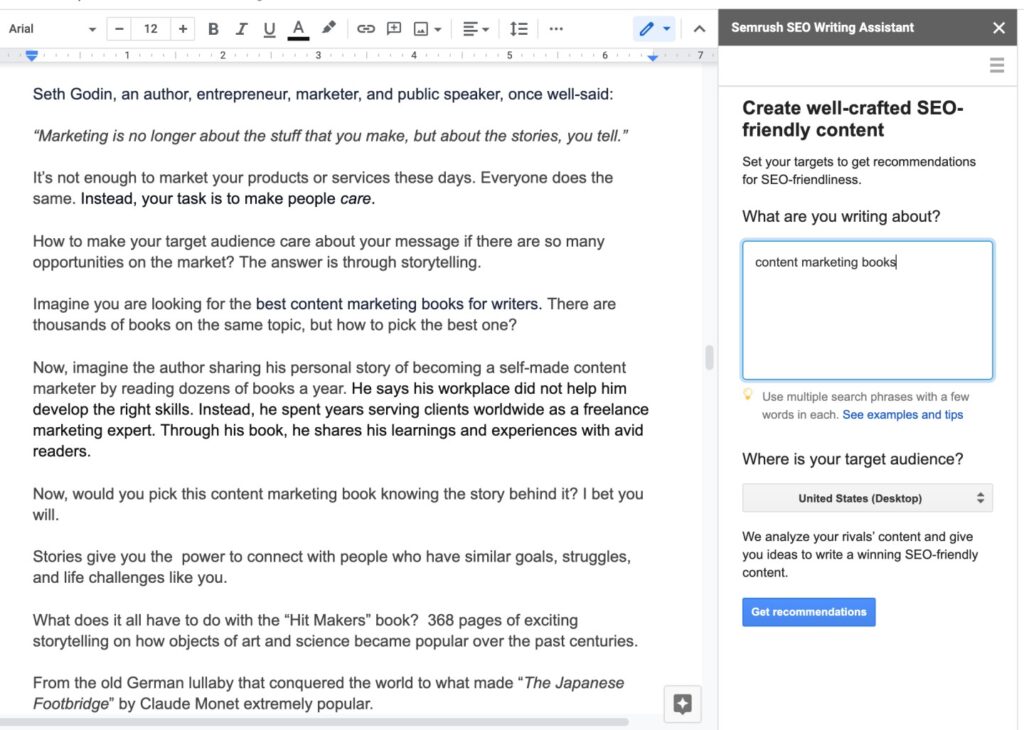
Semrush add-ons
Semrush offers many add-ons that can be used to extend the functionality of the platform.
These add-ons can be used to perform various tasks, such as keyword research, competitor analysis, and social media management.
Here is a list of some of the most popular Semrush add-ons:
Semrush Local: It helps you enhance your local visibility and accurately list your business across the web. It costs +$20/m to the pricing plan.
Semrush Trends: It includes 24/7 competitor tracking to know what they post on their websites and social media, detailed website, mobile, and desktop traffic data, and key traffic channels( Search, Ads, Email, etc.) It costs +$25,49/m to the pricing plan. I described my experience with using Semrush Trends in the previous paragraph.
Semrush Social: It helps manage multiple social media accounts and boost brands’ social media visibility. It costs +$19.75/m to the pricing plan.
Agency Growth Kit: It helps increase the number and the quality of inbound leads. The cheapest plan is +69/m.
Impact Hero: It is an AI tool that breaks down your content by buyer journey stages, detects the most impactful copy, and gives tips on reinforcing your efforts. The price varies depending on the plan and your needs.
Semrush pricing
Even though Semrush has a free plan you can use to check various metrics, it’s not enough to conduct proper keyword or competitor research.
You’ll have to upgrade to at least Semrush Pro plan to use the tool. The Semrush Pro plan costs me $129.95 monthly, which is a lot, but still cheaper than what I used to pay for Ahrefs, $199.
I summarized everything you should know about Semrush pricing in the table below.
It’s also worth mentioning that Semrush issues refunds within one day if your card was accidentally charged, like in my case. You’ll only need to fill out the contact form to request a refund. The Semrush support team will respond to you via email to confirm the refund.
Before choosing any paid plan, I recommend signing up for the Semrush 7-day free trial. This way, you’ll test the software and decide whether it works for you.
| Pro | Guru | Business | |
|---|---|---|---|
| Monthly price if billed monthly | $129.95 | $249.95 | $499.95 |
| Monthly price if billed annually | $108.33 | $208.33 | $416.66 |
| Keywords to track | 500 | 1,500 | 5,000 |
| Number of projects | 5 | 15 | 40 |
| Results per report | 10,000 | 30,000 | 50,000 |
| Historical data | No | Yes | Yes |
| Content marketing platform | No | Yes | Yes |
Semrush review: conclusion
You’ve made it to the end of this article. My congratulations!
I’ve intentionally made it long to cover all Semrush features in detail and share my experience using the tool.
Even though Semrush isn’t cheap, I regularly use the Semrush Pro plan when working on my projects, conducting keyword research for my clients, and analyzing competitors.
If you work in SEO, like me, or run an online business, I recommend using a professional SEO tool to get up-to-date and reliable data for decision-making.
If interested, Semrush has a 7-day free trial to help you understand how the platform works and whether it suits your needs. Give it a try and see whether it works for you.
FAQ
I want to cover a few more frequently asked questions in the article. I know you want to know the answers to these questions, too.
Compared to other SEO tools, Semrush’s data is more reliable.
Semrush claims they obtain their data through a mix of proprietary and third-party data sources, including clickstream, web crawling of third-party websites, and the data Semrush’s customers grant them access to, which includes our customers’ website and social media data.
Out of all the tools I’ve used, Semrush and Ahrefs provided me with the most accurate data.
If you believe you’d better pick an alternative after reading this Semrush review, I’d recommend the following tools:
1. Ahrefs
2. Mangools (I wrote a Mangools review)
3. Ubersuggest
4. Moz



Hello there!
My name is Victoria.
I am an SEO expert, Medium top writer, solopreneur, and the founder of Self Made Millennials. I help companies create optimized content and attract potential customers through organic search results. In addition, I share how content creators can monetize their writing skills.
Get my SEO writing ebook
Free SEO email course
Latest posts
Related blog posts
Creator tools Mangools Review (2023): Honest Feedback From an SEO Expert written by Victoria Kurichenko posted on July 20, 2023 As an SEO expert and content writer, I use various tools to speed up my writing, conduct keyword research and optimize my content daily. Luckily, the market offers a variety …
Creator tools SEOTesting Review (2024): Honest Feedback from an SEO Expert written by Victoria Kurichenko posted on September 1, 2023 If you wonder what SEOTesting.com is and what you can achieve using this tool, you are in the right place! As an SEO expert and content writer, I’ve tested various …