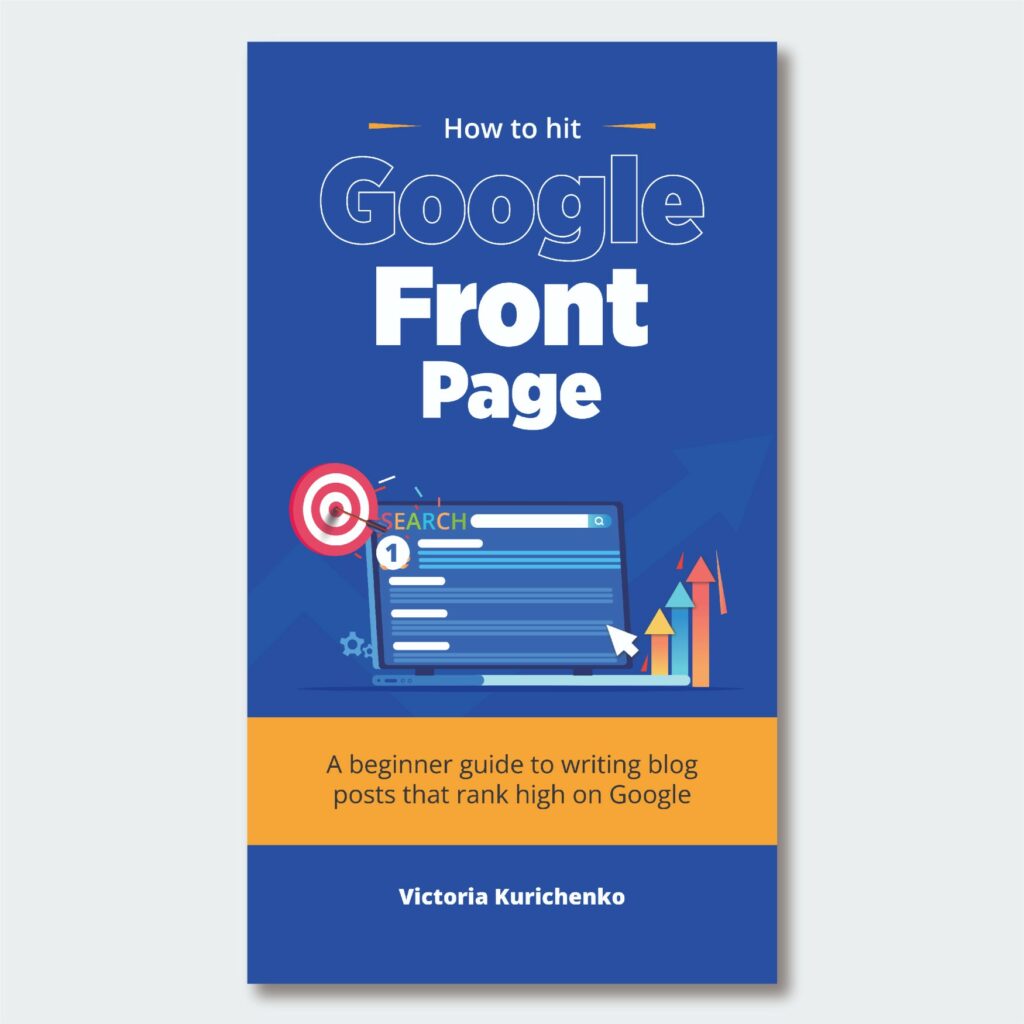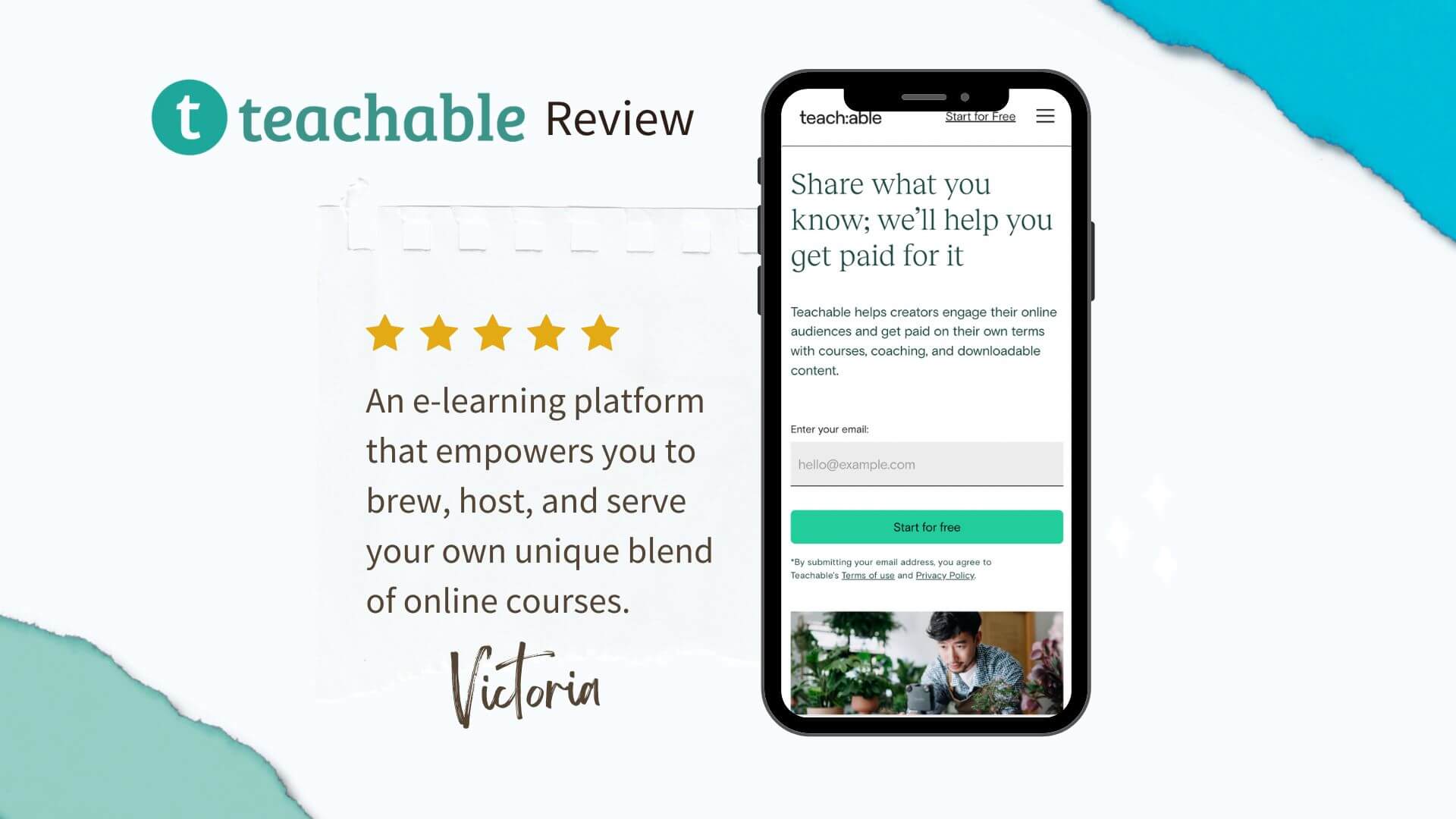Have you ever felt like you’re brimming with insights, bursting with knowledge that’s begging to be shared, but you’re wrestling with how to package it all up and monetize it?
I hear you. The e-learning landscape is the wild West of platforms, each one vying for attention with slick UIs and flashy promos. It can feel like an overwhelming maze.
Trust me, I’ve been down that road – the uncertainty, the decision fatigue. I get it. You crave a platform that effortlessly keeps pace with your stride, matching your unique style and flexibility because your content is a reflection of you – distinct and irreplaceable.
My quest was for an e-learning platform that ticked all the boxes: flexible, user-friendly, and far from the run-of-the-mill experience that we’ve come to associate with online learning.
Then, LearnWorlds.com happened. I noticed its name popping up intermittently during my e-learning platform research.
On a whim, I decided to try 30-day free trial on LearnWorlds. And guess what? LearnWorlds didn’t just meet my expectations, it blew them out of the water.
After diving headfirst into its sea of features, tools, and customization options, I emerged equipped with insights to share with all of you. So here we are, poised to embark on an honest, no-holds-barred LearnWorlds review.
My goal? To arm you with all the knowledge, you need to decide if LearnWorlds is the e-learning soulmate you’ve been searching for.
Here is a table of contents for your convenience:
Create your free online school with engaging exercises and personalized progress tracking.
30-day free trial. No credit card is required.
What is LearnWorlds?
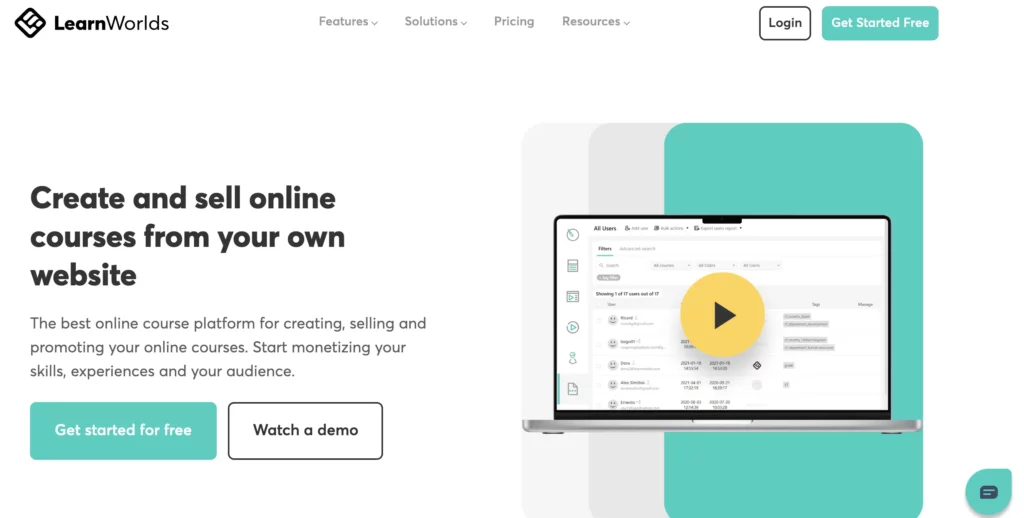
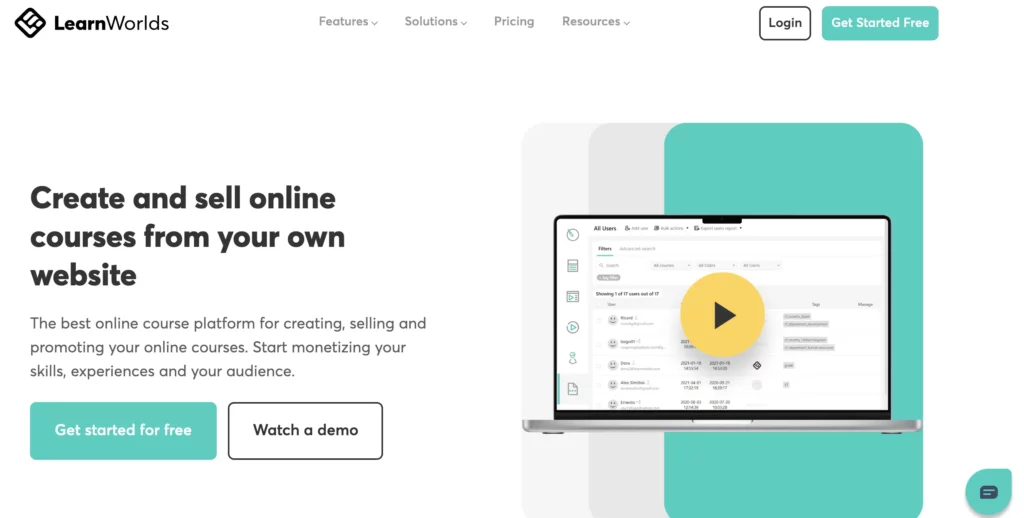
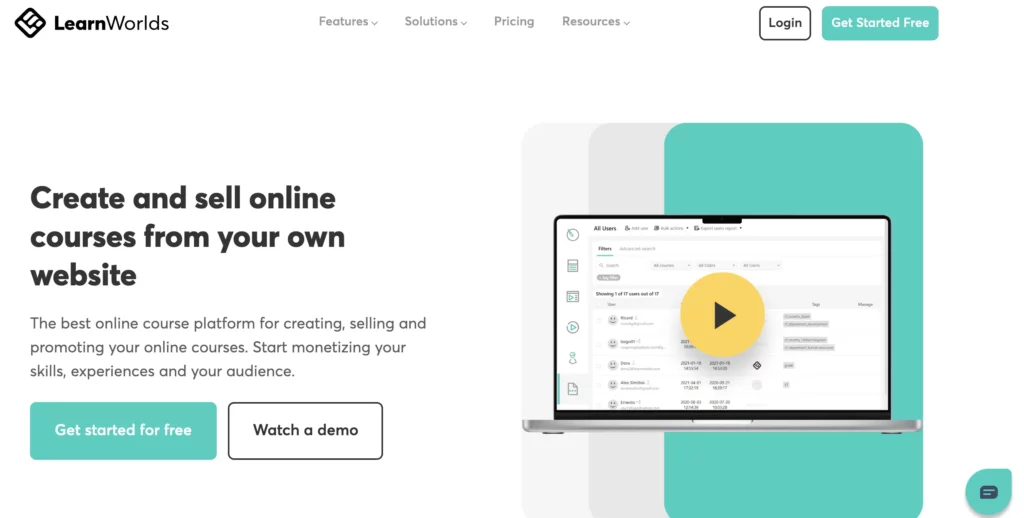
LearnWorlds is an all-in-one, easily customizable platform that creates an e-learning community, not just an experience.
LearnWorlds isn’t about just producing content – it’s about weaving together intricate “worlds of learning,” about nurturing rich “learning ecologies.”
Picture a virtual learning universe designed by you, where knowledge flows freely, and learners explore and interact in a dynamic, engaging setting. That’s the kind of experience LearnWorlds facilitates.
At the heart of LearnWorlds lies its dedication to the student experience. This platform champions the formation of meaningful connections between learners and instructors. It’s not just about transmitting information; it’s about creating relationships and fostering a community of passionate learners.
When I first logged in and explored the demo schools to write this LearnWorlds review, I saw quickly that the platform isn’t about churning out boilerplate content. It’s about crafting beautifully designed, comprehensive learning experiences with an astounding level of customization.
It doesn’t matter whether you’re an educator looking to take your classroom online, an entrepreneur trying to share your insights, a corporation needing to train your employees, or even an influencer or a business aiming to expand your reach – LearnWorlds is designed with all of you in mind.
So, who’s the mastermind behind this groundbreaking platform? LearnWorlds was conceived by Panos Siozos, Fanis Despotakis, and George Palegeorgiou — a team of visionaries who saw a gap in the e-learning landscape and took it upon themselves to fill it.
Even though LearnWorlds might be considered a smaller player in the e-learning arena, it’s making substantial strides.
With an impressive 18% employee growth and annual revenue that has hit a whopping 17.6 million, LearnWorlds is clearly on an upward trajectory.
Its journey is a testament to the timeless adage of the solopreneur – size doesn’t always matter, it’s the value you bring to the table that counts.
LearnWorlds reviews and features
From creating unlimited courses to crafting vibrant learning communities, LearnWorlds packs quite a punch!
Courses and content
With LearnWorlds, you’re the artist, and your courses are your canvas. The freedom to craft unlimited courses and content allows your creativity to truly flourish. The user-friendly course builder acts as your guiding hand, ensuring a smooth ride all through.
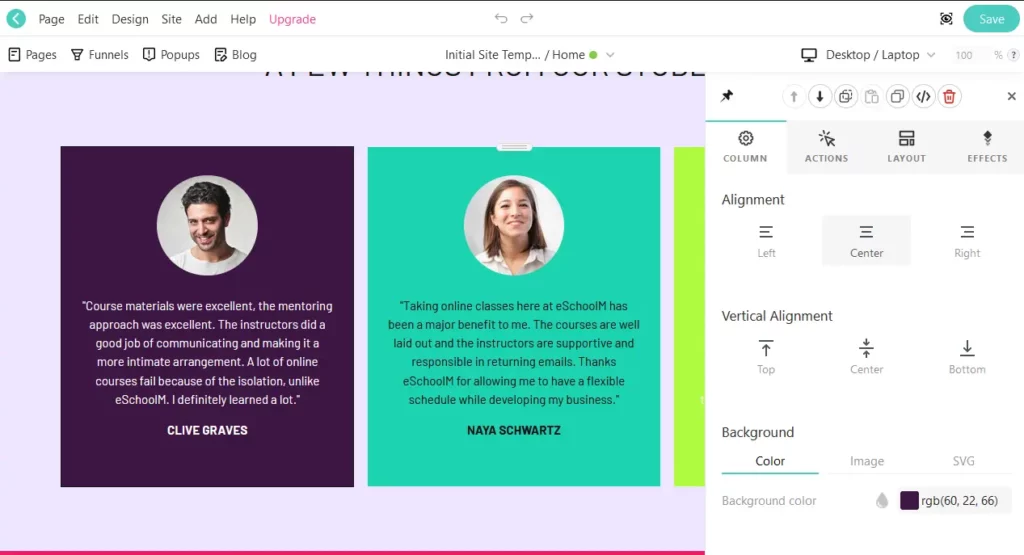
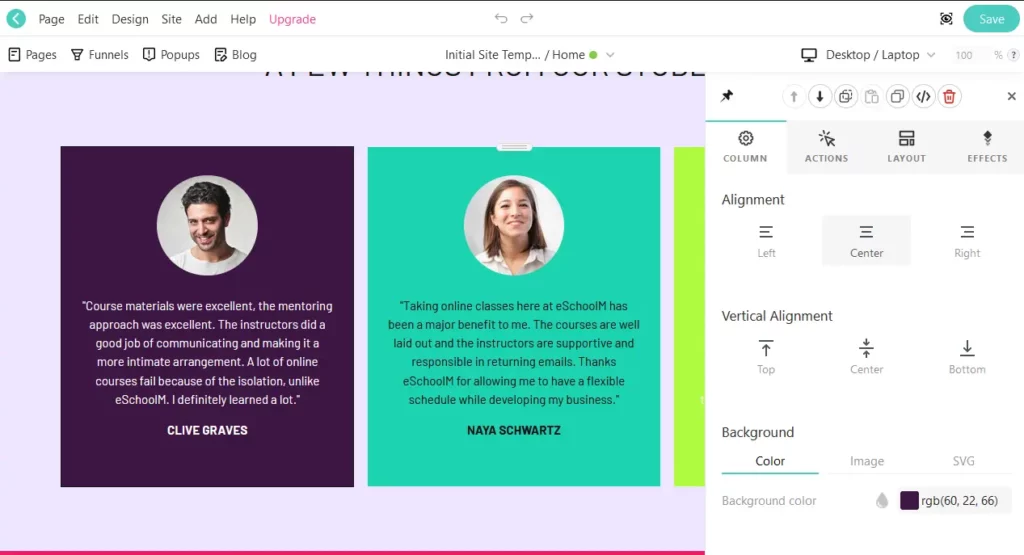
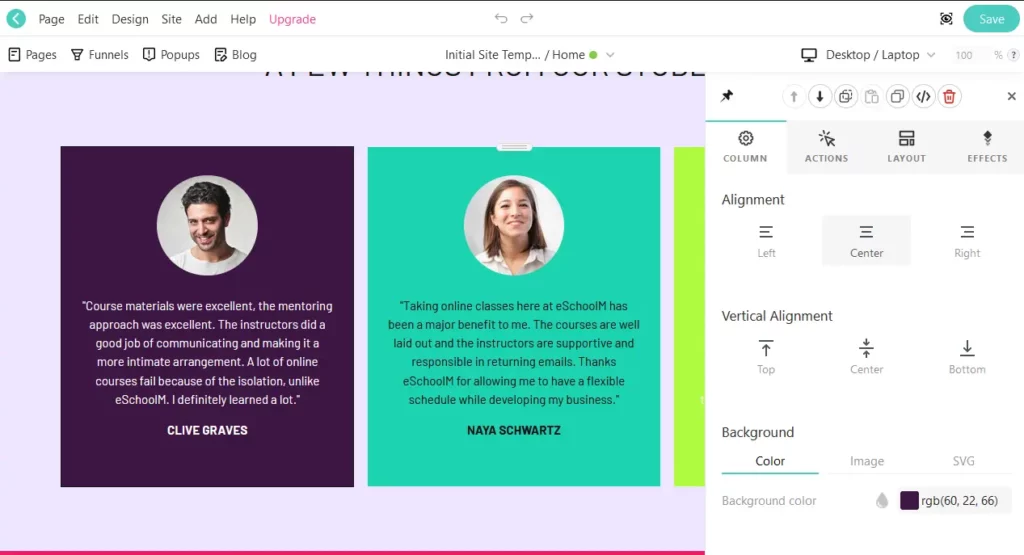
Looking for an immaculate page builder? LearnWorlds has got you covered. It even offers complete white-label solutions if you want your courses to exclusively carry your brand essence.
Uploading and embedding videos and audio is a breeze. Quizzes and certificates are also at your disposal, ensuring an engaging and rewarding learning journey for your students.
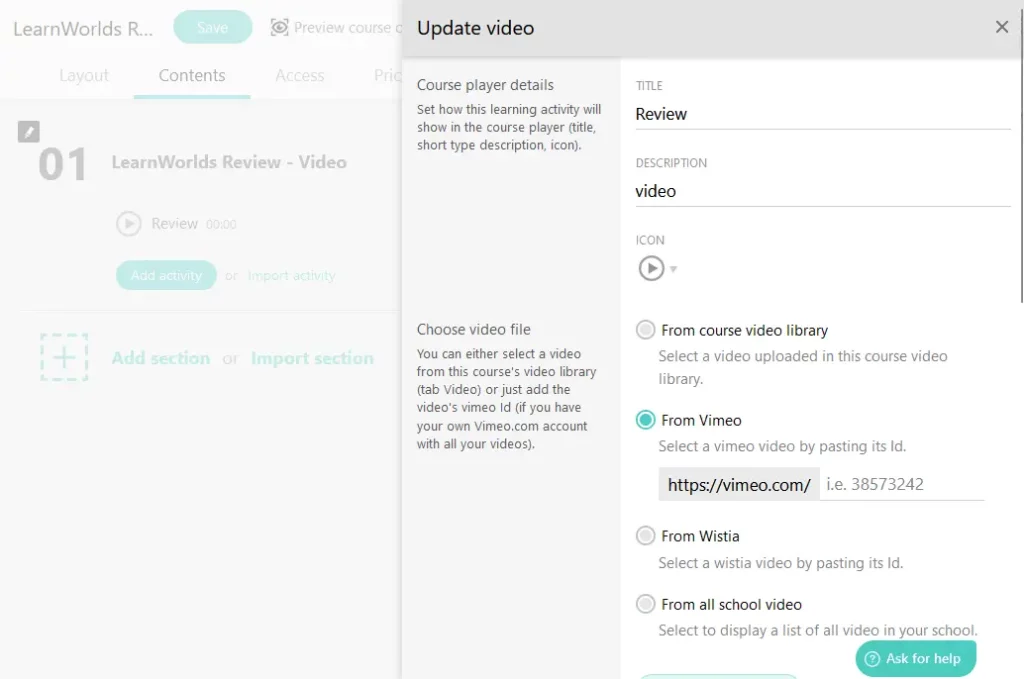
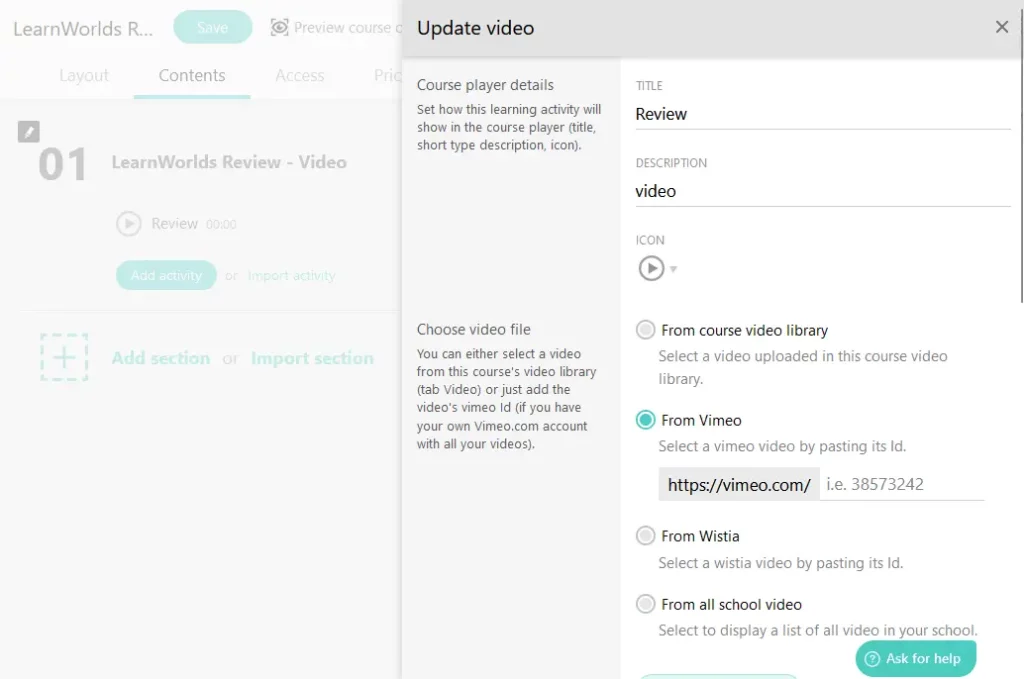
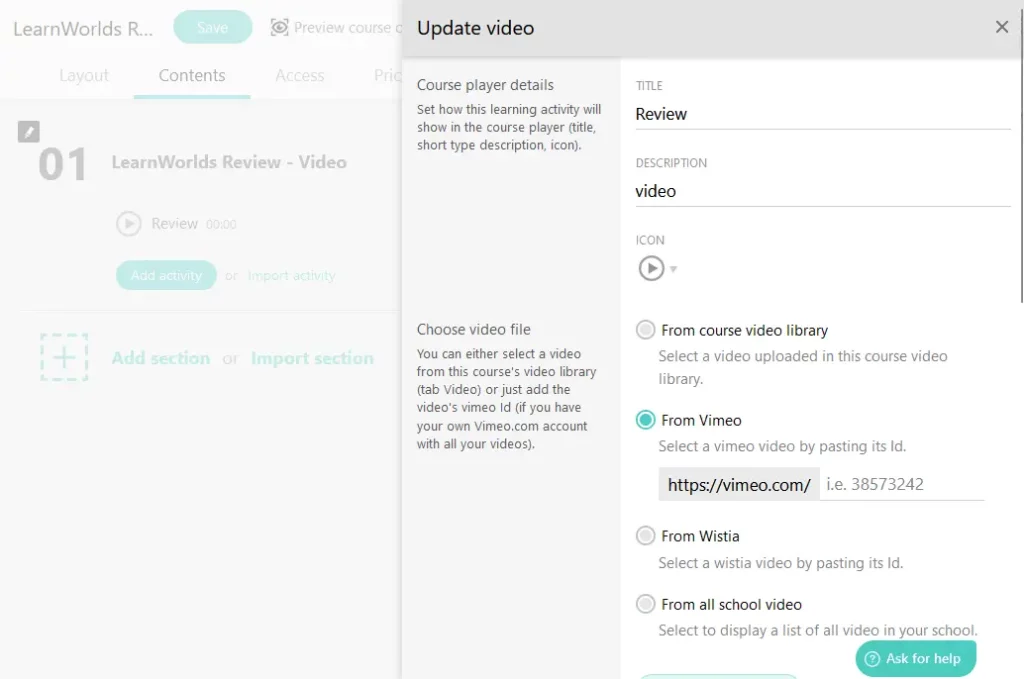
Building a learning community
LearnWorlds is not just a platform, it’s a thriving ecosystem where learners and teachers come together, building connections that extend beyond the courses. The ability to create learning communities is an essential feature that makes this platform truly shine.
And there’s more – an in-built social network to foster collaboration and camaraderie among your learners. Multilingual options ensure no learner is left out because of language barriers.
Collaborating with other instructors and users broadens the scope of learning, adding to the collective wisdom of your community.
Page building: customization at its best
Get your hands dirty with code access or keep it simple with drag-and-drop; the choice is yours. The customization options are truly extensive, allowing you to shape your learning space to your taste.
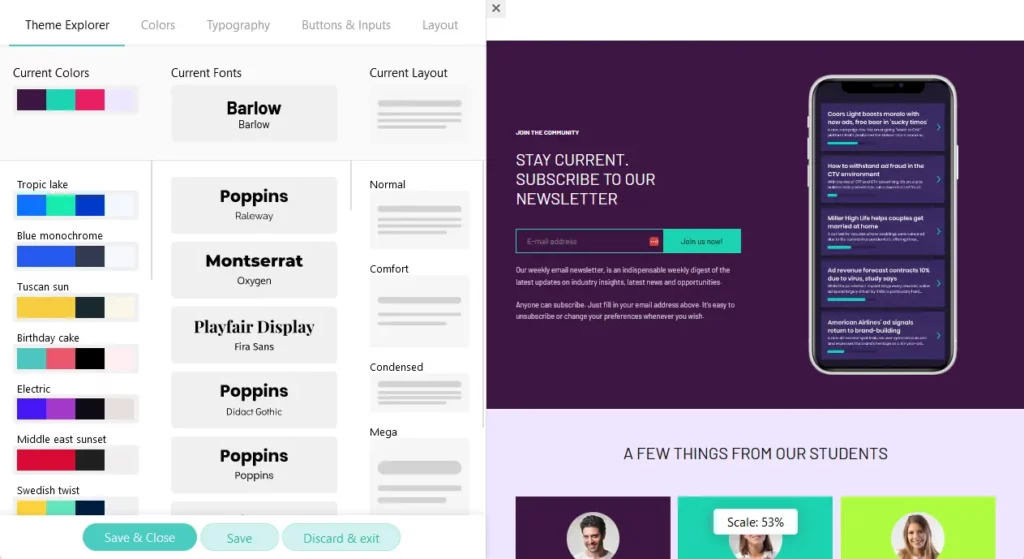
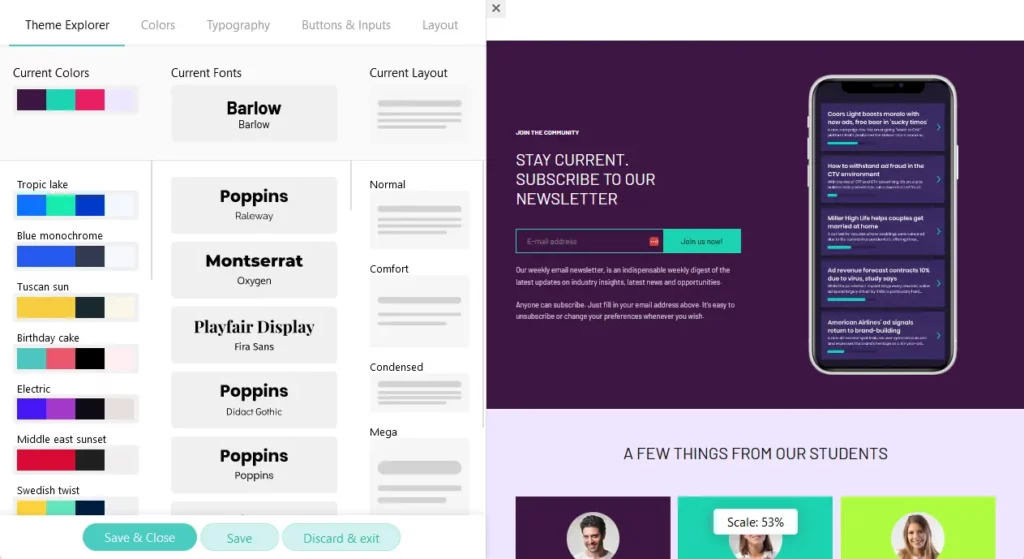
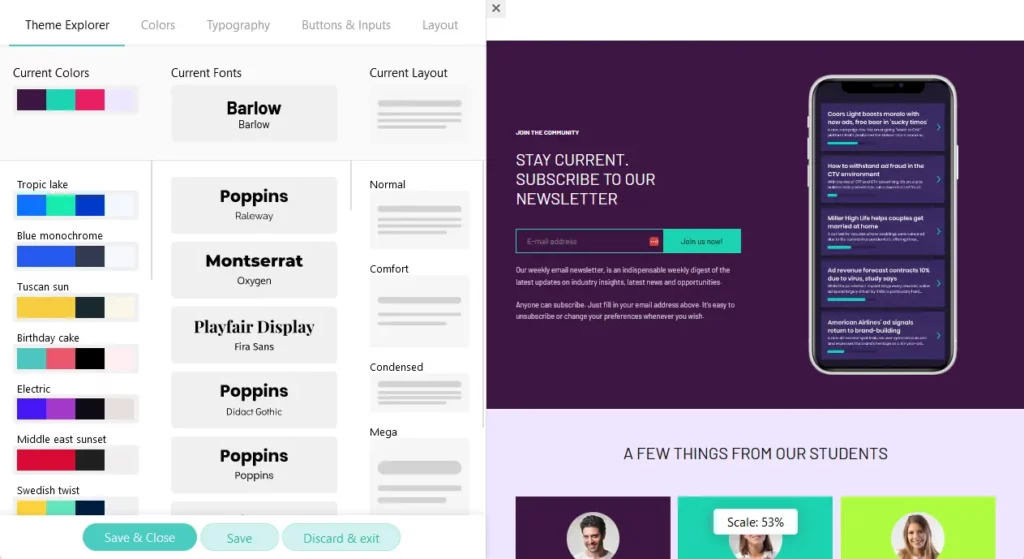
With its unique features and robust tools, LearnWorlds sell courses with ease. LearnWorlds offers access to interactive tools and enables you to test your strategies in a safe environment.
Plus, integrating apps such as Zapier, Mailchimp, FOMO, Zendesk, and Google AdWords is a walk in the park.
The platform also boasts advanced analytics for you to keep track of your progress, helping you make data-driven decisions. Your branding and color schemes can be seamlessly woven into every element, creating a cohesive visual identity for your courses.
With all these features and more, LearnWorlds stands tall as a comprehensive, feature-rich platform that transforms the course creation process into an exciting and fulfilling adventure.
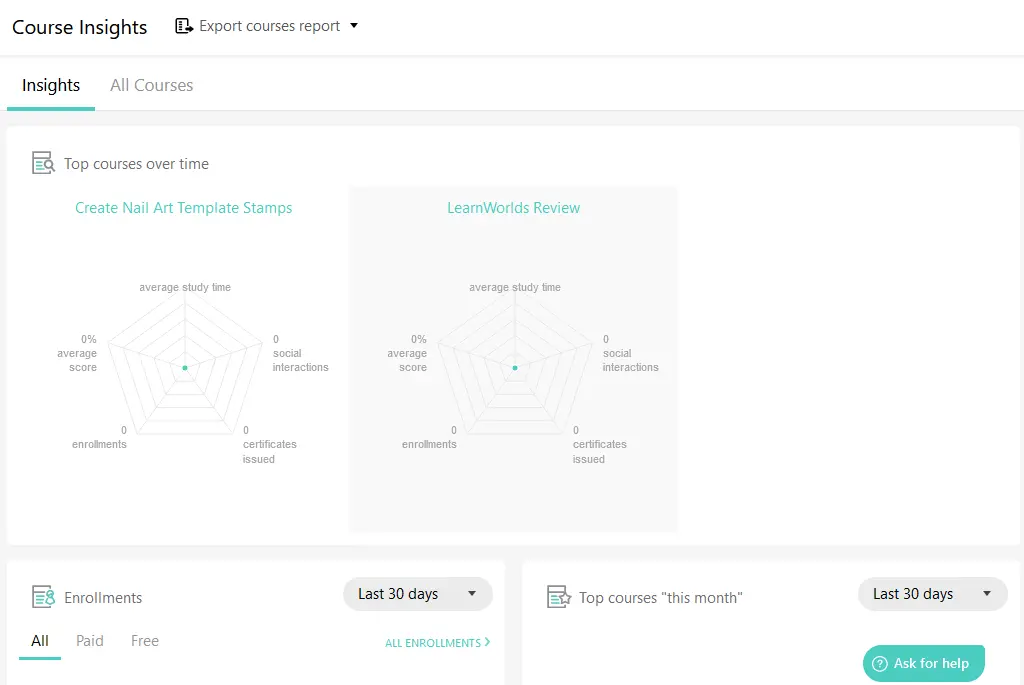
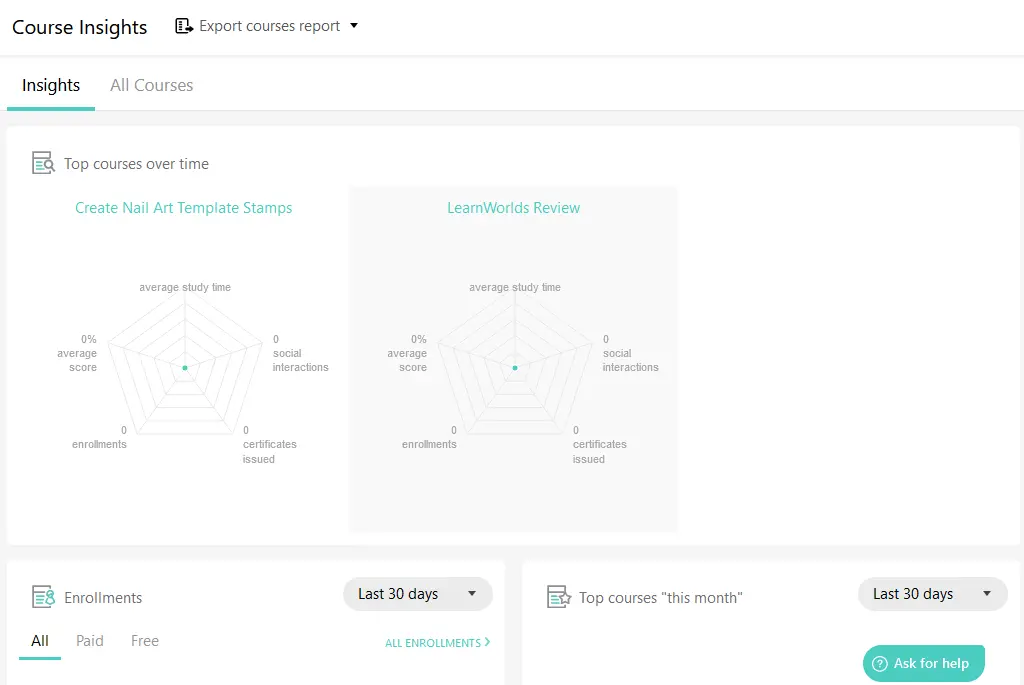
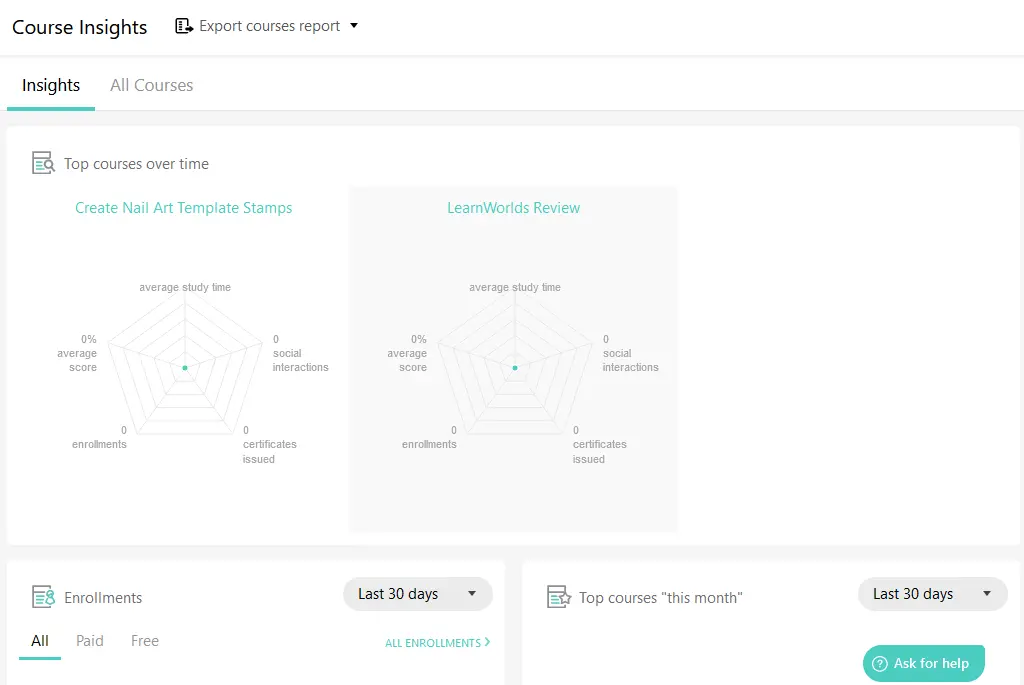
How to create a course on LearnWorlds
Navigating course creation on LearnWorlds feels like a well-choreographed dance, moving smoothly and naturally from one step to the next.
The user interface is clean and streamlined, drenched in soothing shades of turquoise and cream. It’s the sort of backdrop that has you sighing in relief, allowing you to focus on the task at hand instead of wrestling with complicated layouts.
Who doesn’t appreciate feeling relaxed and composed when trying to master a new environment, right?
Now, let’s get to the brass tacks of crafting your first course in this LearnWorlds review. But before we do, ensure you’re signed up on LearnWorlds. If you haven’t done that yet, make a beeline for their sign-in page.
One of the first steps in the course creation process involves naming your school, so have a name handy.
In my case, I opted for “Nail Artistry.” My thought process? It would be a fantastic playground to experiment with vibrant colors and truly push the boundaries of the platform’s customization capabilities.
Once your school has its moniker, you’re ready to choose a template that best echoes your content, theme, and branding.
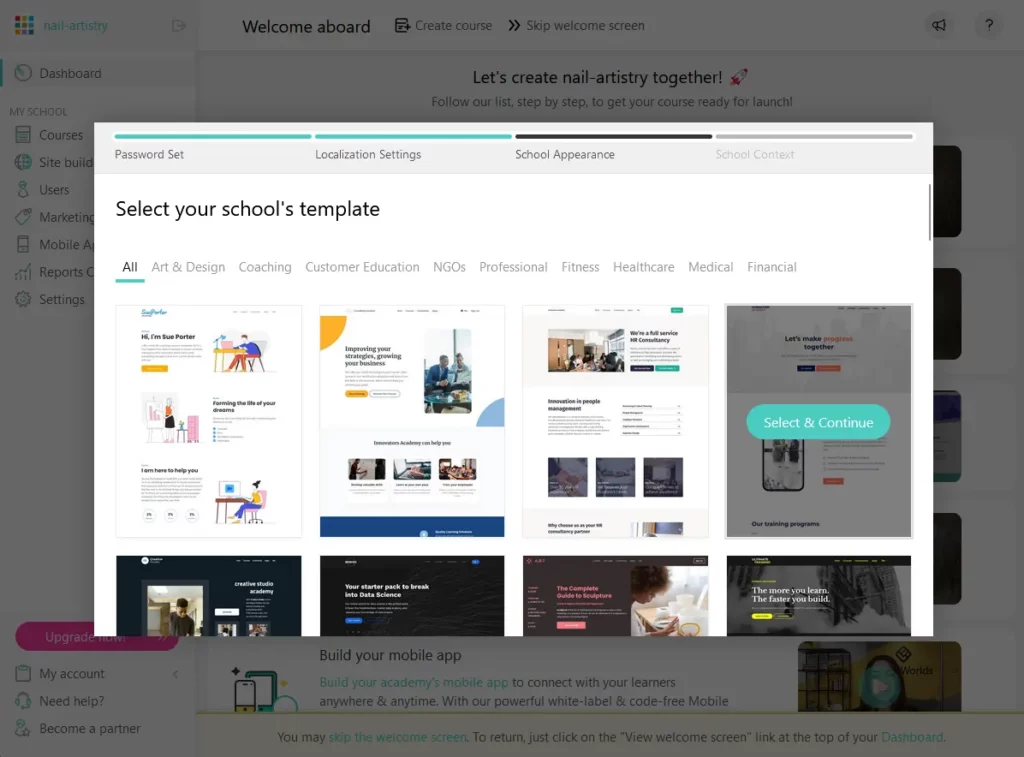
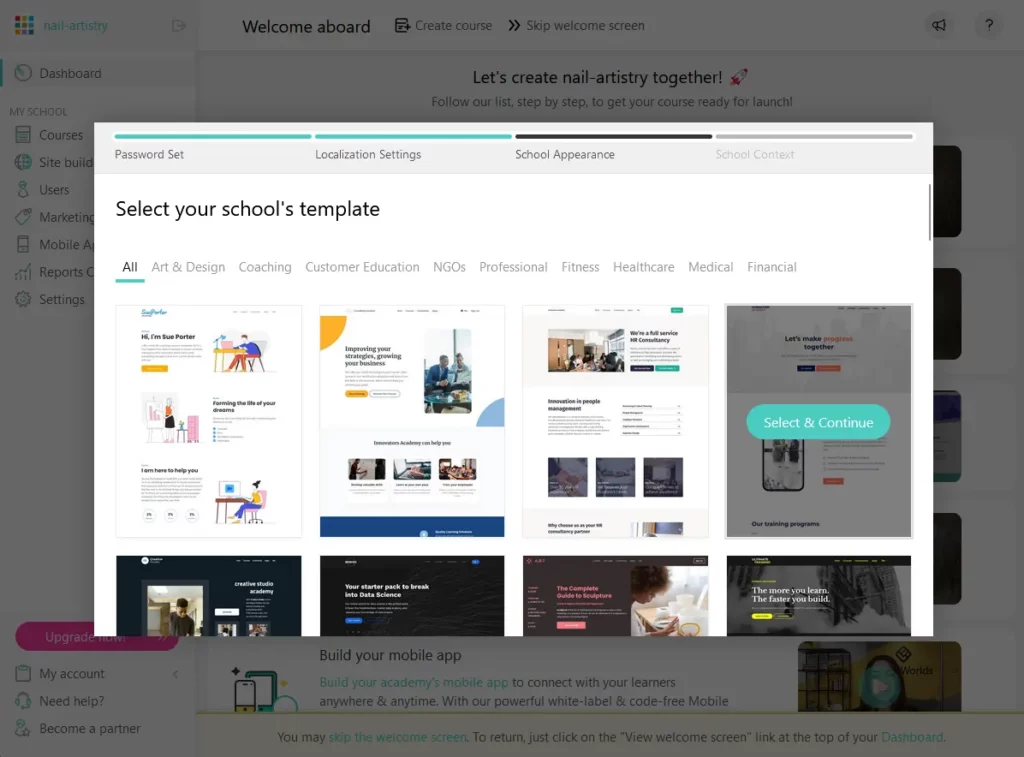
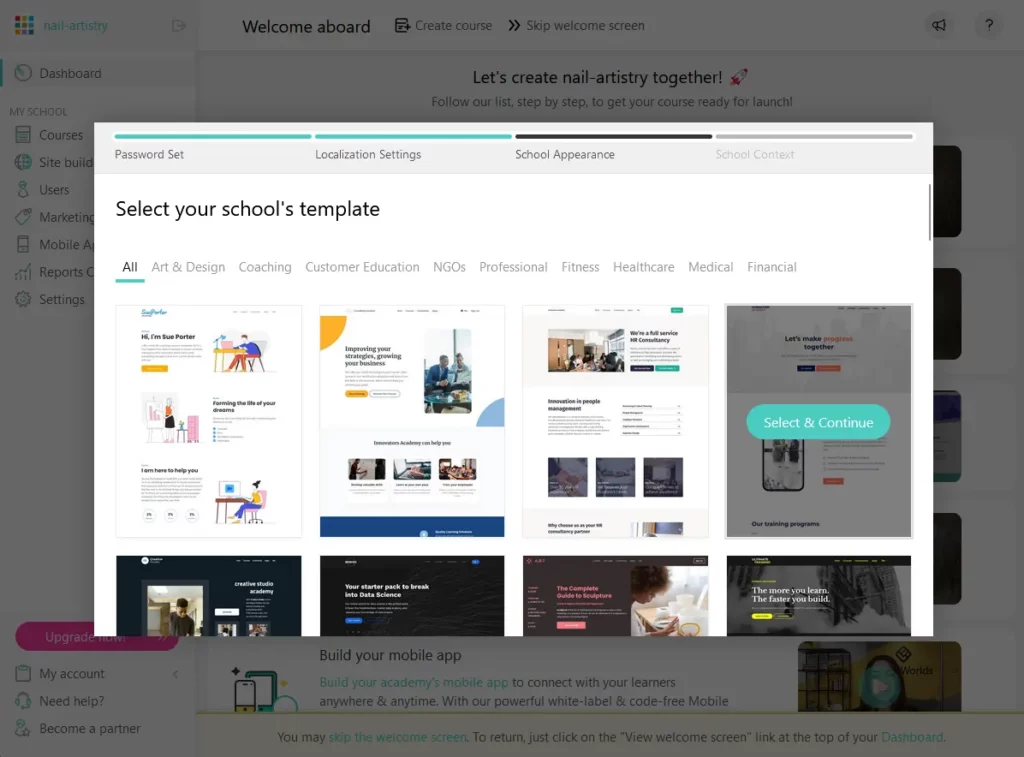
Answer a few more questions about your content and business model, and voila! You’re all set to plunge into the exhilarating world of course creation.
The process is a breeze, a stark contrast to the tangled web of complexity that many other e-learning platforms present. The relief I felt at the simplicity of LearnWorlds’ interface? Indescribable.
However, there’s a caveat: The customization options in LearnWorlds are mind-bogglingly vast. For creativity junkies like me, it’s pure joy – a playground where I can play around with colors, layout, and even icons.
However, for those dipping their toes into e-learning content authoring, it might feel a tad overwhelming, like wandering in an endless maze of choices. Despite this, I assure you the journey through LearnWorlds is an uplifting voyage into the realms of possibility.
Your first course on LearnWorlds
Before we immerse ourselves in the course builder, let’s pause to appreciate a gem I stumbled upon – the live preview of your school’s page.
A simple click on the button at the top of the navigation pane whisks you away to a separate screen, the preview mode. Here, you can witness your school’s site evolve in real time as you tweak it. To me, this is an invaluable tool in your site-building arsenal.
From this same panel, your journey to course creation begins. Navigate to the courses menu and behold – you’re ready to create your first course.
Start by giving your course a name and creating a URL slug.
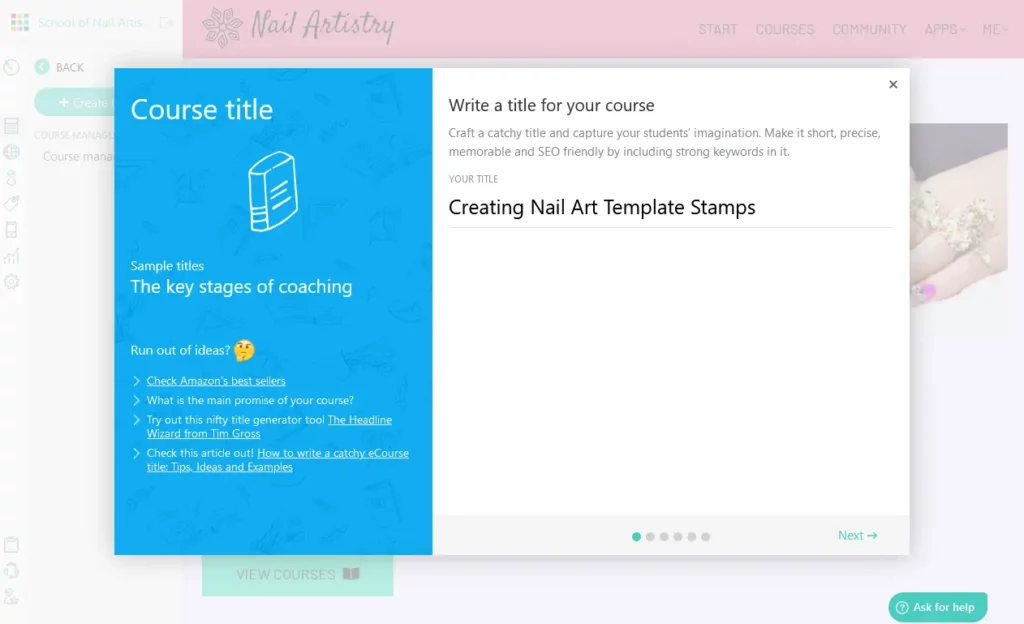
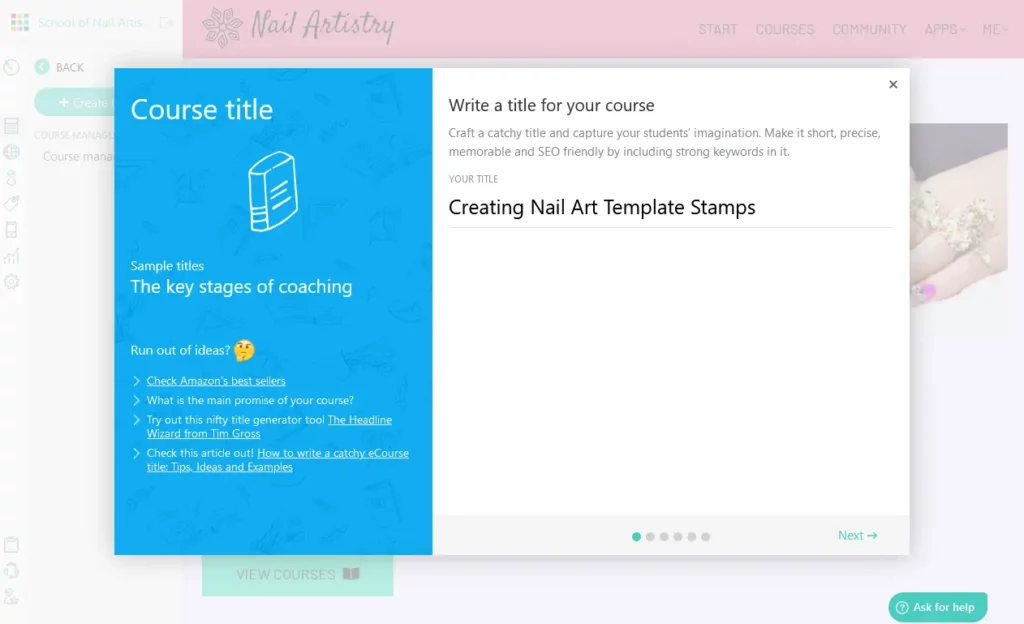
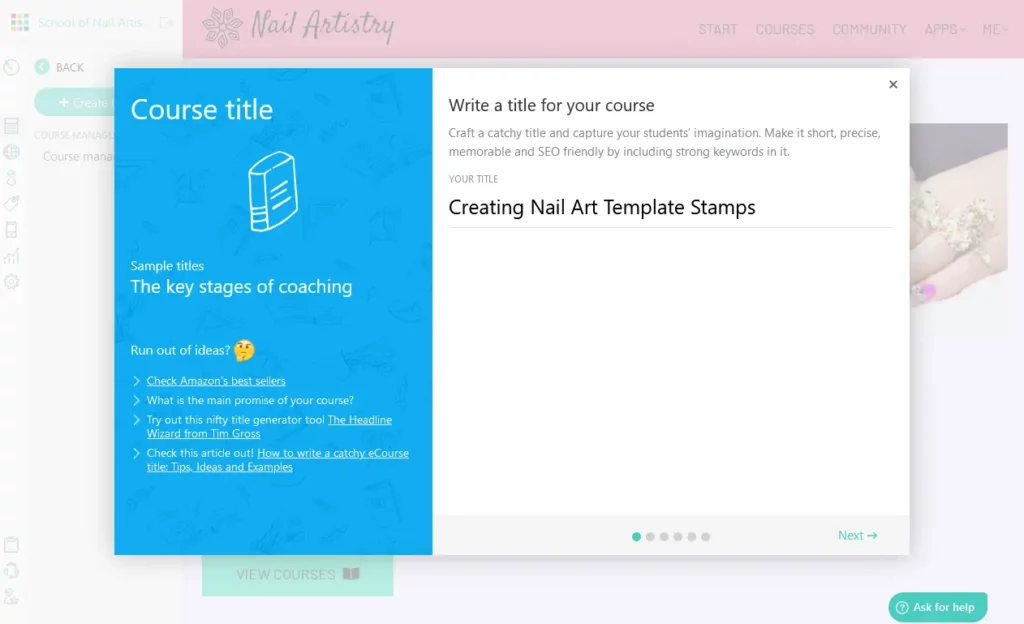
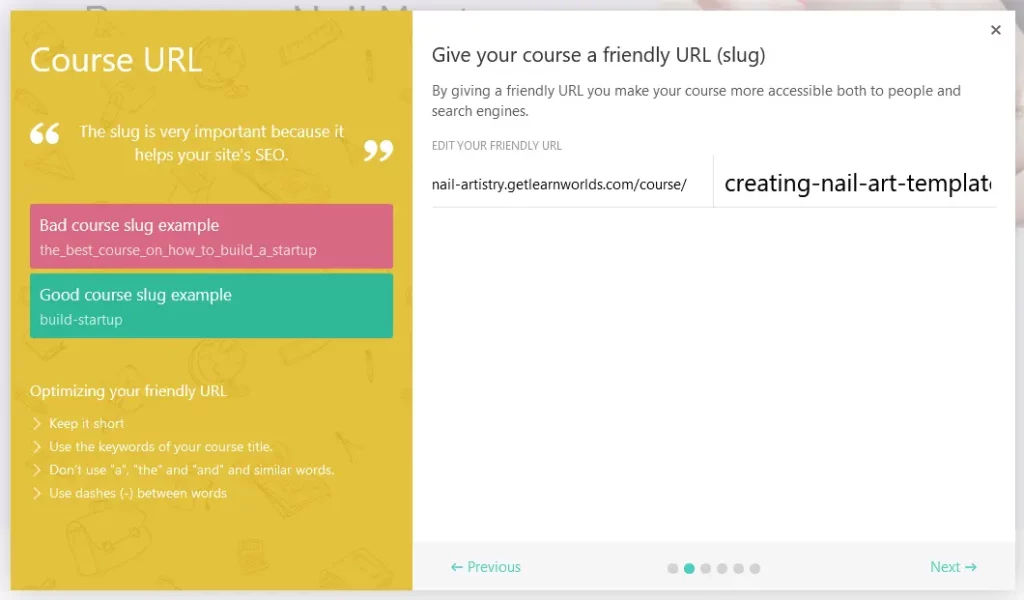
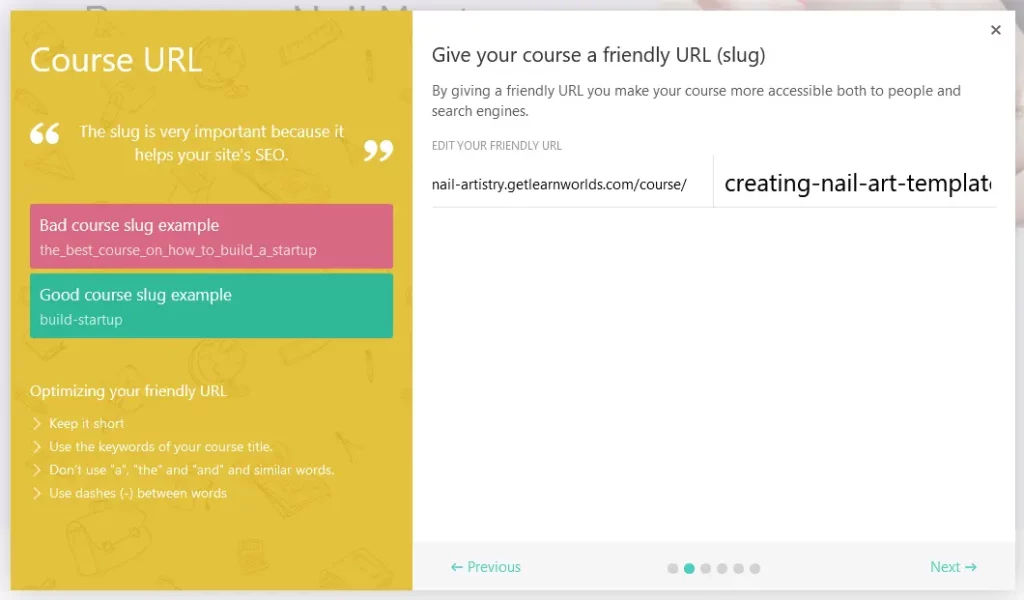
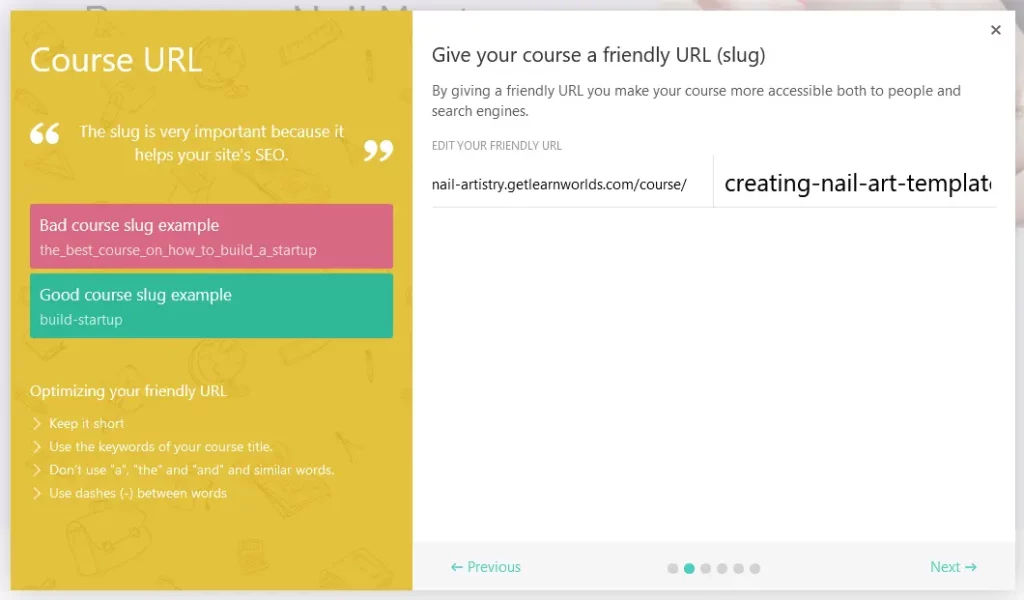
Now you choose the access type for your course material. You can choose from:
- Paid: The course material requires payment from students.
- Draft: Authoring mode, not visible to students.
- Coming Soon: Enrolment will commence soon.
- Free: Free to anyone enrolled in the course to view and participate in.
- Private: The course is accessible to students who have been manually added.
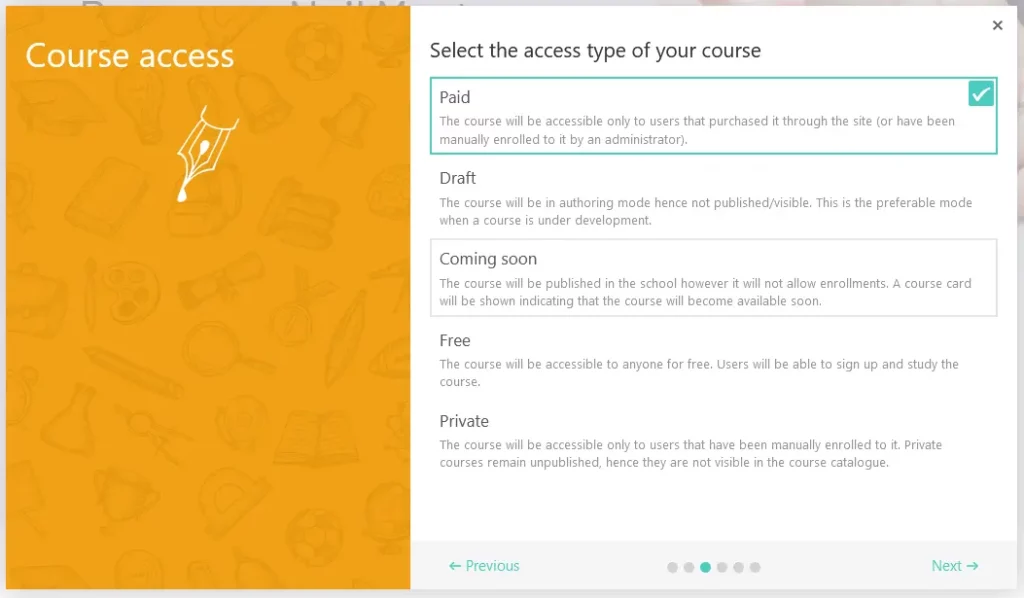
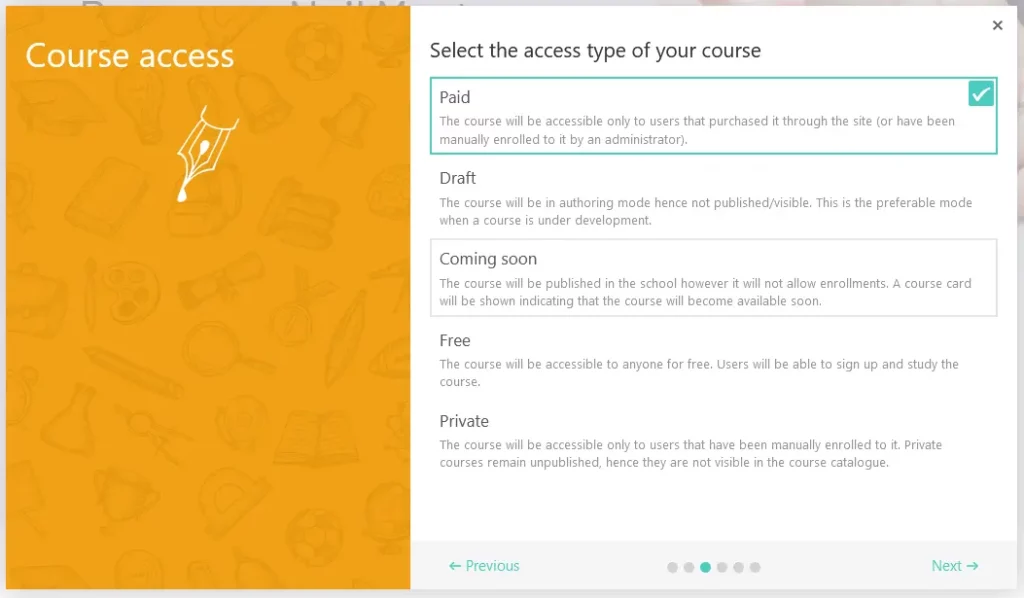
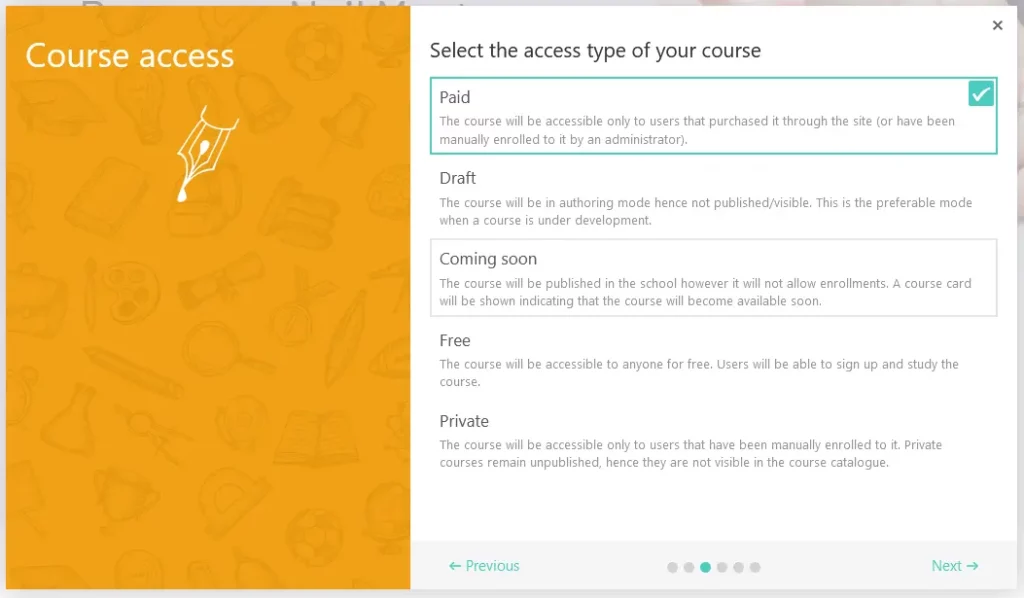
A heads-up, my fellow course creators! Be mindful of your clicks. Accidentally stepping outside the course creation box will wipe the slate clean, forcing you to restart. So, click wisely!
Next on the agenda – pricing. Here, you can flex your marketing muscles, offering discounts to coax learners into purchasing your course or sticking to a set price. Your call!
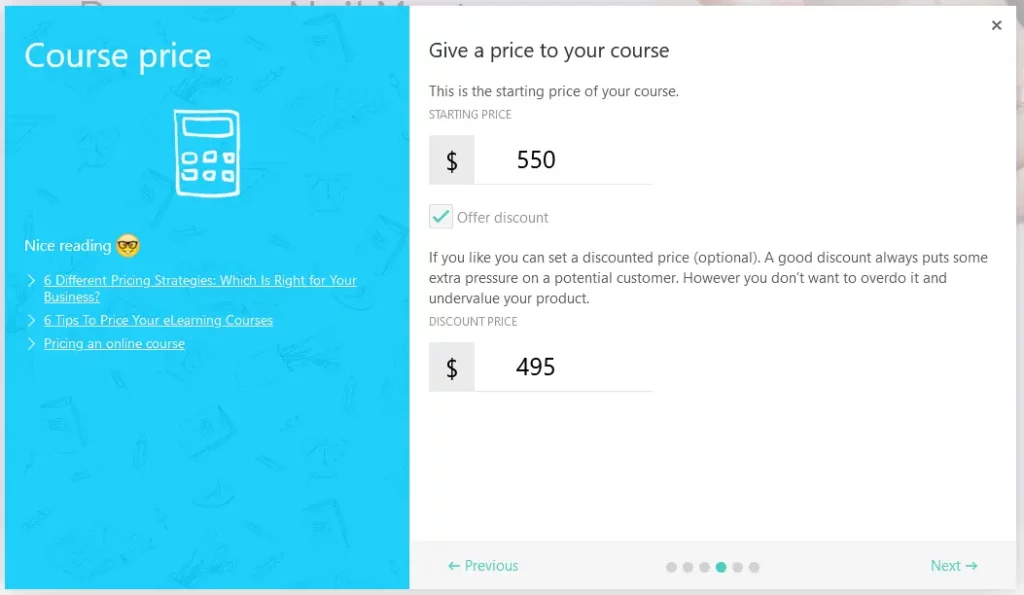
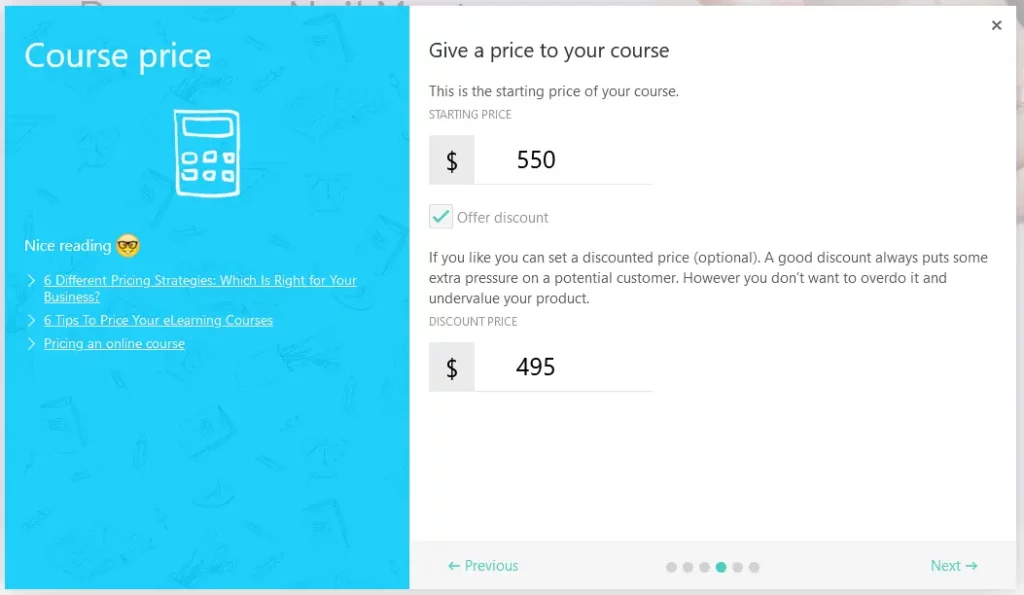
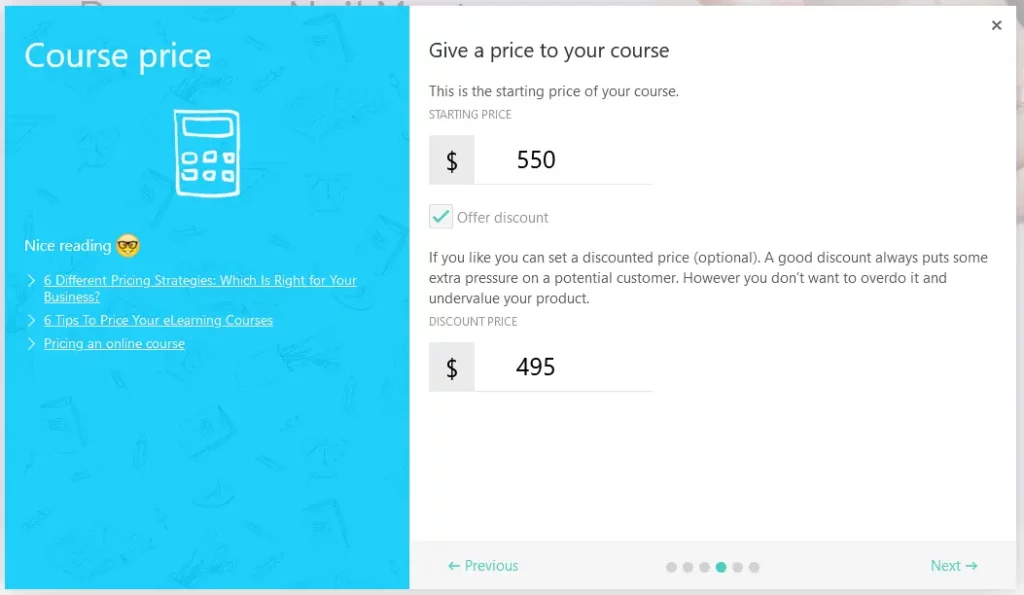
Then, it’s ‘course card’ creation time. I popped in a snazzy thumbnail image, whipped up a brief description, and voila – a course was born! Time to roll up our sleeves and dive into content creation. Isn’t this a breeze? Let’s keep the momentum going.
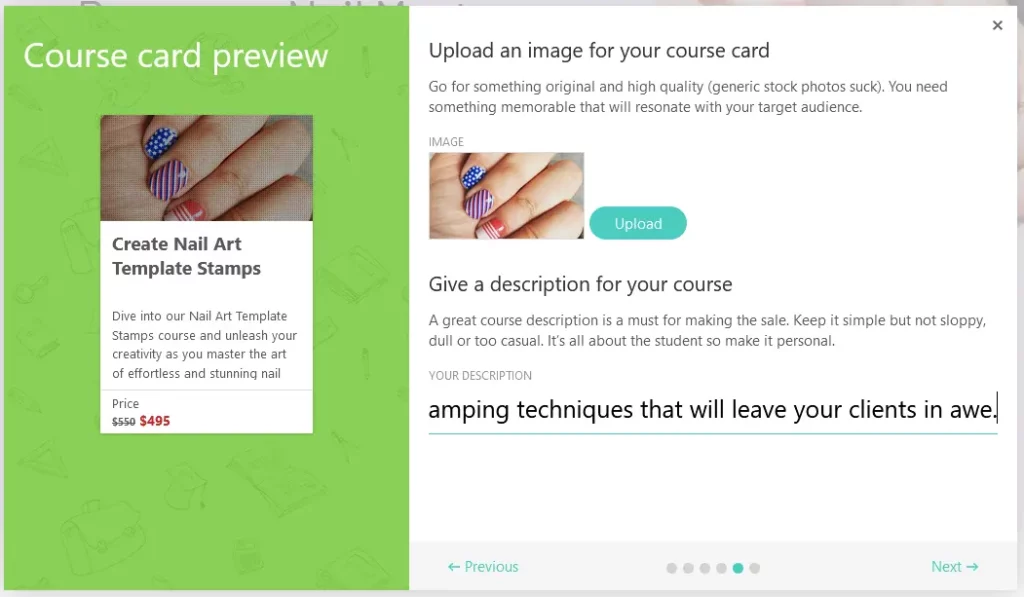
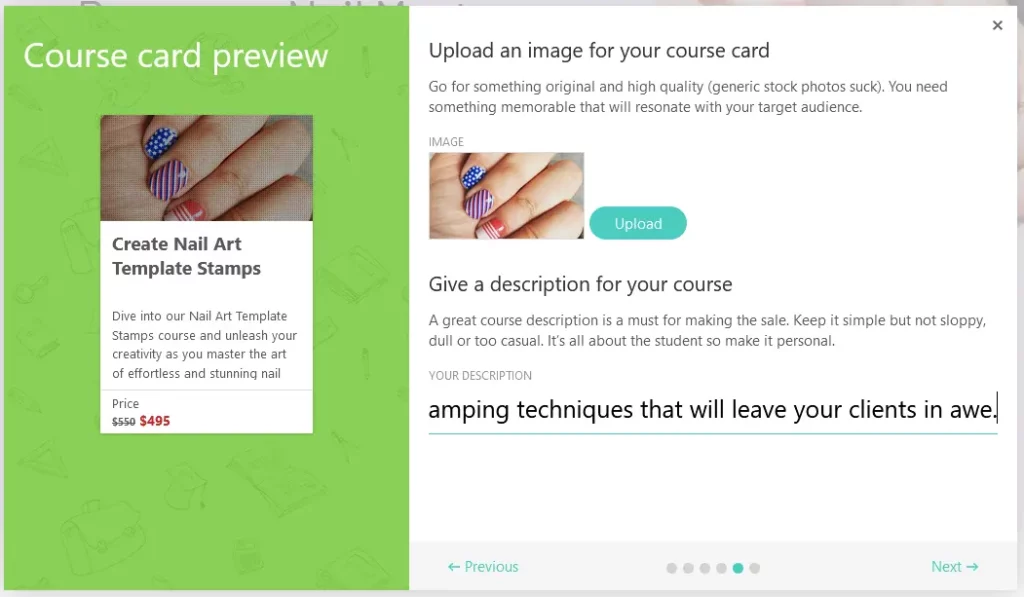
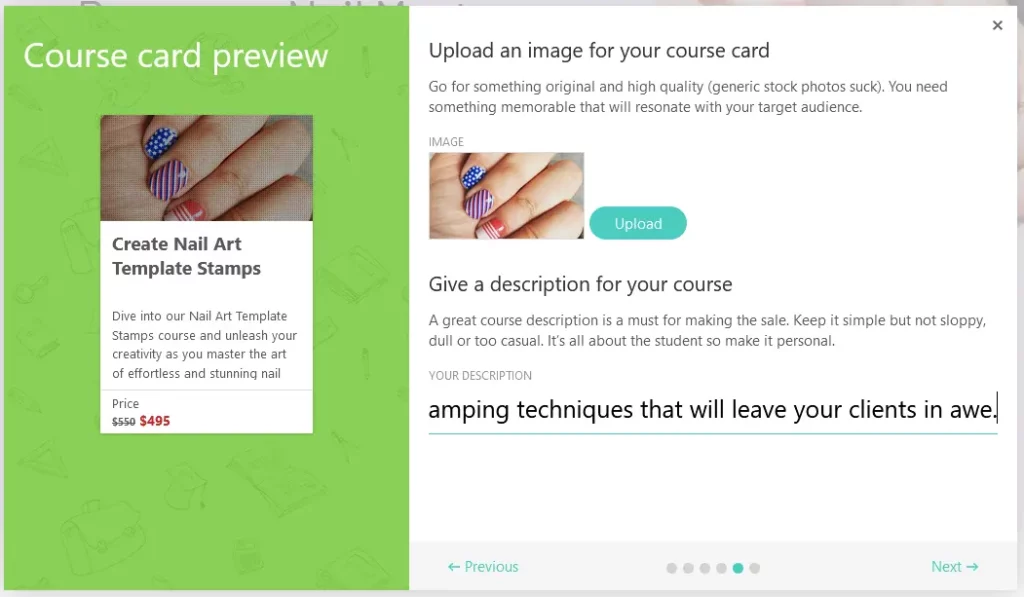
Adding course content
We’ve breezed through the basics, and now it’s time for the meaty part – adding course content.
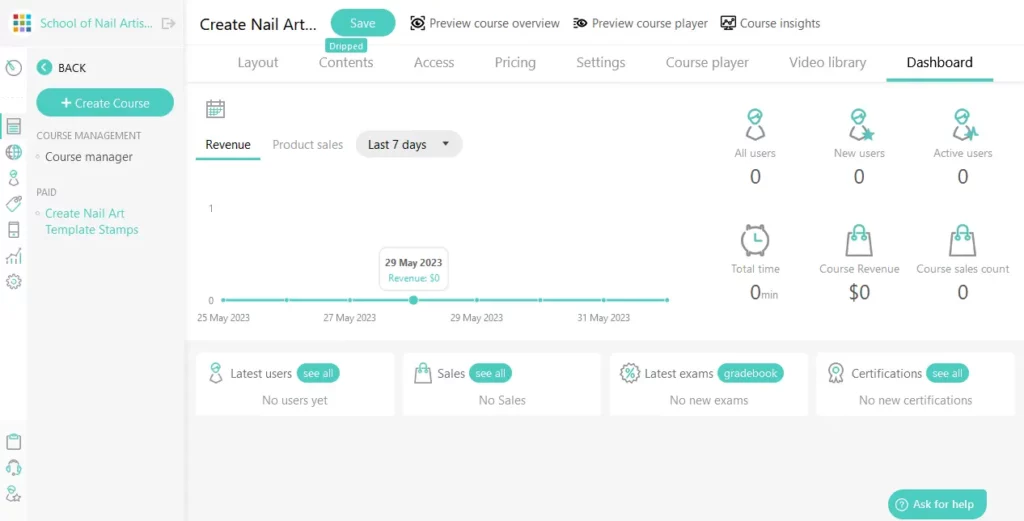
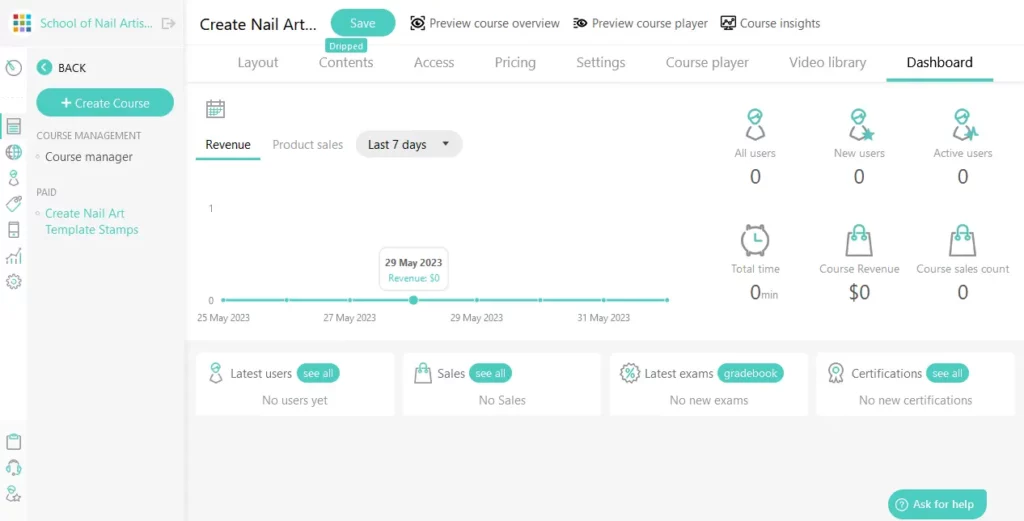
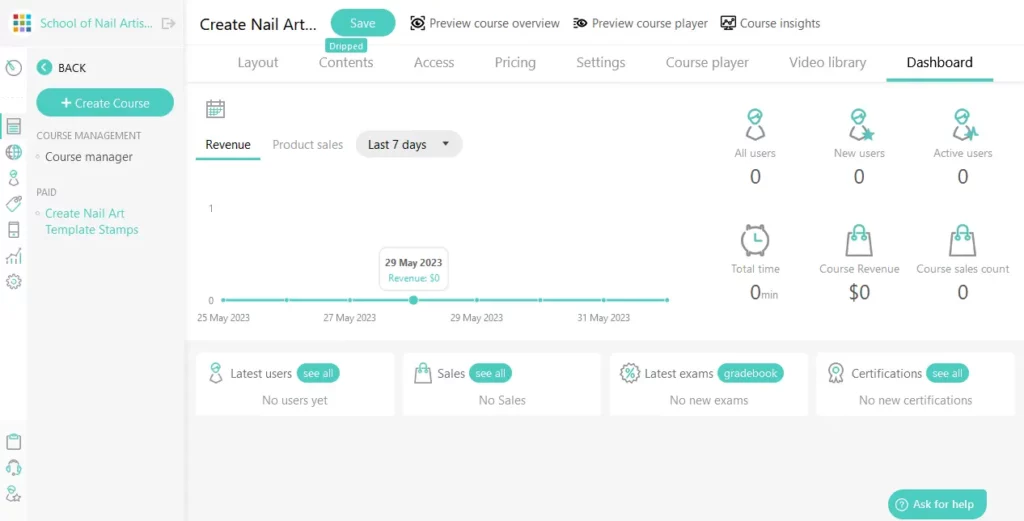
Post-course creation, LearnWorlds welcomes you with a nifty dashboard. Simply hit the “contents” tab and let the fun begin! You’re all set to infuse your course with a vibrant array of “learning activities.”
Clicking on add activity brings you a great selection of LearnWorlds course examples and content.
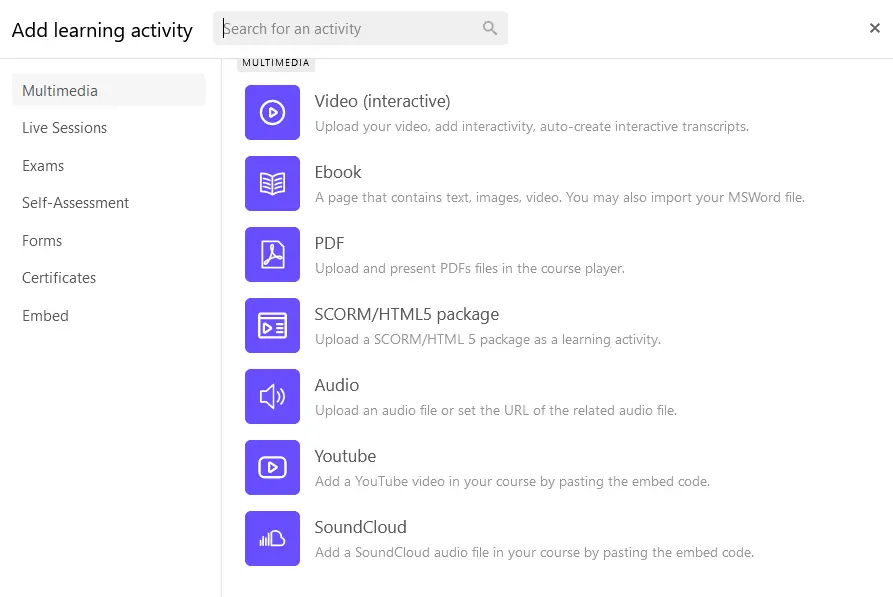
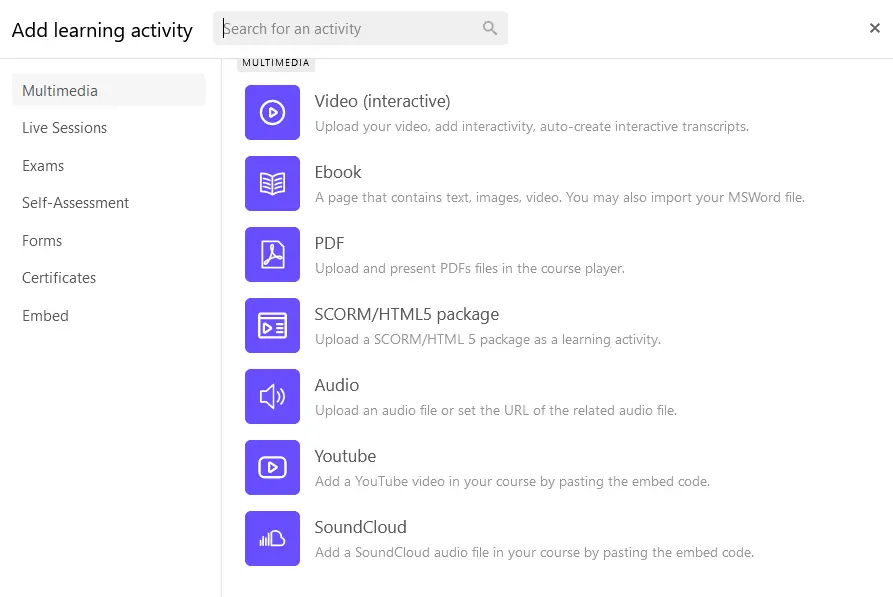
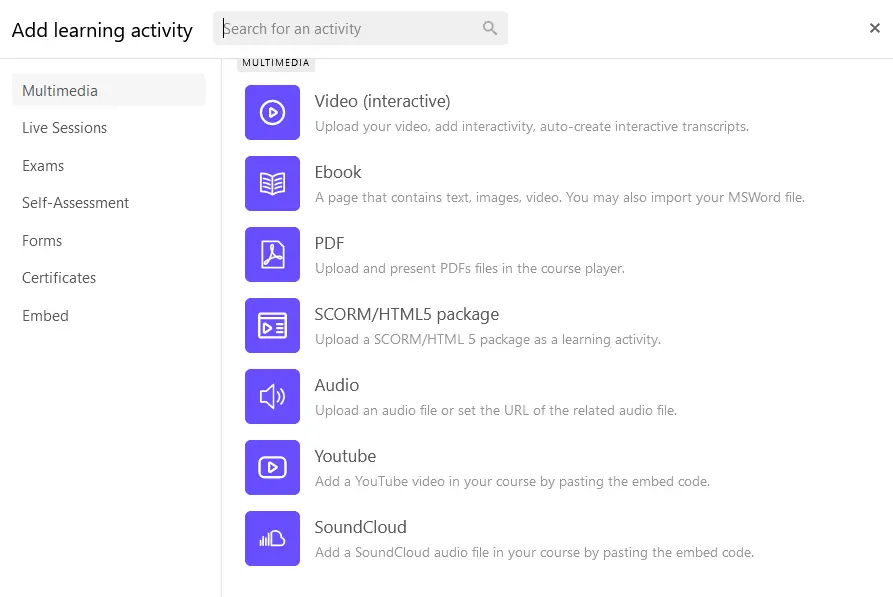
Talk about a smorgasbord of options! You’ve got:
- Video: Upload your bespoke footage
- eBook: Craft an editable eBook or import a Word document
- PDF: Use your own PDF documents
- SCORM/HTML5: Inject HTML5 and SCORM interactive applications
- Audio: Opt for an audio-only format
- YouTube: Blend a YouTube video into your course
- SoundCloud: Mix in a SoundCloud link
For my maiden voyage, I went with creating an eBook. Like the site creator, you can add blocks and pick from a variety of templates. Garnish it with images from your PC, royalty-free photos from Unsplash or Dropbox, or snap a picture with your device.
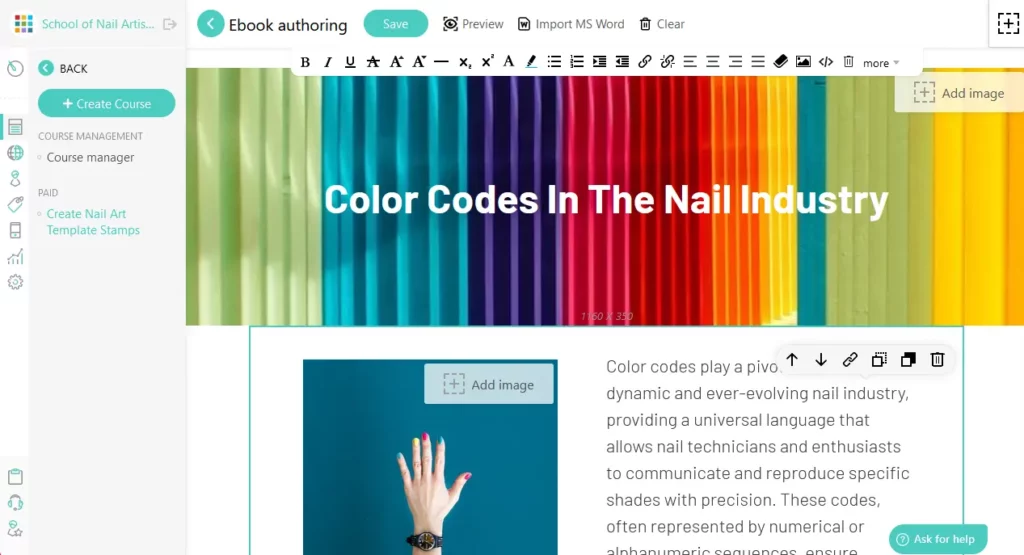
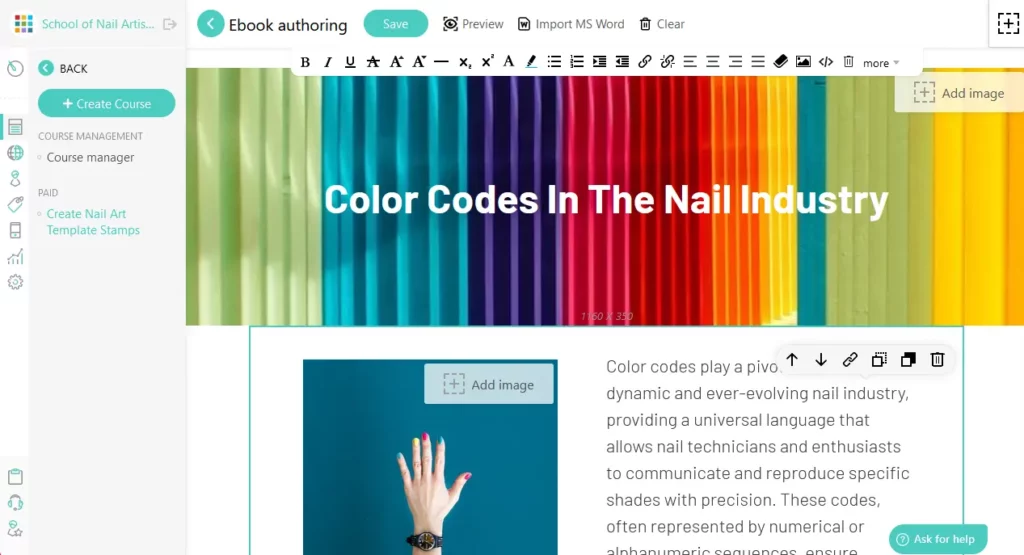
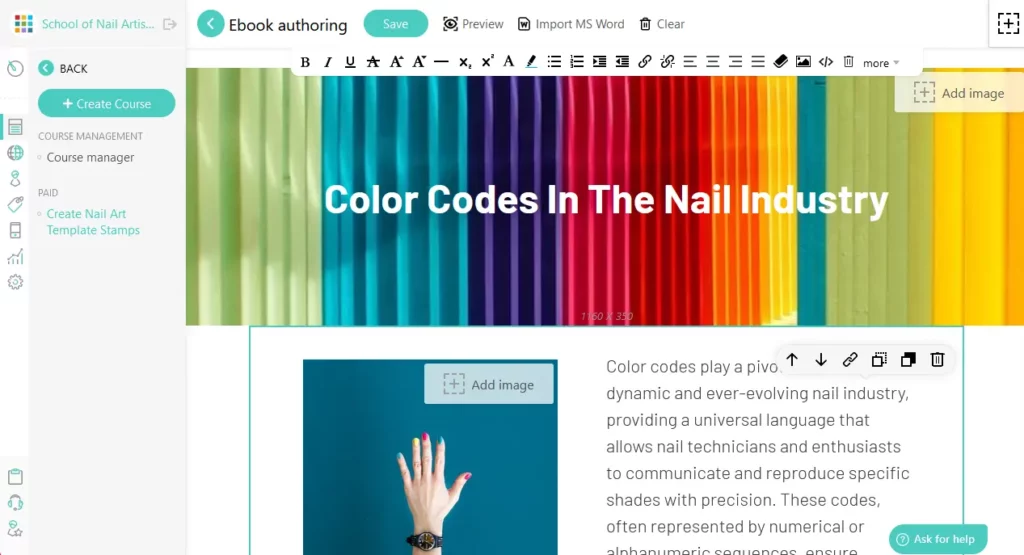
The course creation saga continues as you keep adding learning activities, building your masterpiece one block at a time.
I capped off my first section with a certificate of completion, an extra touch to make my students’ journey more rewarding.
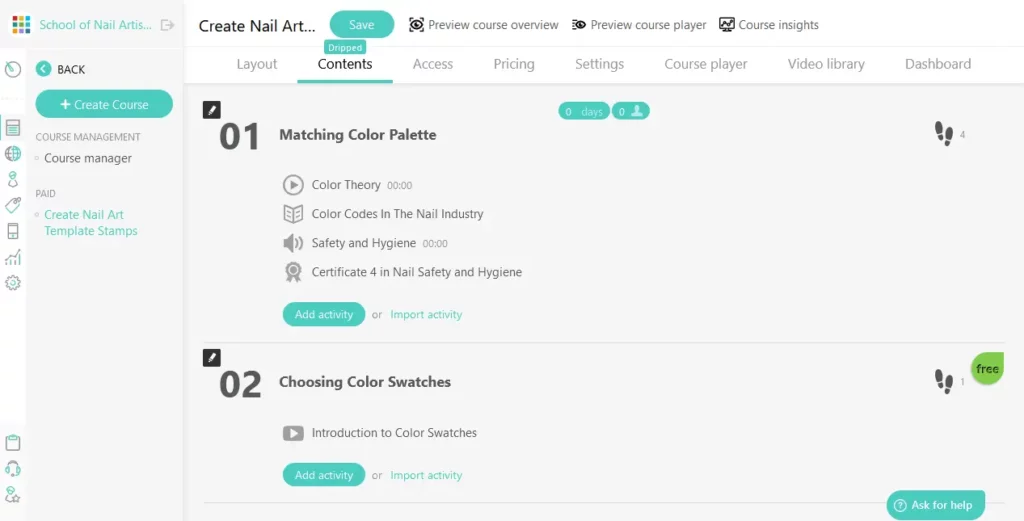
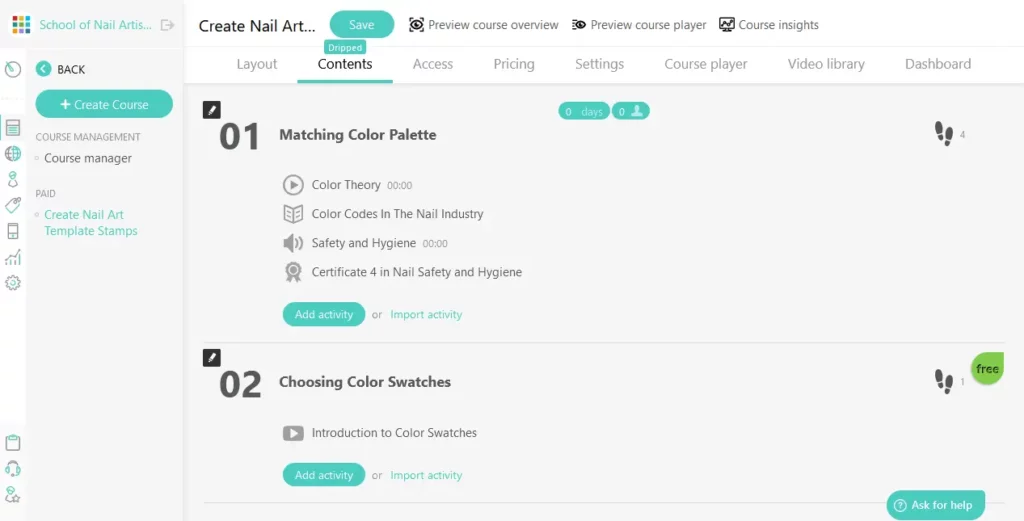
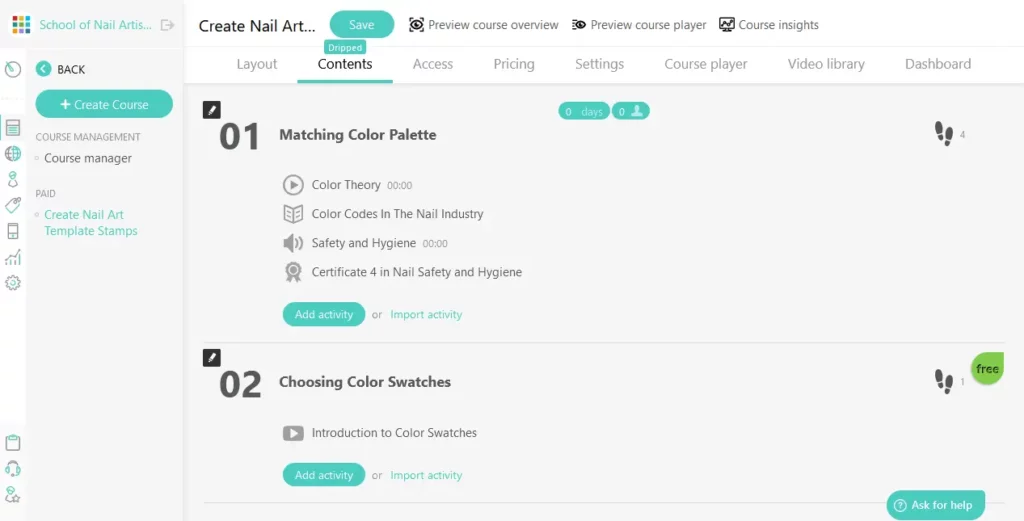
It’s a process, but boy, is it gratifying! Finally, I added some needed flare to the course page, again, it’s a simple process of using layout templates and inserting your own images.
Just take a peek at my school now – polished and already exuding an air of professionalism, wouldn’t you agree? Yet, it’s just a glimpse of the grandeur I described in this LearnWorlds review that the platform has to offer.
The experience? Mostly a breath of fresh air, though the extensive customization options could sometimes feel like an avalanche. But hey, for many of you trailblazers out there, this overflowing sandbox of choices might just be the perfect creative playground.
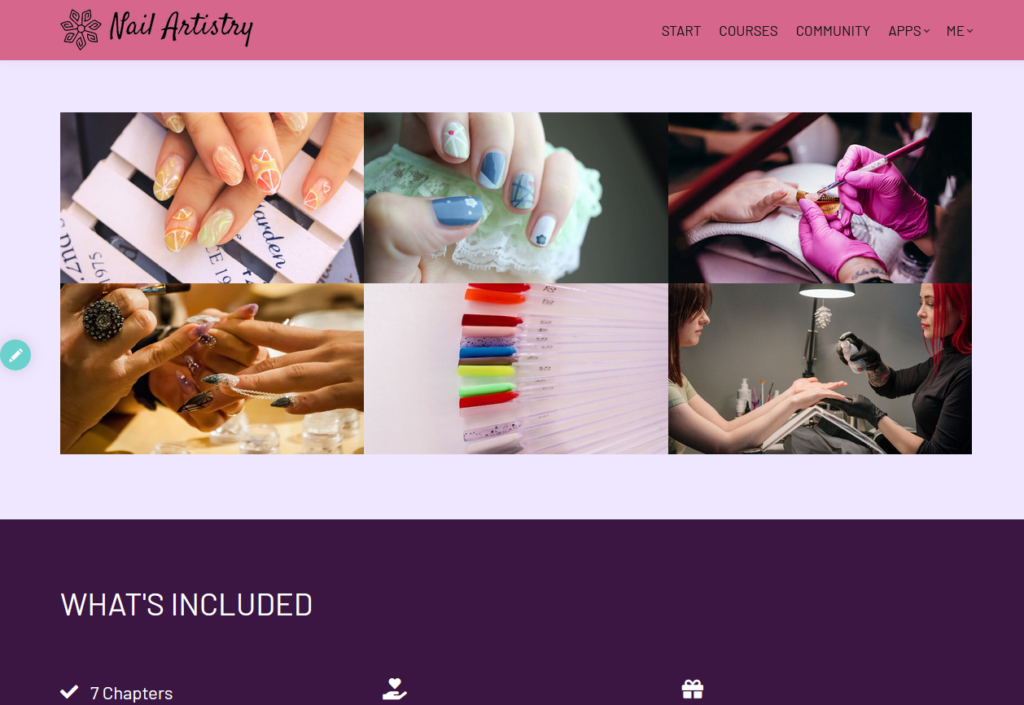
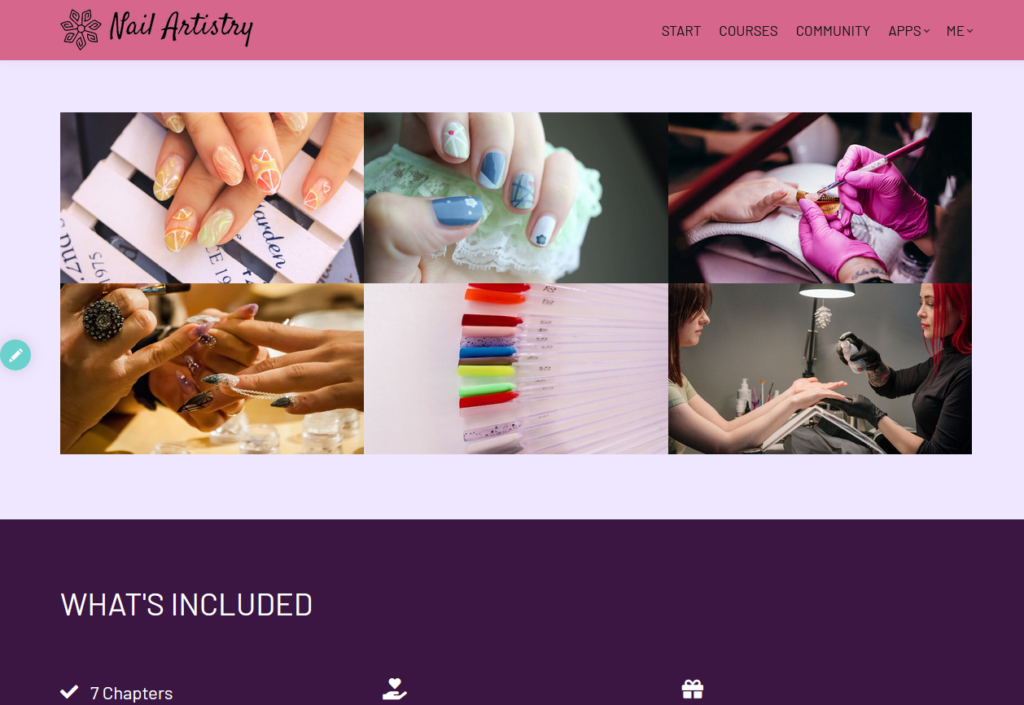
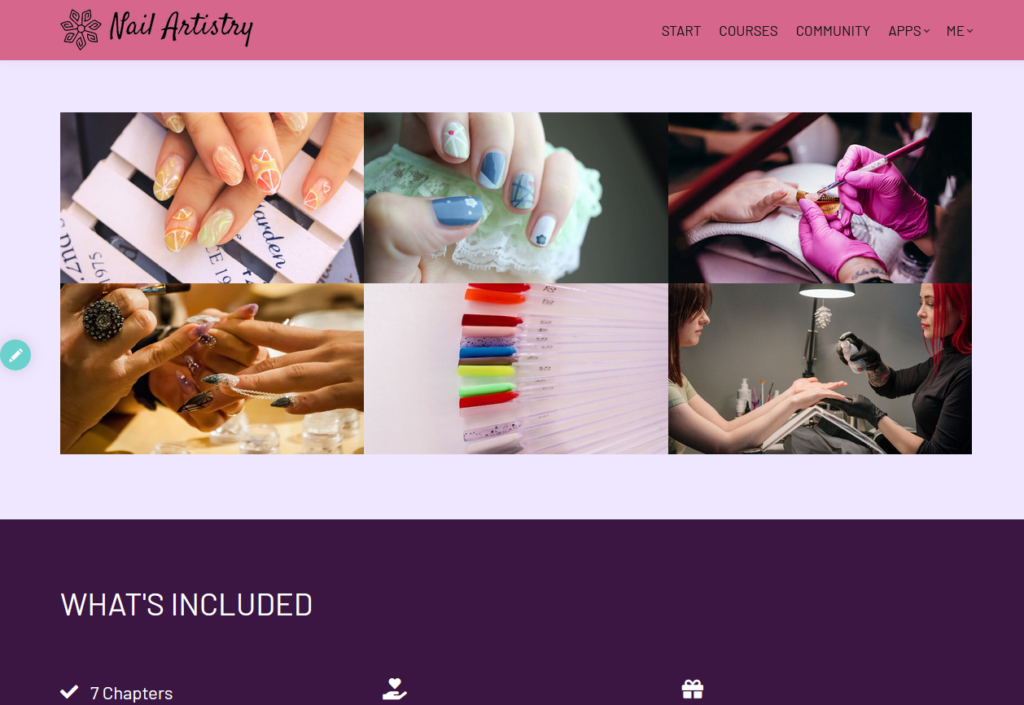
LearnWorlds pros and cons
On my journey reviewing LearnWorlds universe, I found myself humming a tune of mostly sweet notes.
However, there were a few off-key moments that brought me back to earth. Just as the unique quirks and qualities make us who we are, the same is true for e-learning platforms. What I found a touch underwhelming or even mildly frustrating might just tickle your fancy.
So, I’ve crafted a list of pros and cons to help you gauge if LearnWorlds is the golden ticket to your e-learning dreams.
| Pros | Cons |
|---|---|
| Unlimited course creation – your creativity is your only limit. | The overwhelming amount of customization options can be daunting for beginners. |
| Extremely high level of customization – from layout to fonts to color schemes, the world is your oyster. | Some features require a bit of a learning curve to fully utilize. |
| Built-in community-building tools to help foster engagement and connection. | Certain premium features are locked behind higher pricing tiers. |
| The ability to create fully white-label courses for a seamless branding experience. | The platform might be more feature-rich than needed for very basic course offerings. |
| User-friendly courses and page builders make course creation a breeze. | No support for bulk course content uploading |
| LearnWorlds Integrations with popular apps (Zapier, Mailchimp, FOMO, Zendesk, Google AdWords) enhances functionality. | Not a true all-in-one platform, inbuilt email service, integrations, or manual email creation is required. |
| Advanced analytics help track progress and make data-driven decisions. | |
| The platform is multilingual, opening doors to a global audience. | |
| Allows collaboration with other instructors, adding to the collective wisdom. | |
| Checkout Payment Gateway – In countries that do not have Stripe as a payment service provider, the 2Checkout integration makes payments easier and hassle-free. | |
| Amazing customer support service. | |
| Very advanced interactive content. | |
| Mobile and tablet optimization built in. |
LearnWorlds pricing
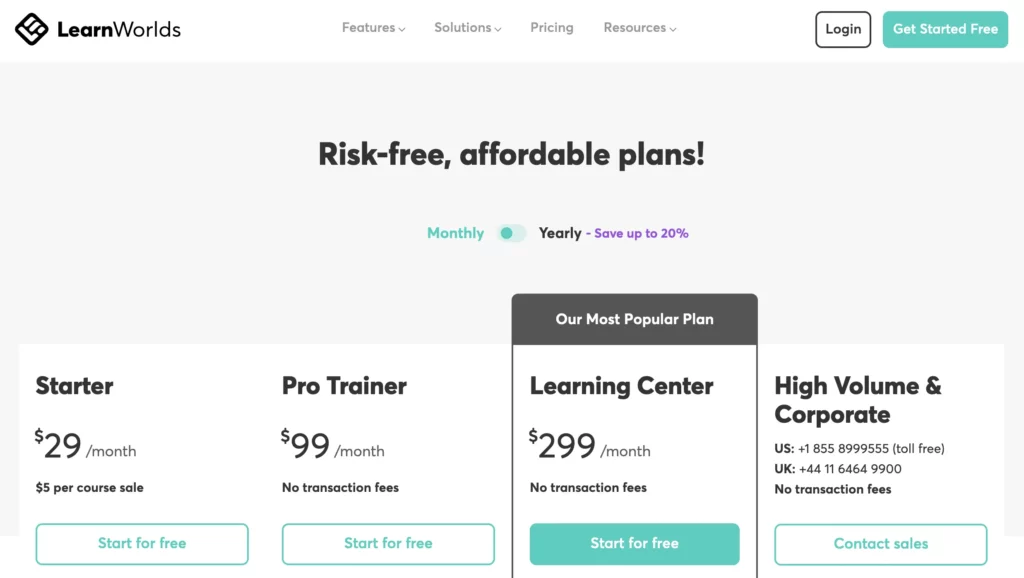
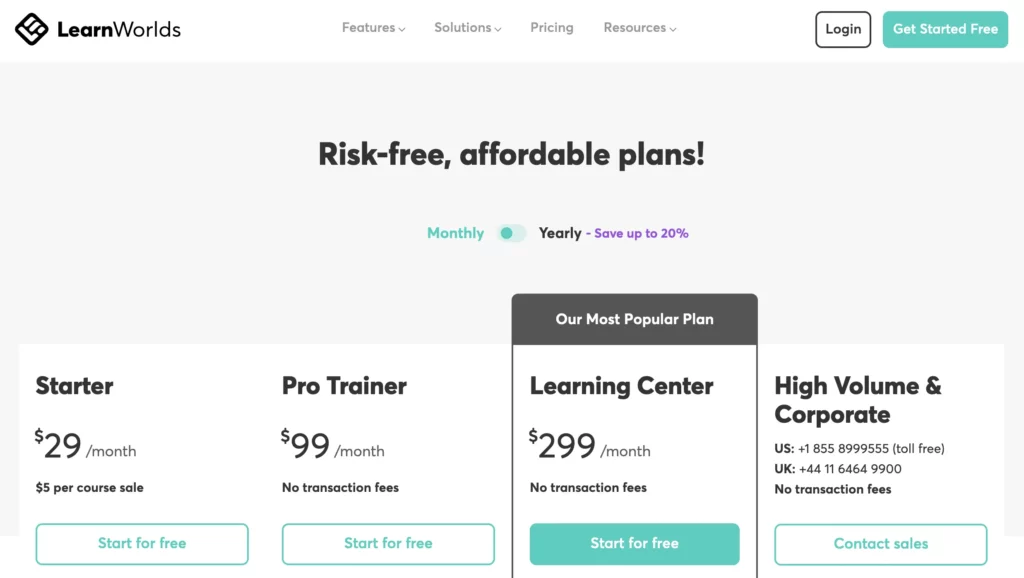
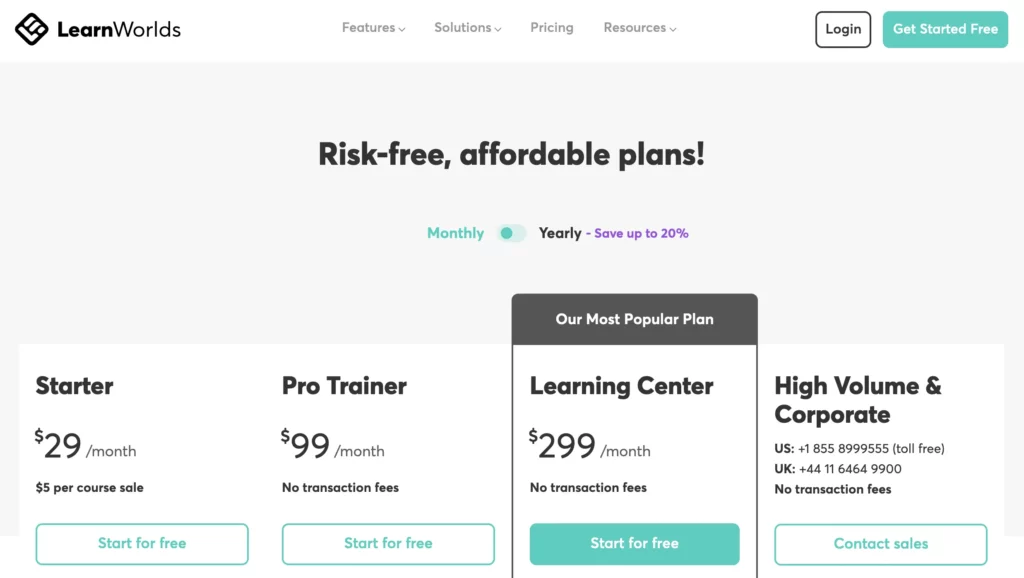
Unleashing the powerhouse that is LearnWorlds shouldn’t cost an arm and a leg, and thankfully, it doesn’t! LearnWorlds pricing page features different plans to choose from.
Starter Plan – $29 per month: This plan is perfect if you’re just dipping your toes into the e-learning world. For a fair price, you can create knowledge products, from paid courses to eBooks, and even host 1-on-1 or group sessions.
Your creativity is in full gear as you start to build your website with a custom domain and a limited site builder. Also, say hello to monetization with four payment gateways and flexible checkout options, not forgetting the delightful coupon system.
Pro Trainer Plan – $99 per month: This plan is like the Starter, but it’s just been to the gym and bulked up. Here, engagement and interaction are the names of the game. You get unlimited free and paid courses, customizable course players, assessments, certificates, and live classes.
The site builder evolves into its full form, and you have access to the survey builder. This plan lets you flex your marketing muscles with a pop-up builder and even the option to offer subscriptions and memberships.
Learning Center Plan – $299 per month: If you’re ready to take your online academy to the stratosphere, this plan is your spaceship. It’s all about enhancing the learning experience with interactive videos, advanced assessments, and auto-transcripts.
Your academy is fully white-labeled with the addition of an iOS and Android app. You get access to insightful reporting and increased efficiency with 20 custom user roles and bulk user actions.
High Volume & Corporate Plan – Custom Pricing: This plan is the big kahuna, the premium, top-of-the-range choice for high-volume users and corporates. You get all the features of the previous LearnWorlds pricing plans and a whole lot more.
This plan includes guarantees for 99.95% server uptime and multiple daily backups. The training program acceleration is boosted with unlimited admins and custom user roles, tailored pricing options, and flexible invoicing.
FAQ
What is LearnWorlds used for?
LearnWorlds is a Learning Management System (LMS) that allows you to craft, customize, and sell online courses.
Whether you’re an entrepreneur, teacher, influencer, or corporate training guru, LearnWorlds hands you the magic wand to fashion an engaging digital ‘universe’ of learning.
From brain-tingling video courses to interactive ebooks, quizzes, and certificates, LearnWorlds is your launchpad to deliver an enriching and absorbing learning experience.
How does LearnWorlds work?
LearnWorlds is like your very own educational construction kit. You sign up, get a bundle of tools, and start building your courses, fine-tuning your e-school’s website, interacting with your learning community, and cashing in on your expertise.
The platform’s compatibility with a wide range of apps ensures a smooth workflow. Plus, its user-friendly interface makes the course creation process feel like a walk in the park.
When testing the platform and writing this LearnWorlds review, I realized that it isn’t just about crafting courses, it’s about building bridges between students and instructors.
Is LearnWorlds free?
Not quite, but LearnWorlds does let you test the waters with a brilliant 30-day LearnWorlds free trial. So, you can dive into all the snazzy features of LearnWorlds, and find out if it fits your vision before you make a commitment.
Once the trial ends, you can pick from a variety of pricing plans tailored to different needs and budgets.
What are LearnWorlds alternatives?
While LearnWorlds is pretty darn fantastic, there are other contenders in the ring. Options like Teachable, Thinkific, Podia, and Kajabi each bring their own spice to the mix. Let’s take a look at some of the best LearnWorlds alternatives.
LearnWorlds vs. Teachable
When it comes to LearnWorlds and Teachable, they’re both robust platforms yet crafted for different needs. Teachable presents a streamlined approach to course creation and is a favorite among beginners.
On the flip side, LearnWorlds allows a broad scope of customization options, making it a top choice for those who prefer to mold their course aesthetics. If Teachable sounds intriguing, please take a look at my experience with Teachable.
LearnWorlds vs. Thinkific
LearnWorlds and Thinkific, when compared, both emerge as elite choices for creating and marketing online courses.
Thinkific is appreciated for its user-friendly interface and simplicity. Contrarily, LearnWorlds opens up a universe of customization options and dynamic course experiences.
LearnWorlds vs. Podia
Podia is straightforward and easy to navigate, making it an excellent fit for beginners stepping into the e-learning field.
LearnWorlds, though, offers a superior level of customization and varied options, making it perfect for creators looking for a personalized and engaging learning environment.
LearnWorlds vs. Kajabi
Kajabi combines course creation with website design, marketing tools, and more, making it a comprehensive business solution. LearnWorlds, on the other hand, prioritizes the quality of the learning experience. It provides a broad array of customization options to craft engaging and unique learning journeys.
So, have you ventured into the realm of LearnWorlds or any other e-learning platforms, charting your unique course of knowledge? How did you like my LearnWorlds review?
I’m all ears for your tales! Leave a comment below – your experience might just be the lighthouse for someone else’s e-learning voyage.



Hello there!
My name is Victoria.
I am an SEO expert, Medium top writer, solopreneur, and the founder of Self Made Millennials. I help companies create optimized content and attract potential customers through organic search results. In addition, I share how content creators can monetize their writing skills.
Get my SEO writing ebook
Latest posts
Related blog posts
Creator tools Mighty Networks Review (2024): 3 Ideas How to Make Money written by Victoria Kurichenkoposted on June 01, 2023Do you know that unexpected thrill when discovering a hidden oasis in a vast desert? That surge of excitement when you realize you’ve uncovered more than just an oasis, but a …
Creator tools My Teachable Review (2024): E-Learning Kit For Creators written by Victoria Kurichenko posted on May 30, 2023 As an SEO specialist, my daily journey involves wading through complex digital terrain. Each piece of content forms a new challenge to overcome, and each keyword is a new puzzle to …