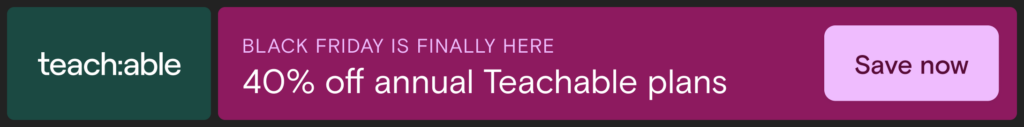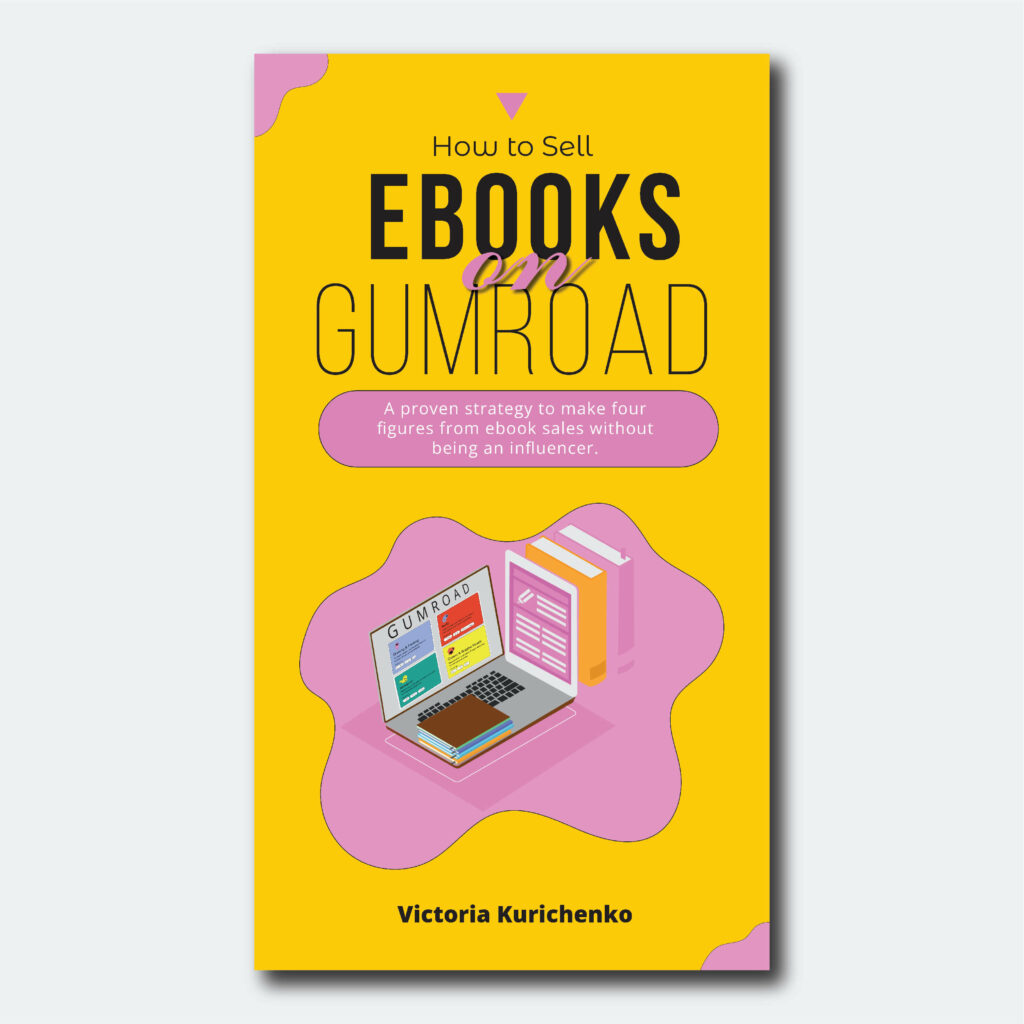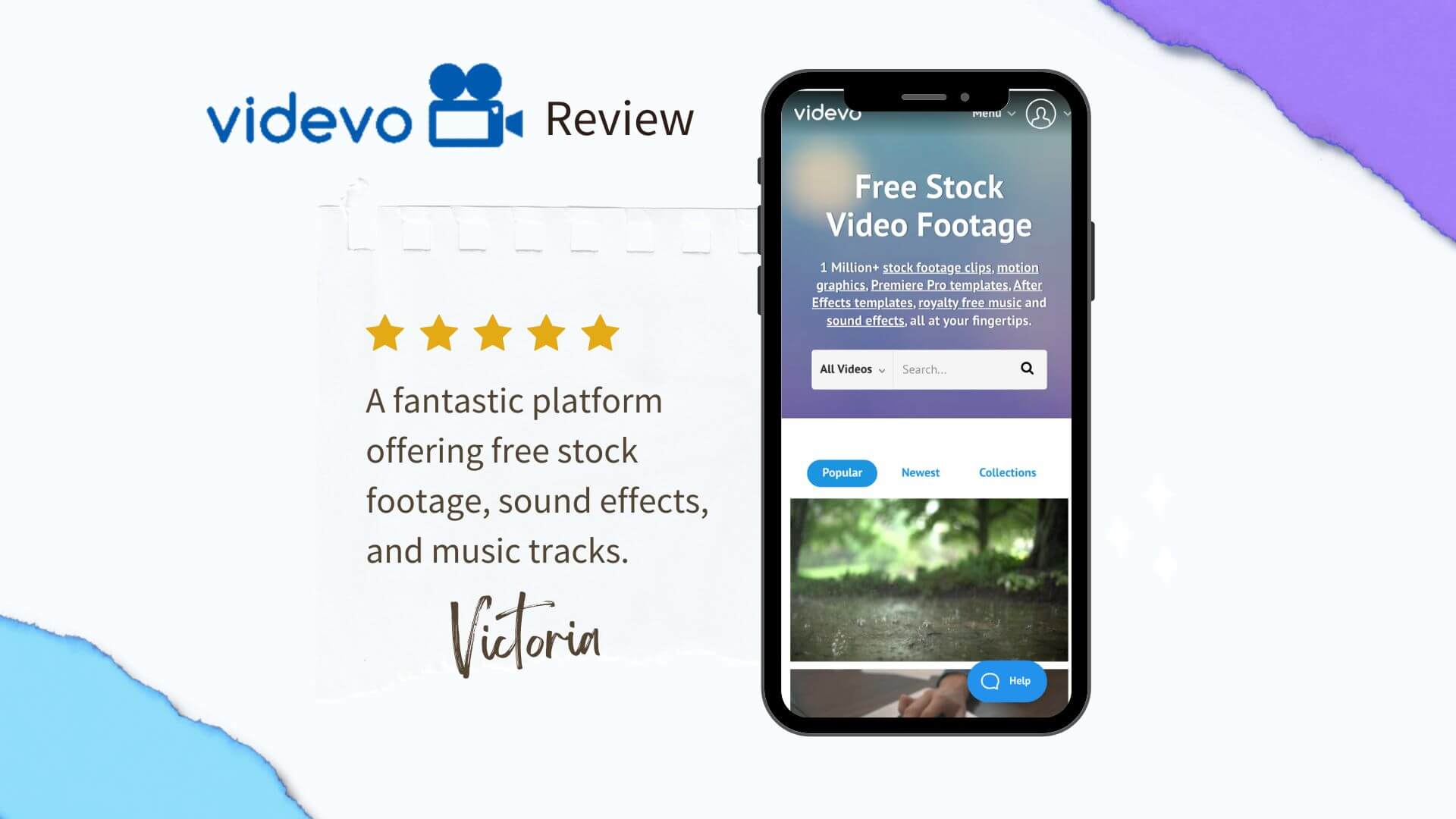As an SEO specialist, my daily journey involves wading through complex digital terrain. Each piece of content forms a new challenge to overcome, and each keyword is a new puzzle to solve.
The quest to find the perfect tool to make this journey smoother is a constant endeavor.
It was during one of these searches that I discovered Teachable, an e-learning content authoring platform that promised to simplify my complex tasks.
Join me as we delve into the intricate depths of this Teachable.com review — from its intuitive interface, and the journey of course creation, to the potential hitches lying in wait.
Teachable, with its promises of an intuitive interface and an easy course creation process, appeared as a beacon of hope in the maze of my digital pursuits.
Is Teachable the elusive clear trail I’ve been seeking in the digital forest? Let’s embark on this journey of discovery together!
Here is a table of contents of this Teachable review updated for 2023 for your convenience:
You can get a 10% discount on the Pro plan by using the Teachable coupon code: MAGIC10. This is a fantastic opportunity to take full advantage of all the amazing features Teachable has to offer.
Learn more about this offer here.
What is Teachable.com?
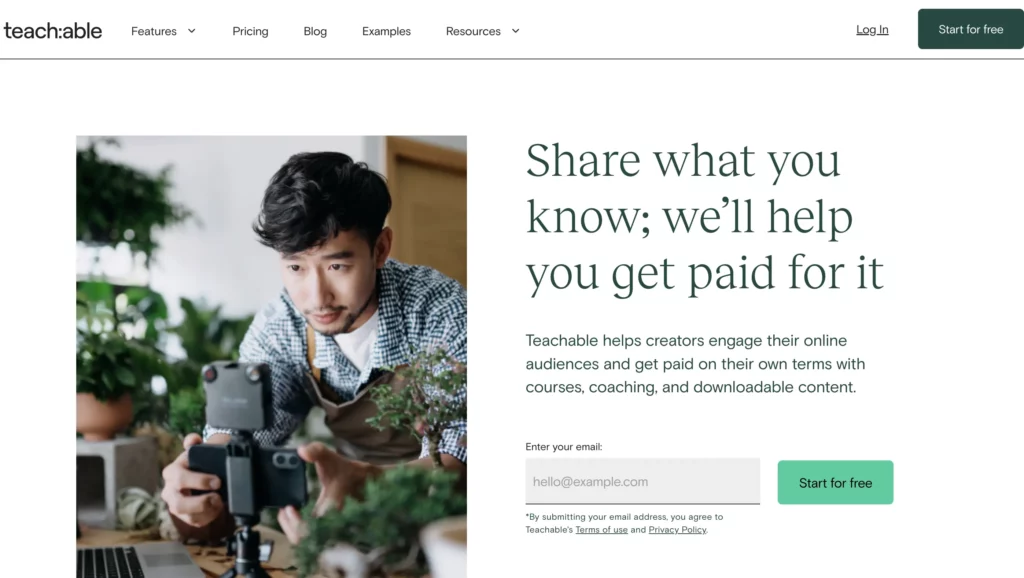
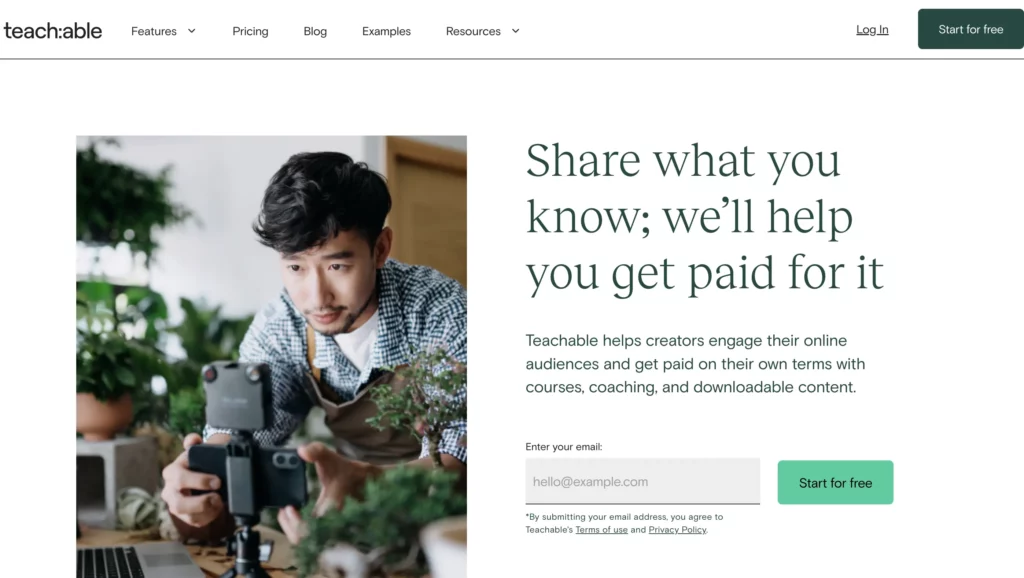
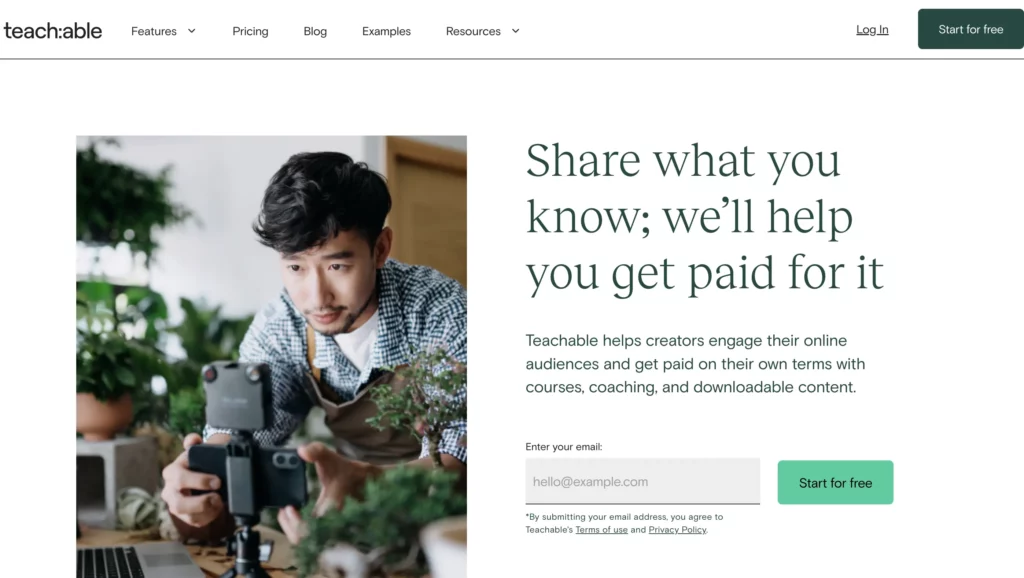
If you’re anything like me, you’ve amassed a fair amount of knowledge on your journey, and it’s practically spilling over, eager to be shared with the world. After all, it’s the knowledge that keeps the world spinning, right?
Having spent a good amount of time familiarizing myself with the platform and writing this Teachable review, I actually found myself likening it to an espresso machine.
The subtle hues of Teachable’s interface are reminiscent of the swirls of mint and cream in my morning latte, but there’s more to it than just the visual appeal.
Teachable is an e-learning content authoring platform that empowers you to brew, host, and serve your own unique blend of online courses. Picture yourself as a barista of wisdom, expertly crafting and pouring lessons that brim with knowledge.
Pretty neat, huh?
Teachable.com was founded in 2014 by Ankur Nagpal, an entrepreneur with a vision. As the current CEO of Teachable, his ambition was to construct a platform that made creating and selling online courses a breeze.
Fast forward to now, and the platform boasts over 26,000 active online courses, covering a myriad of topics from science and technology to travel and even pet care.
Yes, Teachable is as diverse as a bustling cafe, serving knowledge on a rich array of subjects.
How much you can make on Teachable
Sinem Günel and Philip Hofmacker are successful online entrepreneurs and good friends of mine.
They run a profitable six-figure online business hosting their educational courses about Medium, online business, and personal growth on Teachable.
Through expert guidance and tailored strategies, aspiring writers and entrepreneurs can learn how to optimize their content, engage readers, and monetize their work effectively on and off the platform.
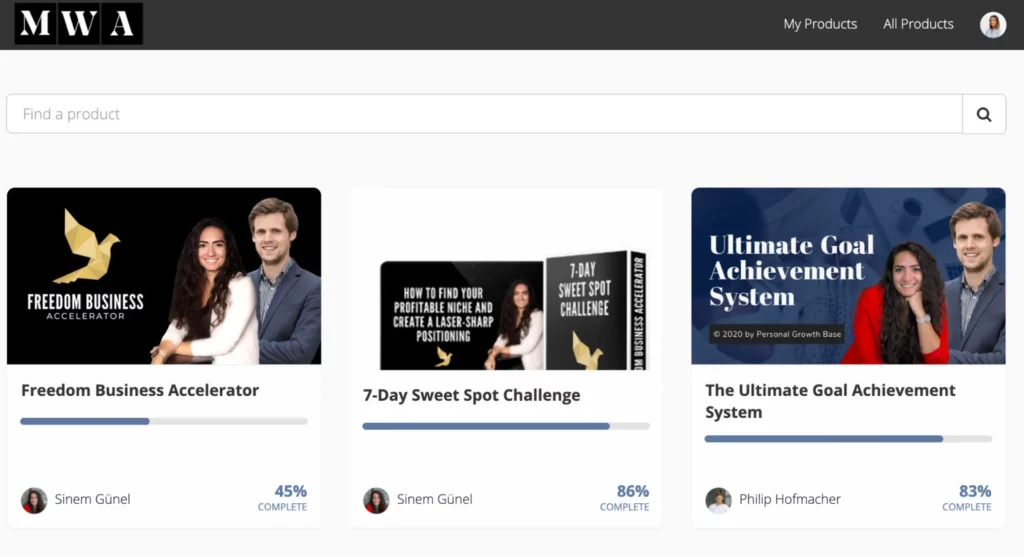
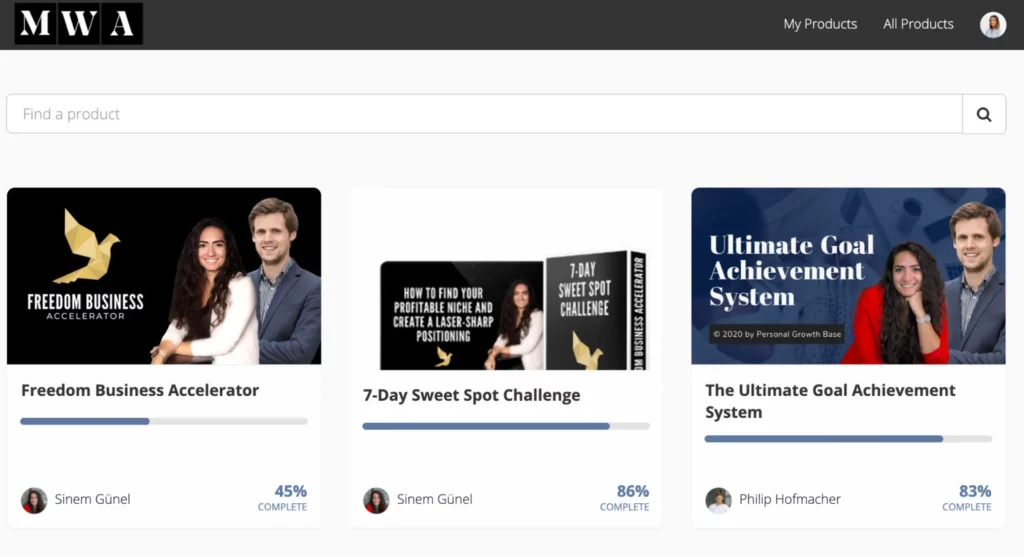
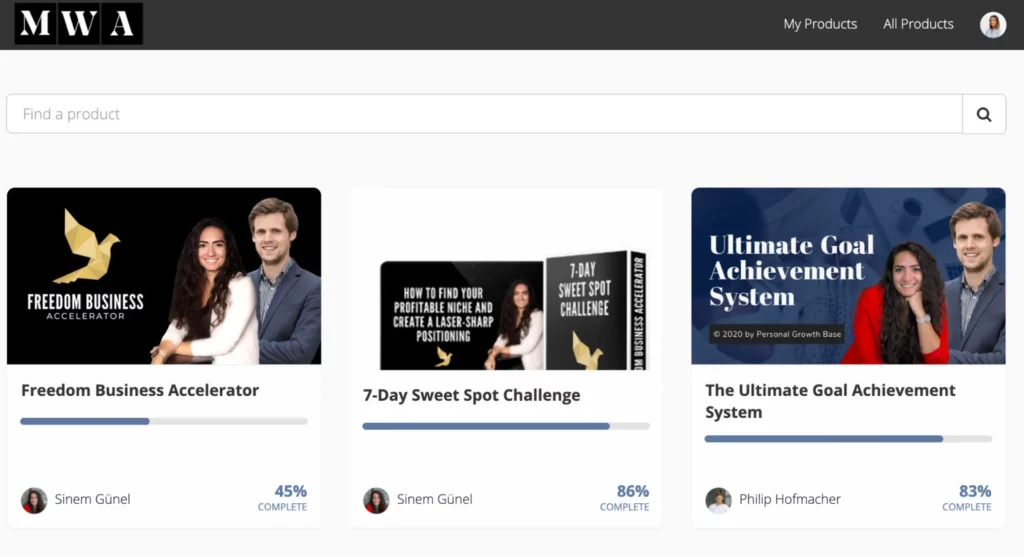
Teachable.com review: main features
Embarking on the e-learning content creation journey, Teachable acts as a trusted guide, offering simplicity and user-friendliness as its core features.
No need for a computer science degree or tangling with complex codes here. Teachable handles the tricky parts, letting you focus on creating engaging content.
With its intuitive drag-and-drop editor, akin to a souped-up version of your favorite word processor, uploading and organizing your content is a breeze. This, coupled with the platform’s sleek finish, results in a professional course ready for the spotlight.
But Teachable doesn’t stop there. It’s loaded with interactive tools like quizzes and games, boosting the value of your course.
Truly, it’s a Pandora’s box of features, each one more useful than the last — and it’s tough to do justice to them all in one go.
This Teachable review is an in-depth, step-by-step guide you can use to get started. So, let’s dive deeper to learn about the main Teachable features.
Getting started with Teachable
To begin your educational adventure with Teachable, first head to the website and sign up. You’ll need your full name, email address, and of course, a complex password.
You’ll then be asked to create a new school.
For me, I chose ‘Floral Bouquets’ — because, let’s be honest, who can resist the allure of flowers?



Once you’ve named your school, you’ll find yourself on the Teachable school administration page.
Almost immediately, I was taken with the platform’s clear, intuitive layout. Everything you need to manage your school, courses, and content is neatly organized on the left side of the screen.
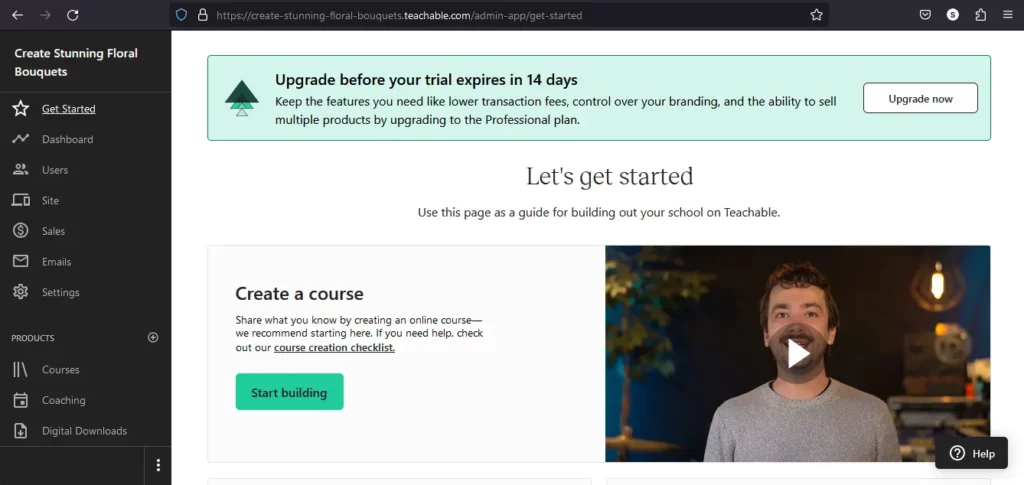
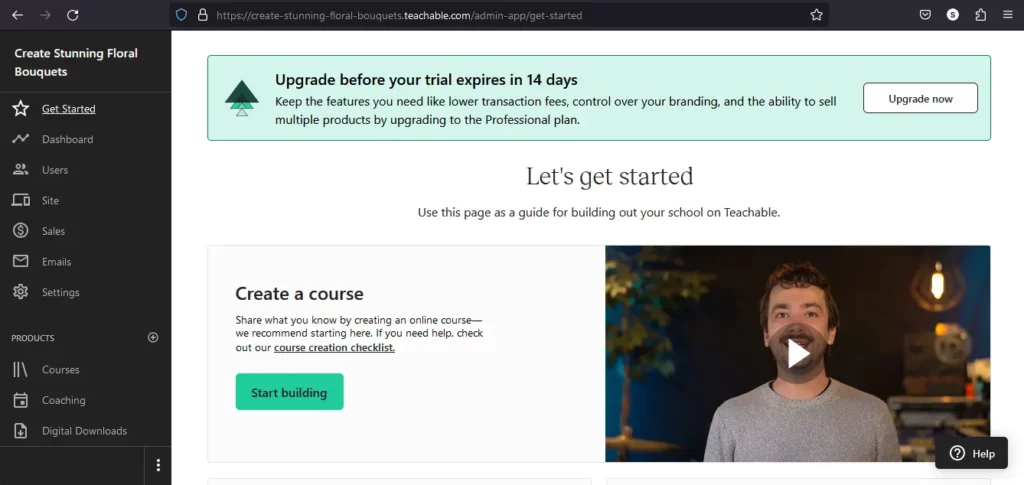
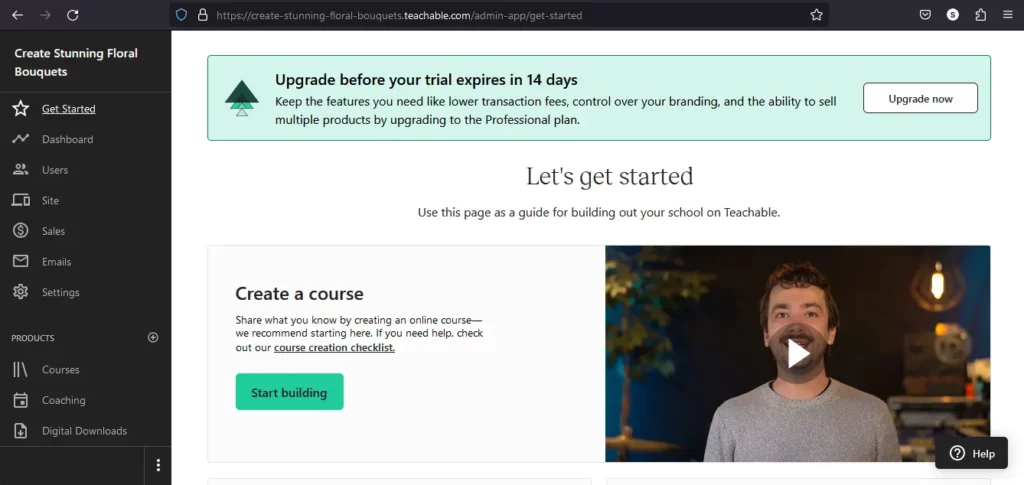
It’s a streamlined console with settings, sales, and a dashboard all within easy reach.
The first thing that caught my eye was the “Start Building” button. It’s an open invitation, a call to action, urging you to begin crafting your course.
Course building
The course-building feature is an absolute breeze to navigate. It’s as simple as giving your course a name, and then — like a painter before a fresh canvas — you’re ready to add your content.
The options at your disposal are vast: video, audio, text, or import a file. It’s a smorgasbord of content types, ready for you to craft your course.
From this point forward, it’s a matter of layering your content. You can add lectures and nest lessons within them, letting your course take shape organically.
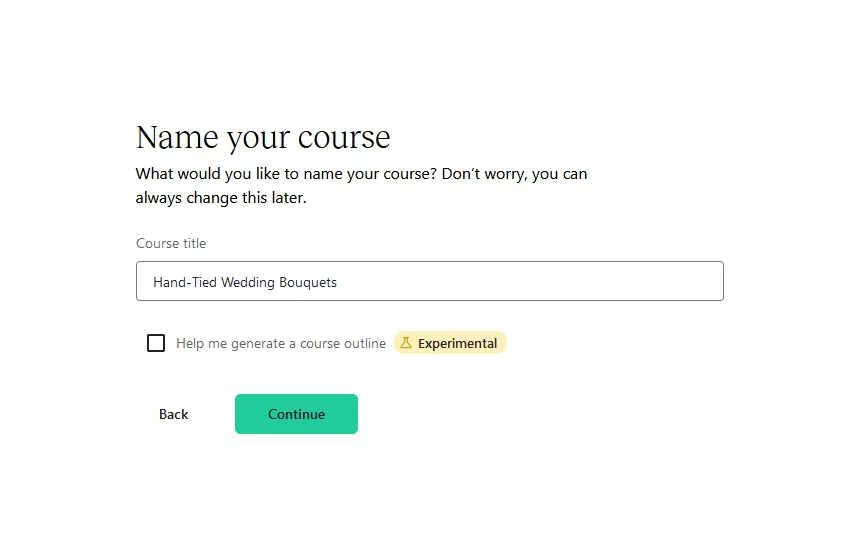
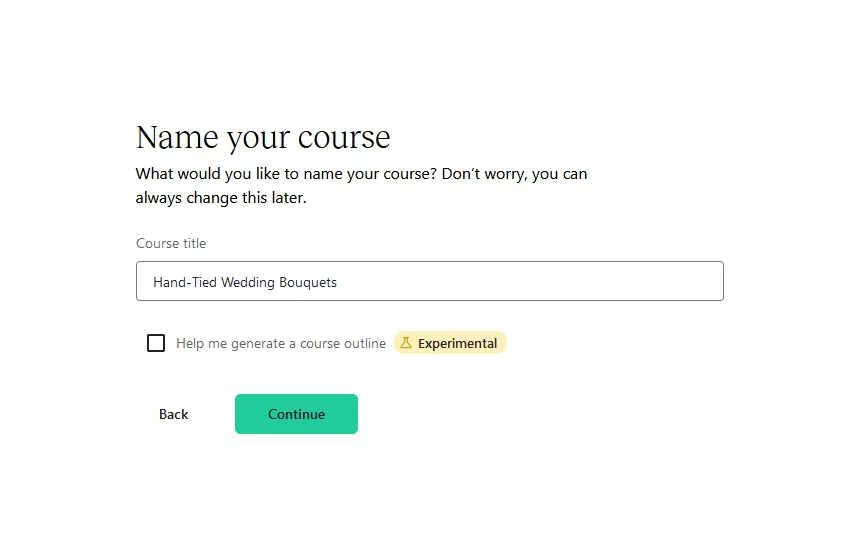
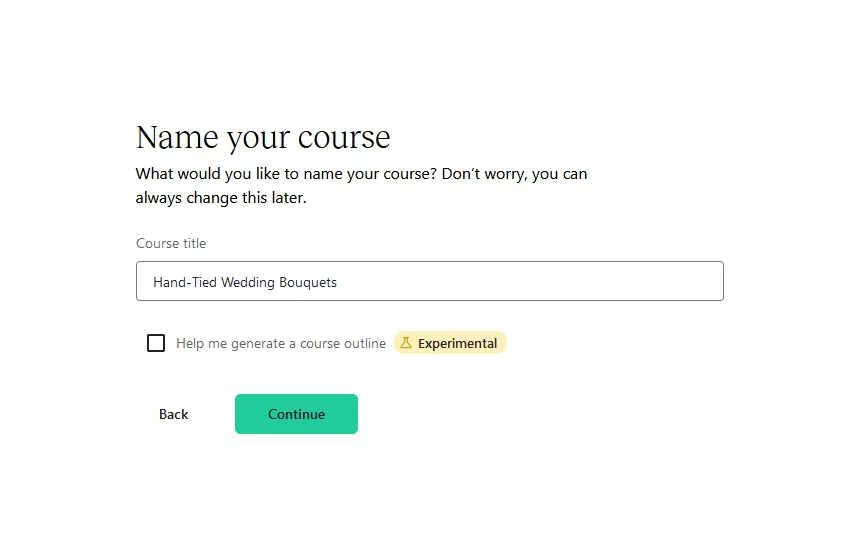
One feature that impressed me immensely, so I dedicated to writing about it in this Teachable review, was the ability to incorporate media files directly from sources like YouTube, Vimeo, and Google Drive. It’s a touch of versatility that adds significant convenience.
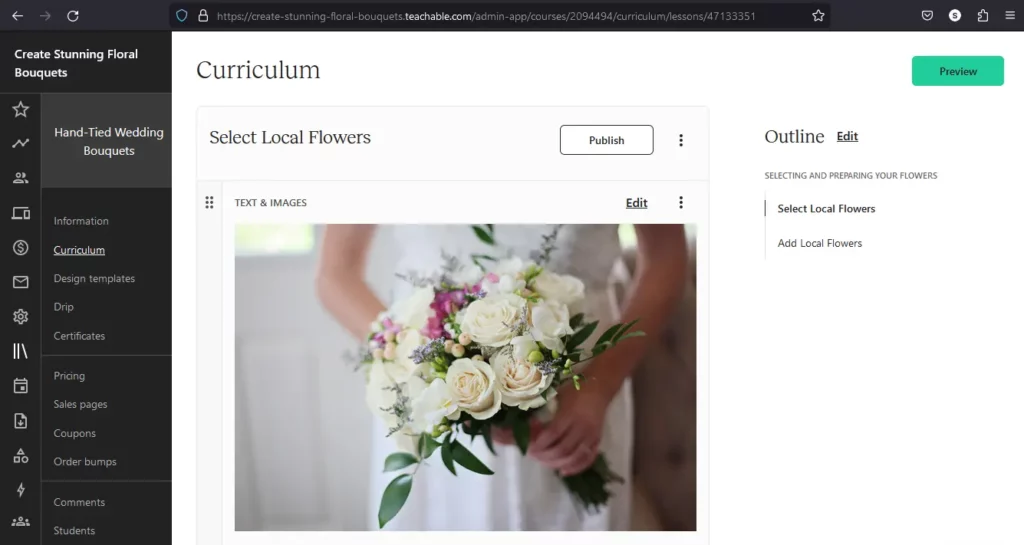
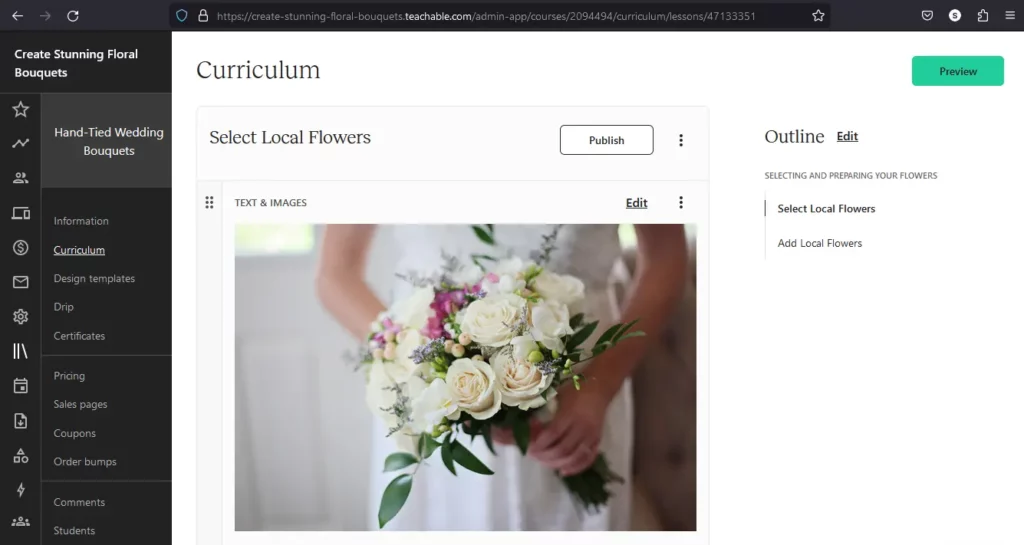
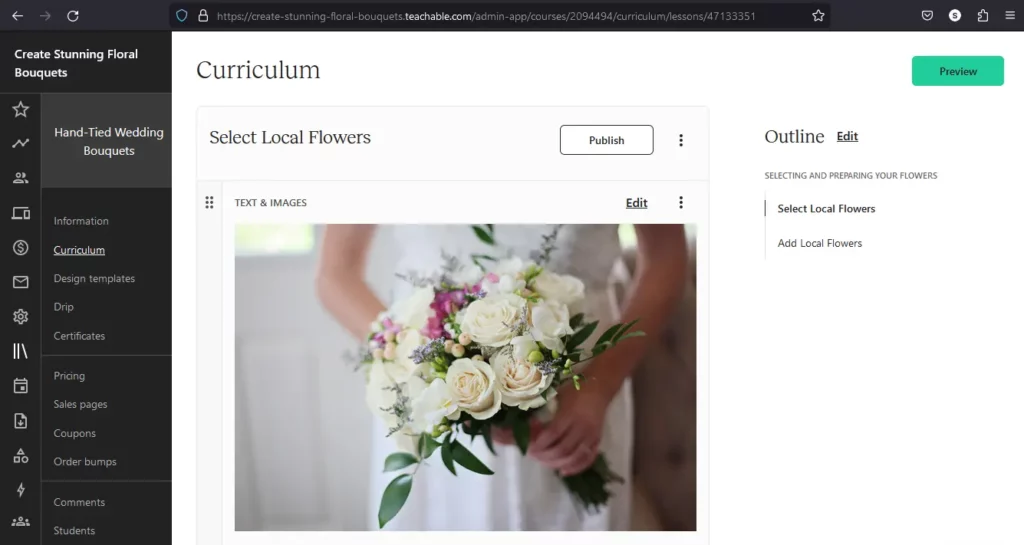
And for those who love to dabble in coding, Teachable has you covered. You can pepper your lesson content with code snippets, adding another dimension to your course.
It’s an all-inclusive platform that caters to a broad spectrum of needs.
Publishing the course on Teachable
Once the course is completed, you can add branding, course information, set a price, and publish.
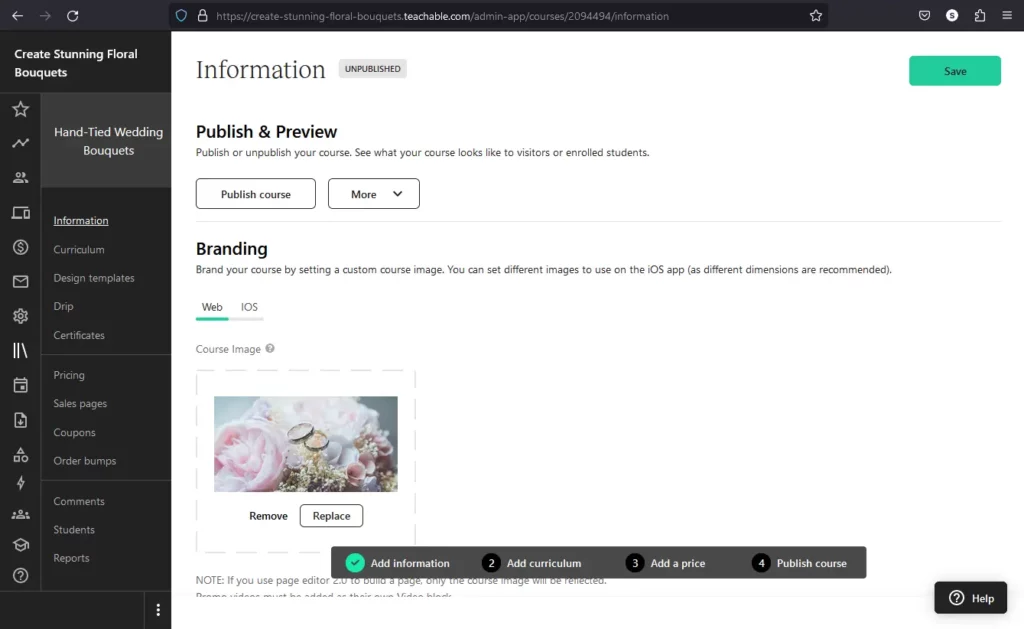
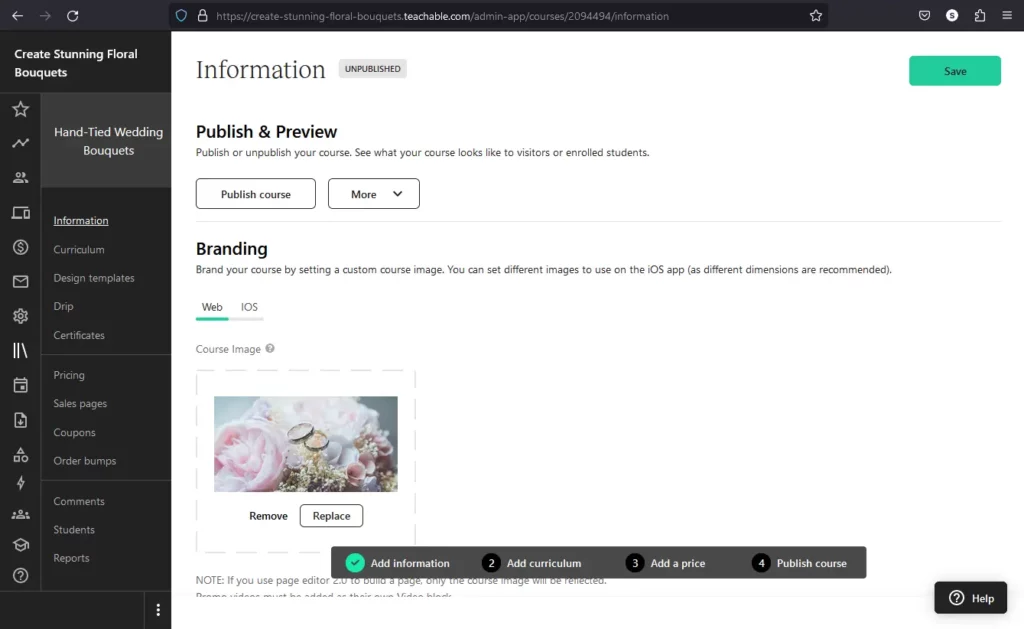
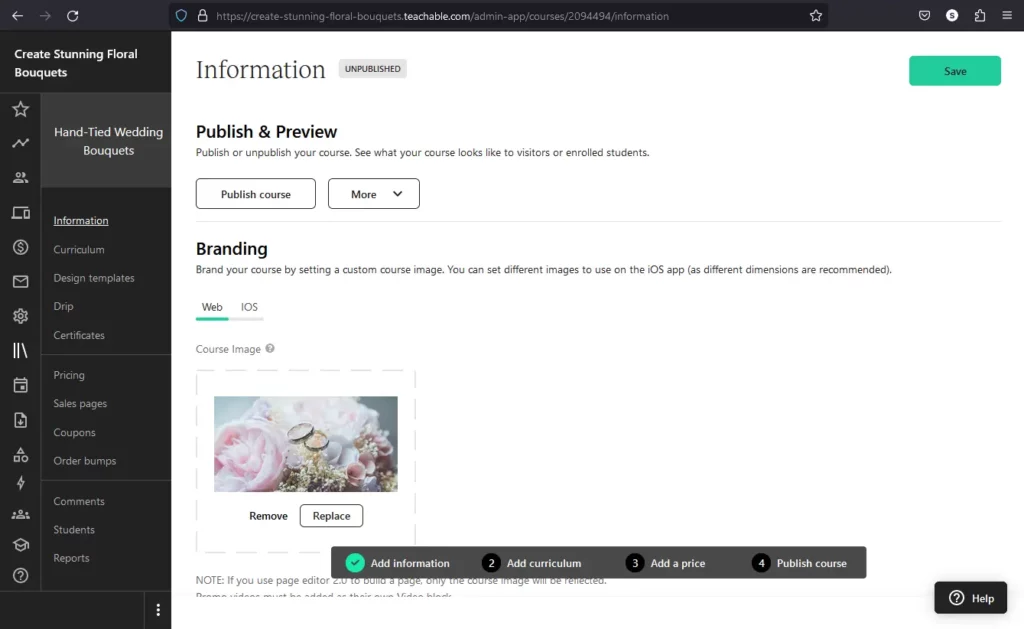
At this juncture, I must confess, I was momentarily adrift on how to kickstart the process of theming and branding my lesson page.
However, thanks to the trusty navigation bar on the left, my compass quickly pointed me in the right direction. I found myself on the logo and branding page, where I could stamp my personal touch on the course.
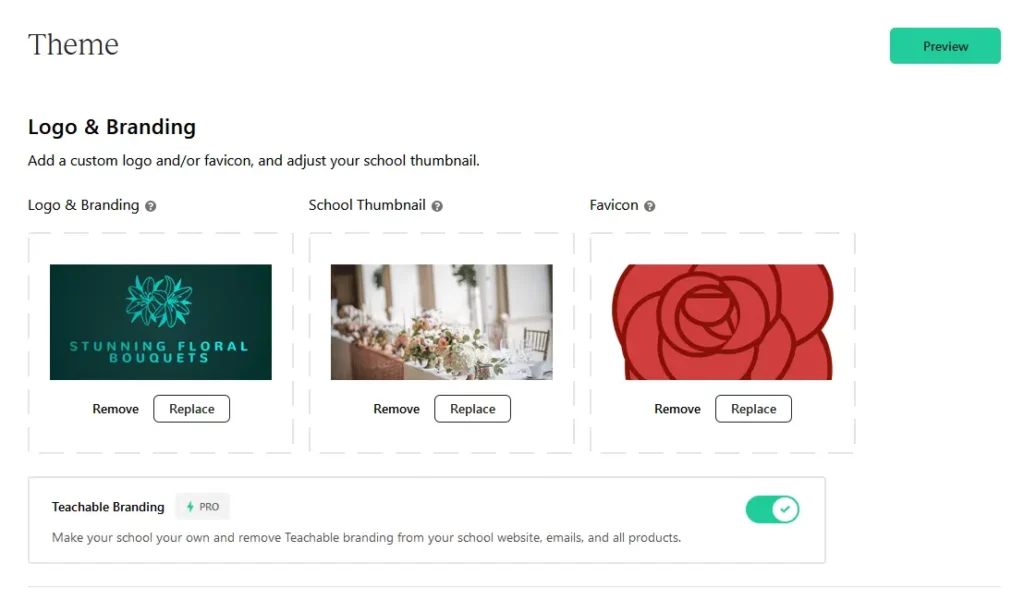
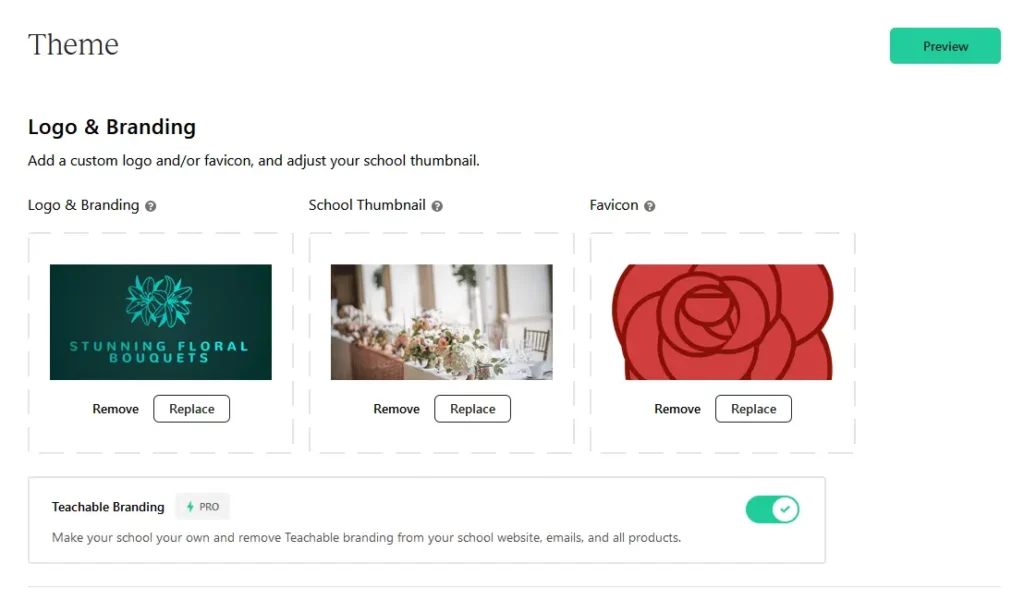
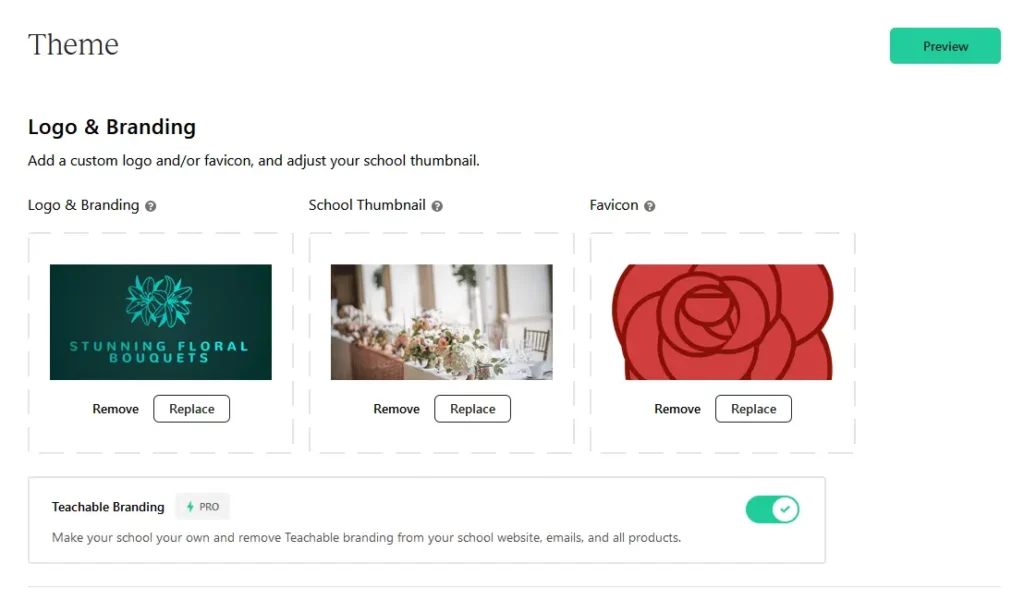
Uploading images was a cinch, and tweaking the color palette was a task as easy as pie. The entire process was swift, taking mere minutes to complete.
Before I could catch my breath, there it was — my first class, ready for the world to see!
It was an exhilarating moment, like watching a seed you’ve planted burst into a beautiful flower.
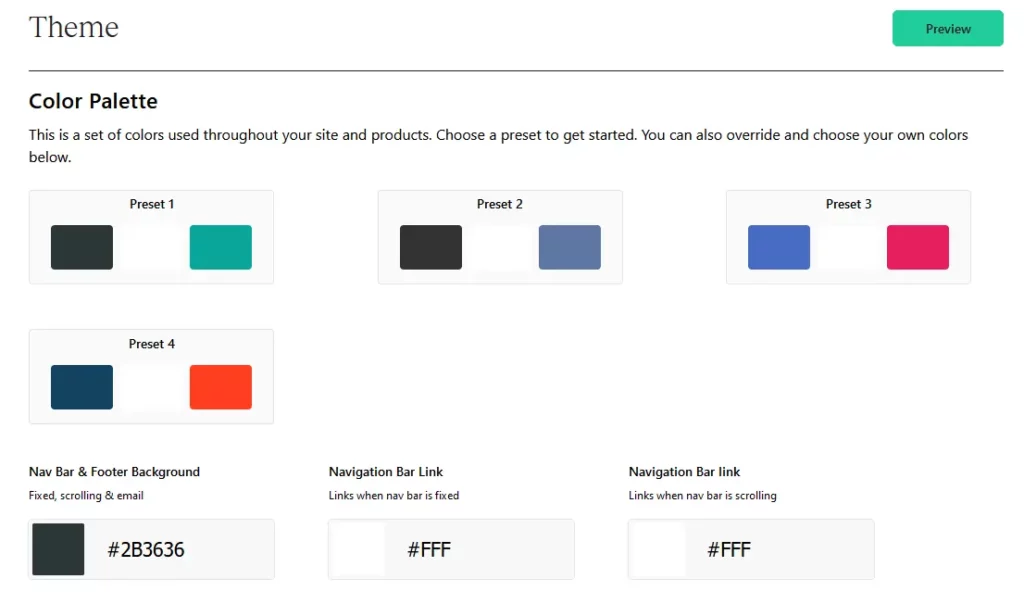
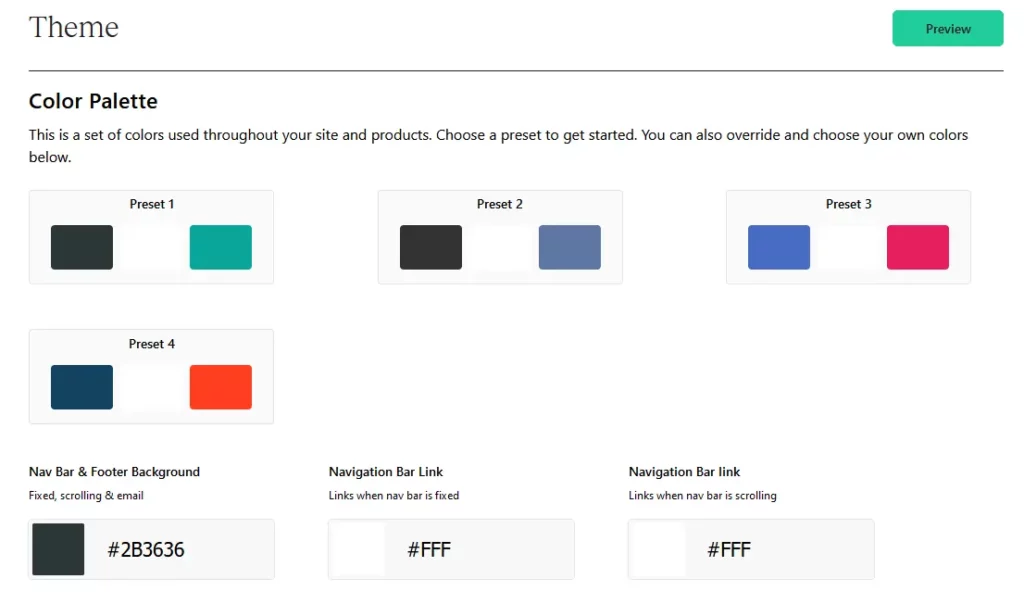
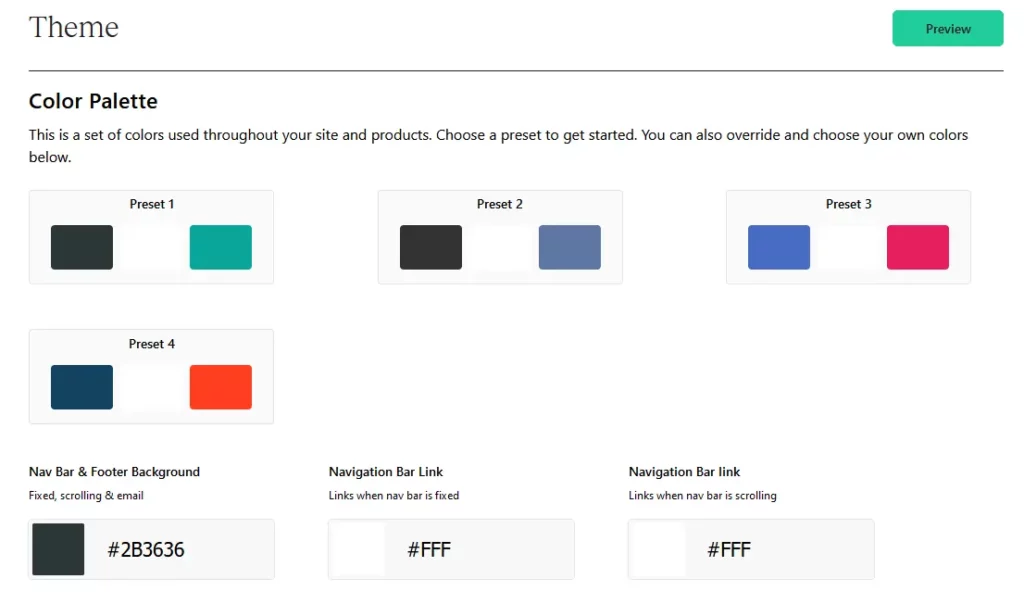
Drag and drop editor
Post-course creation, I took a step back to preview the school. As anticipated, it felt like a new house — livable but in dire need of a personal touch to make it feel like home. It definitely needed sprucing up!
Upon starting, you’ll find a pre-populated template acting as a guide, ready for you to infuse with your unique style.
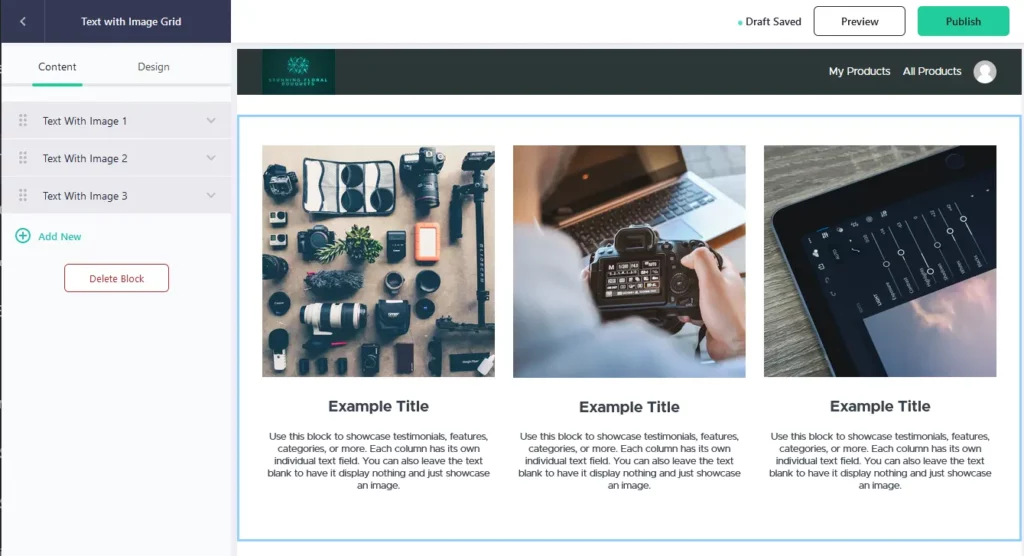
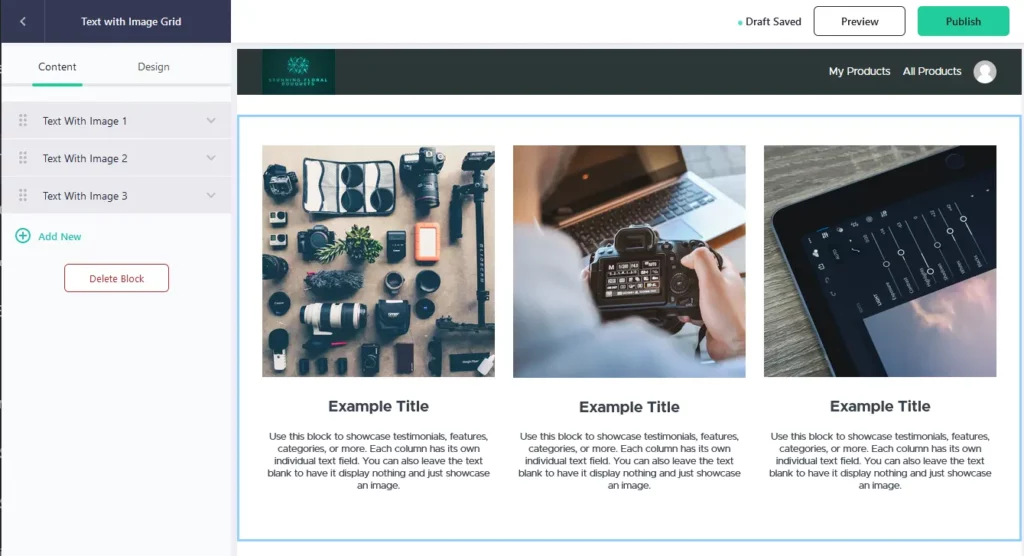
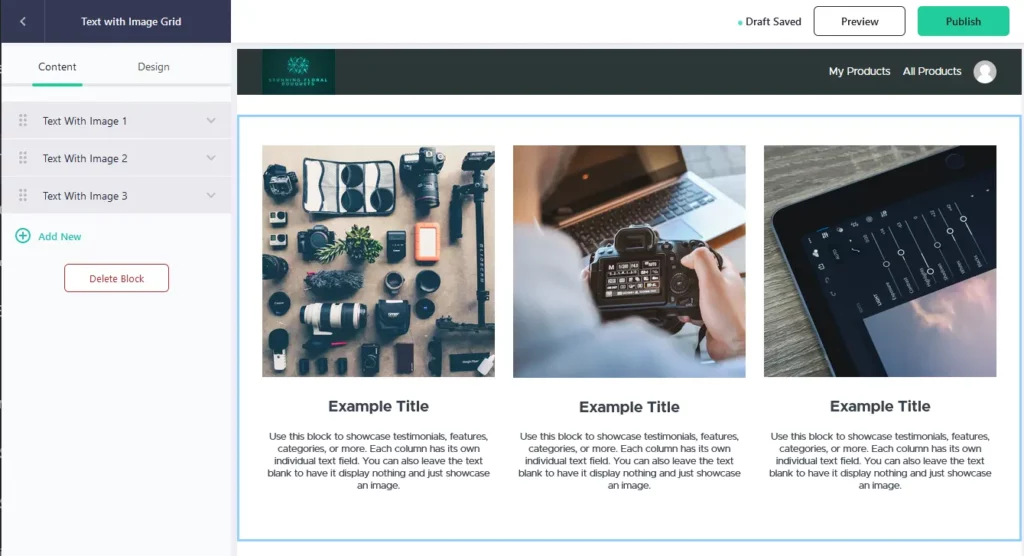
There’s an array of templates to choose from, but ultimately, the reins are in your hands. You can customize the page as you wish, adding and removing “blocks” like building your own digital Lego masterpiece.
The customization options offered are reasonably flexible, but remember, Teachable isn’t a fully-fledged web page builder. It’s like having a toolkit but not the entire hardware store.
So while there’s a lot you can do, there may be limitations if you’re expecting total autonomy over the content layout.
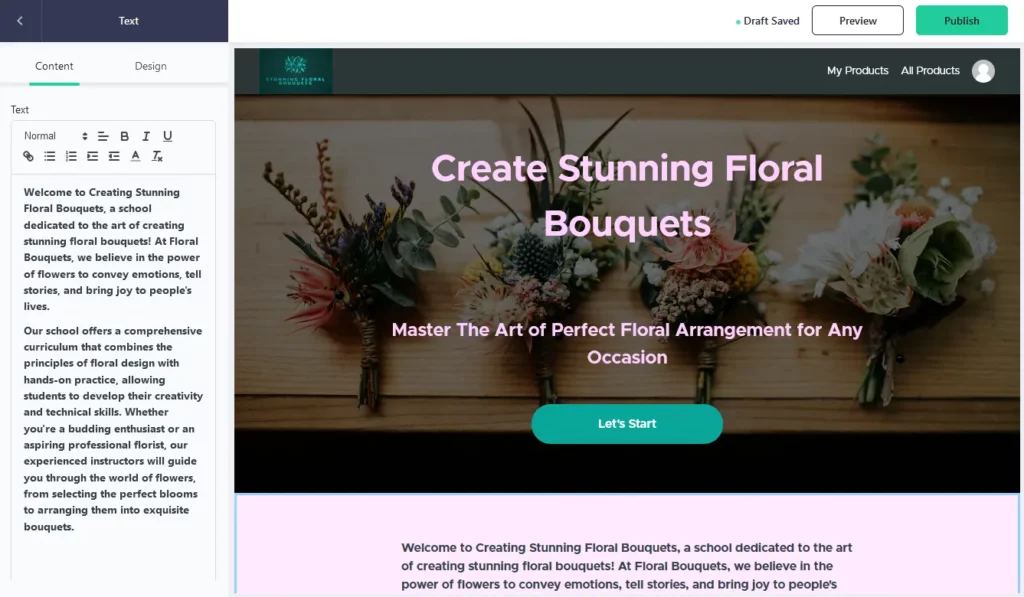
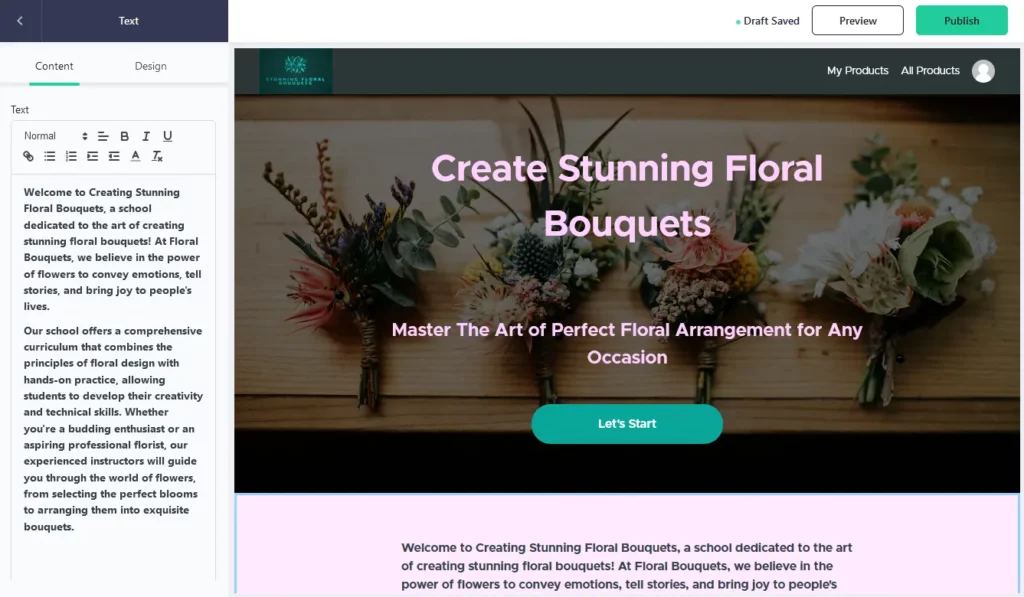
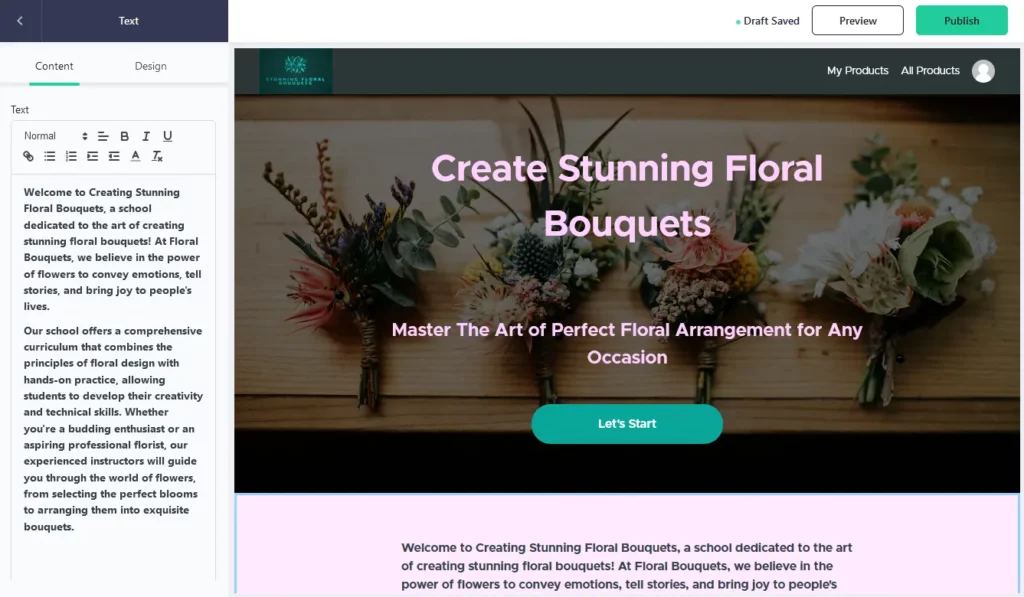
When testing the platform to write the review about Teachable, I began by adding a background, a process as effortless as dragging and dropping an image file.
The design platform extends its capabilities further by offering the ability to upload from various online storage and social media platforms, including Facebook, Instagram, and Google Drive.
Next, I injected some personality into the page with headings and text blocks, using the color picker to set the tone and mood. There’s no need to memorize HTML color codes, HEX, or HSL — Teachable takes care of that with a simple-to-use color chart.
What really impressed me: the templates changed in real-time, allowing me to see the changes instantly.
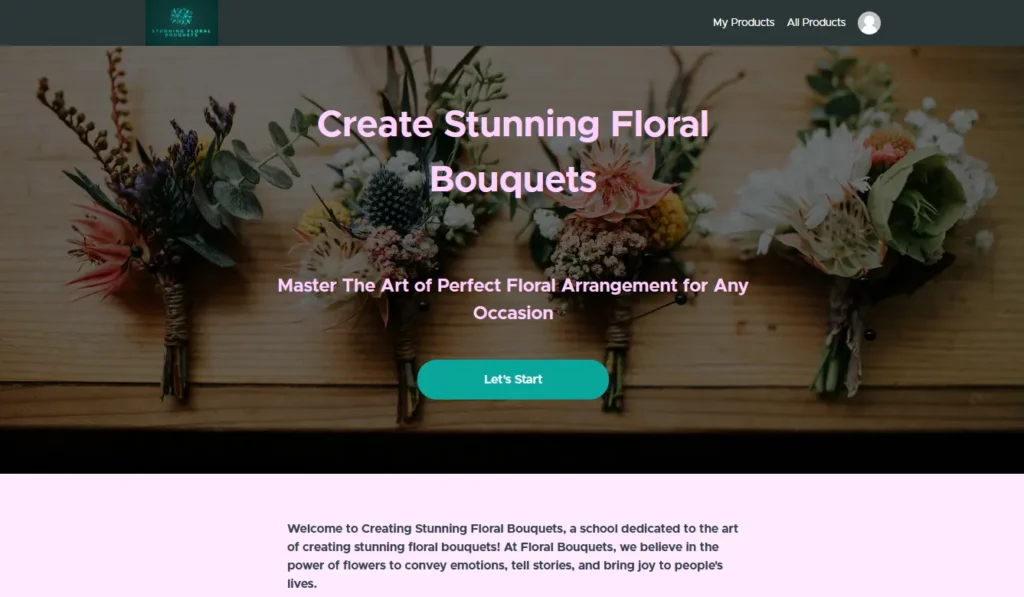
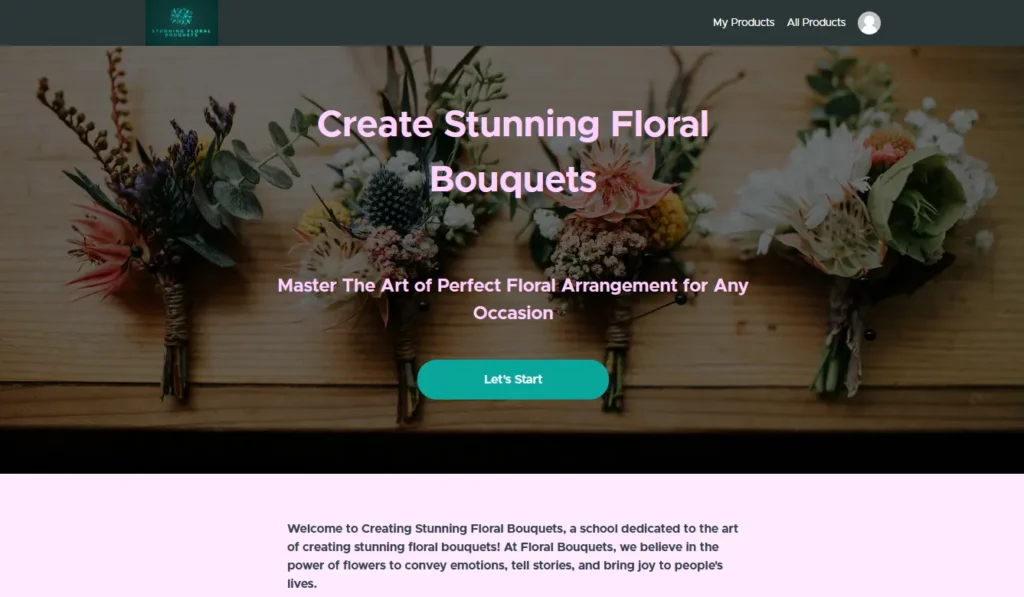
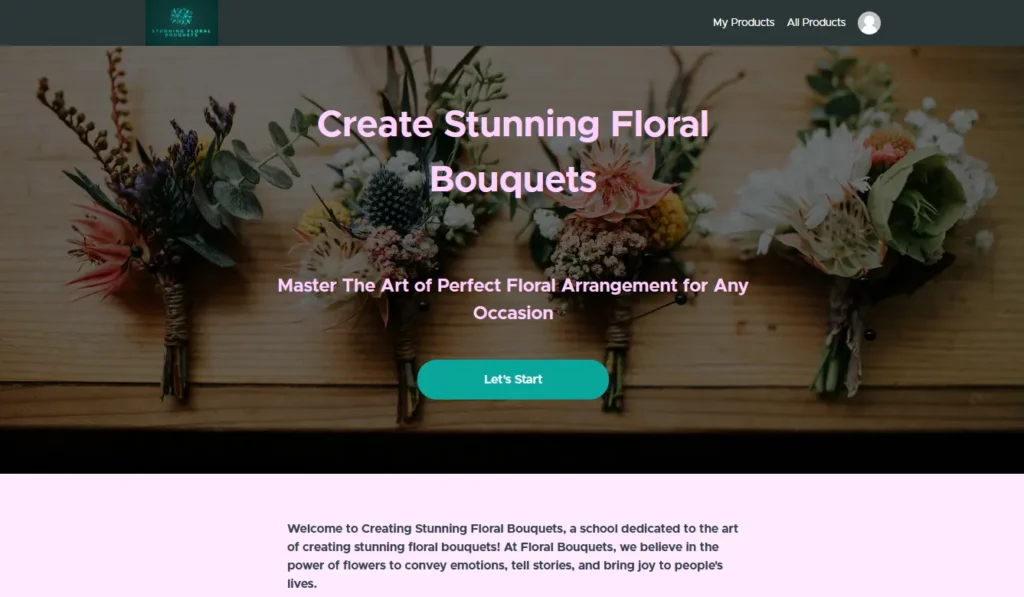
Within a span of a few minutes, my flower school’s homepage was dressed and ready to meet the world. Given the quick setup, I couldn’t help but marvel at how crisp and polished it looked.
Truth be told, the journey from an unmarked canvas to a professional-looking site was incredibly smooth.
Teachable truly lived up to its name, making the process of course creation a joy rather than a chore.
More notable features
In this Teachable review, I’ve merely scratched the surface of what Teachable has to offer.
Peeling back more layers, I was struck by the plethora of student management features. Teachable has truly thought of everything when it comes to managing the heart and soul of your course — the students.
It’s like having a personal assistant at your disposal, helping you monitor progress, manage enrolments, and interact seamlessly with your students.
And then there’s the custom domain name feature. It might seem like a small thing, but the ability to brand your school with your own domain name is a significant detail.
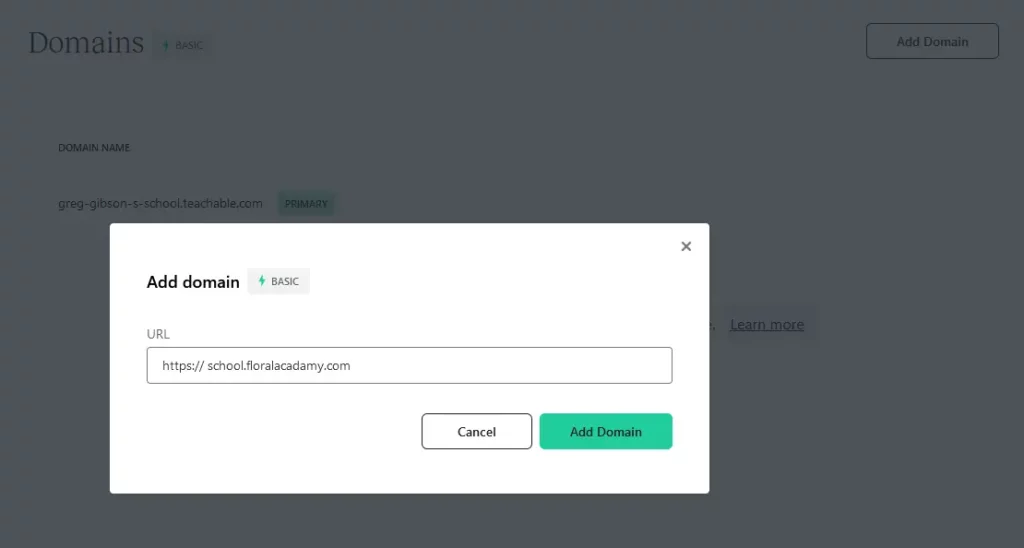
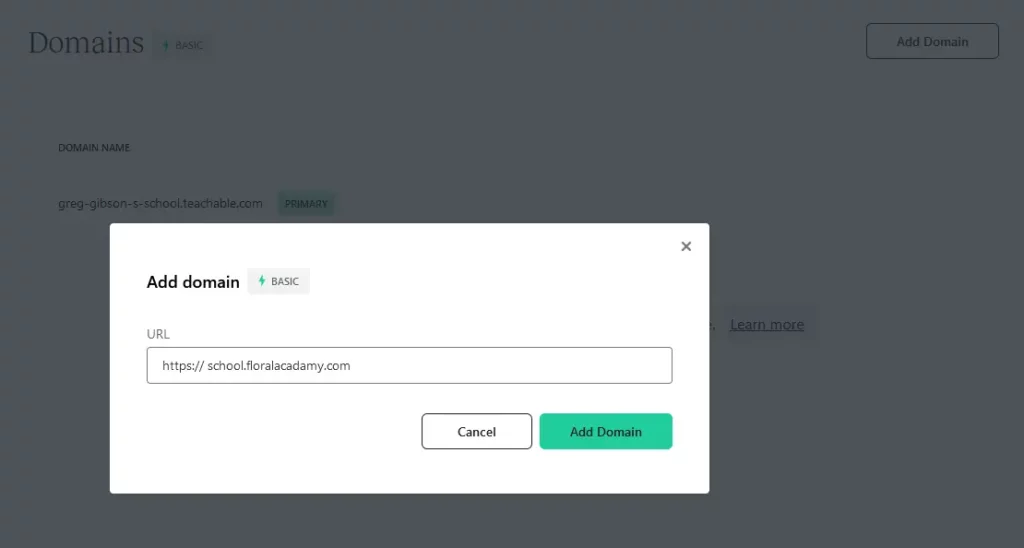
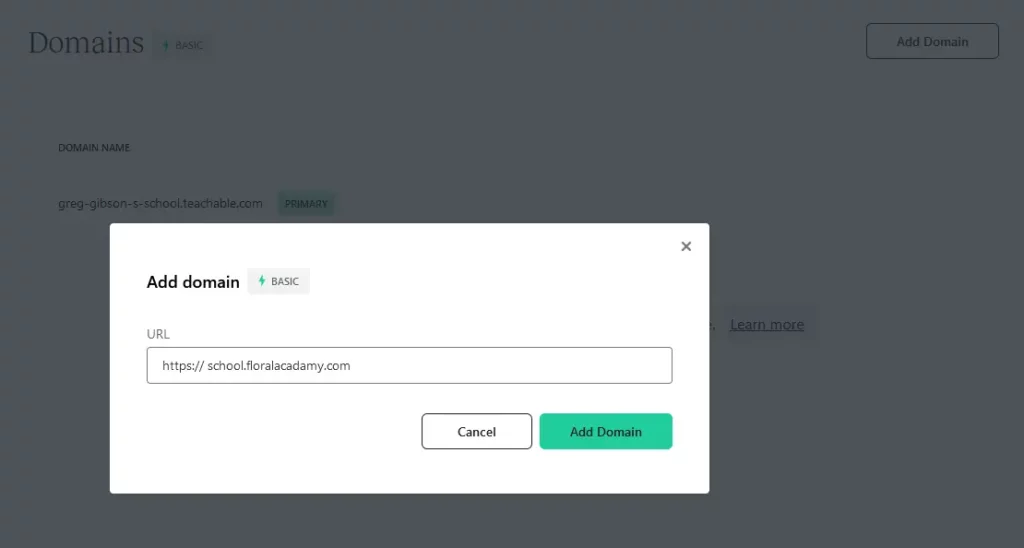
Teachable also understands that learning is not a race but a journey.
With the drip course content feature, you can regulate the release of course content over time, ensuring students can digest the information at their own pace.
To foster a sense of community, Teachable provides integration options with platforms like Facebook and Google. It’s akin to opening the doors to a bustling marketplace, inviting vibrant discussions and collaborative learning.
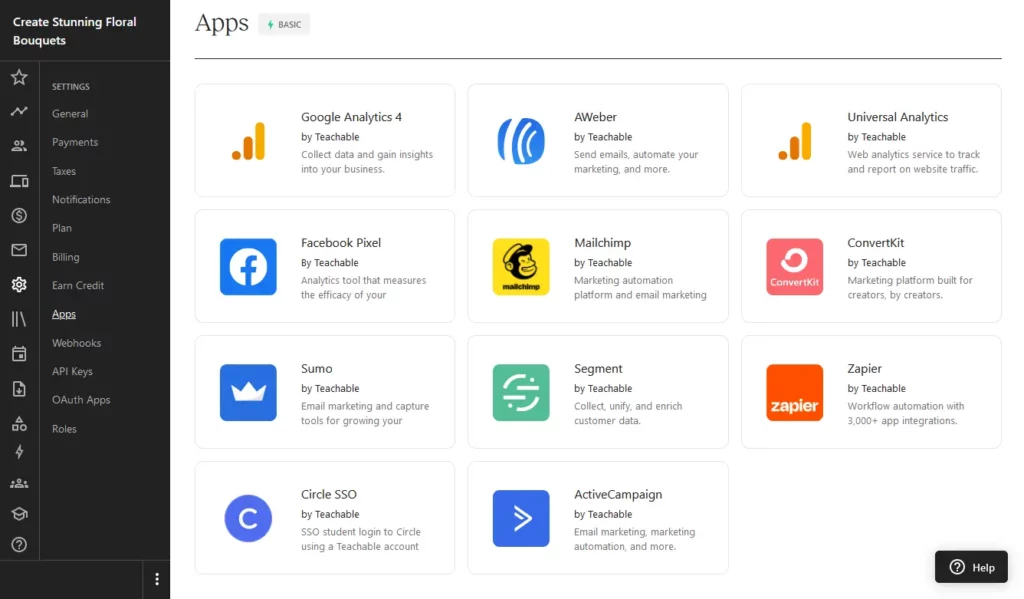
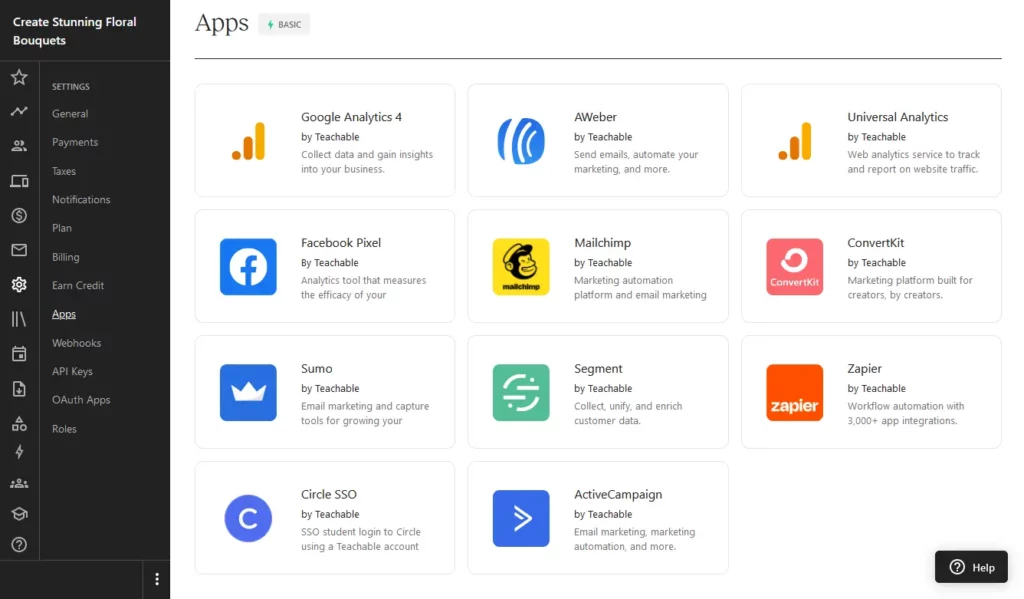
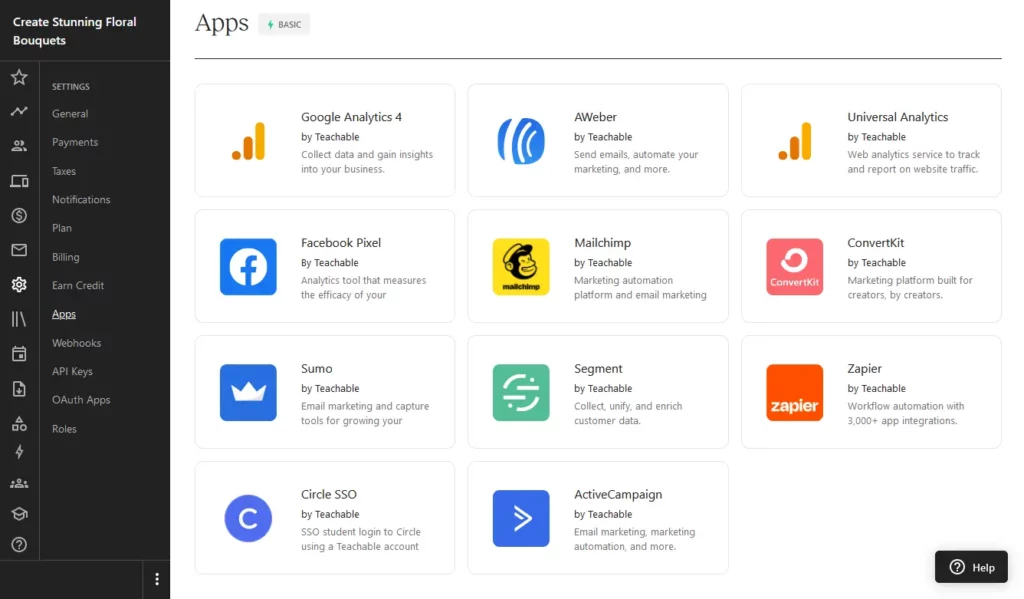
The platform also offers course completion certificates. It’s a nod to the student’s hard work and dedication, a tangible reminder of their achievement that they can proudly display.
The student experience on Teachable is noteworthy. The platform ensures that learning is not just a process, but a pleasant experience. From easy navigation to the availability of diverse content formats, Teachable prioritizes the learner’s comfort and comprehension.
In essence, Teachable is designed to make e-learning content creation and management as smooth as a well-oiled machine.
Teachable pros and cons
Now, let’s come to the crux of the matter. No platform is without its quirks, and Teachable is no different.
So, let’s strip away the gloss and get down to the nitty-gritty. I’ll share an honest rundown of the pros and cons in this Teachable.com review, based on my hands-on experience of creating and publishing courses, and setting up a fully functioning school.
This way, you’ll get a clear picture of whether this platform is the right fit for your e-learning content authoring needs.
Pros:
- Sleek interface: The interface is clean, easy to understand, and highly intuitive.
- No coding skills required: You don’t need to be a coding wizard to create a stunning page.
- Student insights: The platform offers a wealth of student insights, like getting a peek into your students’ minds, and understanding their progress and areas of struggle.
- Monetization: Teachable allows you to make money from your courses. It’s like having a little online shop, selling knowledge instead of products.
- Extensive knowledge base: The platform boasts an extensive library filled with helpful resources.
- Custom domain name: The platform offers the ability to add a custom domain, letting you carve out your unique corner in the vast world of the internet.
- Drip course content: This feature allows you to release your course content over time, providing your students with a more digestible learning experience.
Cons:
- No refunds: Once you’ve purchased a plan, there’s no turning back. The absence of refunds can be a bit of a bummer.
- Pricey for beginners: Teachable pricing can be a bit of a shock to the system, especially for those just starting out. I shared more about Teachable plans and prices below.
- Limited features of the Basic Plan: It comes with some limitations.
- Customer support: While Teachable does offer support, it can sometimes feel like a game of tag trying to get a timely response.
- Lack of in-built email marketing: The absence of an in-built email marketing tool means you’ll need to rely on external platforms for that.
Teachable pricing
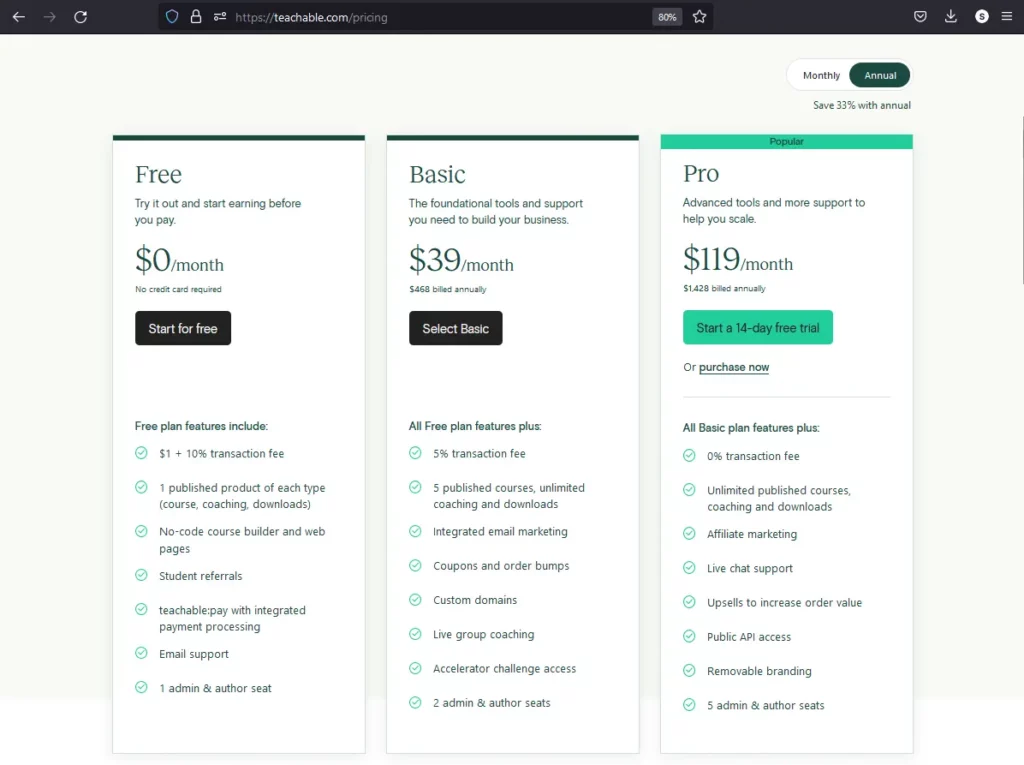
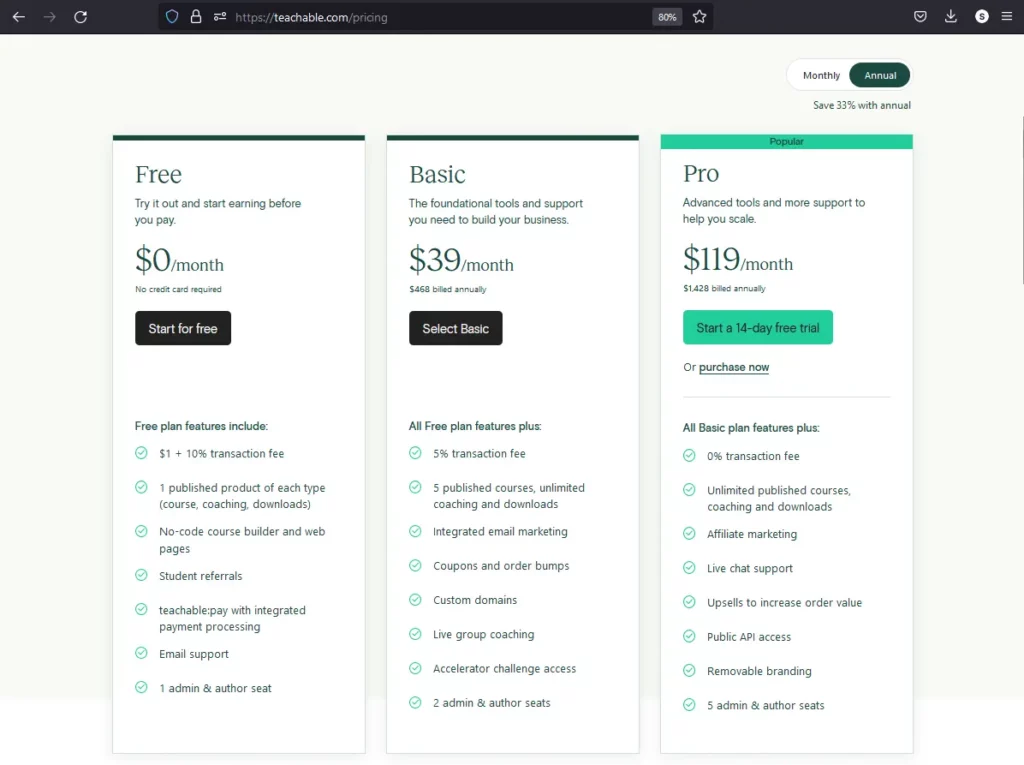
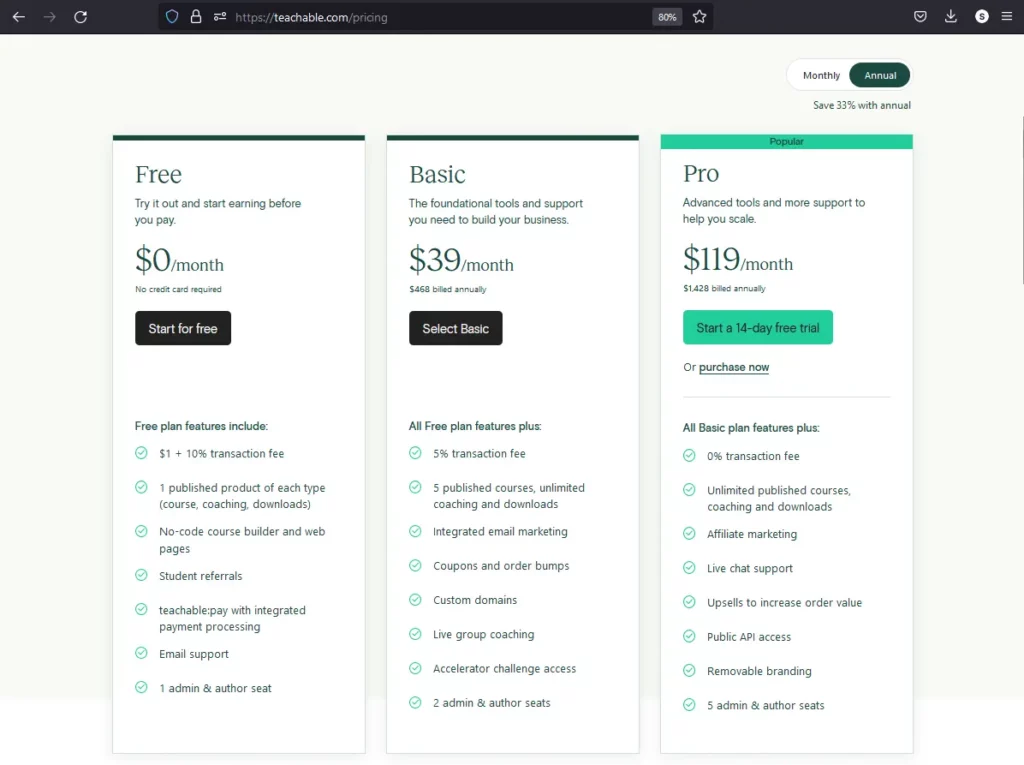
I’ve analyzed all payment plans to write this Teachable review. Luckily, Teachable offers a variety of pricing plans to cater to different needs and budgets.
First up, there’s the Free Plan. As the name suggests, it’s absolutely free! It’s a great starting point if you want to dip your toes in the water, providing the basics to get your e-learning journey started.
For the Free Plan, Teachable charges a commission of $1 + 10% for every sale made.
Next is the Basic Plan, priced at $39 per month, offering more features such as custom domain support, email marketing integrations, and the ability to create unlimited courses.
With the Basic Plan, the commission drops significantly to 5%. It’s a smaller slice, leaving more pie for you to enjoy.
Finally, we have the Pro Plan, Teachable’s most popular offering, priced at $119 per month. You get priority product support, course completion certificates, and even the ability to hold graded quizzes.
With the Pro Plan at $119 per month, you get to keep the entire pie to yourself. There’s no commission on sales, meaning every penny you earn from your courses is yours to keep.
Each plan is tailored to meet different needs, ensuring you get just the right blend of features for your e-learning adventure.
With Teachable plans, It’s all about finding the one that’s a perfect fit for you.
You can get a 10% discount on the Pro plan by using the Teachable coupon code: MAGIC10. This is a fantastic opportunity to take full advantage of all the amazing features Teachable has to offer.
Learn more about this offer here.
FAQ
In this Teachable review 2023, I’ve attempted to explore the extensive platform as thoroughly as possible. However, it’s impossible to cover every aspect in depth within one review. I realize that as you read through this, you might still have a multitude of questions.
To address these, I’ve compiled a FAQ section. This should help clarify some of the more pressing queries you might have about Teachable. Let’s dive into those questions now.
Is Teachable legit?
Absolutely! Teachable is a legitimate and reliable platform for online course creation and delivery. It has evolved into a trusted name in the e-learning business since its establishment in 2014.
Over 100,000 instructors have used the platform to share their knowledge and experience, resulting in millions of dollars in course purchases. It’s a reliable platform for anyone interested in creating, marketing, and selling online courses.
Is it free to make a course on Teachable?
Yes, Teachable does provide a Free Plan, making it entirely possible to create a course without incurring an upfront cost. This feature makes it an excellent platform for first-timers in the e-learning landscape, offering an opportunity to get a hands-on feel for course creation without financial commitment. You can genuinely test the waters, exploring your potential as an online instructor.
There’s an important detail to bear in mind with this plan. It includes a transaction fee of $1 plus 10% on each sale of your course. If your plan is to sell your courses, you may want to consider their paid options.
These premium plans not only reduce the transaction fees significantly but also unlock a suite of advanced features.
They can provide a more comprehensive set of tools for course creation, student management, marketing, and much more, thus potentially increasing the value you can deliver to your students and the revenue you can generate.
Is teaching on Teachable worth it?
Absolutely! The value of teaching on Teachable extends beyond the potential income. It provides a simple and user-friendly platform for sharing your expertise, as well as the ability to design your courses and school. It also offers you useful information about your pupils’ development and involvement.
When crafting this Teachable review, I was convinced the platform gives you the tools you need to develop and sell engaging, high-quality courses, whether you’re an individual educator or a small business.
How much do course creators make on Teachable.com?
The earnings of course creators on Teachable can vary widely based on factors like course price, the number of students, and marketing strategies. Some creators make a few hundred dollars a month, while others rake in thousands.
Remember, Teachable does not impose a limit on the price you can set for your courses, and with the right strategy, your earning potential can be significant.
What is the difference between Udemy and Teachable?
While both Udemy and Teachable are popular online learning platforms, they serve slightly different purposes.
Udemy is a marketplace hosting a wide variety of courses from different instructors. You upload your course, and Udemy takes care of marketing and sales, taking a cut of the earnings.
On the other hand, Teachable.com provides you with tools to create and sell your own courses on your website. You’re in charge of marketing and pricing, and you keep a larger share of the profits.
What are Teachable alternatives?
While Teachable is a fantastic platform, it’s definitely not the e-learning content authoring tool available. While analyzing Teachable competitors, I discovered the platforms like Thinkific, Kajabi, and Podia, which can be excellent Teachable alternatives.
Thinkific offers similar features to Teachable but prides itself on its customer service.
Kajabi is an all-in-one platform for online businesses, integrating course creation with email marketing and website creation.
Podia, on the other hand, focuses on simplicity and ease of use.
Each has its strengths and weaknesses, so it’s worth exploring these platforms to find the one that best fits your needs.
If my Teachable review has piqued your interest and you’re considering dipping your toes into the Teachable waters, I’ve got a sweet deal to make your decision a little easier.
Have you spread your knowledge far and wide with Teachable or any other e-learning platforms? I’d love to hear about your experience!
Share your opinions below by leaving a comment, let’s get the conversation started!



Hello there!
My name is Victoria.
I am an SEO expert, Medium top writer, solopreneur, and the founder of Self Made Millennials. I help companies create optimized content and attract potential customers through organic search results. In addition, I share how content creators can monetize their writing skills.
How to make money selling ebooks
Latest posts
Try Teachable
Related blog posts
Creator tools Videvo Review (2024): Free Stock Videos & Motion Graphics written by Victoria Kurichenkoposted on April 20, 2023As an SEO writer and content creator, I always look for tools that can make my work more effective and simple. I’ve tried a few stock footage websites in my time. Let’s …
Creator tools Beehiiv Review (2024): How I Make 4 Figures from Beehiiv written by Victoria Kurichenko updated on January 16, 2024 As a website owner and content creator, I have tried various tools to grow my online business. Honestly, so many options on the market make it challenging to pick …