Running a website is a lucrative hustle nowadays.
Many people are inspired by digital nomads who work 4 hours a day, several days a week, and make four figures from their websites every month. Just a few realize it’s only the tip of the iceberg.
There are many ways to monetize a website, but you should put a lot of your time and energy before it becomes your money generation machine.
If you want to create a website and wonder how long does it take to rank on Google, this article is for you.
As a marketer, I share my expert opinion, experience, and case studies on the following popular questions:
- How much time period is required to get a Google page ranking?
- How long does Google indexing take?
- What does it take to be number one?
- How to check your website rank on Google?
- Three reasons why your website does not show up in search.
I will also show you how my website ranks on Google in detail. Webmasters rarely share such information. However, I believe it might help more people avoid common mistakes.
How does Google rank search results?
If you are new to search engine optimization (SEO), it will be helpful to remember the following:
No one knows exact Google algorithms. If someone tells you they hacked Google and can quickly push your website to the top — they are scammers!
Google does not share its ranking algorithms with curious webmasters. Otherwise, it would have been much easier to get good positions in search.
Studies suggest that Google uses over 200 different ranking factors. They analyze millions of websites and find similarities among those ranking high on the Google search result page. It’s a long and challenging process to accumulate and process this data. However, we would not be able to create optimized content otherwise.
Marketing gurus, like Nail Patel and Brian Dean, distinguish the following Google ranking factors you should not ignore:
- Consistent publication of fresh and relevant content
- Keywords usage in meta tags
- Keywords in header tags, like H1, H2, H3, etc
- The number and quality of backlinks
- Mobile-friendliness
- Website loading speed
- User experience
- Search intent
- SSL certificate
It’s easy to get confused when learning Google’s ranking factors. However, I always recommend starting small. If you optimize your content for the factors mentioned above, your website will have a good chance to rank high on Google. I know it based on my experience that I’ll share in this article below.
Meanwhile, let me briefly explain the factors mentioned above.
1. Consistent publication of fresh and relevant content
Google displays the publication date next to every search result. Whenever you skim Google recommendations, looking for the most relevant website to open, you pick the most up-to-date pages.
No one likes old content. People often think it’s irrelevant and something new must be available on the web.
Not updating old website pages is a lost opportunity!
Here is what Google says about fresh and relevant content in their 2011 update:
“Our new indexing system allows us to crawl and index the web for fresh content quickly on an enormous scale. Today we’re making a significant improvement to our ranking algorithm to better determine when to give you more up-to-date relevant results for these varying degrees of freshness:
- Recent events or hot topics.
- Regularly recurring events.
- Frequent updates.”
We should admit that different searches have different freshness needs. Perhaps, tomato soup recipes from the past years are still relevant nowadays. However, Google has clearly stated that fresh and relevant content will outperform the old one (even if it’s a good one) in search.
As a marketer and website owner, I update the most popular web pages a few months before the new calendar year. This way, users will always find up-to-date information on my website, and it has a better chance to rank well on Google.
2. Keywords usage in meta tags
Six out of ten people only check the title before sharing content on social, according to research studies. Can you imagine it? It’s a new reality and new online user behavior when too much content is available.
Different research studies proved that people only assess titles when deciding which web page to open and read. The same applies to Google search.
The most relevant and catchy meta titles will hook users to explore websites. Since meta titles and descriptions are on the users’ radar all the time, Google pays attention to them as well.
Using the target keywords in the metadata will help Google better understand your content.
3. Keywords in header tags, like H1, H2, H3
John Mueller, Google’s advocate, shared hints if headlines are among Google’s ranking factors:
“When it comes to text on a page, a heading is a really strong signal telling us (Google) this part of the page is about this topic.”
In other words, the headline is one of Google’s ranking signals. If Google gets what your page is about, it has the potential to rank higher.
I did extensive keyword research before creating this article. All subheadlines of this article are related keywords to this one — “how much time is required to get a Google page ranking.”
As a marketer, I recommend putting your target keyword in the H1 title, while the related keywords can be organically placed in H2, H3, and H4 subtitles. This way, you help Google better understand your content.
4. The number and quality of backlinks
Acquiring new, high-quality backlinks is the most painful and time-consuming task a marketer has to deal with, based on my opinion. I experienced many rejections and back-and-forth decisions negotiating new backlinks.
Nevertheless, the number and quality of backlinks are among the most vital ranking factors of a decade.
The Ahrefs team, Ahrefs is an SEO toolkit for marketers, has assessed over billion pages to discover the following correlation:
The more backlinks a web page has, the more organic traffic it gets from Google.
It’s possible to create content that will perform well on Google without building backlinks. But If you want to get to the top 10 Google search results and maintain your leadership position, you will have to build backlinks.
5. Mobile-friendliness
Nearly 61 % of all online searches in the USA were carried out on a mobile device in 2021, according to Statista.
The number of mobile searches has already surpassed the desktop ones. I am convinced it’s easier to search and purchase things using a laptop than a mobile phone. However, the stats prove that the majority thinks differently, and the number of mobile searches will be growing in the future.
According to Google, if your website is not responsive and not optimized for mobile, you are seriously missing out.
Mobile usability is among Google’s ranking factors. You can even find a detailed report about your website’s mobile optimization in Google Search Console. As you can see, my website has no mobile issues, but I am still working on the Core Web Vitals.
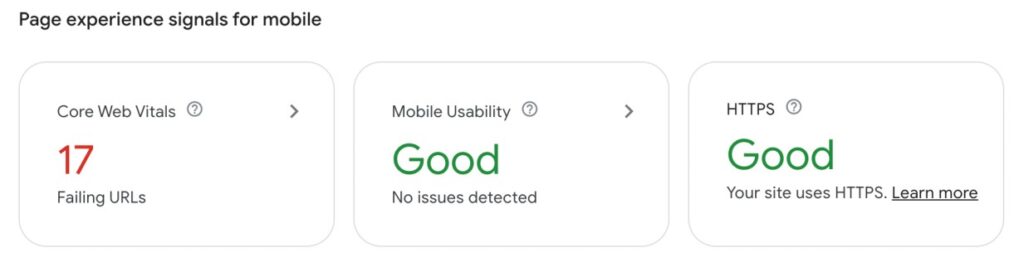
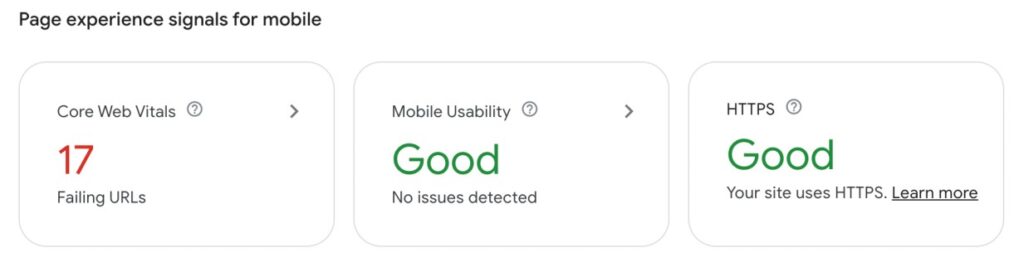
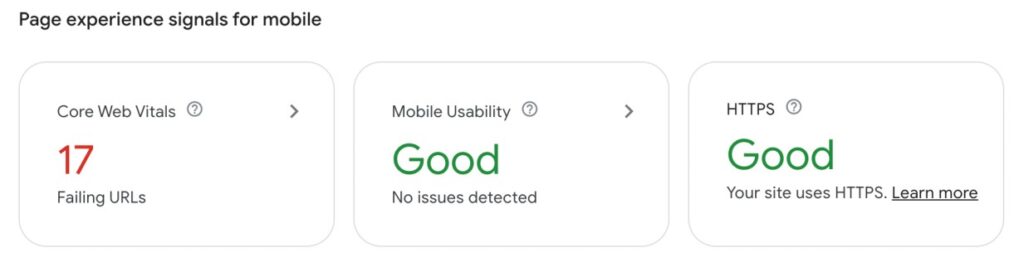
6. Website loading speed
Studies conducted on ecommerce websites proved that over 47% of respondents expect websites to load within 2 seconds. A second delay might cause a 7% conversion rate drop, according to Entrepreneur.
No one wants to wait for a long time. There are millions of alternatives online. Why bother with slow websites?
If users drop from a website and do not like it for some reason, Google will notice it and downgrade that website in search. Therefore, having a fast-working website is crucial.
Website loading speed is part of Google Core Web Vitals, a set of Google’s metrics that assess website user experience and performance.
If you run a website and want to optimize its loading speed, run a quick test using Google Page Speed Insights. It’s a free tool that can show you how fast your website’s loading speed is for desktop and mobile and what you can do to boost your website’s performance.
As you can see, my website got a 91/100 score for a desktop, which is above average. Nevertheless, I still have to work a lot to reduce the website’s loading speed.
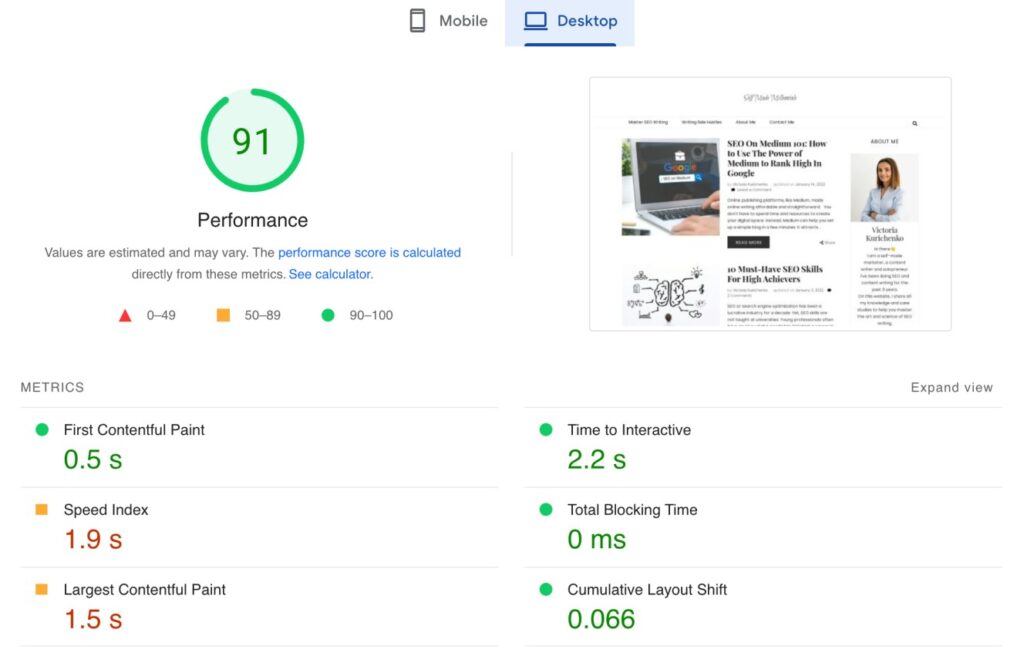
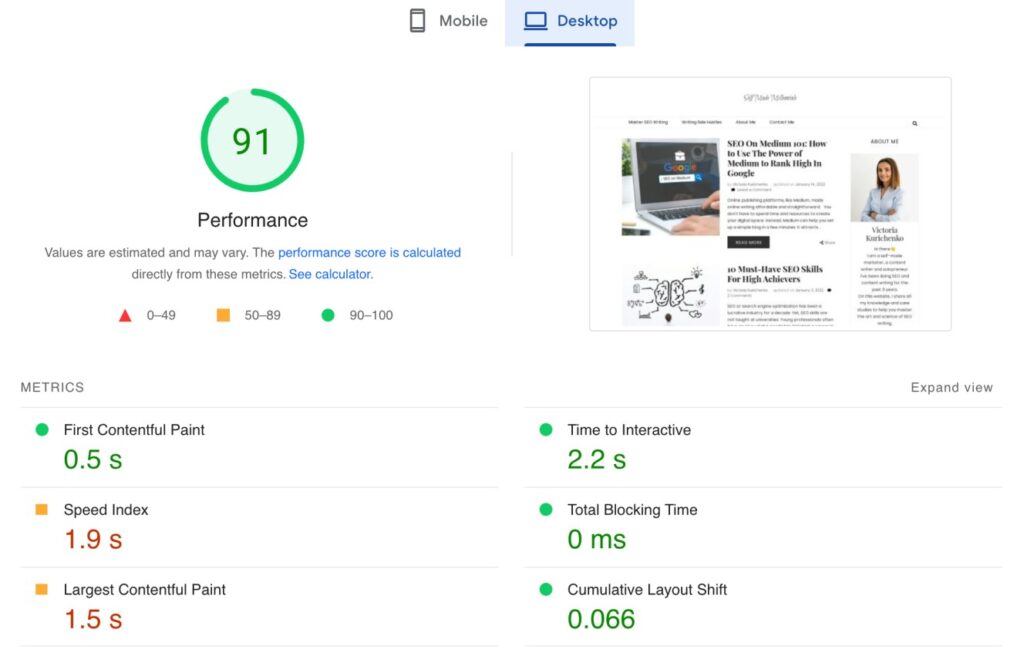
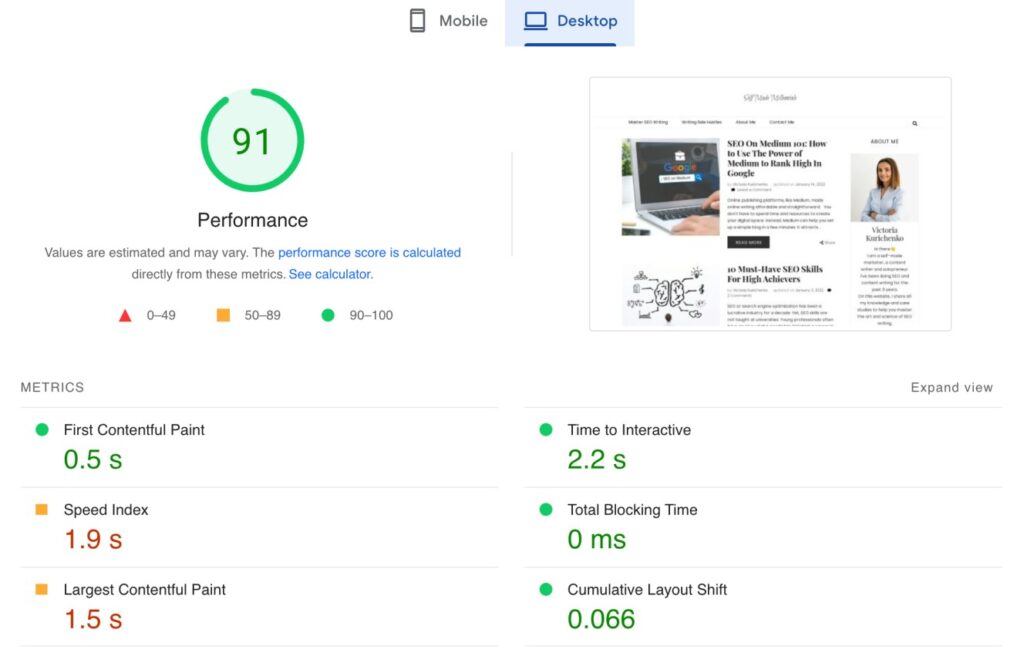
7. User experience
Google pays attention to users’ online behavior. Well-performing websites get a boost in ranking, while poorly performing pages lose their top rankings even if the content is relevant.
Nowadays, users are picky. They don’t want (and need) to wait for websites to load and waste their time looking for answers on the page. It’s the website owners’ job to make the user experience pleasant. Otherwise, people will find alternatives. And there are many of them!
As I mentioned earlier, user experience is part of Google Core Web Vitals. It’s no longer a theoretical term you can’t measure. Instead, every website owner can see if the website complies with the Core Web Vitals in Google Search Console.
You can see my Google Search Console notifications below. Although my website grows fast and I have no issues with mobile usability, some of my website’s pages fail to pass the Core Web Vitals test.
Nevertheless, the user experience remains a strong signal for Google. It should not be neglected if you want to hit the front page of Google search results.
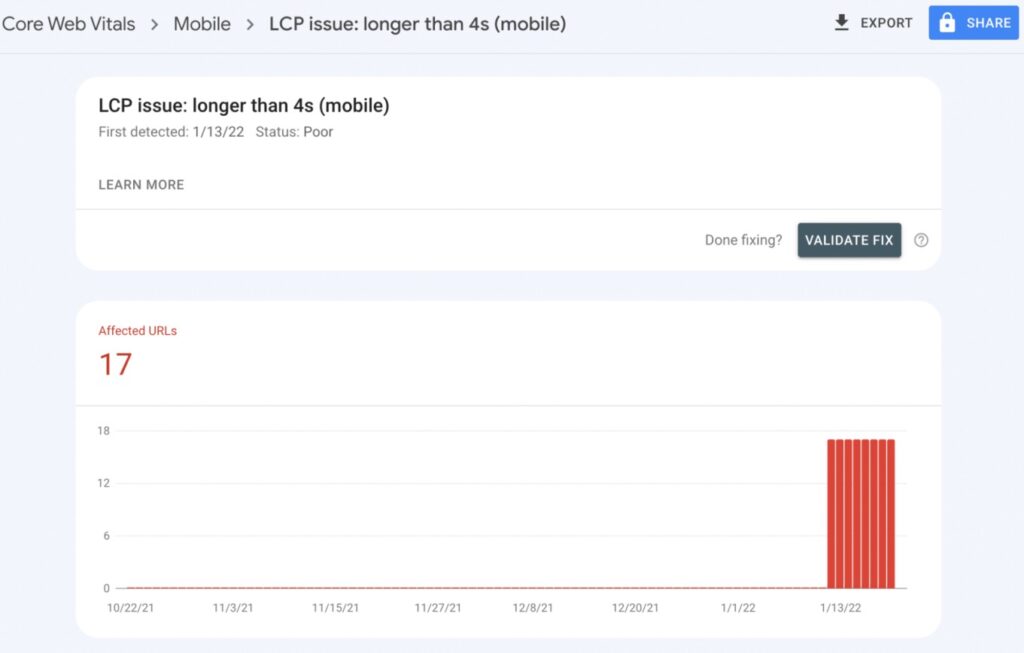
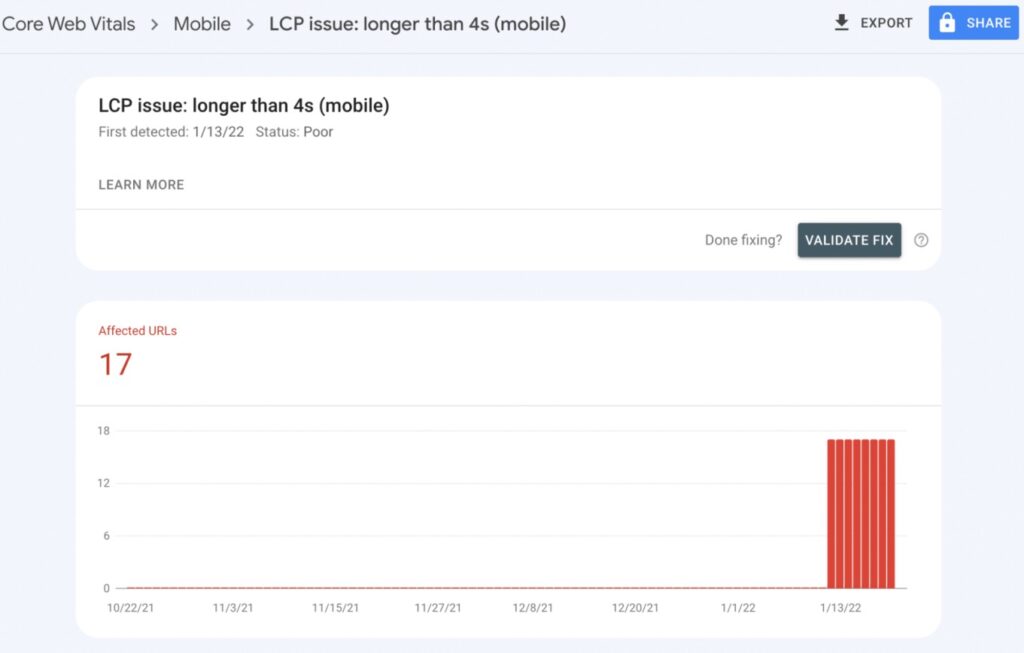
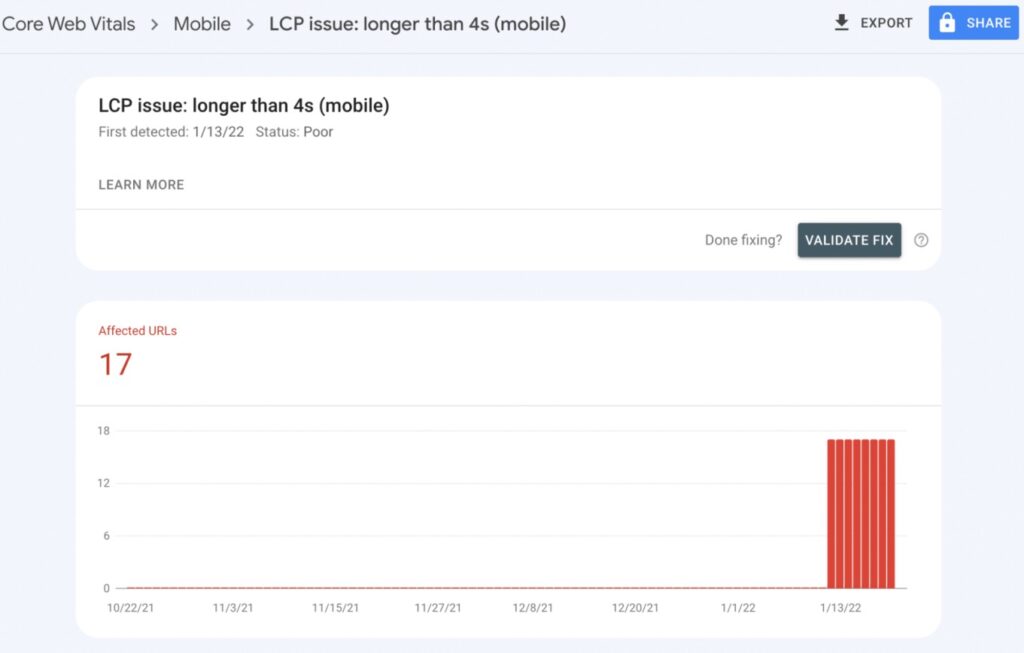
8. Search intent
If I say “Apple,” will you be able to guess what exactly I mean? Am I talking about the company or a fruit? You won’t know what I mean until you find out the context.
Search intent is why behind your search query. In other words, the purpose of your search.
Google uses powerful algorithms to understand your page and match it with users’ intent.
RankBrain was introduced in 2015 as a machine learning-based search engine algorithm that helps Google better understand users’ search intent and sort the search results.
RanBrain pays attention to how users interact with the search results on Google. If users find content helpful and no longer conduct the exact searches again, Google might boost page ranking to make it easier to find. If not, RankBrain will sort search results again.
If you talk about apple, Steve Jobs, iPhone, and Palo Alto, Google will figure out that your page is about the company called “Apple,” but not a fruit. Related keywords help Google read and understand pages better these days. Therefore, when you search for “Apple,” Google will show you the most popular and relevant search results based on other users’ behavior.
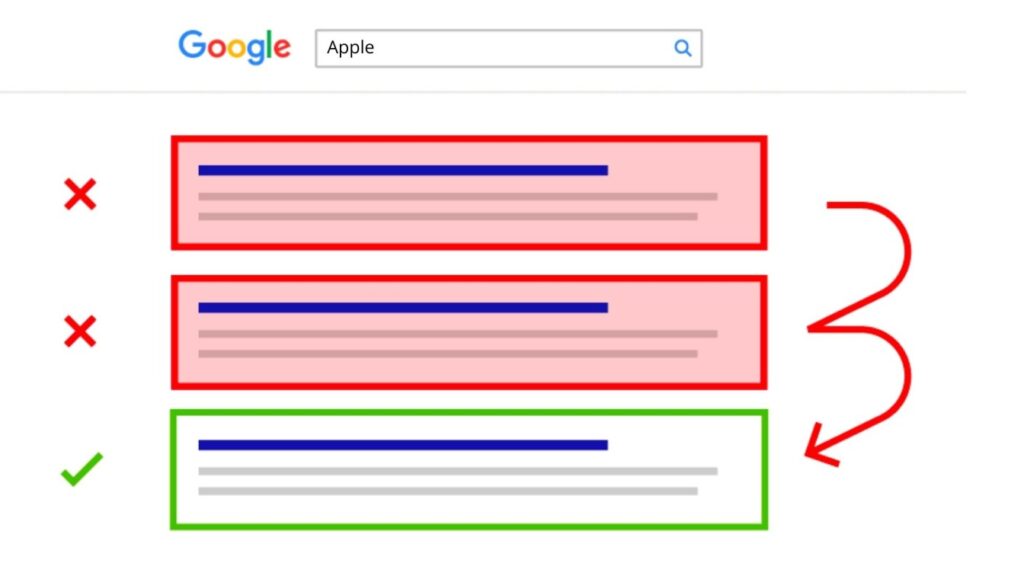
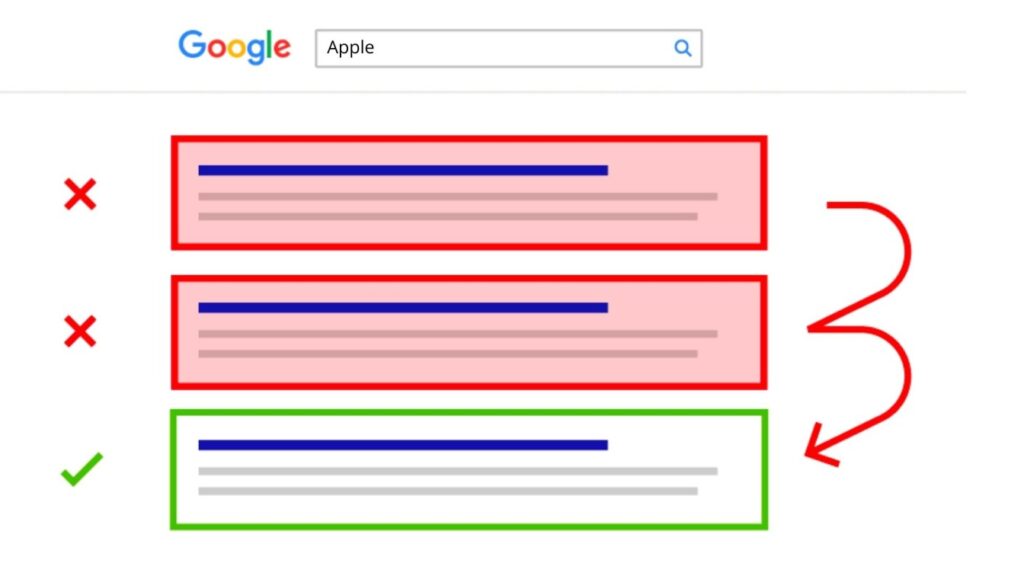
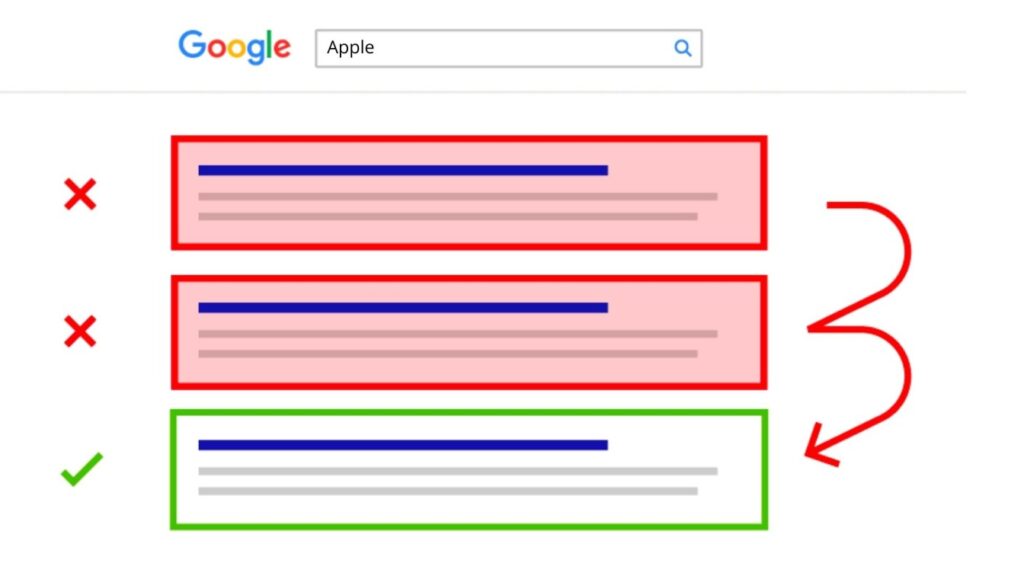
9. SSL certificate
Look at your website link now. Do you see a small lock close to the beginning of the URL? It means your website uses HTTPS protocol and an SSL certificate (secure socket layer certificate). In simple words, it’s safe to browse your website. The data is protected and won’t be shared with third parties.
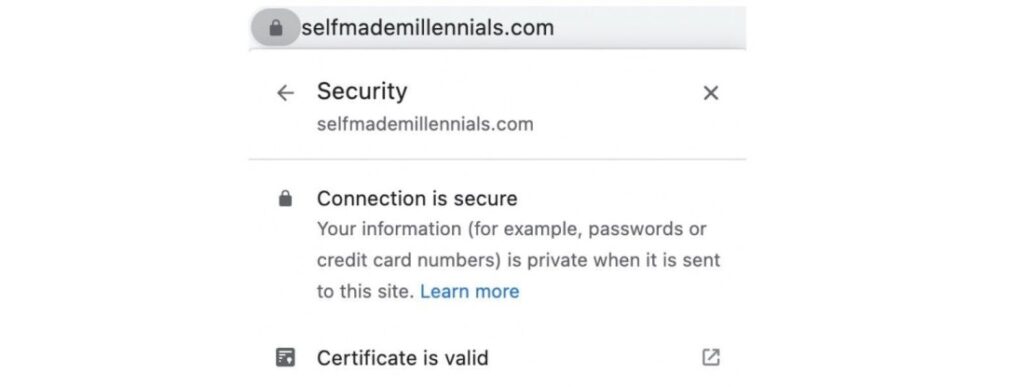
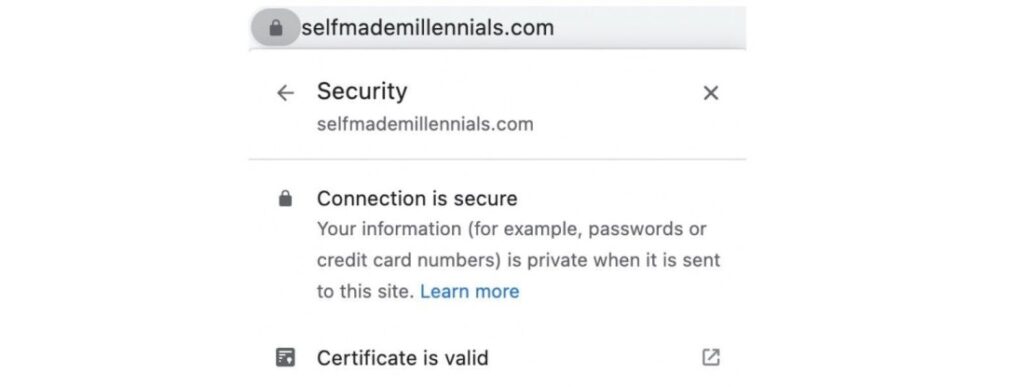
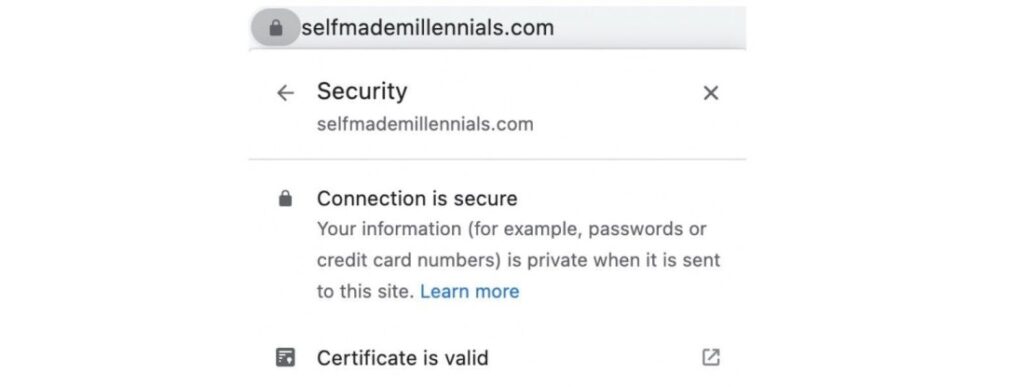
Online security is of utmost importance nowadays. It’s not a surprise that Google wants to ensure users can browse pages safely without sharing their valuable data with anyone.
John Mueller confirmed that HTTPS is among Google ranking factors, but not the strongest one:
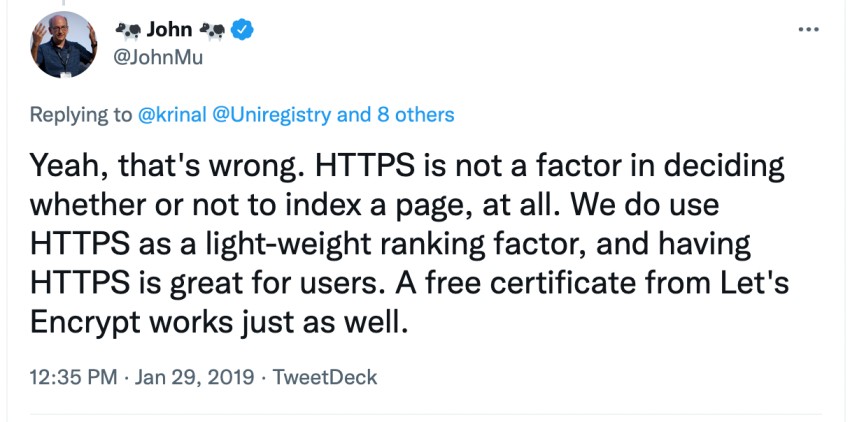
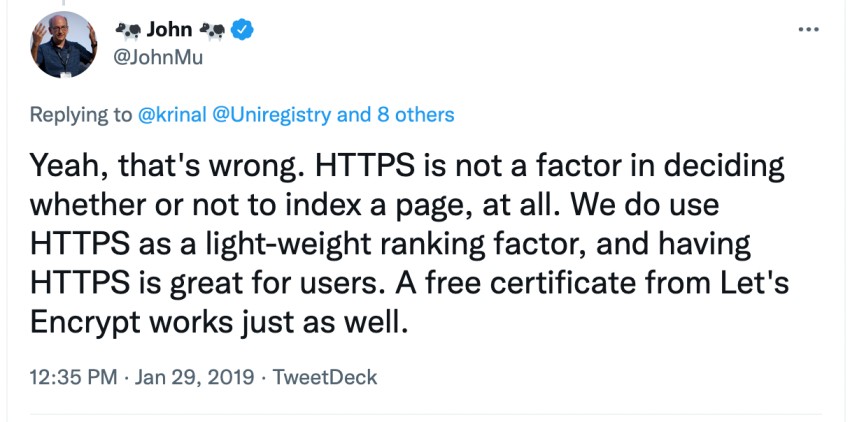
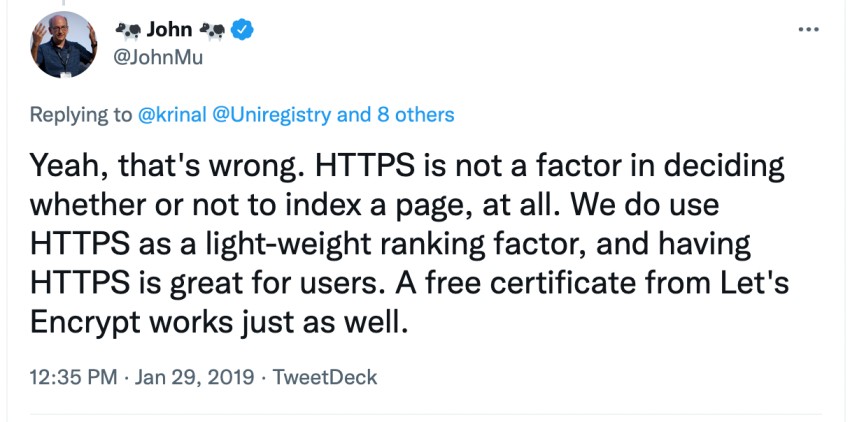
How long does it take for Google to index a new website?
You will find similar and different answers about how long does it take for a website to show up on Google. However, no one knows the most up-to-date information except Google. Therefore, I advise you to refer to trusted resources, such as the Google Search Central blog, if you have any questions on how to break down a long ranking.
How long does Google indexing take? John Mueller responded that it takes a few hours to days to index a brand new website in one of the Google Search Central YouTube videos.
Besides quoting Google officials, I’ll also share how long it took for Google to crawl my website.
I launched Self Made Millennials in late July 2021. It was a primitive WordPress website with a few live pages back then. Like every new website, it had neither fancy design nor established domain authority. I had to wait for two weeks for Google to index my website after requesting indexing via Google Search Console.
Some marketing gurus recommend giving signals to Google by mentioning your website online. So, I shared my brand new website pages on social media, my Medium blog, and Quora to help Google detect my website faster. However, it did not speed up the process for me. I patiently waited for two weeks to see the so-desired “URL is on Google.”
Now, all my web pages are indexed within a few hours without a manual index request.
If your website is new and it takes a while to get your website on Google, request manual indexing in the Google Search Console. This way, Google will add your website’s URL to priority indexing. Don’t forget to share if this method works for you in the comments below. It will help other website owners a lot.
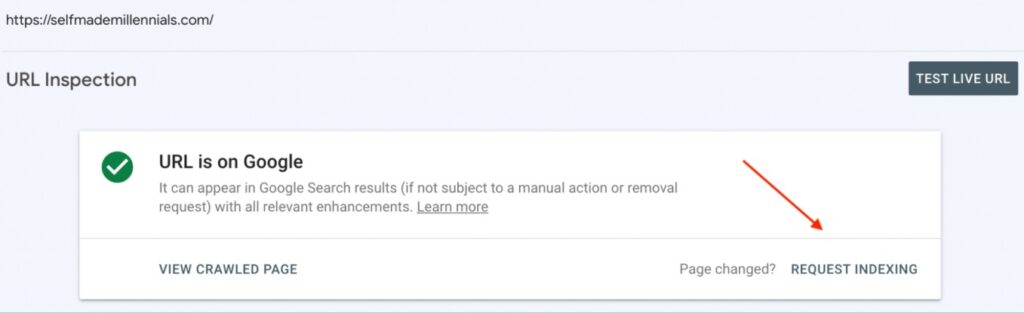
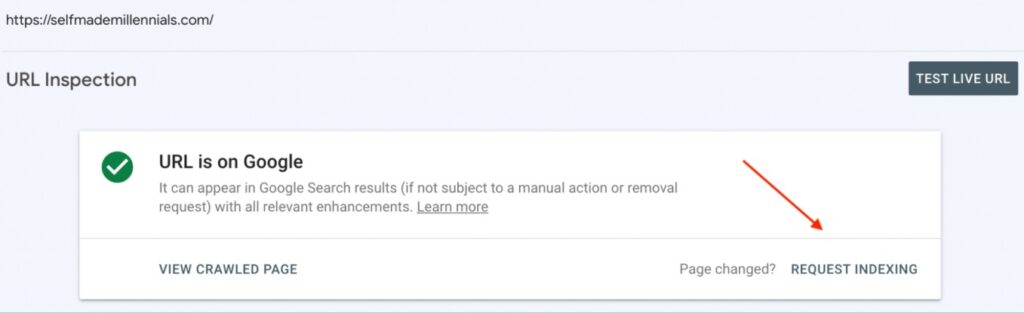
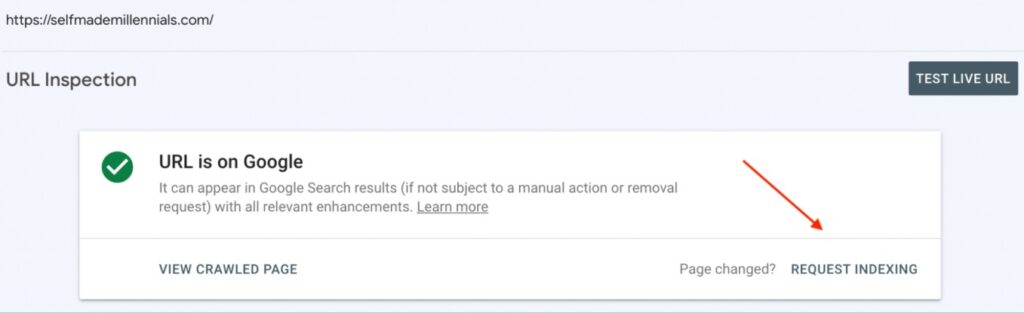
How to check website rank on Google
Webmasters often associate top Google rankings with high website traffic. The better the rankings, the higher the traffic. It seems logical. What do you think most webmasters do next? They check their websites’ rankings daily!
As a marketer and SEO writer, I know that it takes quite a while for a website to show up on Google search — at least six months.
How to check your search engine ranking? I use the following methods that you can easily replicate.
1. Google Search Console if you are a verified owner
There is no better tool than Google to check your website’s performance and stats. If you are a website owner, I highly recommend using the Google Search Console tool to check your website’s ranking, indexing, impressions, and technical issues.
You can find the rankings data in the “Performance” report. Note that you can see the rankings, impressions, clicks, and CTR (click-through rate) for a particular country. How cool is that?
The screenshot below is taken from my Google Search Console account. Despite Self Made Millennials being a young website, its impressions and positions are growing.
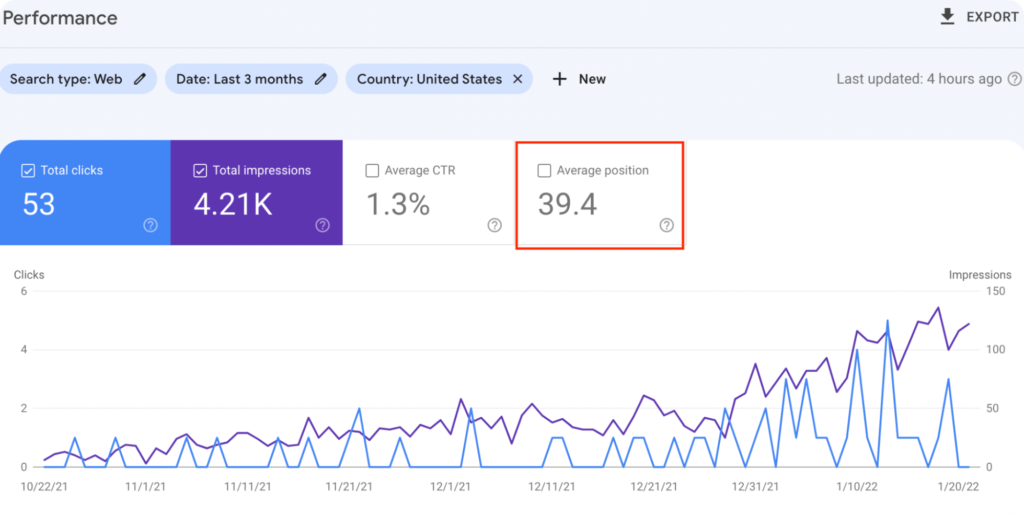
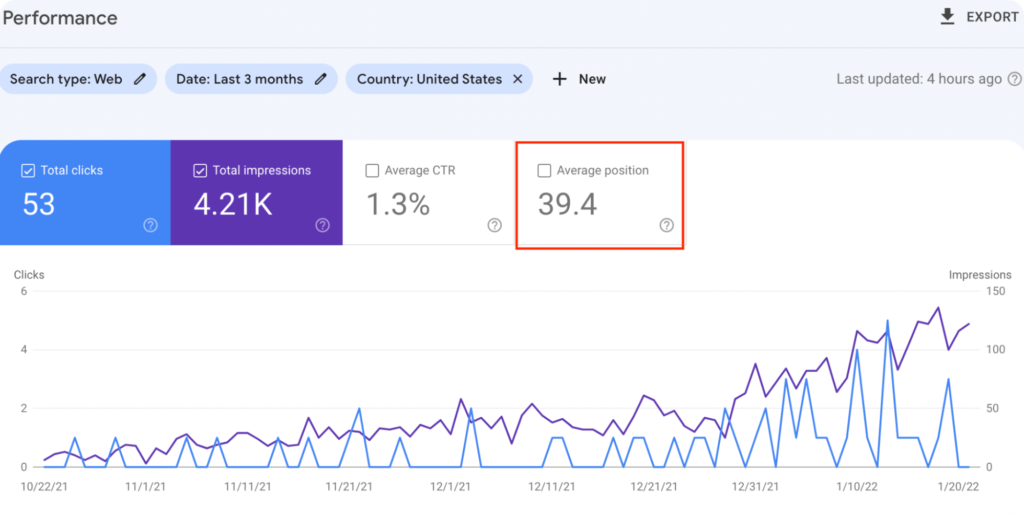
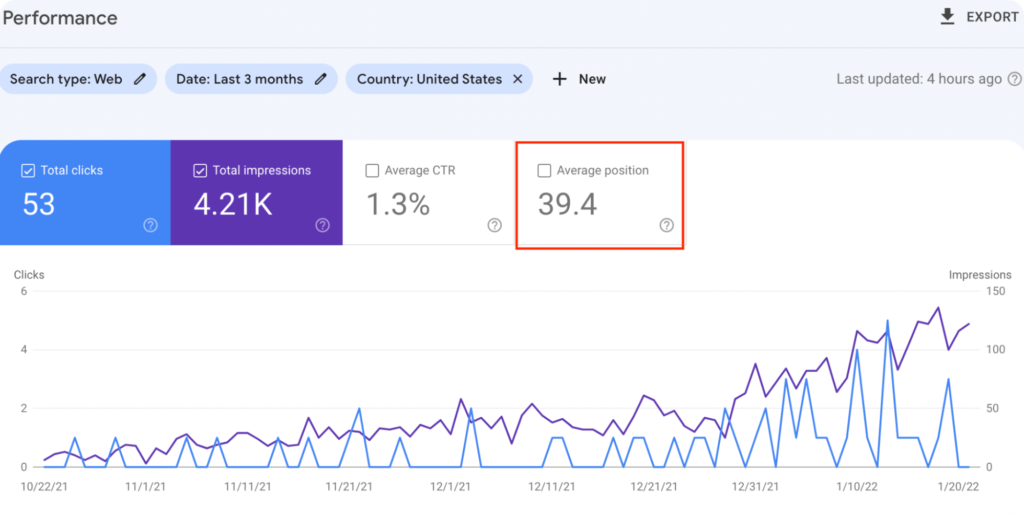
2. The following tools will help you check where you rank on Google
- Ahrefs
- Moz
- Ubersuggest
- Keyword rank checker (a free tool)
I am a big fan of Ahrefs marketing tool for its simplicity. It’s an expensive SEO tool, but you can use it for free if you are a website owner.
Navigate to the “Organic keyword” report to check your rankings, incoming website traffic for every keyword, and how difficult it is to rank high on Google for these keywords.
You will find many other ways to check how long your website ranks on Google and its positions. However, the proven methods described in this article are sufficient to get the data you need.
3 reasons why your website does not show up in Google search
It might happen that Google does not display your website in search despite all your efforts. I know how painful and upsetting it might be. Many new websites experience it, and my website was not an exception.
Before you start thinking of “how does my website rank on Googe,” and “how to get my website on Google,” check if your website has any of these issues.
1. No index. No follow
During my marketing internship, one of the first tasks was to discover why the company job page was not on Google.
The company I worked at redesigned its job page and hoped to get new applicants soon. However, no one was coming to that page from an organic search, and it looked suspicious.
I had no marketing experience and access to expensive tools to run an SEO audit back then. So, I looked for answers online. I stumbled upon a tiny issue that might have adverse consequences if not tackled — no index, no follow tag.
A no index, no follow tag tells the Google bot that a particular page should be skipped from crawling.
If a new page is under maintenance, web developers use a no index, no follow tag to prevent Google from indexing it. However, they might forget to remove this tag upon a new page release. This is why a new job page was not discovered and indexed by Google in my case.
How long does it take for your website to show up on Google search? From a few hours to weeks. However, if your web pages (or even the whole website) contain a no index, no follow tag, the Google bot won’t crawl and add your website to the main index.
You can quickly find this tag by doing a Cltr+F search on a target website. If the following code is on a page that should be on Google, ask your developer to remove it.
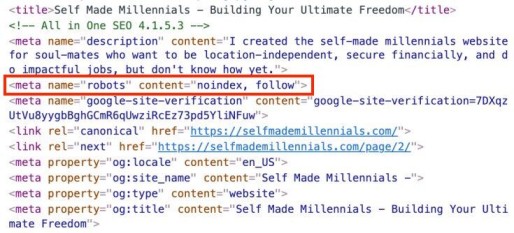
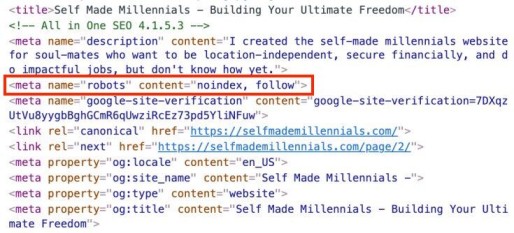
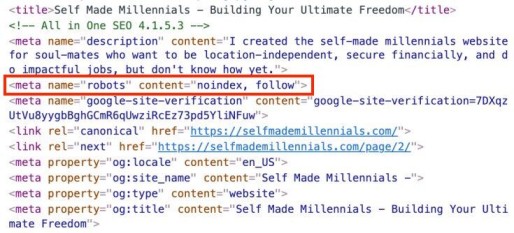
2. Messed up robots.txt
Even though a robots.txt file is not mandatory, according to Google, it serves an essential function for a website.
Robots.txt is a text file webmasters create to instruct search engine bots on how to crawl website pages. The syntax is not easy to grasp for an average user. Therefore, it’s easy to mess up with the code.
Particular website categories or pages are recommended for disallowing, but not the whole website.
If you have the following line of code in your robots.txt file, your entire website won’t be crawled by the Google bot.
Fixing this problem will help you open your website for indexing.
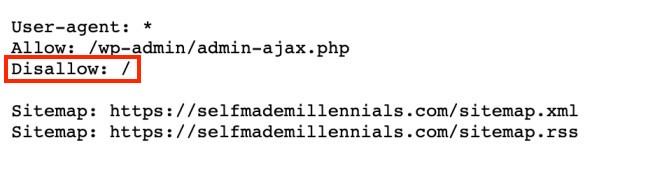
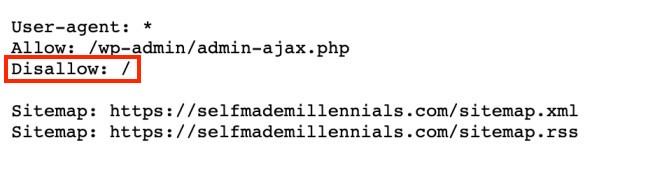
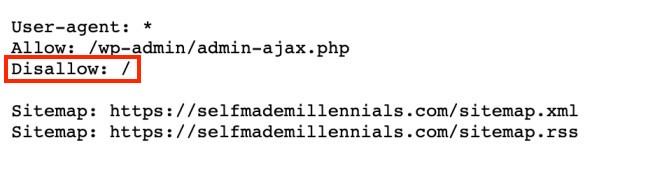
3. Discovered/Crawled — not indexed
You might experience one more issue after the new website release: discovered/crawled — not indexed.
You can only check this issue in Google Search Console, but the outcome is the same — your website pages won’t be on Google.
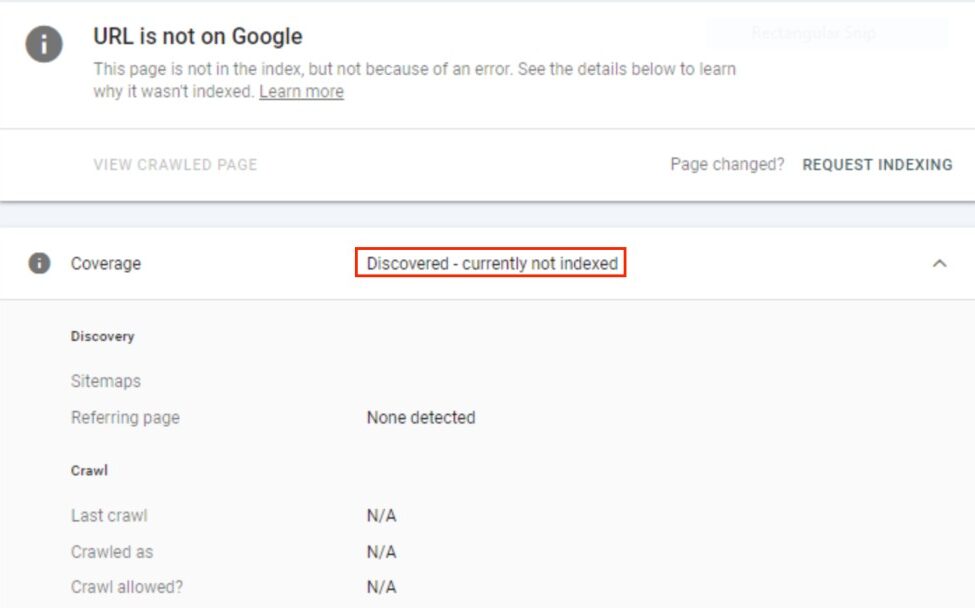
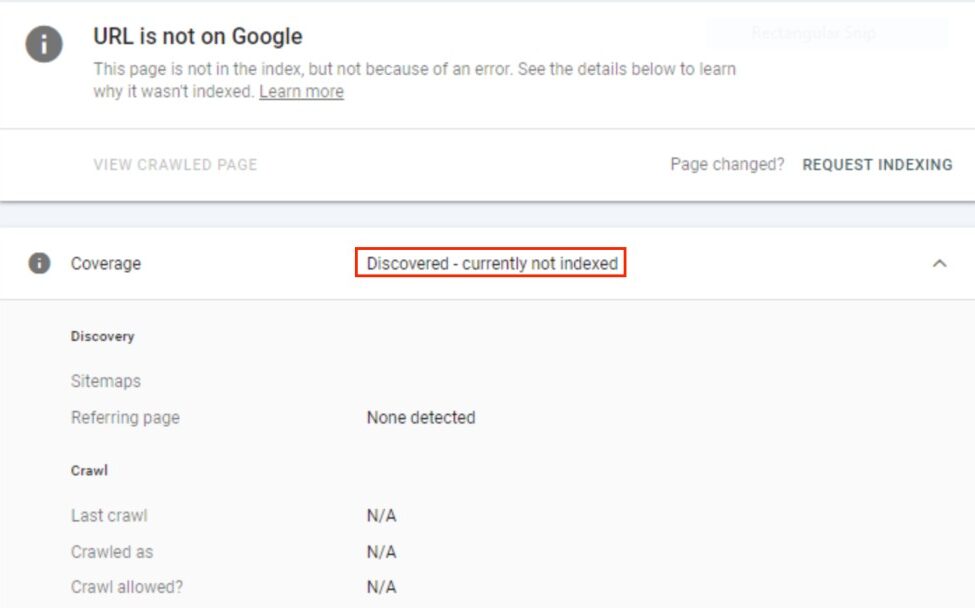
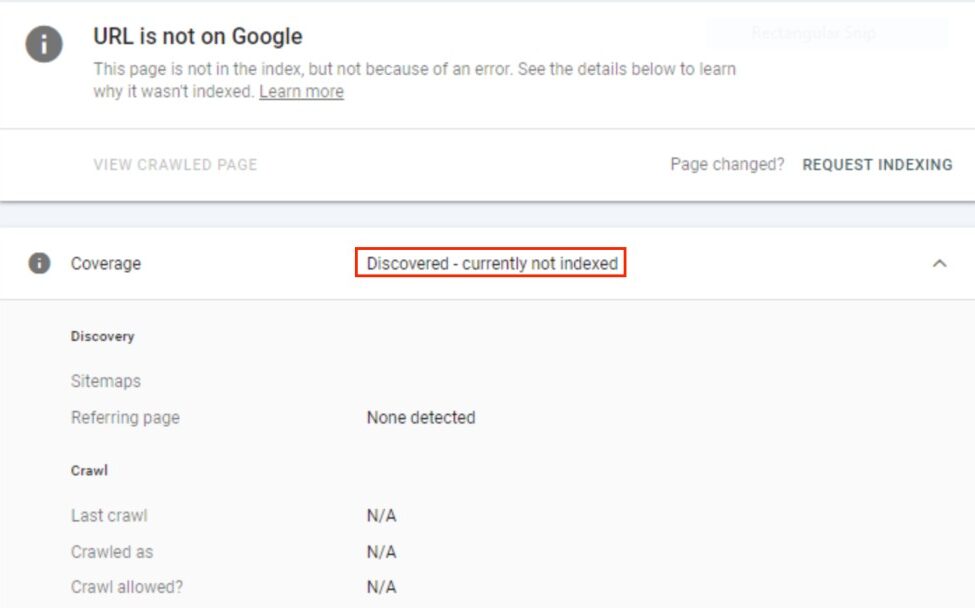
It does not matter if you have an established website with a high domain rank or a brand new website; it can happen to anyone. I faced many of these issues when working on a reputable UX agency website and publishing content on my WordPress website.
Google gives the following explanation for these issues:
“Crawled – currently not indexed: The page was crawled by Google, but not indexed. It may or may not be indexed in the future; no need to resubmit this URL for crawling.
Discovered – currently not indexed: The page was found by Google, but not crawled yet. Typically, Google wanted to crawl the URL, but this was expected to overload the site; therefore, Google rescheduled the crawl. This is why the last crawl date is empty on the report.”
In simple words, Google knows about a page, but it decided not to add it to its main index because of some issues.
Google does not give the answer to what causes these issues and how to fix them. As a marketer, I have some guesses to explain the reasons behind these issues. Pages with poor mobile usability, low loading speed, and poor content quality might have these issues. Besides, if Google believes a brand new website has no value for users, it might be excluded from indexing too.
I had to rewrite the affected pages to fix the problem, add new content, link to reputable sources, reduce the loading speed, and resubmit pages for reindexing.
If you experience similar issues, pay attention to Google Search Console signals. Improving your website’s technical performance might help you solve the problem (verified based on my experience).
How much time is required to get a Google page ranking — case study
“How does Google rank websites?” “How long does SEO take?” And “how long does it take for Google to update search results?” are among popular questions people ask before launching their websites. They want to know their time and energy won’t be wasted, and a website can become a passive income source over time.
I’ve worked for three years as a marketer before launching the Self Made Millennials website. In short, I wanted to share my professional and life experience with like-minded people who want to become self-sustainable.
If you wonder how long it takes to make a website like mine, I’ll tell you — a few weeks. I mapped the website structure, wrote a copy, researched the WordPress template, and paid a bit more than $200 for the WordPress template and setup.
I launched my website in July 2021. It was a clean and simple website with a few pages back then. I wanted to redesign it badly, but I remembered a lesson I learned as a marketer: the primary goal of any new website is to grow.
You may have a fascinating website, but who cares if no one can discover it. I focused on the following areas of work to grow my website:
- Publishing at least two optimized and high-quality blog posts every month.
- Fixing the technical issues.
- Making sure my website’s impressions are increasing.
- Building awareness on Medium and Quora.
I achieved 1k+ monthly traffic by January 2022 and the following rapid growth of impressions:
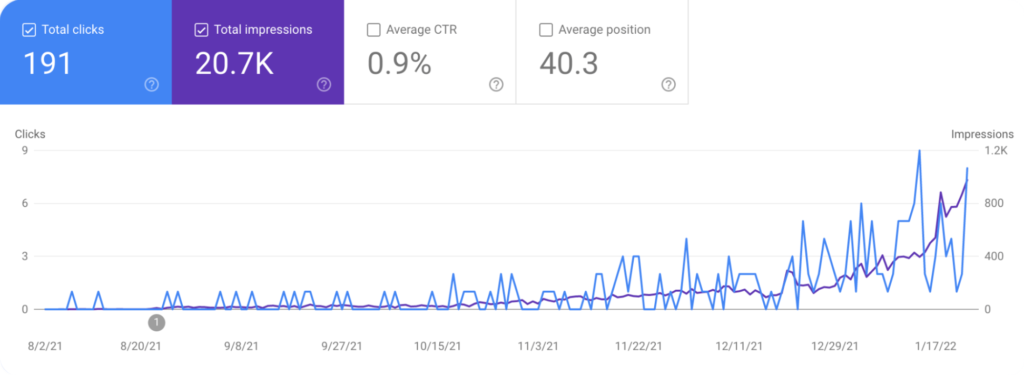
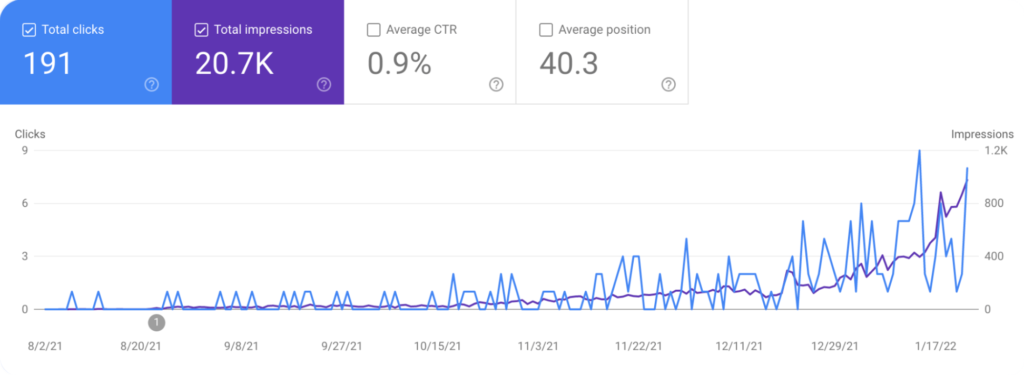
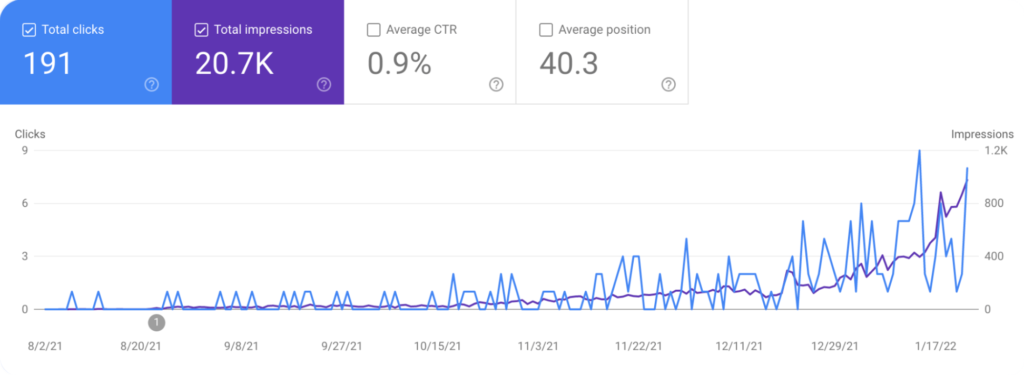
Some say quantity will help you outperform your rivals and be in front of your target audience. I disagree with this statement.
I am a firm believer that quality should be on top of everything you do. I manage my website next to my full-time job. I don’t have time to publish new content every day, but my impressions are steadily growing.
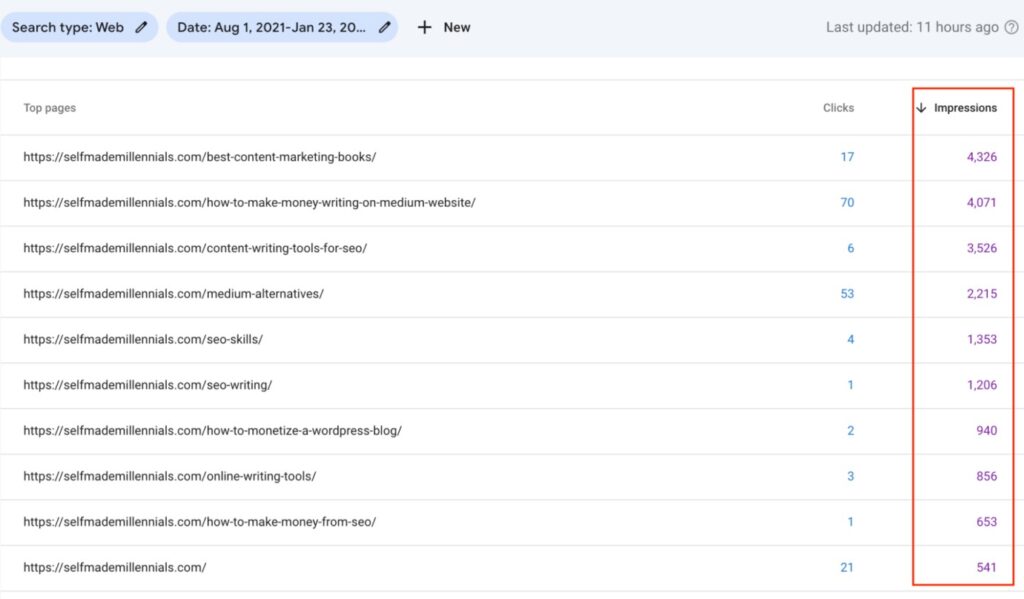
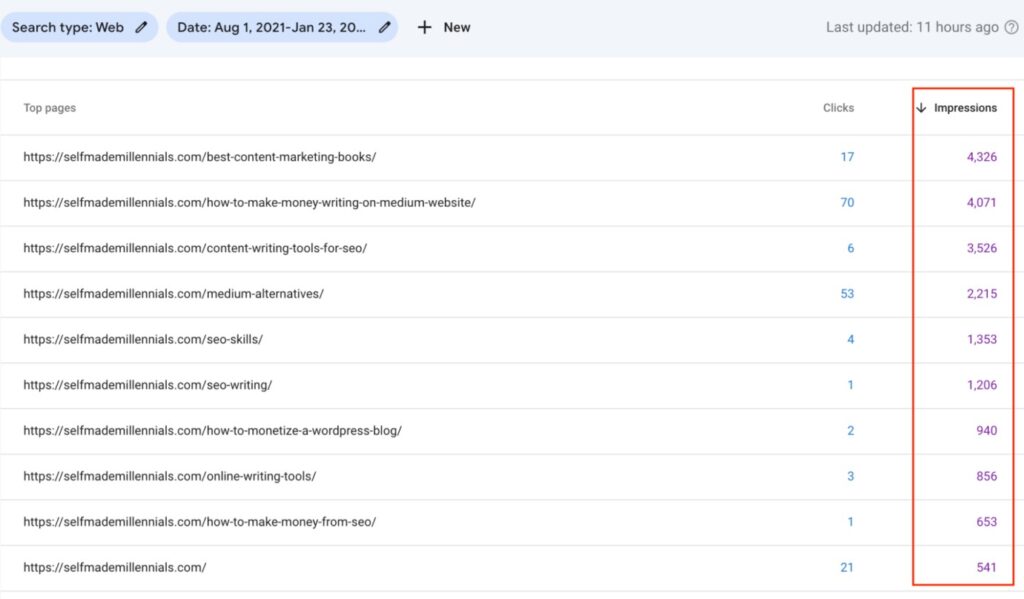
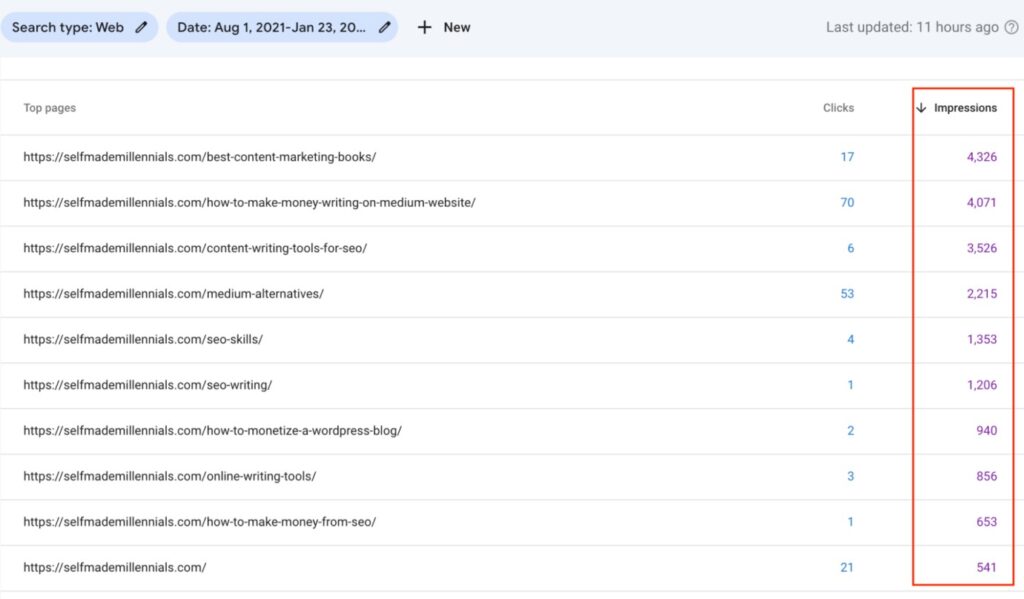
I check my website’s rankings, traffic, referring pages, and domain rank daily to keep track of the progress. I also occasionally do link building to gain Google’s trust.
Now, getting back to your main question — how much time period is required to get a Google page ranking. If you do everything right, it takes at least six months to see the first SEO results and Google rankings.
It took Google two weeks to discover my brand new website, crawl it and add it to the main index in July 2021.
Be ready to wait for a few hours to days for the Google bot to crawl every new page on your website. It happens this way because Google does not trust your website yet. Therefore, it does not see a need to crawl it frequently. However, it will change over time.
Now, all new pages of my website are crawled within a few hours. Then, they are either added to Google’s main index, and I am thrilled to see their growth. Or, Google excludes new pages for some reason. If it happens, I research and fix the issue. Once it’s done, I submit affected pages for reindexing and hope for the best. Even though it takes time and effort to figure out the primary issues, it helps in most cases.
I achieved the following results after six months of part-time work on my website without extensive backlink efforts. I use Ahrefs, Google Search Console, and Google Analytics to track my website performance.
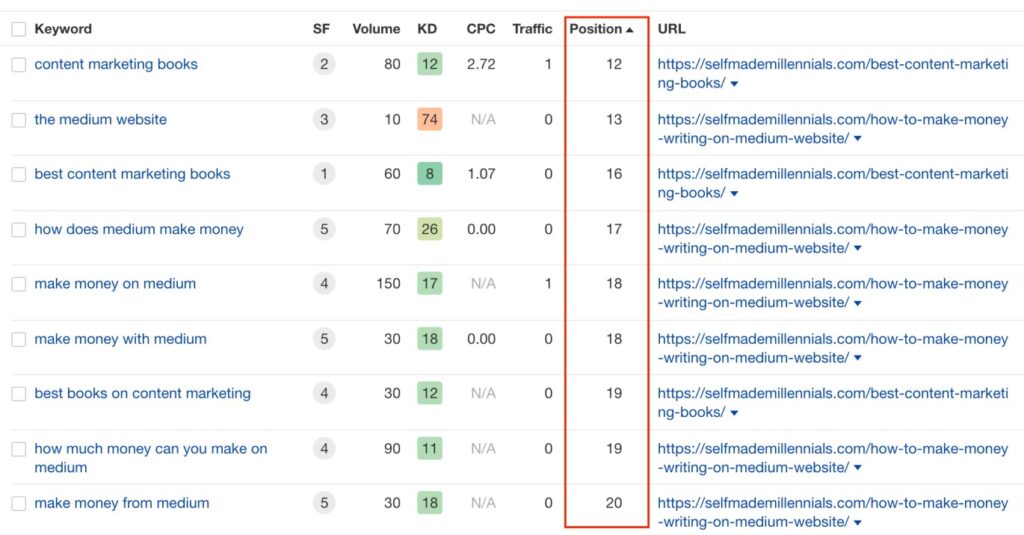
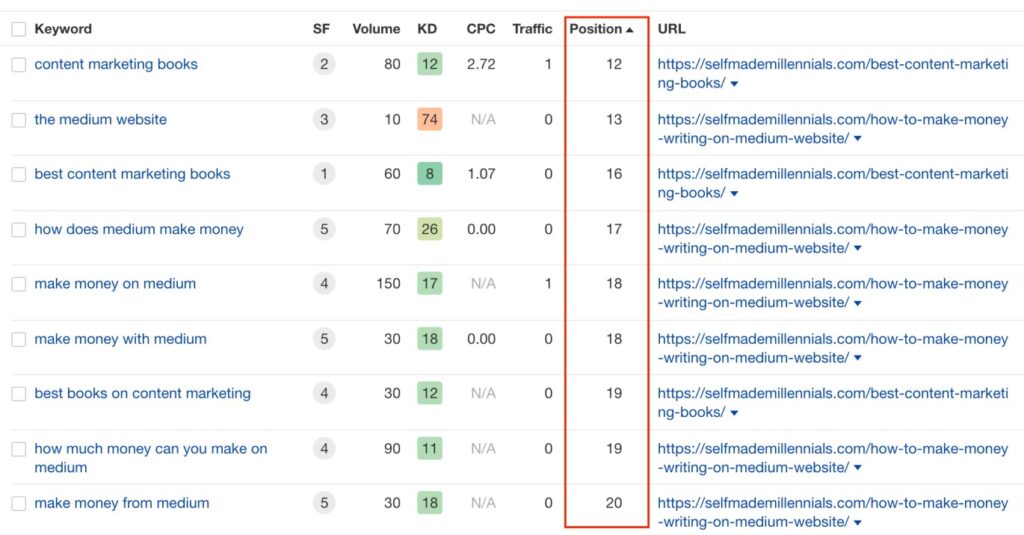
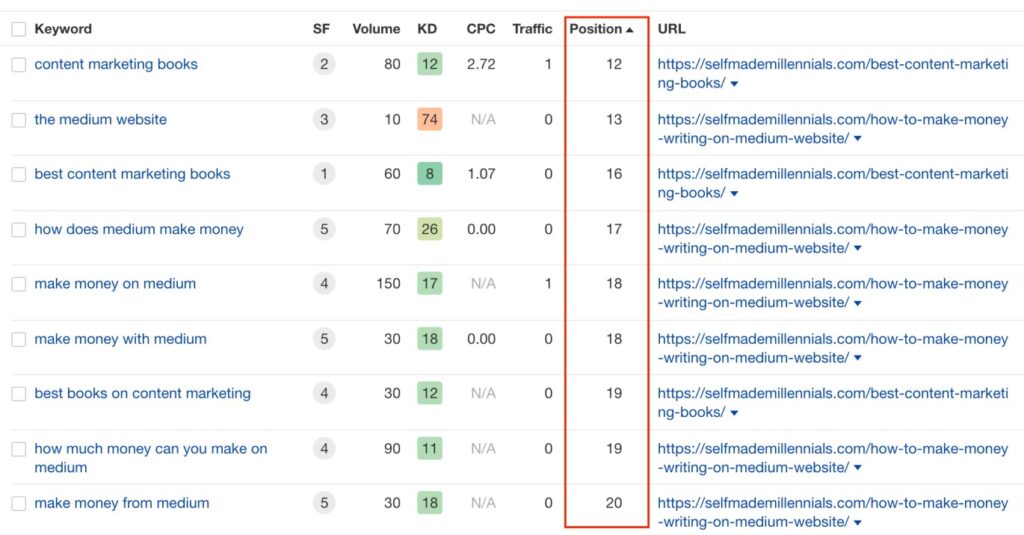
What about you? How long does it take for your website to show up on Google search? How long do you wait for SEO to work? Feel free to share your experience in the comments and help readers gain more confidence to build their website.



Hello there!
My name is Victoria.
I am an SEO expert, Medium top writer, solopreneur, and the founder of Self Made Millennials. I help companies create optimized content and attract potential customers through organic search results. In addition, I share how content creators can monetize their writing skills.
Grab my SEO writing ebook
Free SEO email course
Let's get in touch
Latest posts
Related blog posts
Creator tools ContentKing Review (2023): Honest Feedback By an SEO Expert written by Victoria Kurichenkoposted on August 10, 2023If you stumbled upon this article, you are probably looking for an honest ContentKing review. Like you, I always check testimonials and official information before choosing any tool. However, it’s challenging to …
Creator tools 10 Substack Alternatives (2024) Free and Paid written by Victoria Kurichenko updated on August 18th, 2023 I started blogging actively in 2020. Every established writer and blogger used Substack to grow their email list and communicate with their audience back then. As a Medium top writer and an …


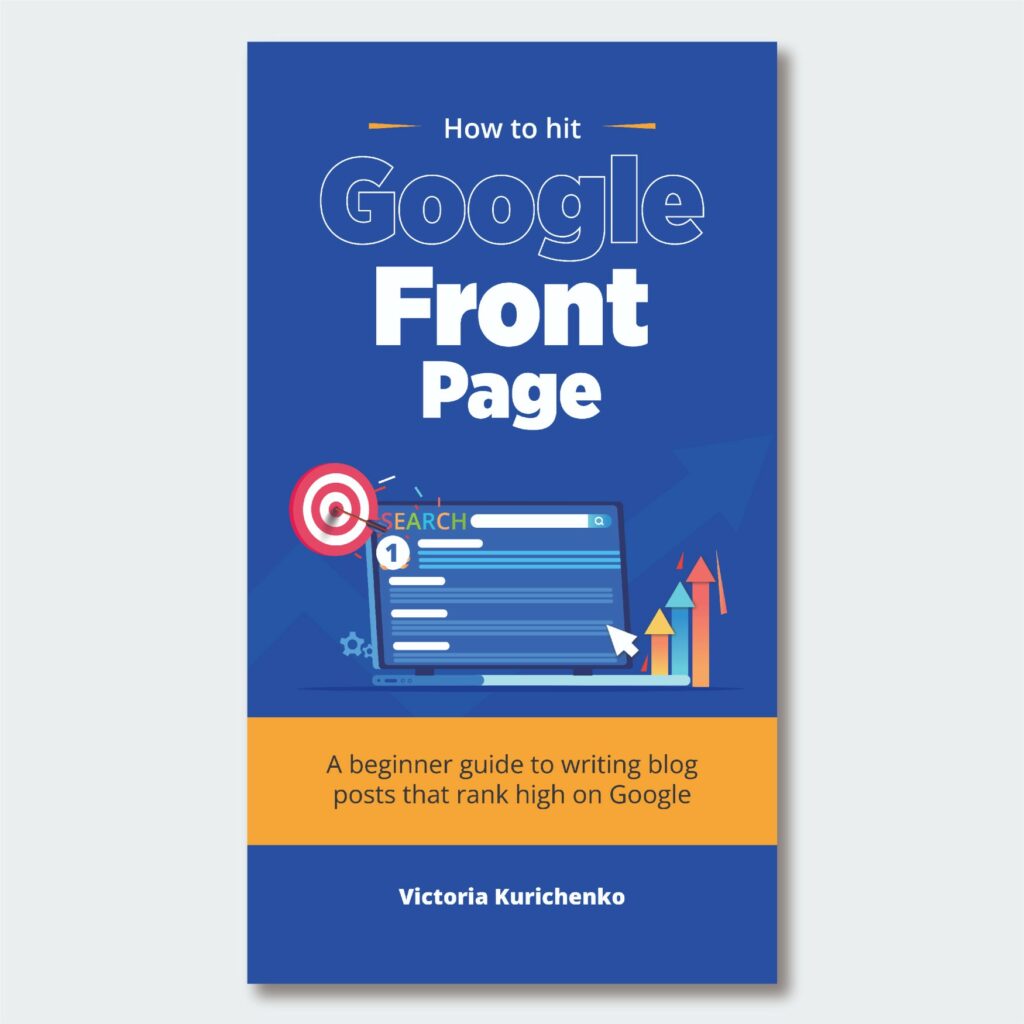
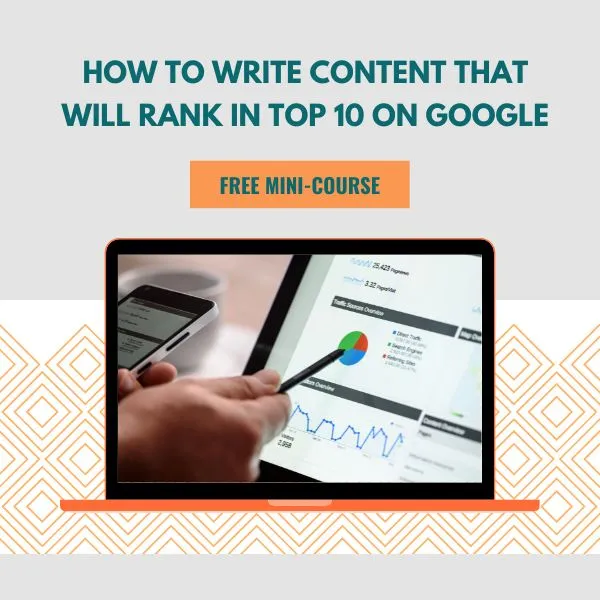
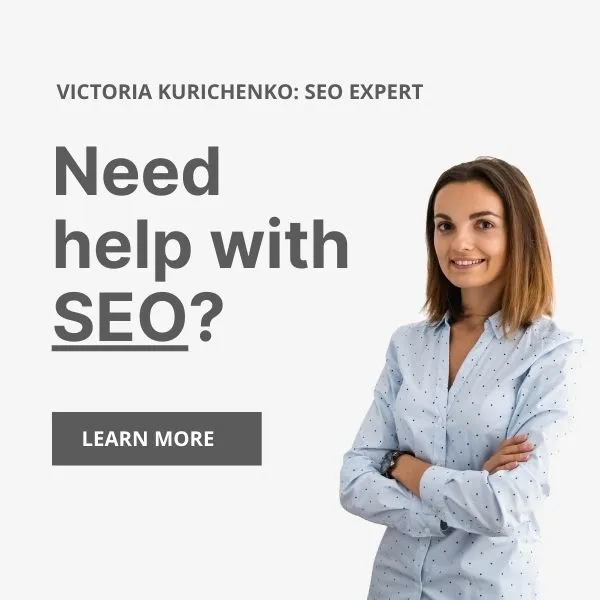
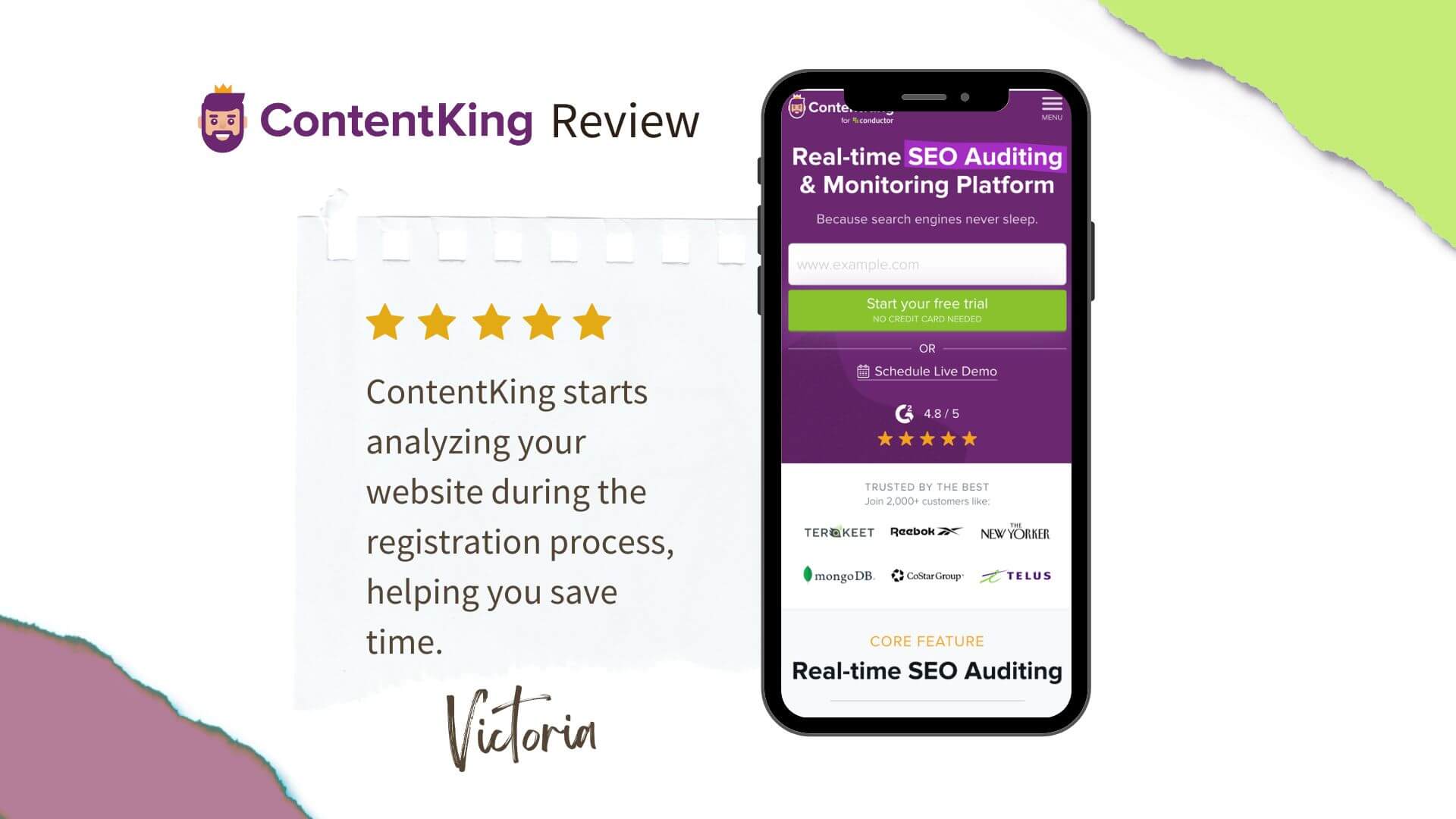
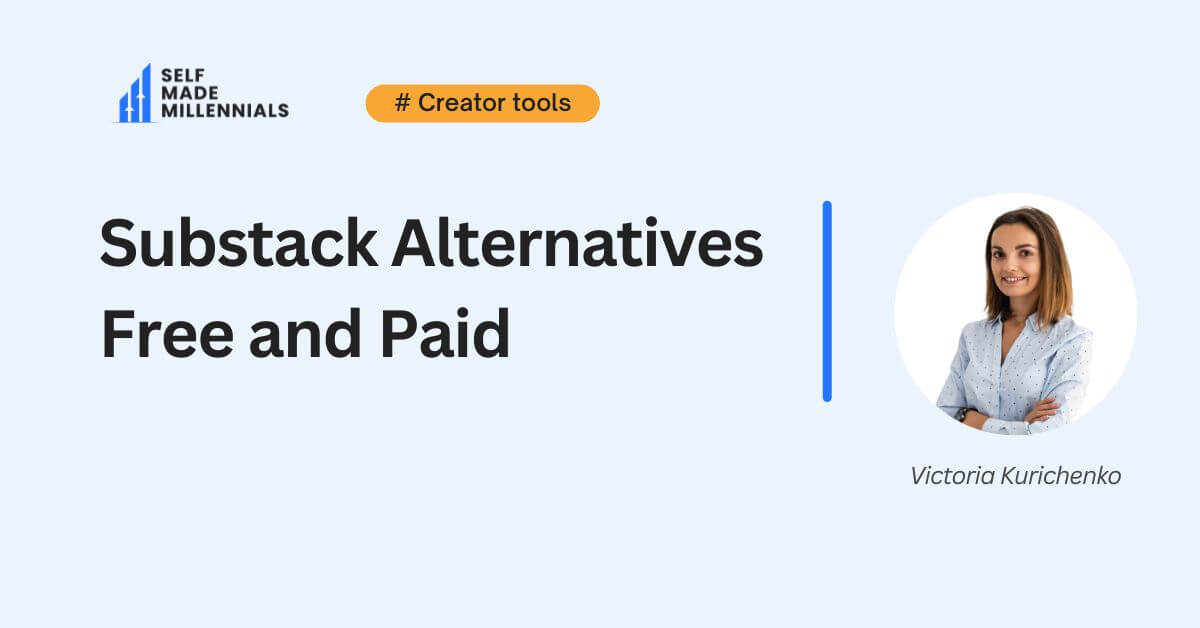
2 Responses
This article is loaded with well-rounded information and most importantly easy to comprehend. Great job!
Thank you, Gunalan! 🙂