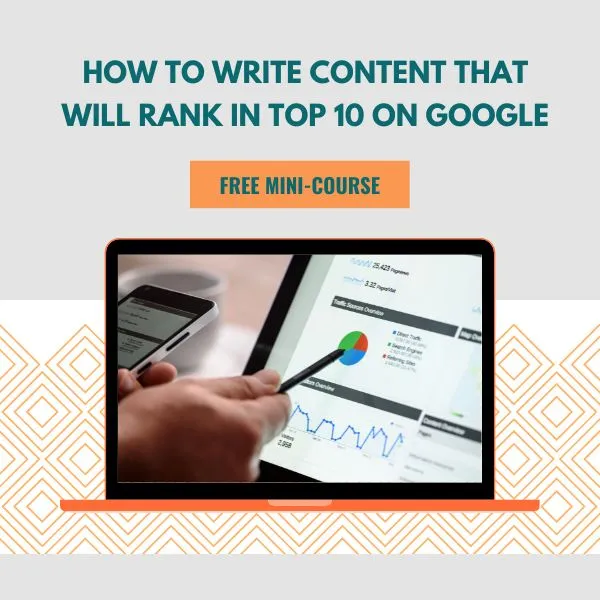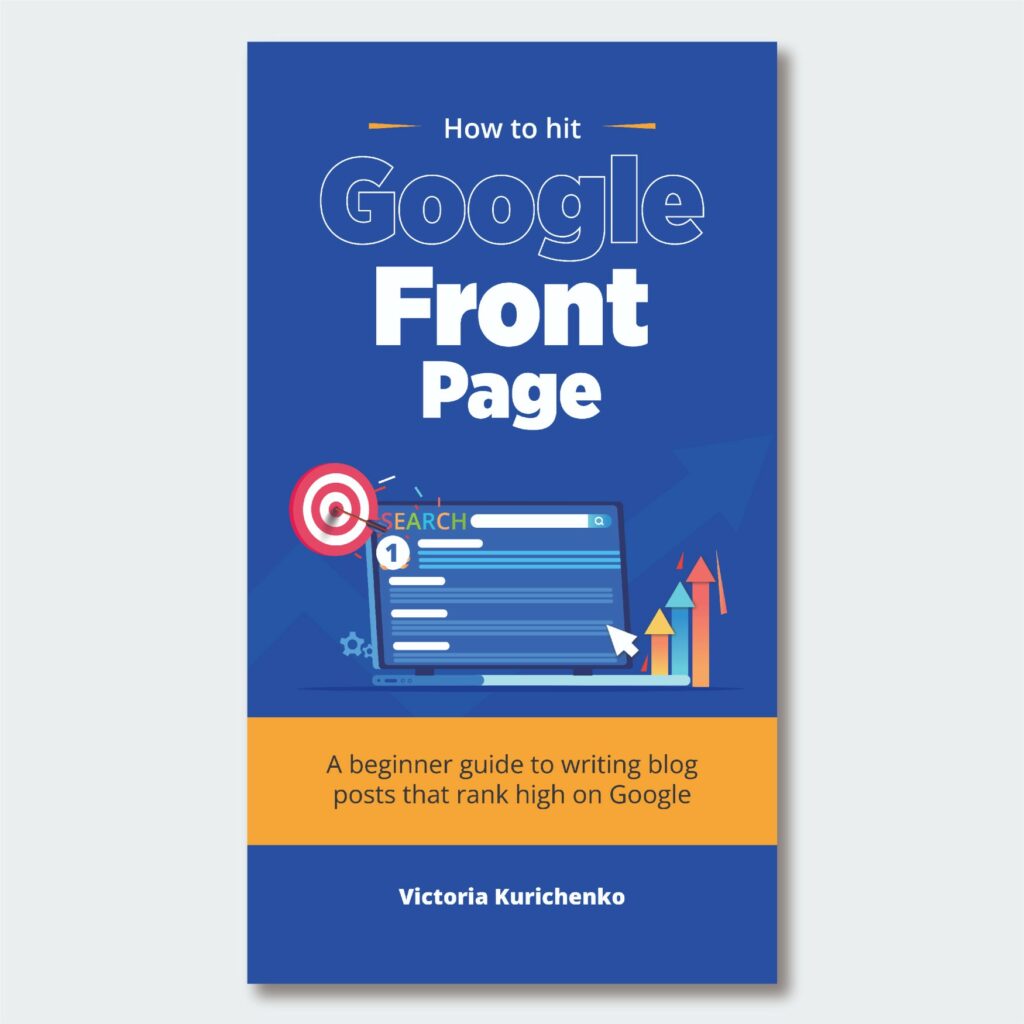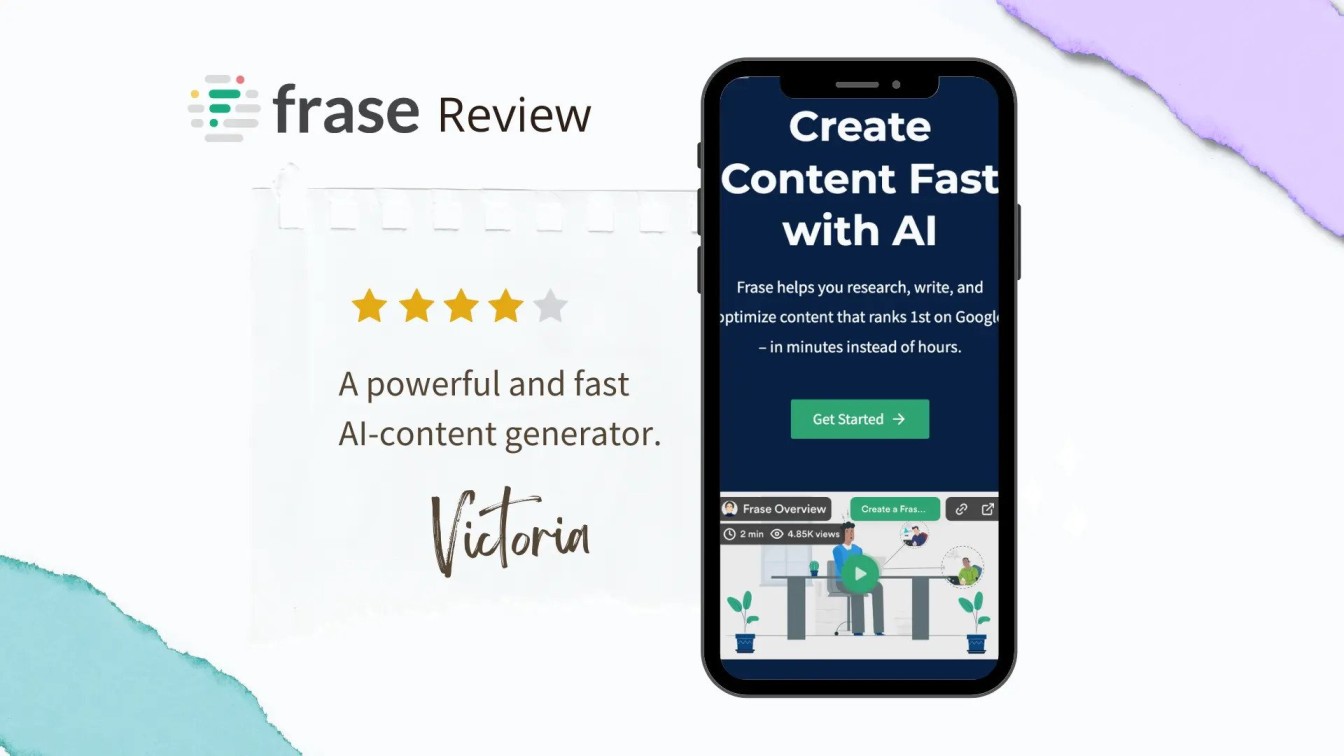If you stumbled upon this article, you are probably looking for an honest ContentKing review.
Like you, I always check testimonials and official information before choosing any tool. However, it’s challenging to find trustworthy reviews these days. Besides, many of them are not even written by experts.
This article is different.
As an SEO expert, I test various creator tools and write honest reviews. Over five years in the SEO field lets me quickly grasp if a tool is reliable and worth using.
This article is about ContentKing and my experience using the tool. I’ll share what you can do with the ContentKing app, whether the ContentKing data is reliable, and share who will benefit from using ContentKing the most.
Here is a table of contents for your convenience:
- TL;DR ContentKing
- What is ContentKing
- ContentKing features
- ContentKing data sources
- ContentKing Chrome extension
- Pros and cons
- Pricing
- FAQ
So, let’s get started.
TL;DR ContentKing
I know you are busy and most likely don’t have time to read the entire article. That’s why I summarized all my findings and wrote this short ContentKing review to help you make an informed decision.
Key facts about ContentKing
- Starts analyzing your website during the registration process, helping you save time.
- Informative dashboard with a quick overview of your website health.
- Powerful functionality to create visually appealing and informative SEO reports.
- Monitors everything that happens on your website in real-time.
Start a 7-day free trial for real-time website monitoring and SEO optimization with ContentKing.
What is ContentKing?
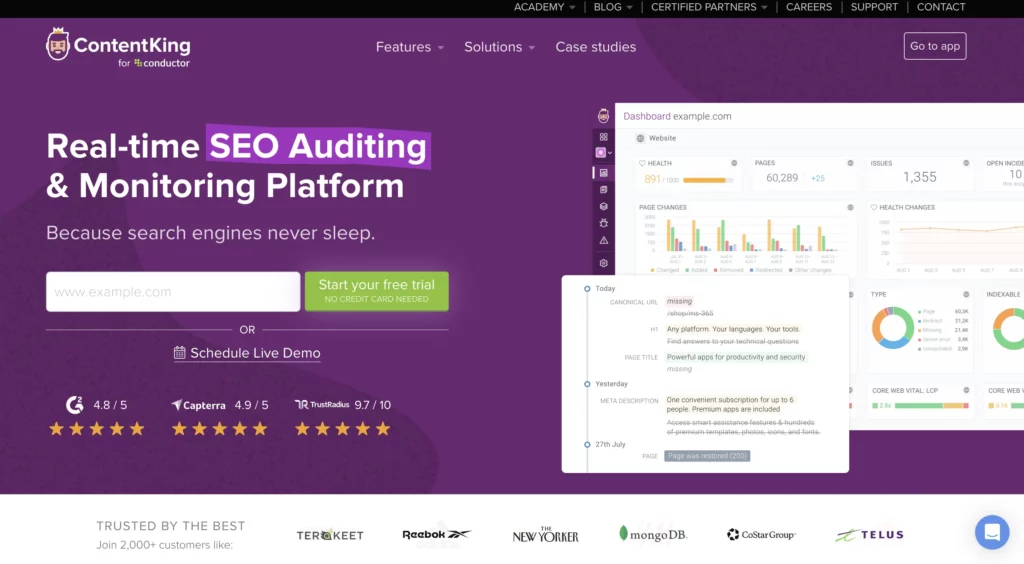
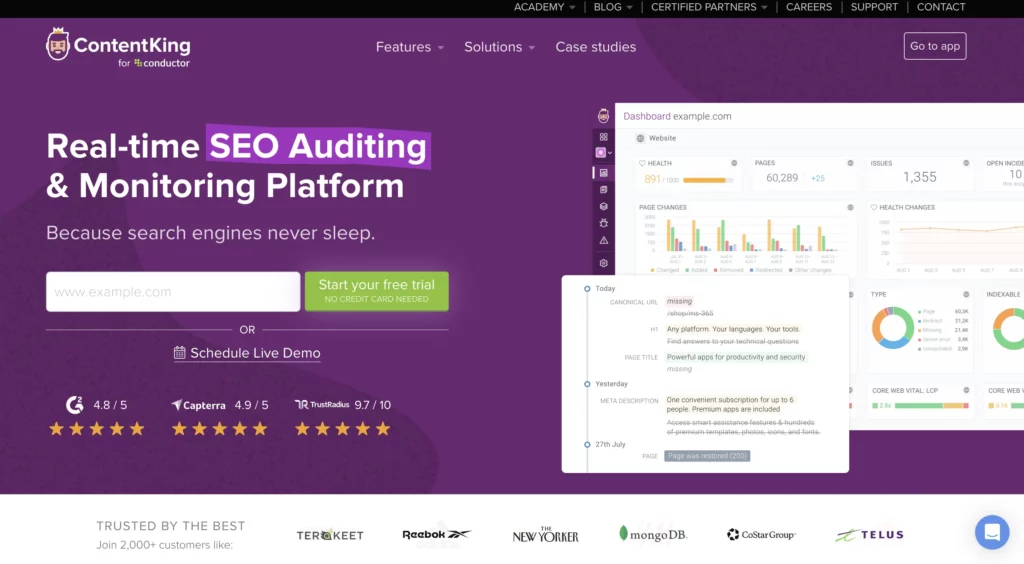
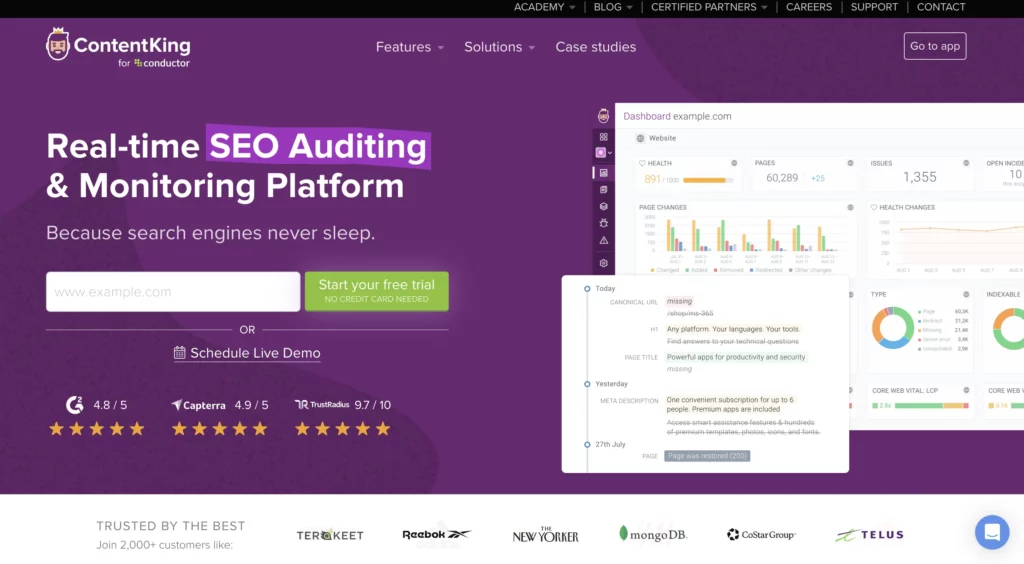
ContentKing is a real-time SEO auditing and monitoring platform that helps you keep track of your website’s SEO performance and identify any potential issues before they impact your rankings. Furthermore, the tool can be used to monitor multiple websites simultaneously.
ContentKing was launched in 2015, headquartered in Amsterdam, the Netherlands. However, Conductor acquired the company, one of the biggest organic marketing platforms, in 2022. It enabled Conductor to establish greater leadership in the technical SEO space and connect teams within enterprise organizations to achieve better results.
There is one unique peculiarity I want to highlight about the tool — ContentKing starts analyzing your website while you go through the registration process.
I have not seen other websites offering this, but it’s a great feature. When registered, the tool will show you the insights from the website analysis.
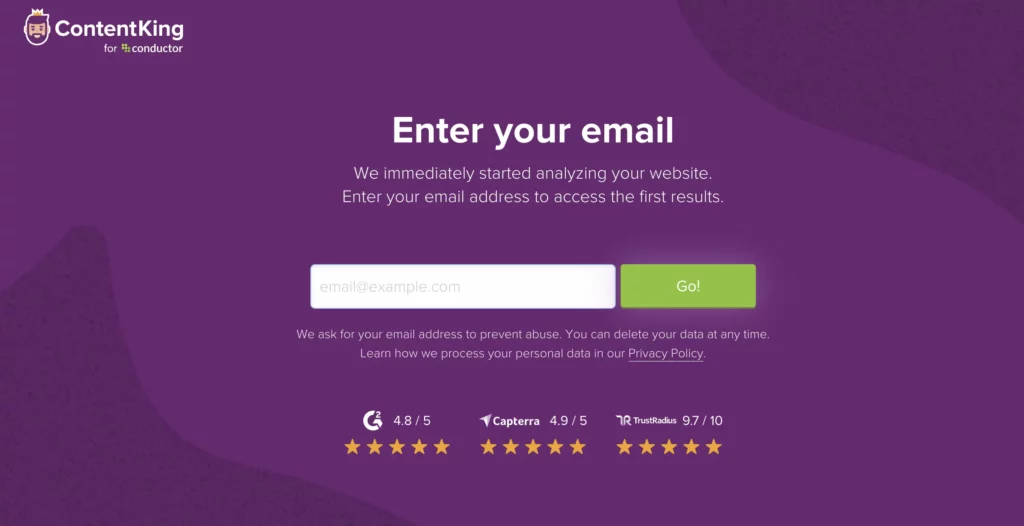
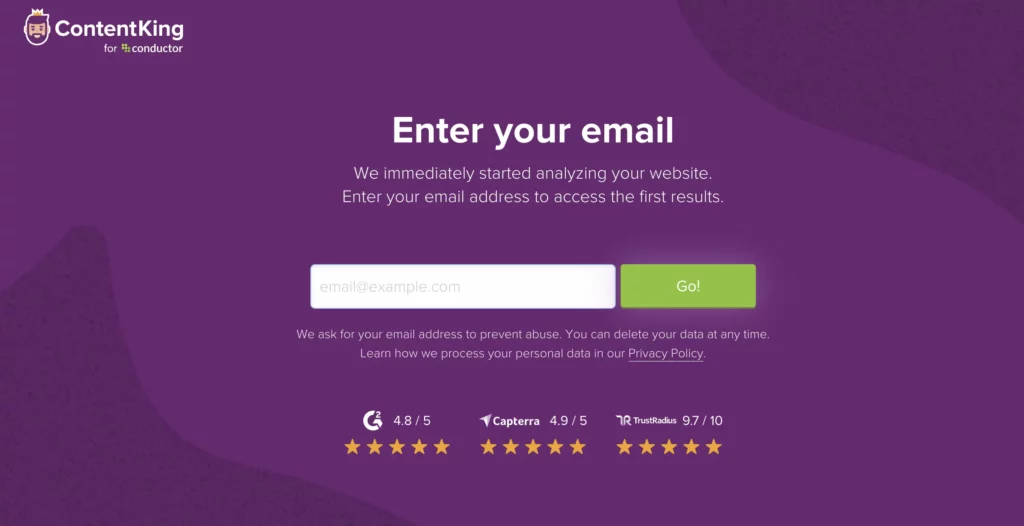
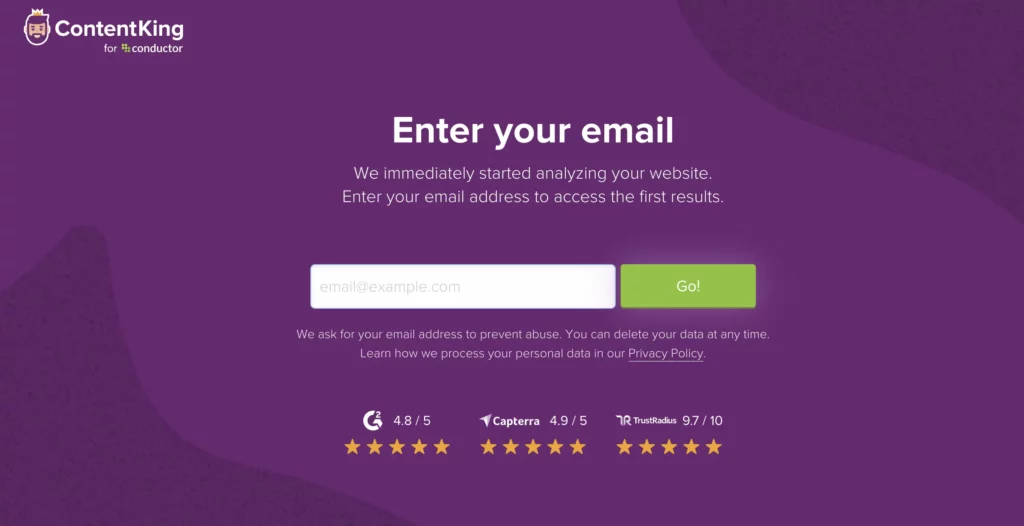
Key ContentKing features in a nutshell
To understand the tool and recommend ContentKing for you (or not), I reviewed its key features to see how they work and whether better alternatives exist.
The following paragraphs briefly view what you should know before making a purchase decision.
SEO auditing
On-page and technical SEO audit is the main feature of ContentKing. From my first glance at the ContentKing app, I realized that the tool would be helpful for small businesses, site owners, and technical SEO specialists continuously working on website performance improvements.
Right after registering on ContentKing, you’ll be redirected to the dashboard with an overview of the current state of your website.
The screenshot below shows that the dashboard has many charts, which might initially seem confusing.
The most helpful metrics I recommend watching are the following:
- The overall website health
- The total number of crawled and indexed pages
- Health changes
- Indexed vs. non-indexed pages for the entire website
- Core Web Witals for the whole website
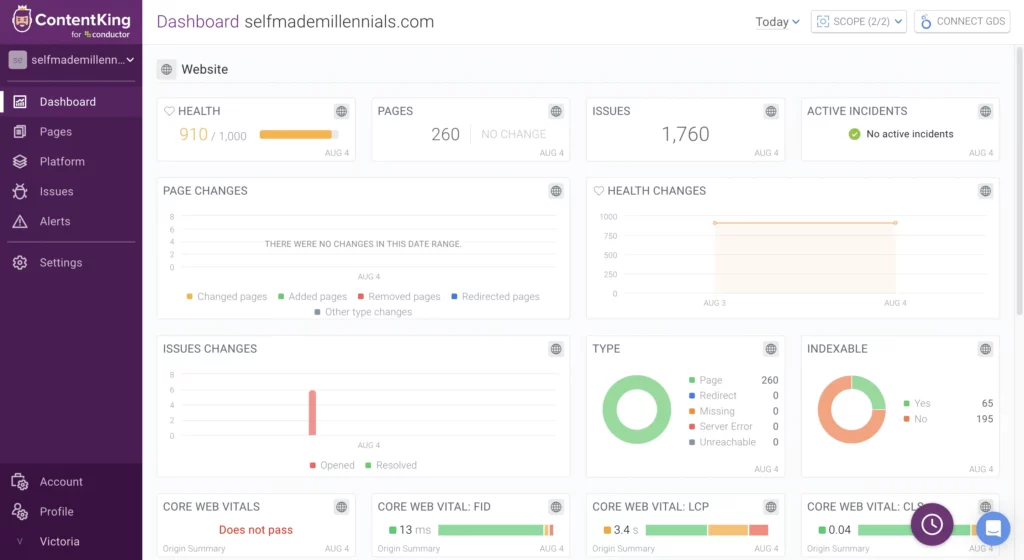
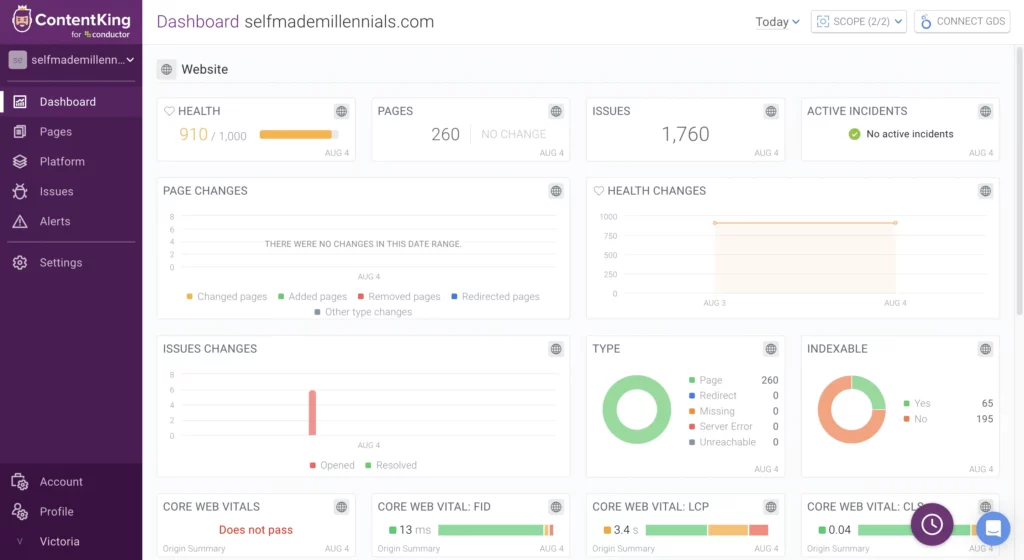
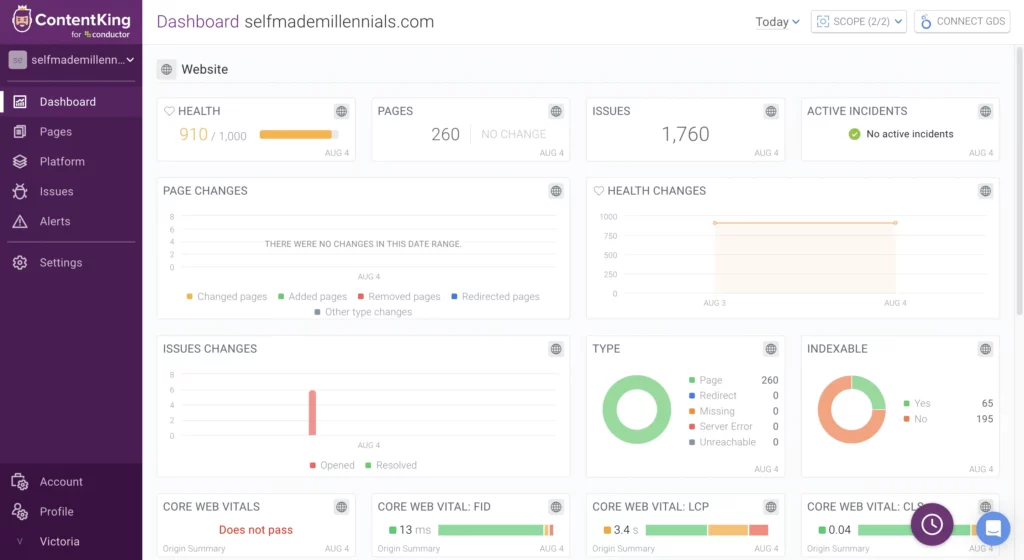
What I’ve noticed while writing this ContentKing review is that ContentKing shows two types of data on its dashboard:
- Data for your entire website
- Data for the important pages
How does ContentKing define important pages? Here is what they say:
“The importance of a page is calculated using many factors, including the number of internal links pointing to a page, its depth in the website structure, and how often its content changes.”
You can’t add or remove the important pages label if you disagree with the ContentKing analysis.
In my case, I don’t agree with some pages labeled as important. For instance, the guest post, the work with me, and the about me pages serve different purposes. They are not for optimization and promotion. That’s why I am not interested in monitoring their performance.
However, some essential pages, such as the SEO blog writing services page, Frase.io review, or SEO for travel bloggers, were not labeled. I worked hard to make these pages rank and want to monitor their performance.
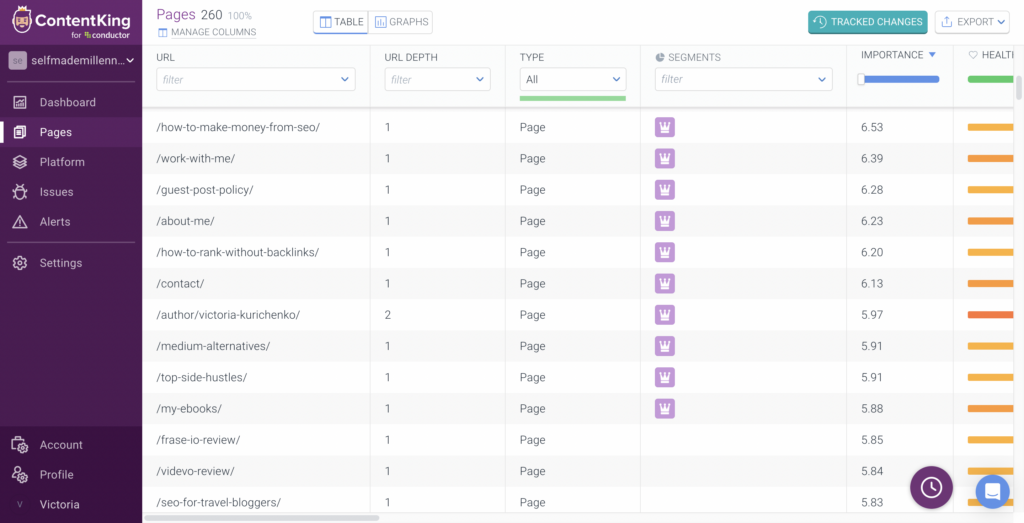
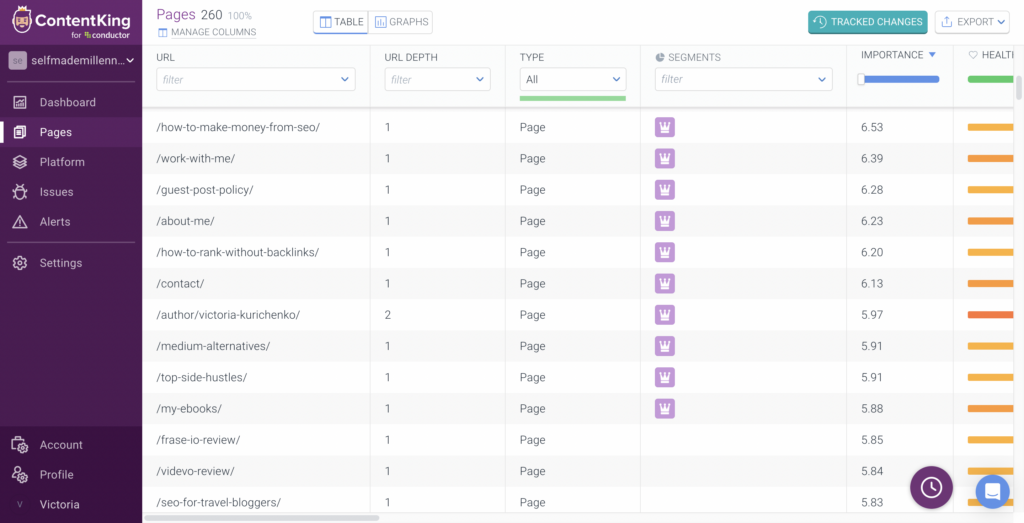
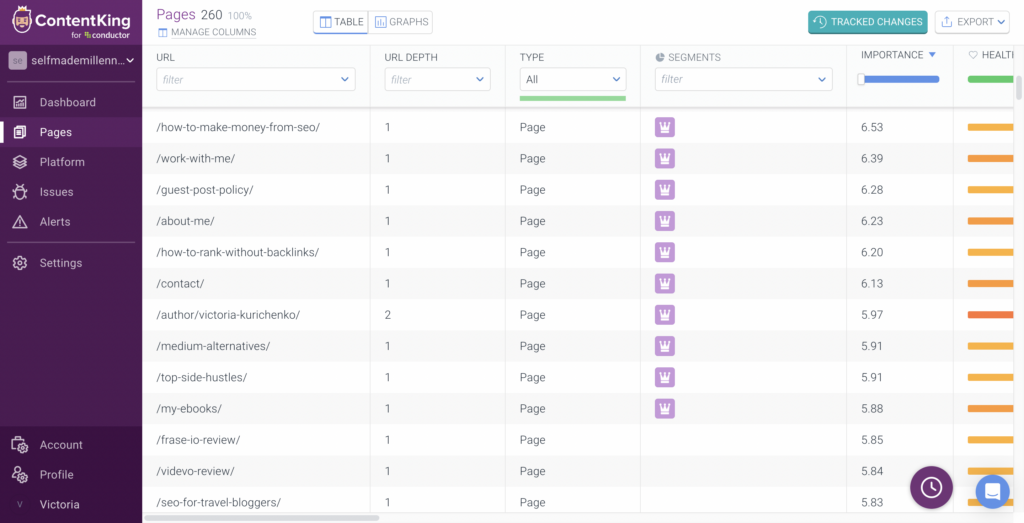
I admit the ContentKing page analysis is quite informative and easy to understand. For every page of your website, ContentKing shows the overall health of a webpage, its indexability, the content hierarchy open graph, and schema.org. You will also find the technical issues listed in the right sidebar, with the most critical issues displayed on top.
Here is what ContentKing recommends fixing for one of my top-performing pages with 1k+ monthly traffic:
- Schema.org issues — There are some minor issues, so I agree.
- Visual analytics —- I have Hotjar script added. So, this recommendation is irrelevant.
- Twitter cards — Even if there are issues, it’s not critical.
- Open Graph description is too long — Even if there are issues, it’s not critical.
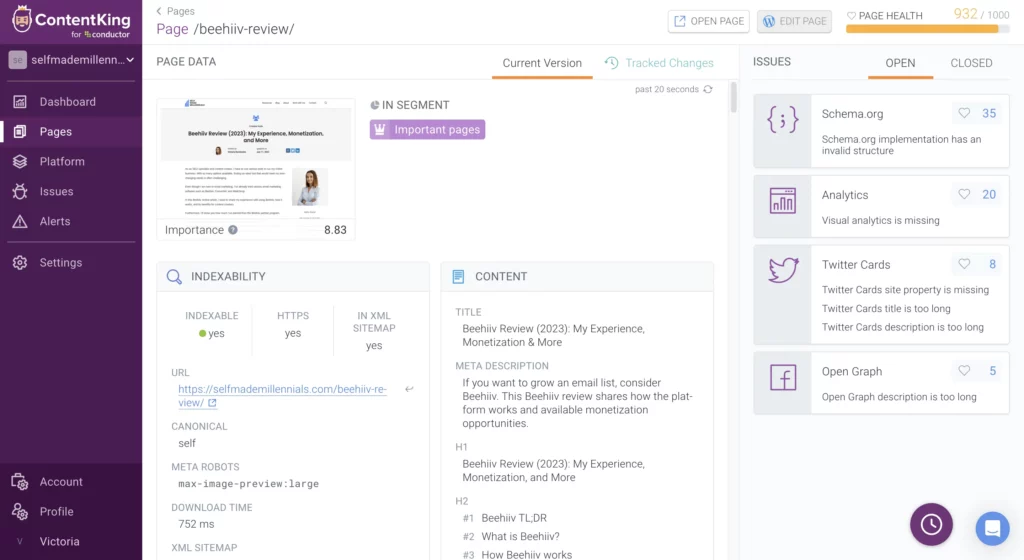
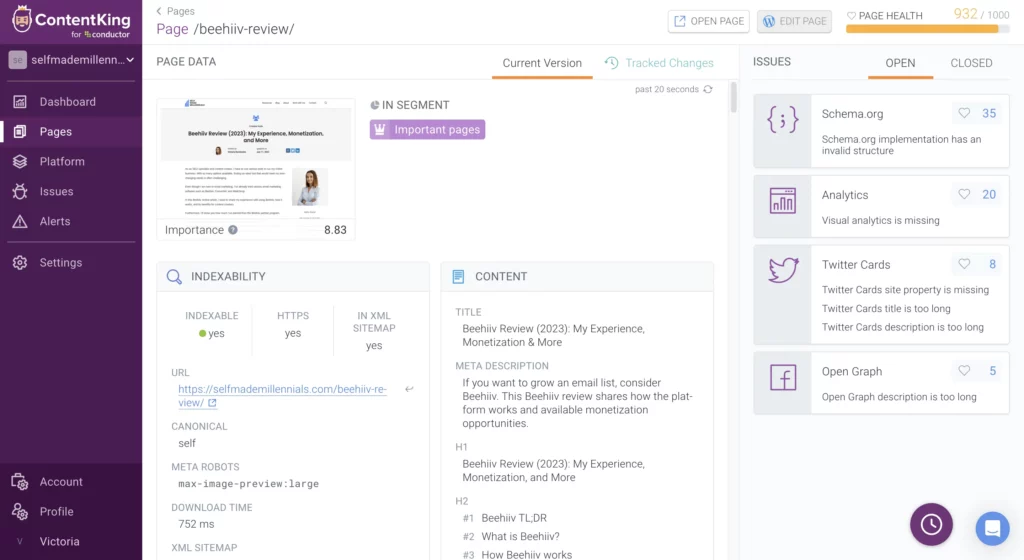
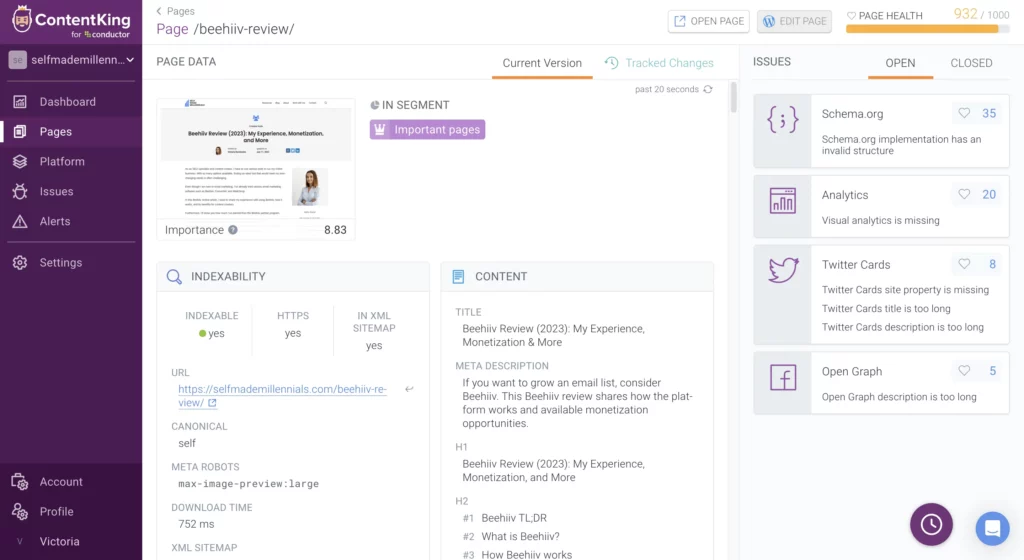
If you don’t understand a particular recommendation, ContentKing shows hints explaining what every issue means. You can also navigate to the Conductor Academy to learn more about it.
I find these recommendations very helpful. Despite working in the SEO field for years, I’ve stumbled upon unfamiliar technical details requiring an explanation. So, a big plus to ContentKing for making the platform beginner friendly.
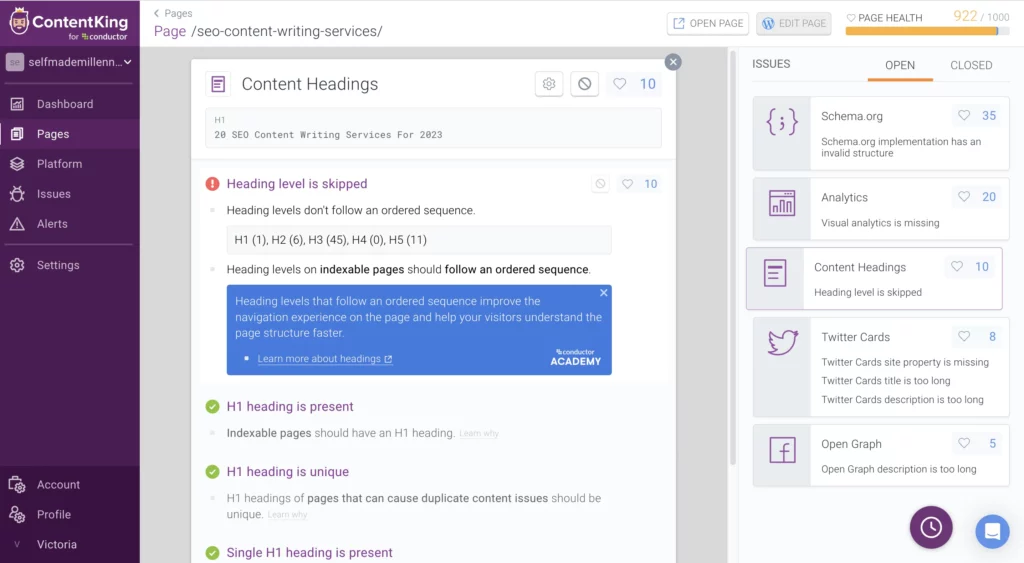
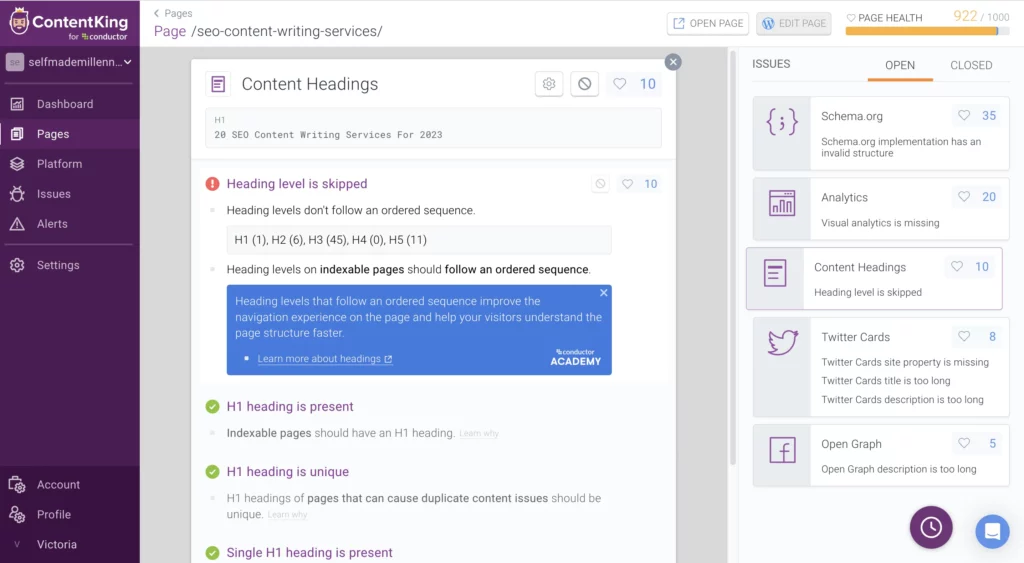
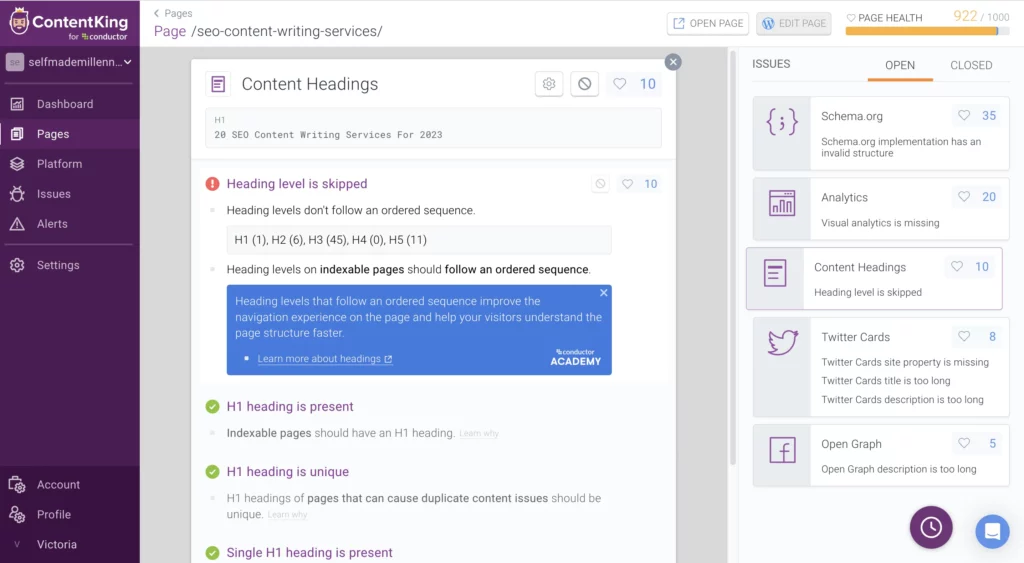
As a part of ContentKing SEO auditing, I tried to assess ContentKing’s reliability. In particular, I compared the number of pages shown by Ahrefs, Semrush, and ContentKing as a result of the SEO audit.
It’s worth mentioning that my website had 65 indexed pages and 178 not indexed pages as of August 7th, 2023, according to my Google Search Console account.
Here are the results and my observations:
| Ahrefs | Semrush | ContentKing | |
|---|---|---|---|
| Total pages | 65 indexed 16 non-indexable | 71 pages (indexed and non-indexable) | 65 indexable 198 non-indexable |
So, based on this comparison, all tools can accurately identify the number of indexed pages. However, the accuracy differs when we compare the number of crawled but non-indexable pages.
ContentKing can identify and crawl more pages. However, it does not mean you should immediately act on its recommendations. Most likely, those pages are excluded from the index and don’t need your attention.
It’s also worth mentioning that you can add multiple websites to ContentKing as long as you own them! When you enter the domain and click “Add website,” you’ll be asked to link your Google Search Console and Google Analytics account.
This feature can be helpful for agencies managing many websites simultaneously since ContentKing does not charge anything extra.
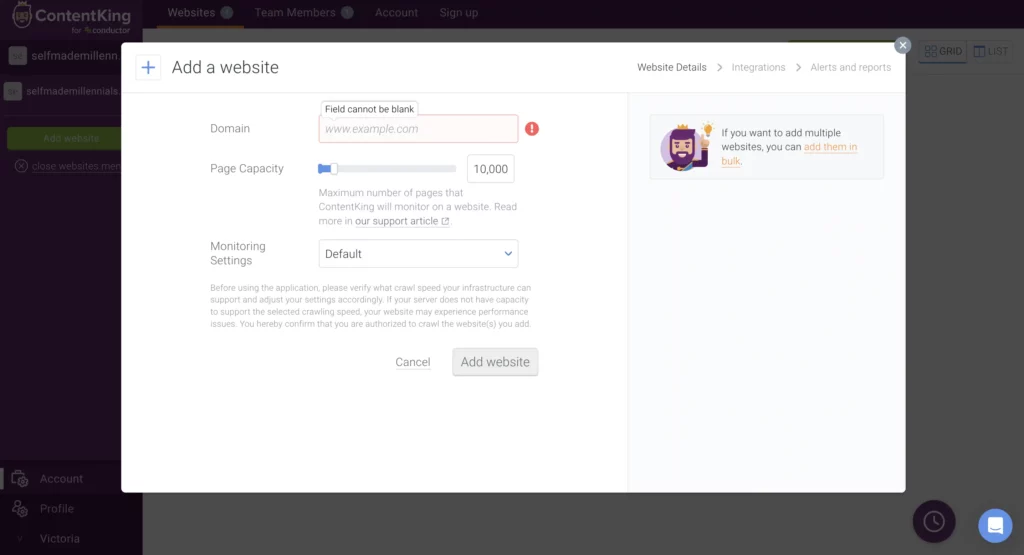
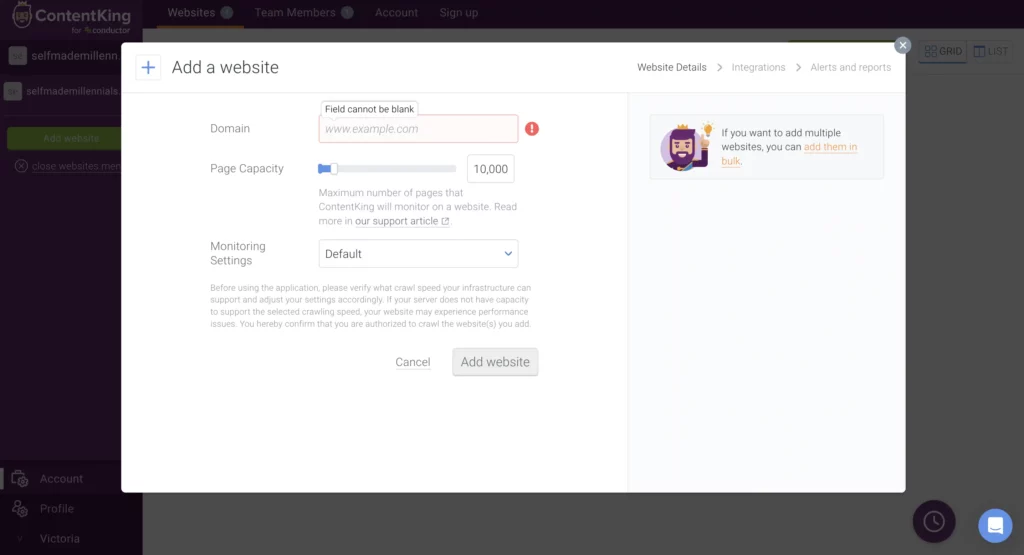
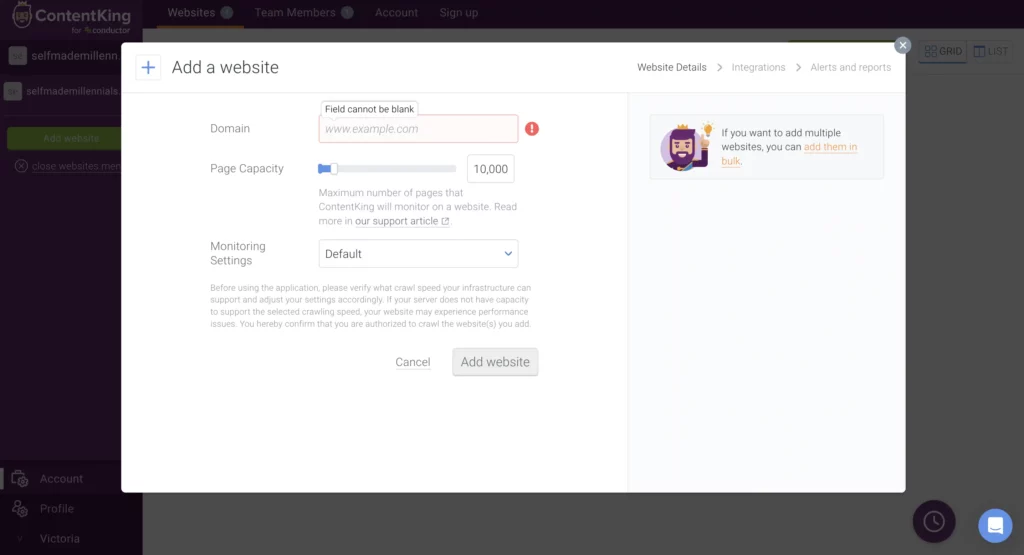
All in all, the ContentKing interface is easy to understand and navigate. However, I disagree with the technical issues that were recommended as critical.
The main point of technical SEO is to help your website rank. That’s why issues related to social media and user behavior tracking can’t be considered critical.
SEO changes tracking
ContentKing keeps track of everything that happens to your website 24/7.
Suppose you update the content of a web page, publish a new optimized piece, or fix some technical issues; in this case, your changes will be reflected in the ContentKing dashboard.
I find this feature particularly helpful since you can immediately see how your changes impacted your website performance and whether your rankings improved.
You can track daily, monthly, and even yearly changes.
For example, ConvertKit detected the following three new URLs during August 5–7, even though I did not publish new pages.
If you look closely, you’ll see these are not new URLs. ContentKing detected URLs with a UTM tracking code. In this case, I would not even count these as pages. I’ve excluded UTMs tracking in robots.txt, so GoogleBot disregards these URLs.
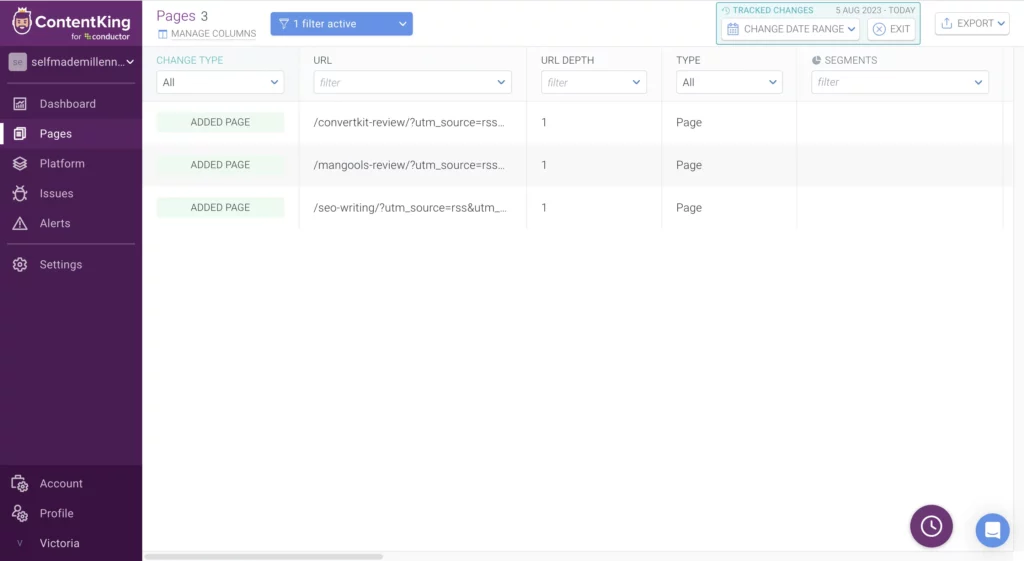
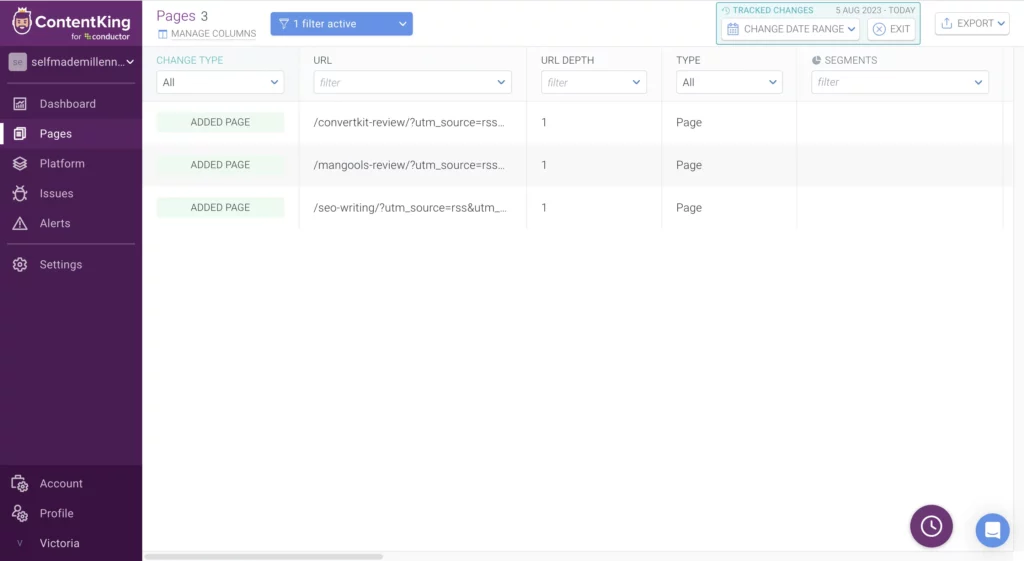
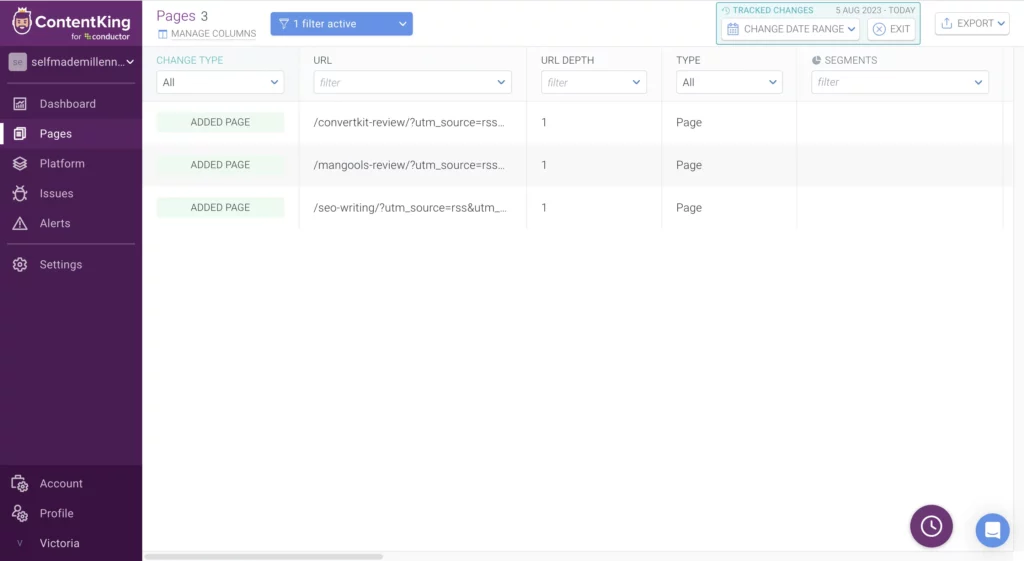
Furthermore, you can check how your website’s health changed after fixing recommended issues. In my case, I know that my website has more critical points to work on than those mentioned below.
ContentKing also identifies issues related to the Core Web Vitals but does not display them in this list for some reason.
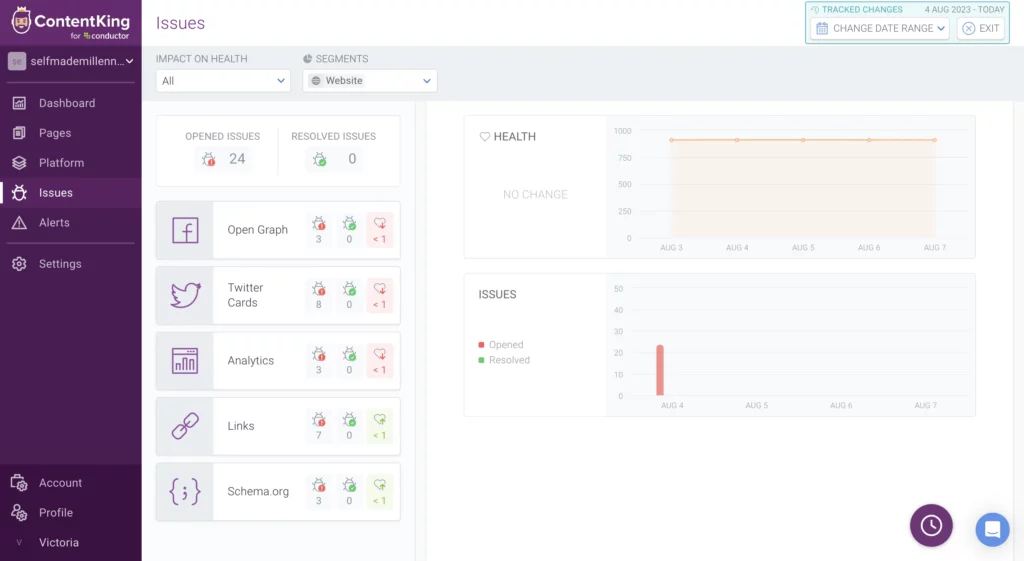
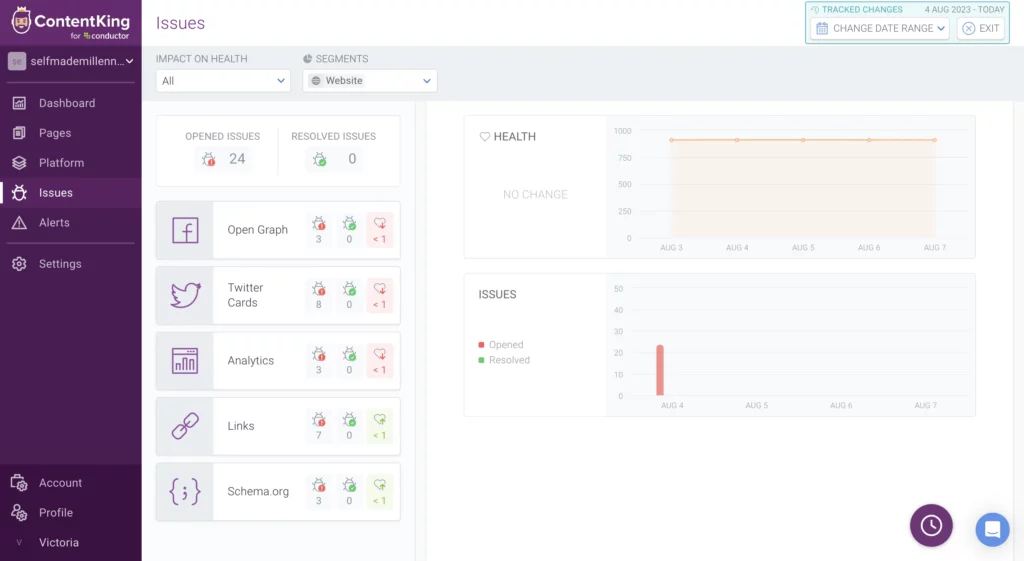
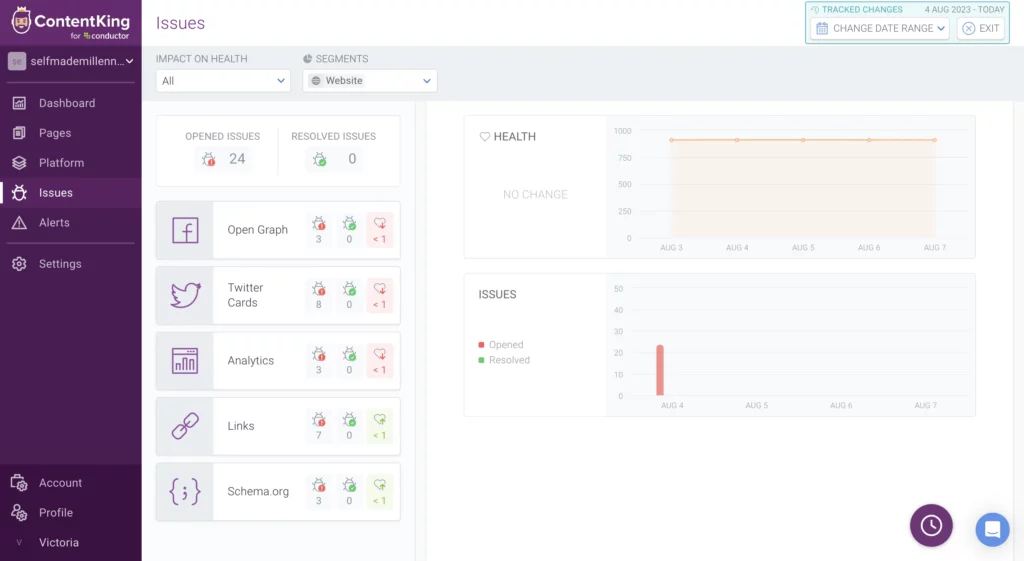
ContentKing alerts
Suppose your website has 20,000+ pages, and someone implements specific changes. Will you be able to track them? That’s one of the issues of big websites.
ContentKing has a dedicated feature intended to tackle this challenge — Alerts.
ContentKing monitors your website 24/7 and alerts you if essential changes have been discovered, such as:
- Pages are suddenly redirected
- Robots.txt is changed
- Pages becoming non-indexable
- Meta titles are removed
- Canonicals are changed
- Products going out of stock (for ecommerce websites)
- Price on a product page drops to zero (for ecommerce websites)
- And more!
If your developer accidentally implements some of these changes, your website performance will get worse. What’s more, you’ll start losing revenue without knowing why. That’s why alerts are essential, and ContentKing can help you do it.
As an owner of a small website, I don’t see an acute necessity for this tool because I know everything that’s happening to my website. However, owners of giant websites should definitely use alerts.
ContentKing data sources
ContentKing takes data from various sources, including machine learning, ContentKing’s own database and API, Google Search Console, and Google Analytics (when you connect them).
In particular, ContentKing uses its database of SEO data to provide insights into your website’s performance and identify any areas that could be improved. This database is constantly updated with new data, so you can be sure that you are always getting the most accurate information possible.
The ContentKing API lets you access data from your website, such as your website’s content, technical SEO settings, and backlink profile. This data is used to provide you with insights into your website’s SEO performance and to identify any areas that could be improved.
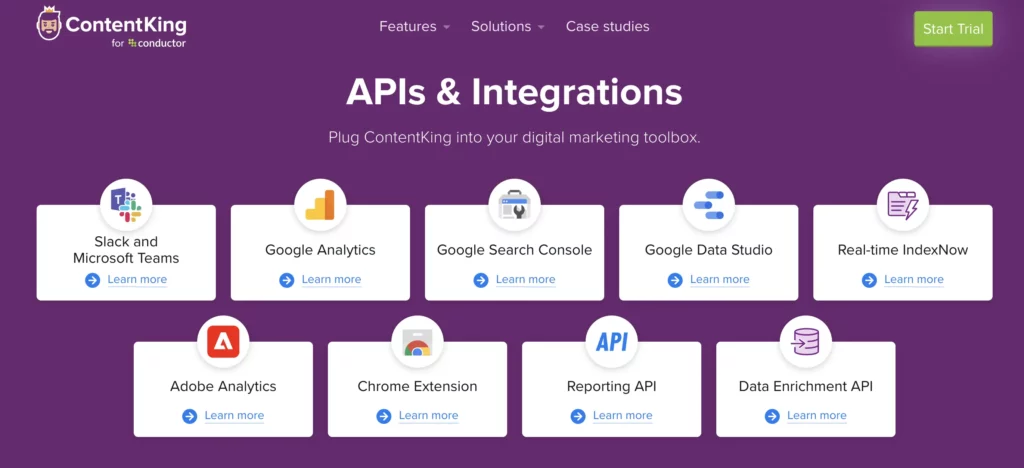
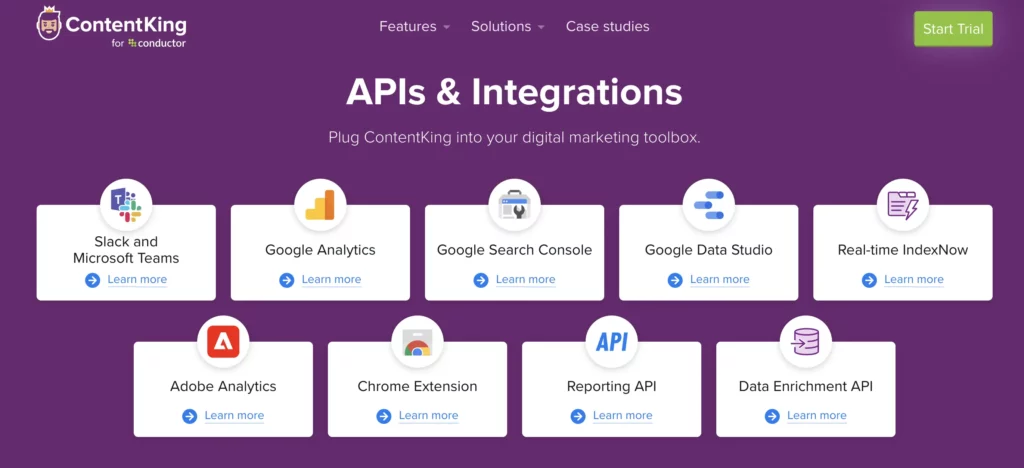
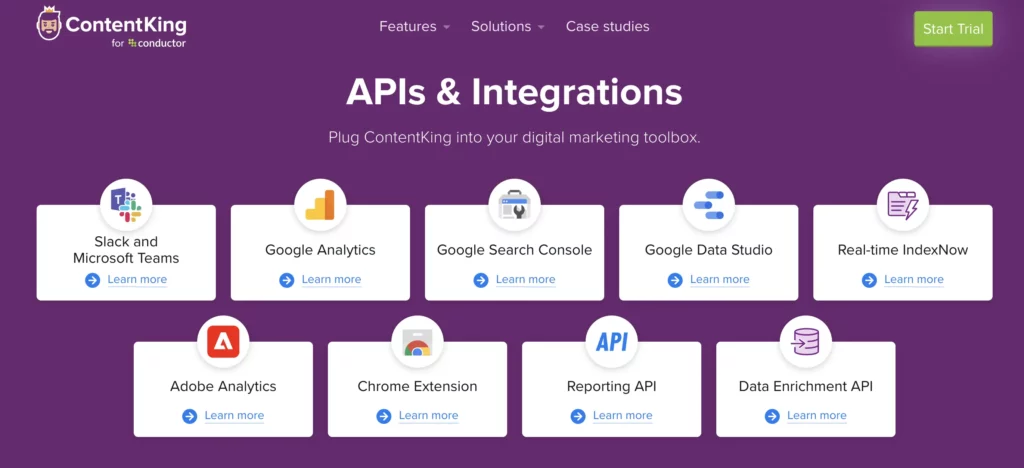
ContentKing Chrome extension
ContentKing has developed a Chrome extension to help you quickly check the current state of your website while browsing it.
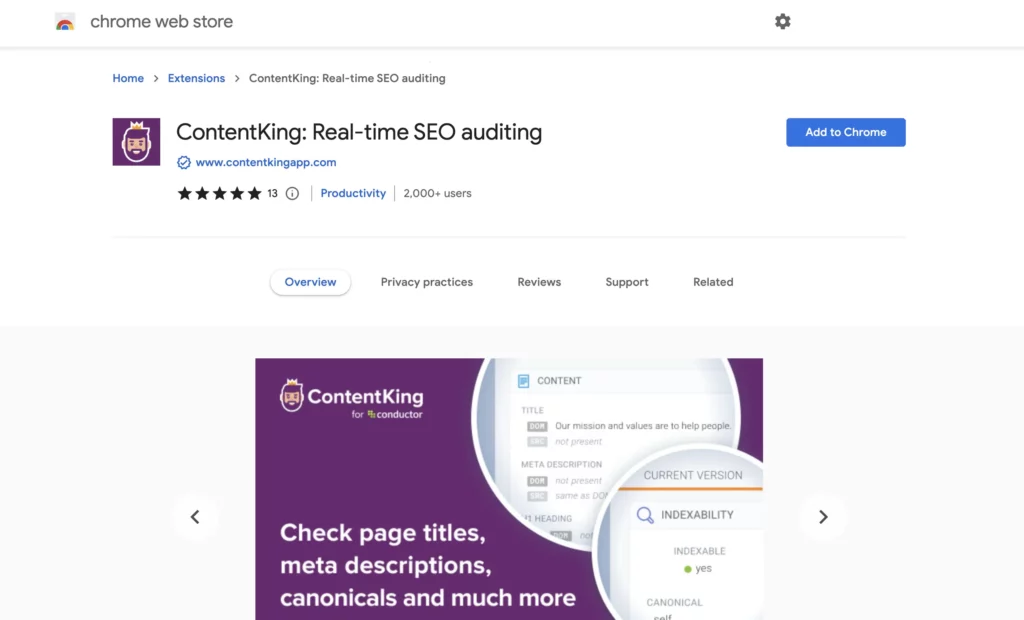
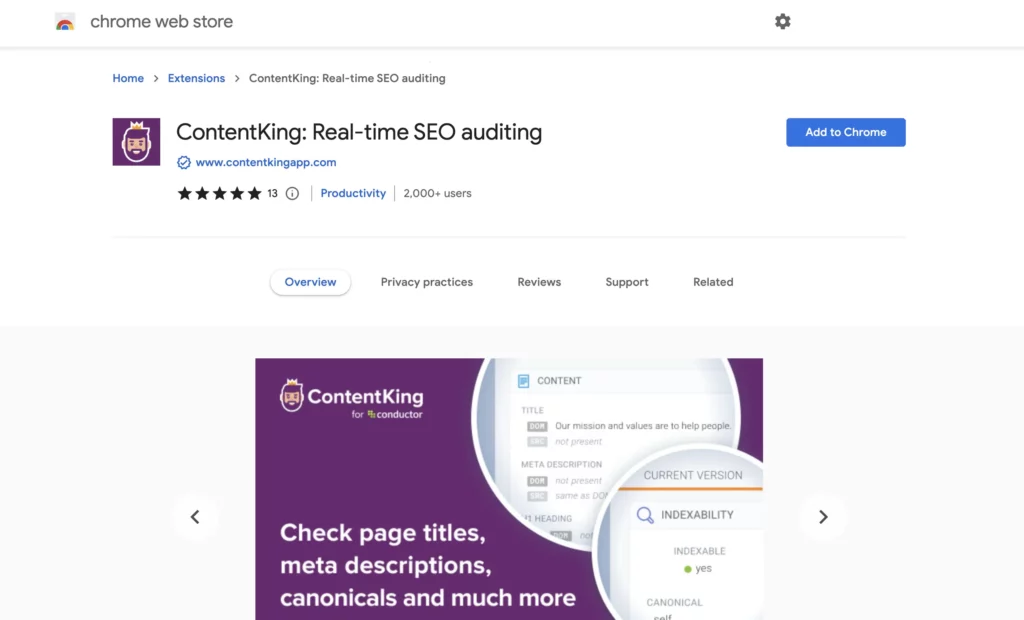
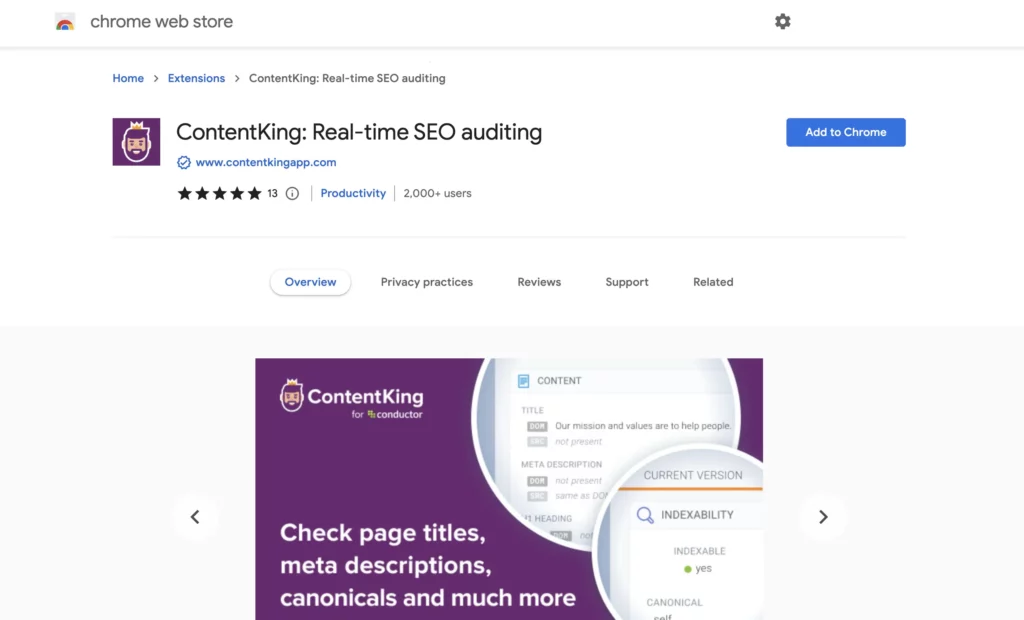
The extension will show you the technical characteristics of the tracking websites, such as:
- If a webpage is indexed
- If a webpage has an HTTPS protocol
- If a website is added to the sitemap
- If the canonical is set
- Titles
- The number of issues
- The overall health
If you stumble upon a website page that requires updates, you can thoroughly analyze its performance in the ContentKing app. Here is what the ContentKing extension shows for one of my website pages. I’ve already seen its recommendations in the app. However, it’s good to have a quick overview immediately.
It’s worth mentioning that the ContentKing Chrome extension will only work for the website you’ve added to the ContentKing account. You won’t see data for any other websites.
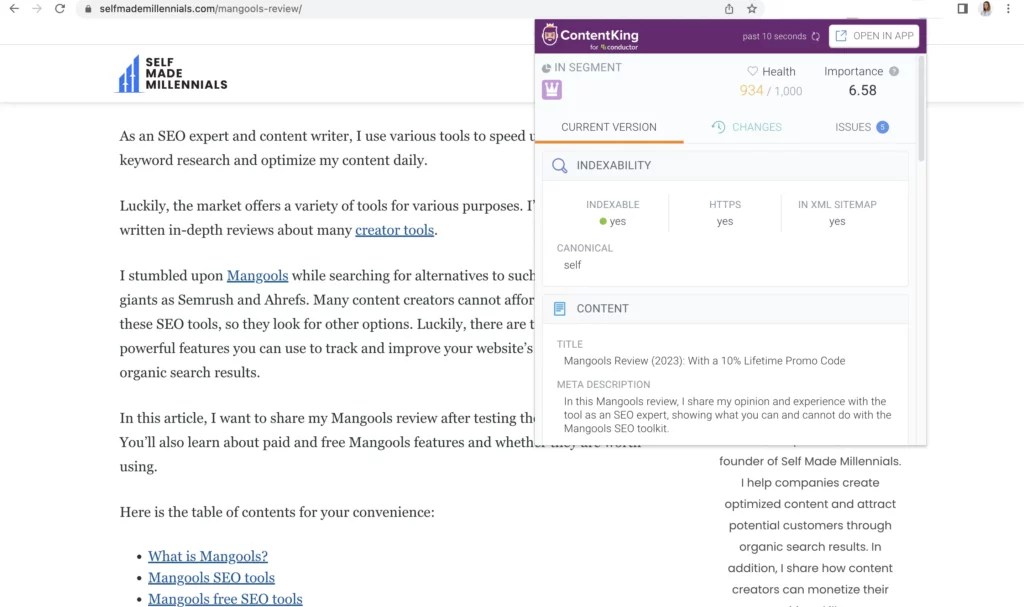
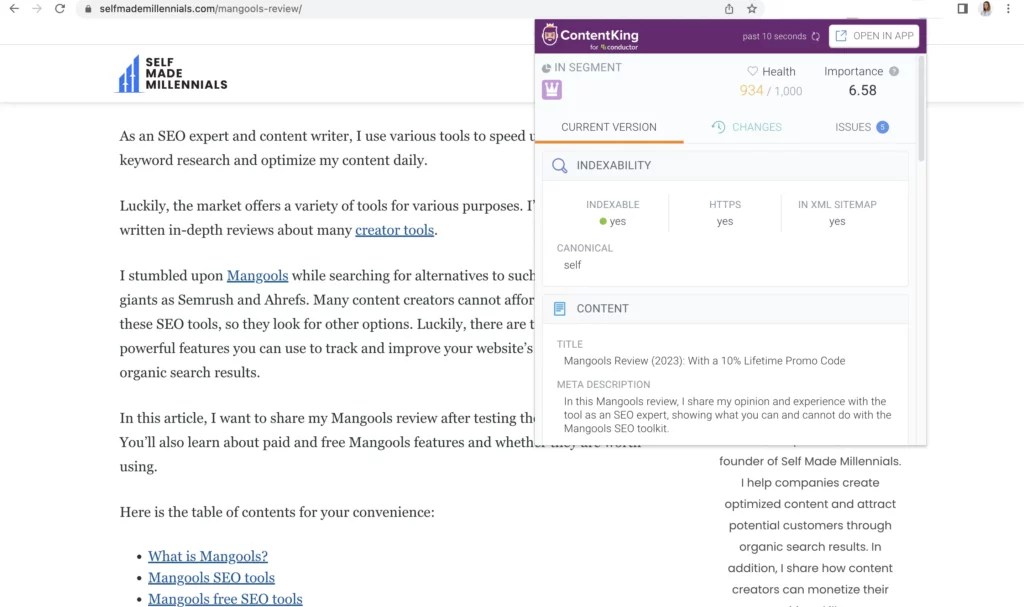
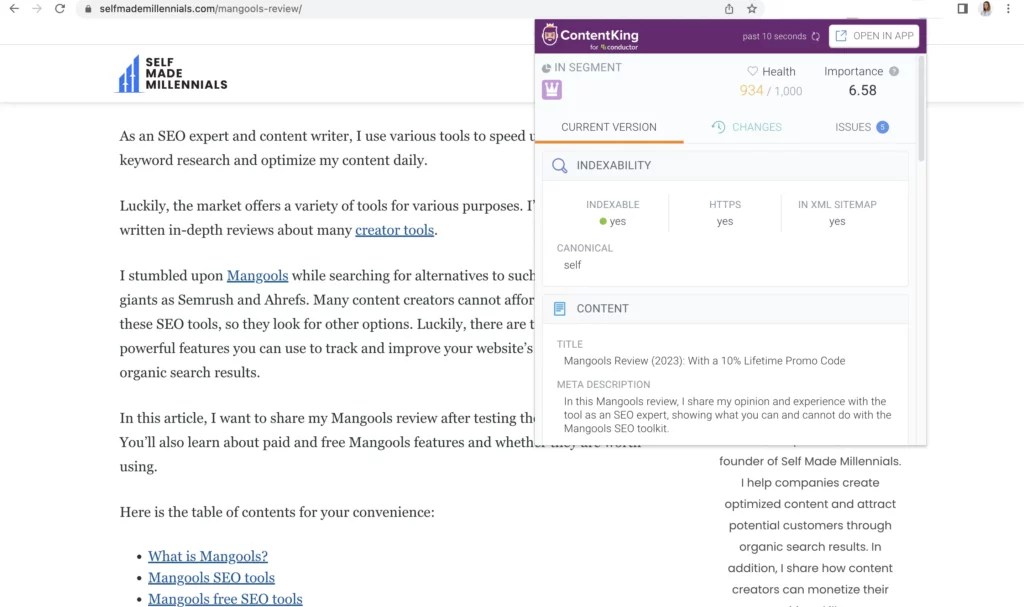
ContentKing pros and cons
Now, it’s time to share the pros and cons after using the tool for some time. I have my favorite features, which make the tool helpful and easy to use. However, there are certain things I did not like too. That’s the purpose of writing a ContentKing review — to help you make an informed decision about using the tool. You can learn more about the tool in the ContentKing Academy.
The table below reflects my opinion. You might have a different one, and I respect it!
| Pros | Cons |
|---|---|
| Powerful data visualization | Irrelevant suggestions are sometimes mentioned as critical issues to solve |
| Integration with Slack and Microsoft | Some users say ContentKit is too complex for non-techies |
| Integration with Google Search Console, Google Analytics, and Google Locker Studio | It might seem costly for freelancers or small businesses |
| Immediate alerts if something happens to your website | |
| ContentKing WordPress plugin to monitor everything that happens on your website in real-time |
Overall, the ContentKing SEO toolkit is a powerful tool that can help you to improve your website’s SEO performance. However, it is important to weigh the pros and cons before deciding if it is the right tool for you.
ContentKing pricing
If you look for a pricing page on the ContentKing website, you won’t find it! They don’t have a dedicated web page for their pricing policy we all got used to.
Instead, you’ll find a description of the pricing packages inside the ContentKing app.
The cheapest monthly package is Basic for $49 (or $39 if billed annually). Even though it sounds affordable, this package does not include access to essential features, like Core Web Vitals monitoring, real-time indexing check, advanced analysis, and Microsoft Teams integration, to name a few.
If you want to benefit from all ContentKing features, I recommend choosing the Standard plan for $179 monthly.
However, if you are unsure whether the tool is worth using, try a 7-day free trial.
I started with a free trial and quickly realized that this tool is a must-have for big websites that want to track their performance and be updated if any issues occur.
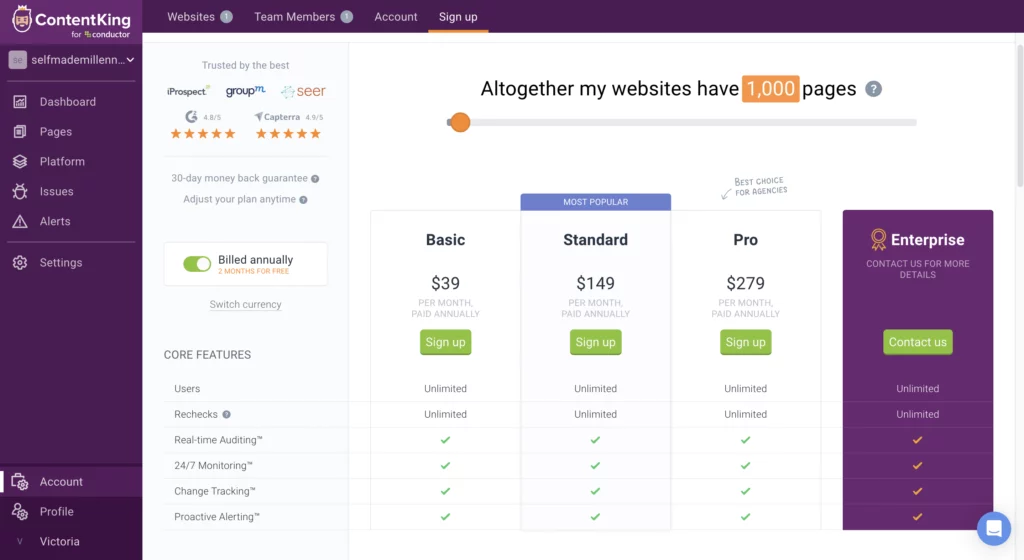
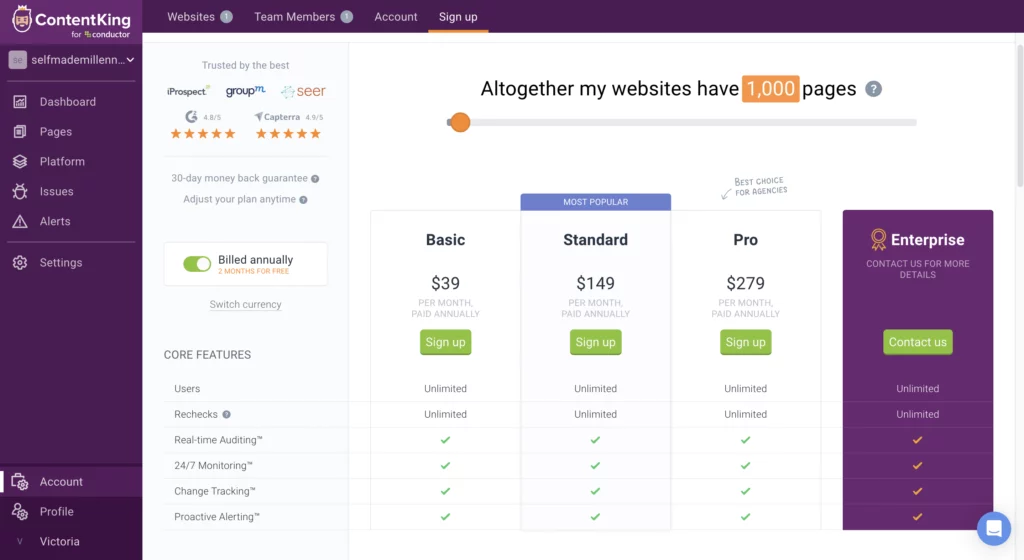
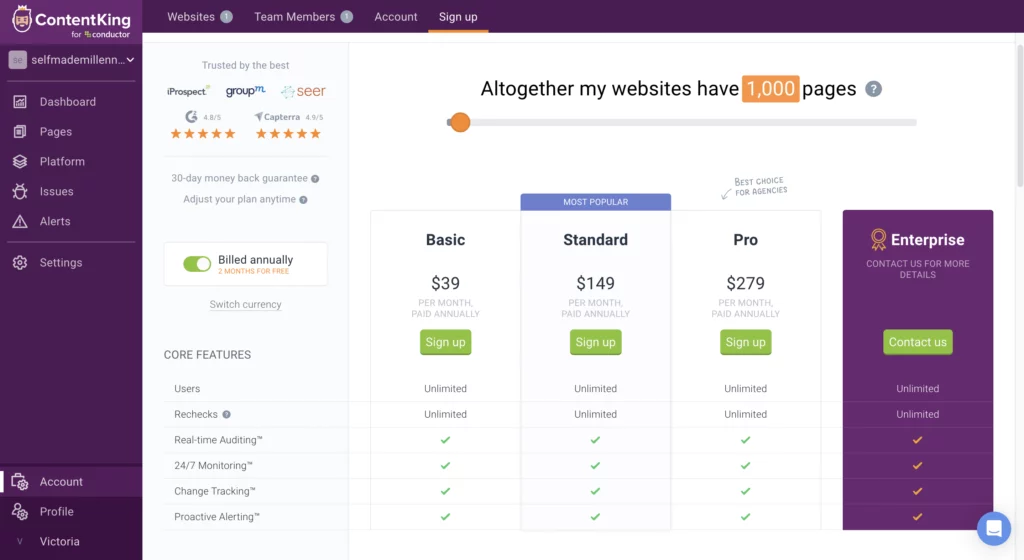
FAQ
I’ve collected a few frequently asked questions you might be interested in.
Who owns ContentKing?
ContentKing is owned by Conductor, a marketing technology company based in San Francisco, California. Conductor acquired ContentKing in February 2022 for an undisclosed amount.
Is ContentKing legit?
Yes, ContentKing is a legitimate SEO auditing and monitoring platform. It is owned by Conductor, a well-respected marketing technology company. ContentKing has been reviewed by many reputable publications, including G2, TrustRadius, and GetApp. Besides, it’s worked with some world-known companies like Netflix, H&M, Condé Nast, and FedEx.
Who’s ContentKing best for?
ContentKing is a great tool for anyone who wants to improve their website’s SEO performance. However, I’d say it is especially suited for:
- SEO professionals working on identifying and fixing SEO issues
- Website owners
- Agencies managing multiple websites and tracking the performance of their clients’ websites
What are ContentKing alternatives?



Hello there!
My name is Victoria.
I am an SEO expert, Medium top writer, solopreneur, and the founder of Self Made Millennials. I help companies create optimized content and attract potential customers through organic search results. In addition, I share how content creators can monetize their writing skills.
Free SEO course
Latest posts
Get my SEO writing ebook
Related blog posts
Creator tools Frase.io Review: My Case Study With AI-generated Content written by Victoria Kurichenkoposted on August 19, 2022SEO writing is a powerful strategy to hit the Google front page. However, it takes time to master it and achieve decent results. You should conduct keyword research, content writing, outlining, on-page optimization, …
Creator tools CanIRank Review: My Case Study With DIY SEO Software written by Victoria Kurichenko posted on September 22, 2022 CanIRank is an AI-powered search engine optimization software for small businesses and startups that is said to improve Google rankings. “Improve rankings and achieve page 1 ranking for any keyword” …