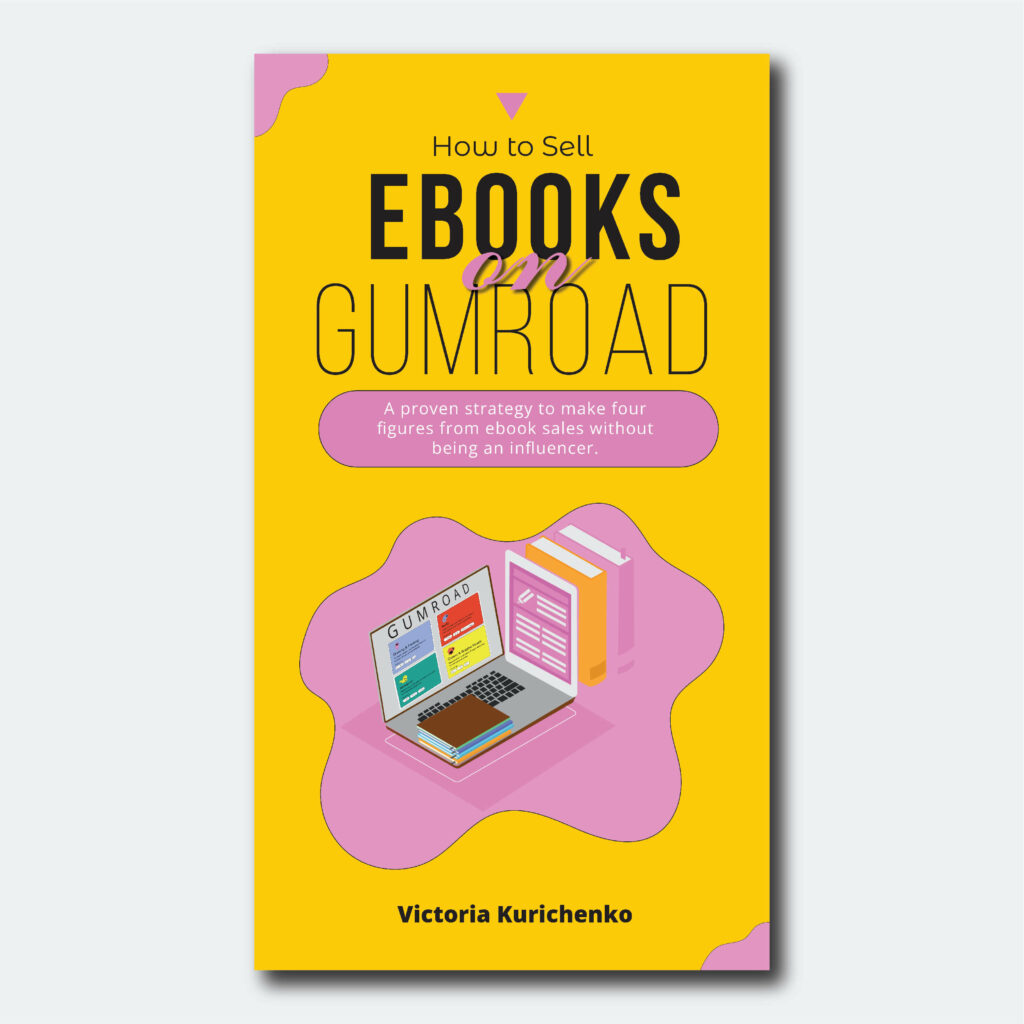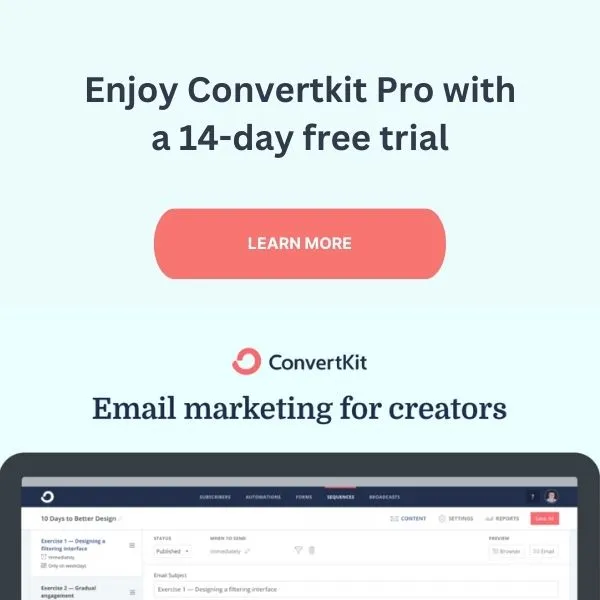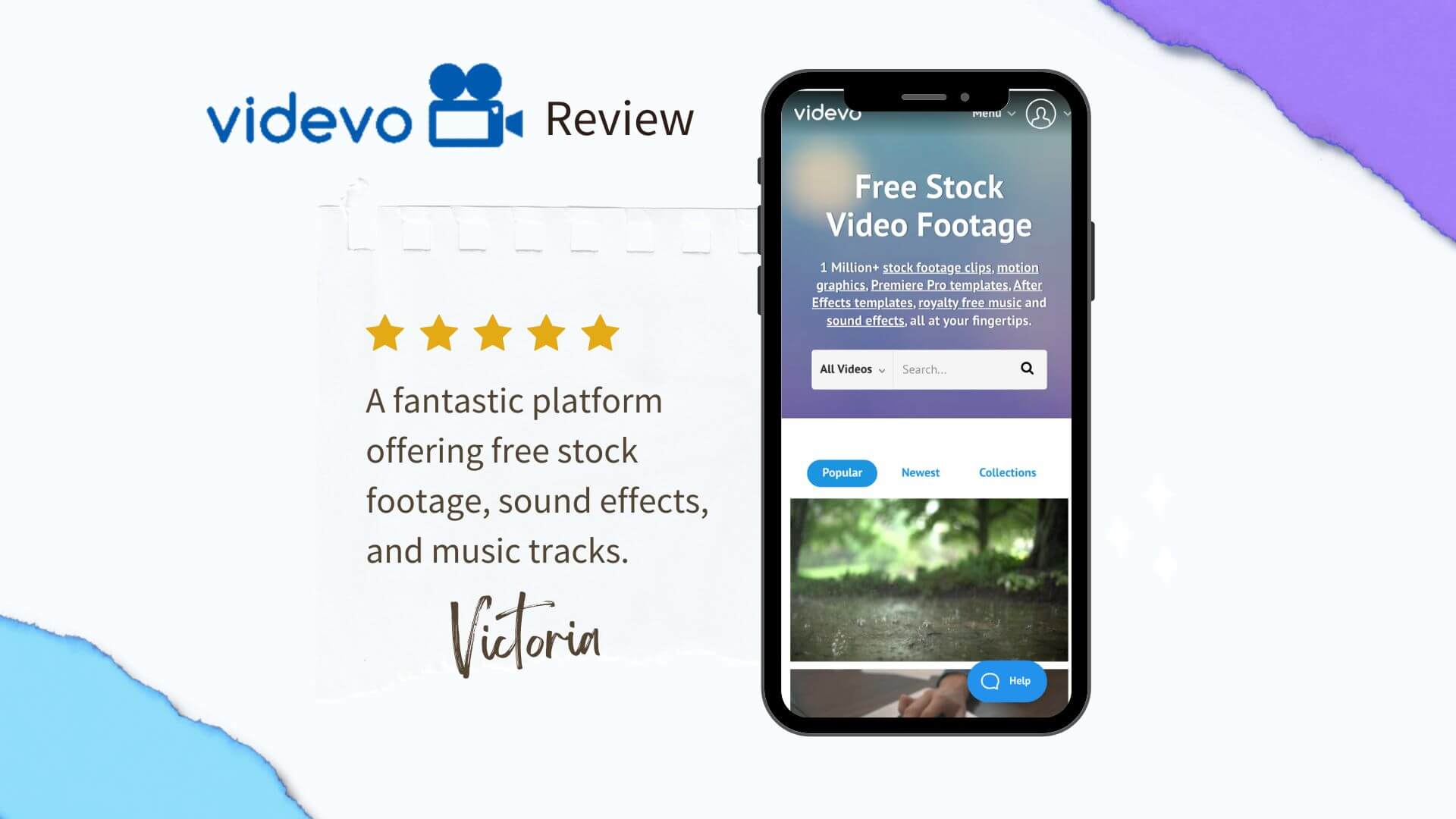If you wonder whether it’s worth using Convertkit as an email software for your business, this Convertkit review is for you.
As an SEO specialist and a top writer on Medium, I’ve been actively using Convertkit email marketing software for several years. I’ve also tried Mailchimp and Beehiiv, but I continue using convertkit.com to grow my online business.
In this review, I’ll show you how I use Convertkit to build and monetize my email list, how Convertkit helps me sell my ebooks on Gumroad, and how you can use it to support your business.
Here is the table of contents for your convenience:
What is Convertkit?
Convertkit is an email marketing platform designed specifically for content creators, bloggers, and small businesses.
It offers various tools and features that allow users to build, manage, and grow their email lists effectively.
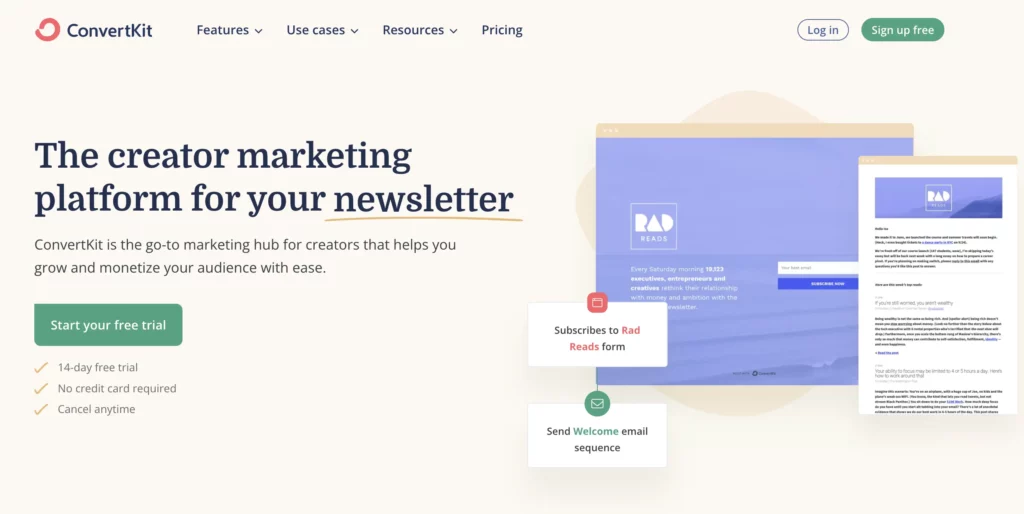
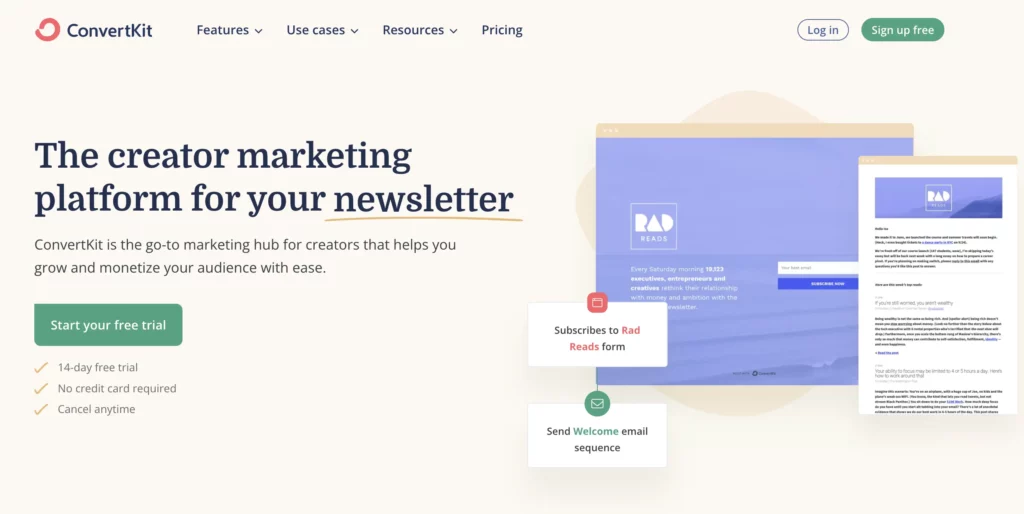
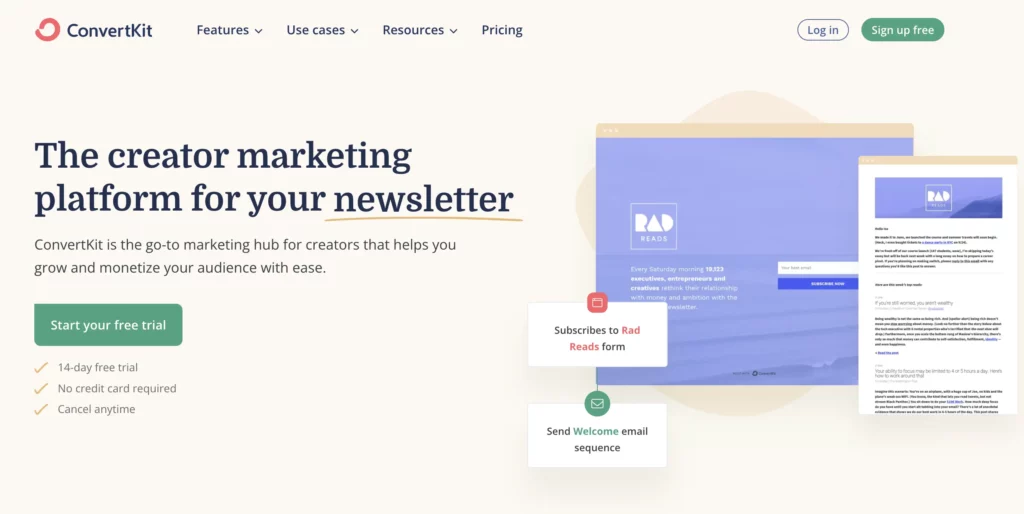
With Convertkit, you can create landing pages and opt-in forms, send newsletters, create email sequences, automate email campaigns based on different user flows, and manage a creator profile to
- Build your email list
- Sell your digital products (You can host them on Convertkit, too, and get paid via Stripe when someone buys from you.)
- Sell your services
- Promote your podcast
- Get tips from your audience
- Create email sequences
- Build a personal brand.
Unlike many email marketing software like Drip or Mailchimp, Convertkit is easy to understand and use. Its user interface is intuitive. That’s why I’ve never read any tutorials.
Since 2013, the number of active accounts has reached over 1 million, with a whopping 21,723,377,414 emails sent in 2022, equivalent to 689 every second, according to the Convertkit report.
If you wonder whether Convertkit fits your business needs, try their 14-day free Convertkit Pro trial.
How to use Convertkit
In this paragraph, I’ll show you what you can do and achieve with Convertkit.
As a content creator, I use these Convertkit features weekly to interact with my audience and support my business.
If you are starting your creator journey, this Convertkit review will be beneficial since I’ll share how it helps me monetize my audience.
I’ll start with the basics — Convertkit newsletters.
Newsletter creation
Creating and scheduling a newsletter on Convertkit is easy and intuitive. That’s why I immediately fell in love with the platform.
Once you create a free account on Convertkit, you’ll get access to the creator dashboard. Inside the dashboard, you’ll find various features available for content creators, including Broadcasts.
Convertkit broadcasts are newsletters that you can send to some or all of your audience.
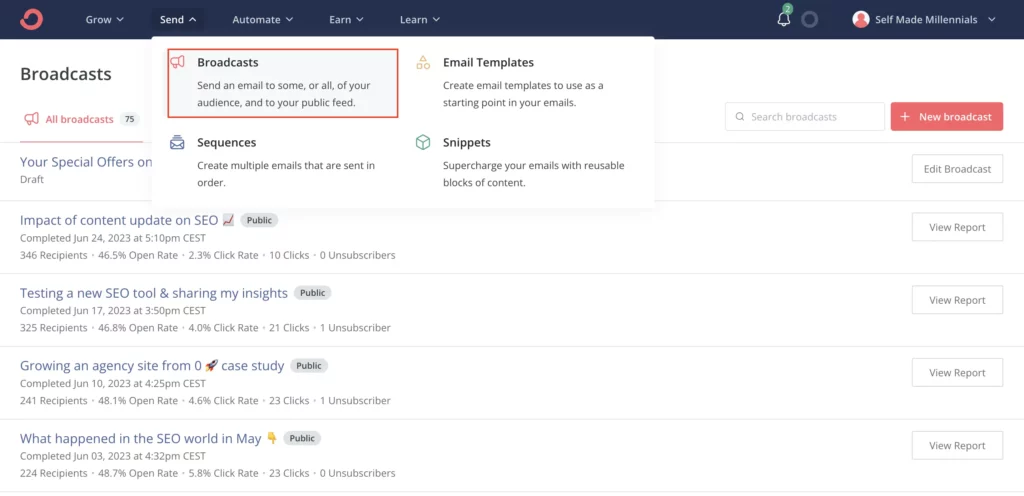
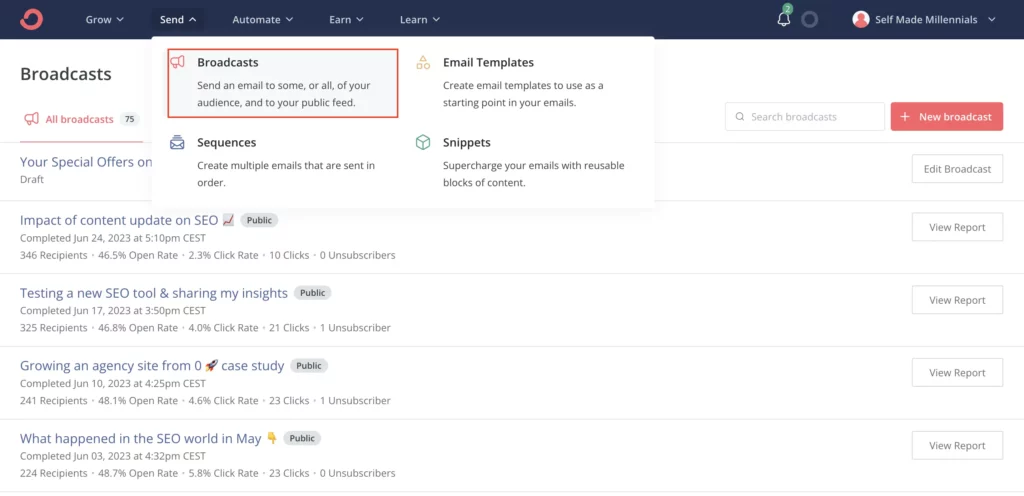
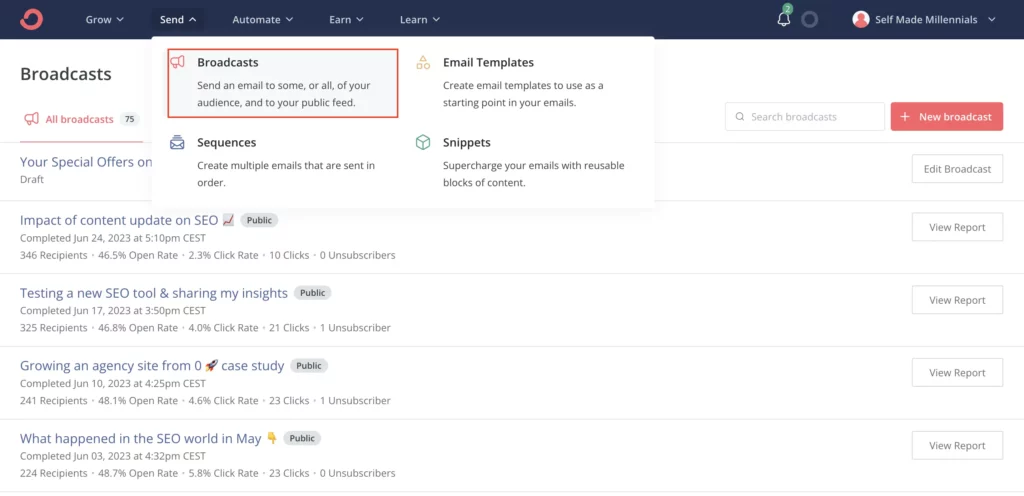
In my example above, you can see that all the broadcasts I’ve sent, scheduled, and drafted are listed chronologically, showing you the performance stats for every broadcast.
You can also see that some of my broadcasts are public, which means they are accessible to everyone through my Convertkit creator profile. This opportunity gives plenty of benefits to content creators. I’ll talk more about the creators’ network later in the article.
If you want to create a newsletter, you’ll help you click on the “New broadcast” button in the top right corner of your dashboard.
It’s worth mentioning that Convertkit offers plenty of templates to choose from. Let’s say you want to send a list of your recent articles; Convertkit has a lovely template called “Weekly Dispatch” (the first one on the screenshot below) with placeholders for images, copy, and CTAs.
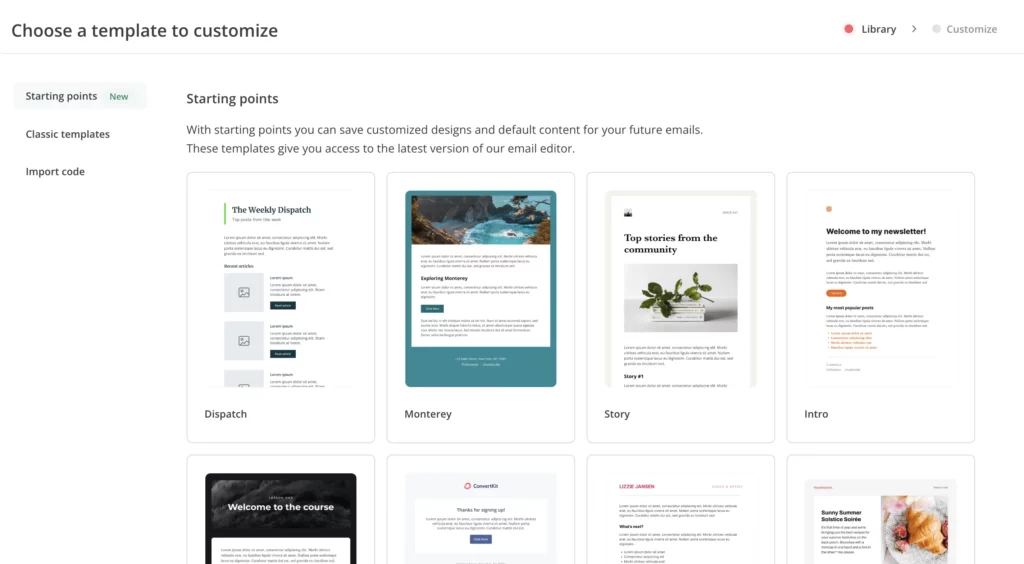
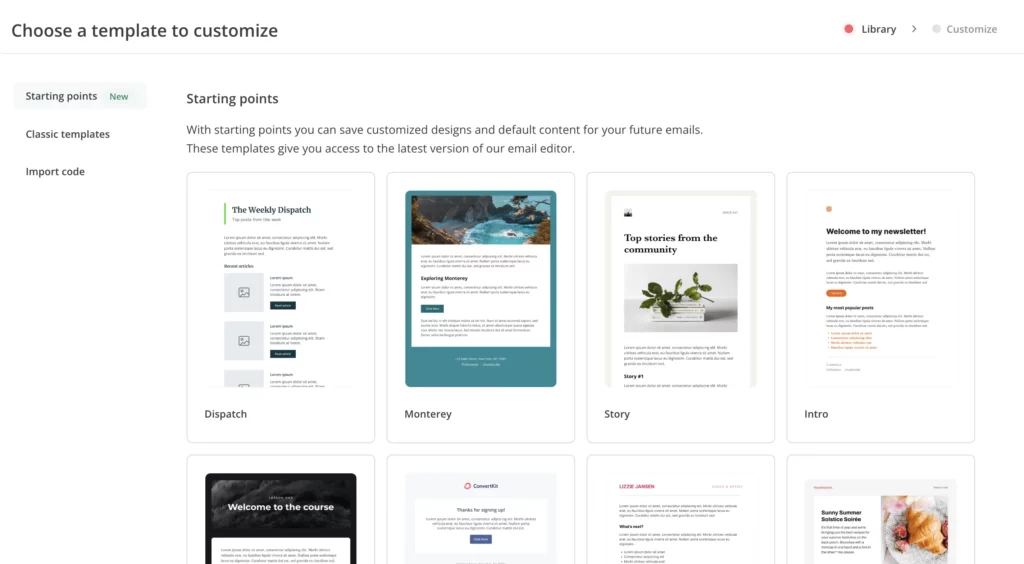
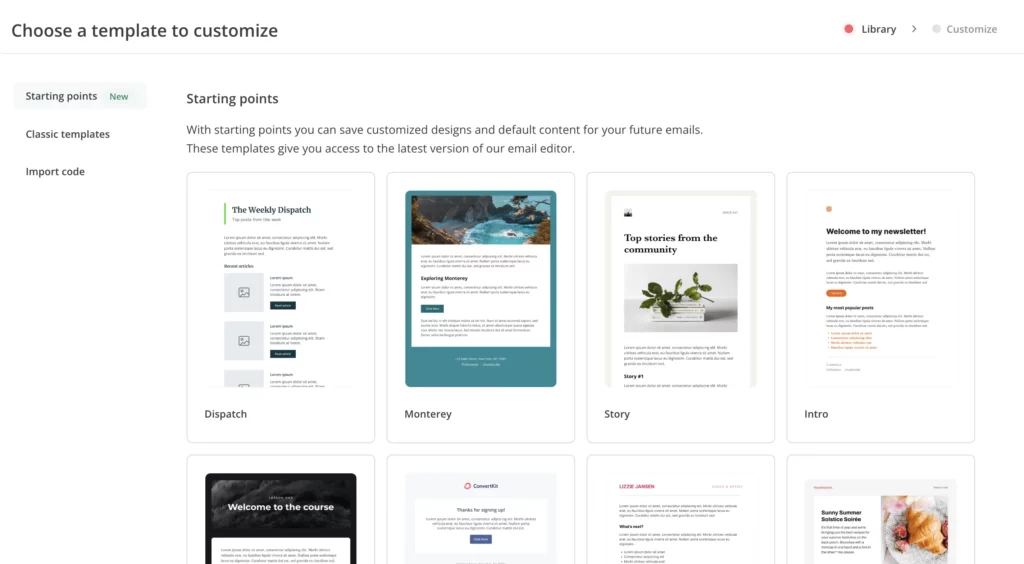
If you don’t know your newsletter format yet (that was my case), you can create a custom template with fonts, header, and footer and make it your default template.
Here is my default template with personalization and a custom footer. This was the first template I created on Convertkit, and I’ve been using it since then.
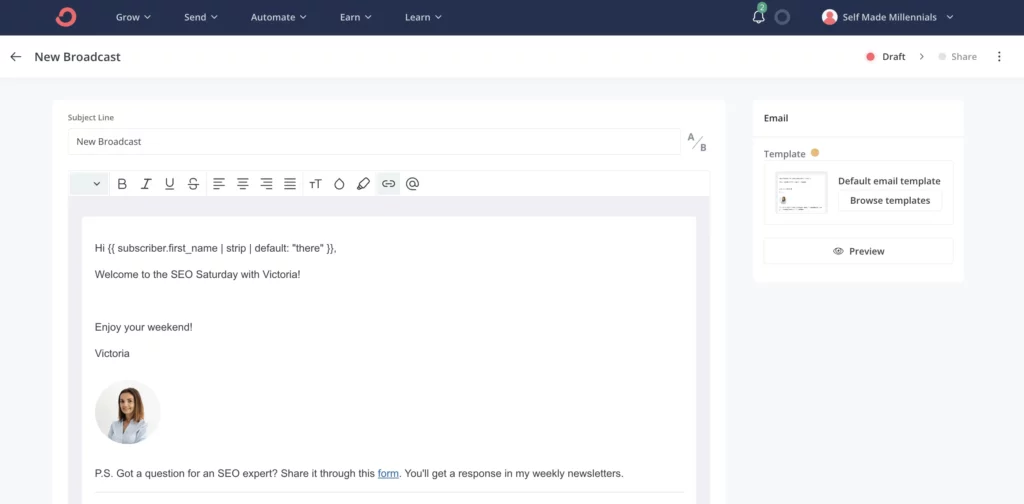
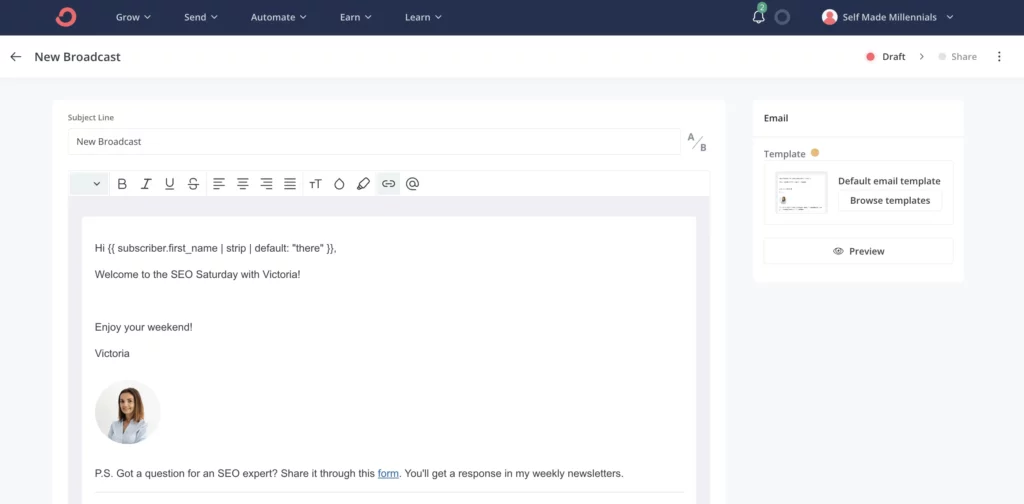
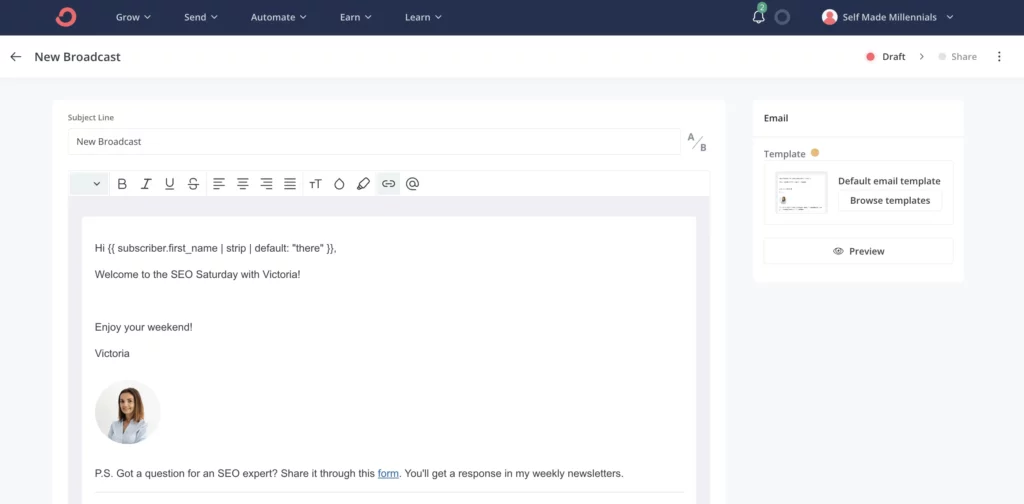
Since I send broadcasts every Saturday, I only have to add the email body to complete my broadcast. After finishing the copy, there is one last step before sending the broadcast (or scheduling it).
At this point, you can preview your broadcast and send it to your email address to check how it would look. I recommend using this feature since it will help ensure the broadcast design is displayed properly and you do not mess up with links.
You don’t need any segmentation if you want all your followers to get your newsletters. However, what if you have several audience groups and want to send a newsletter to only one?
Convertkit has various features for audience segmentation. You can tag users based on their behavior and create audience segments. Later, you can send your newsletters to a group of people with a particular tag or within a segment.
I use one more feature when sending broadcasts to my audience — broadcast schedule. You can schedule a broadcast to be sent at a particular date and time.
Note, Convertkit does not allow sending a newsletter based on the recipient’s time zone. This feature would be beneficial, but it’s unfortunately unavailable for now. If you are located in Europe, let’s say, but you have subscribers in the US and Australia, sending a broadcast in the daytime in Europe means your US subscribers will get it in the morning, while Australian subscribers will get your broadcast at night.
I’ve been using Convertkit for several years and can certainly say it covers the needs of content creators willing to grow their email lists and support their online businesses.
Convertkit offers a 14-day free trial of the Creator plan, which is only $15/m for 300 subscribers. If you want to test the tool, that’s the best option.
Like you, I’ve signed up for a free plan, tried various Convertkit features, and eventually decided to stick with Convertkit.
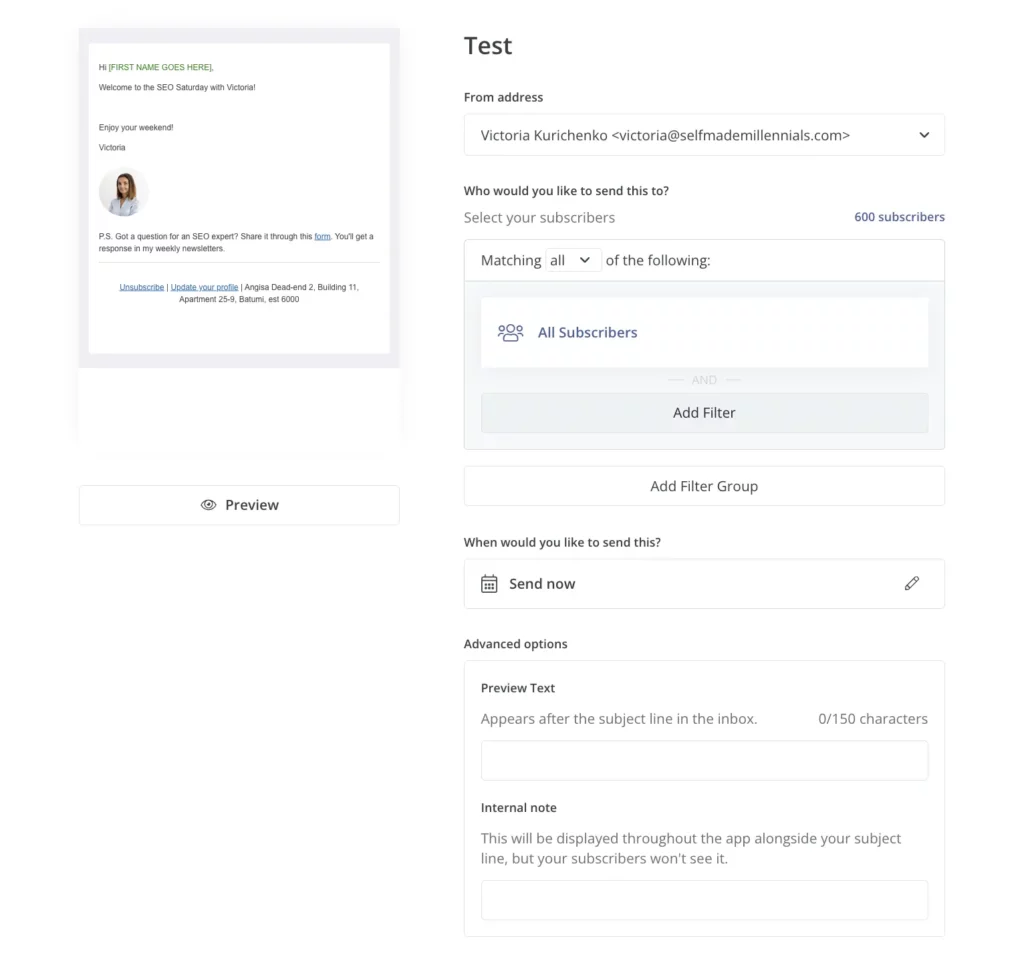
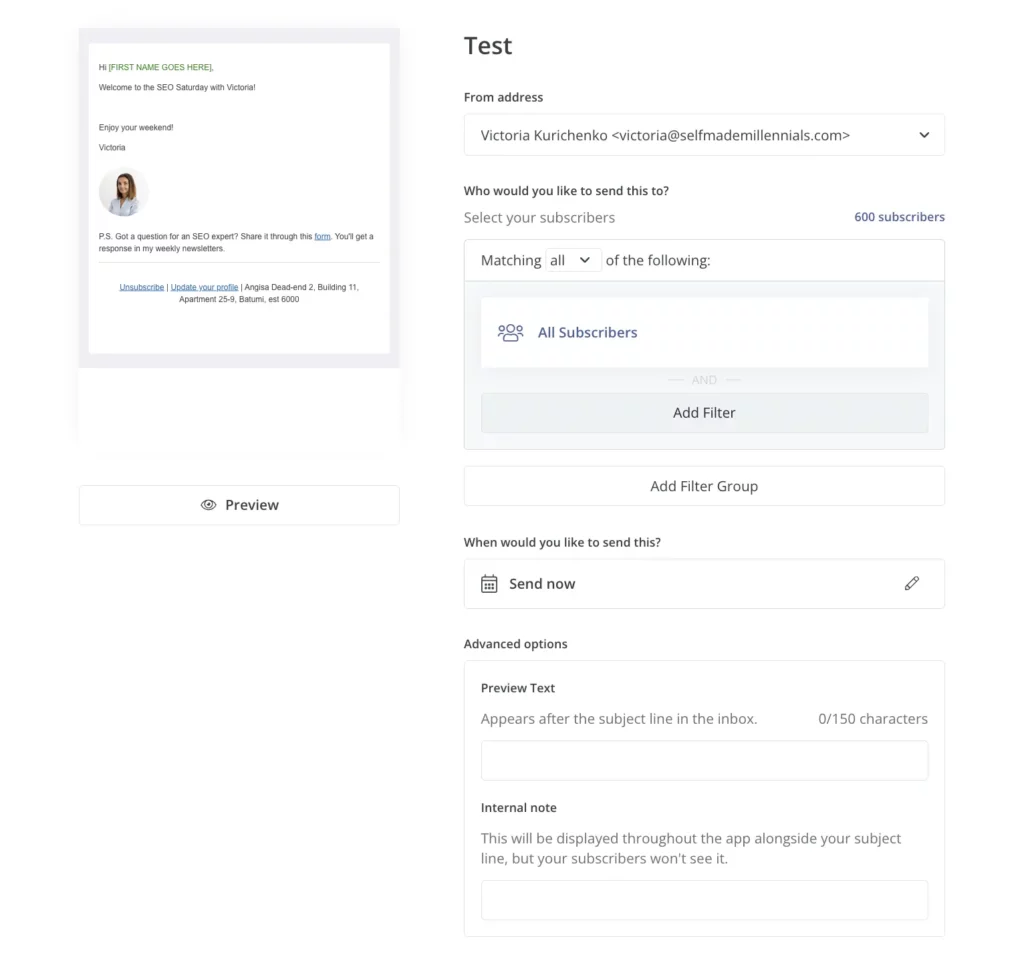
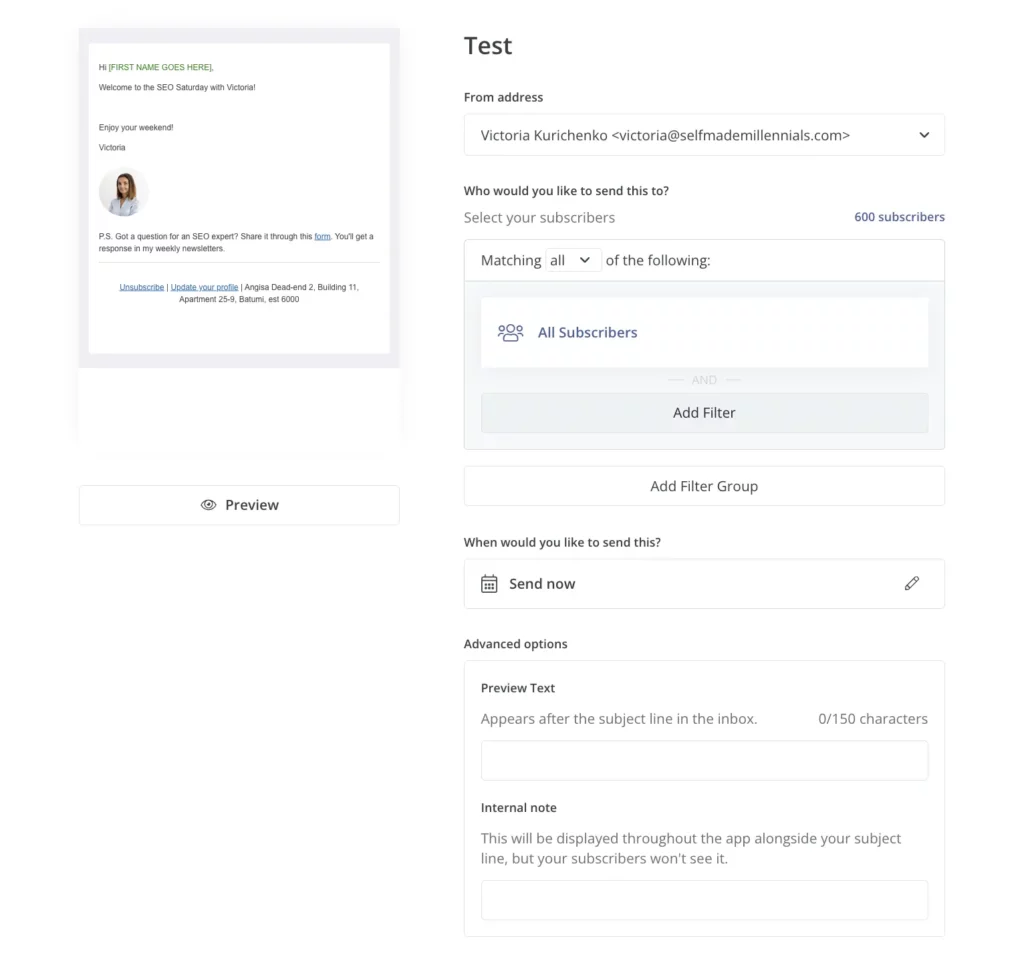
Convertkit automation
As a content creator and solopreneur, I am a fan of automating work processes to save time and scale my business. That’s why I was particularly interested in Convertkit automation and how it can help me achieve my business goals.
My goals were and remained the following:
- Welcome new subscribers and let them know what they can expect from my newsletter
- Build my email list through lead magnets
- Introduce my products and services to the new audience
- Sell my products.
Spoiler alert, I managed to automate most workflows in Convertkit, which helps me support my business goals. I occasionally review and optimize automation if needed.
Now, let me tell you more about Convertkit visual automation and how it can help you.
Automation is a workflow that enables you to create powerful and automated sales funnels for your audience.
It’s worth noting that Convertkit provides a user-friendly interface with drag-and-drop functionality, making it relatively easy to create and manage automation even if you don’t have extensive technical knowledge.
In the example below, you can see one of my Convertkit automation starting with subscribers joining my 5-day free SEO email course, then they get a sequence with two newsletters offering my SEO writing ebook, and finally, everyone who ends the workflow gets into my “SEO broadcast audience.”
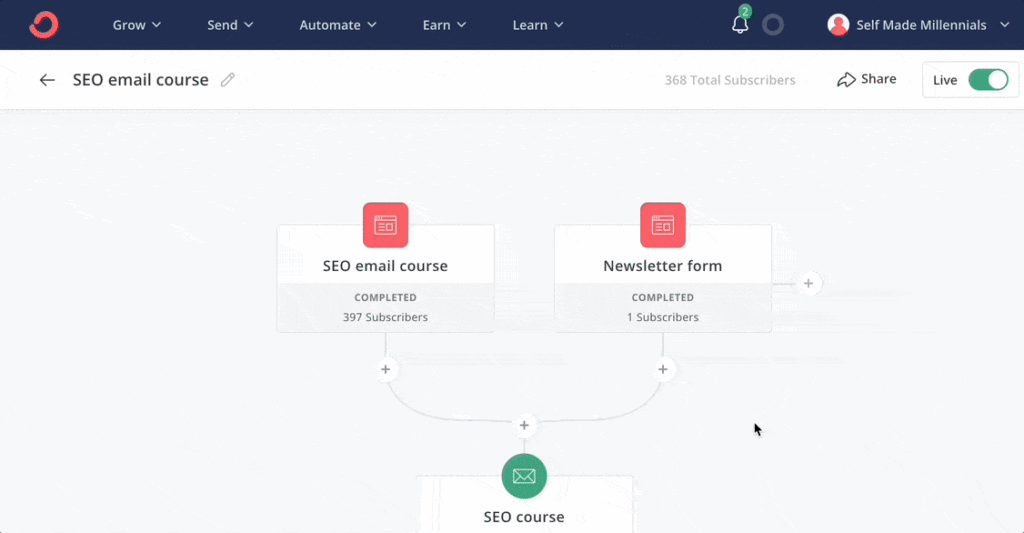
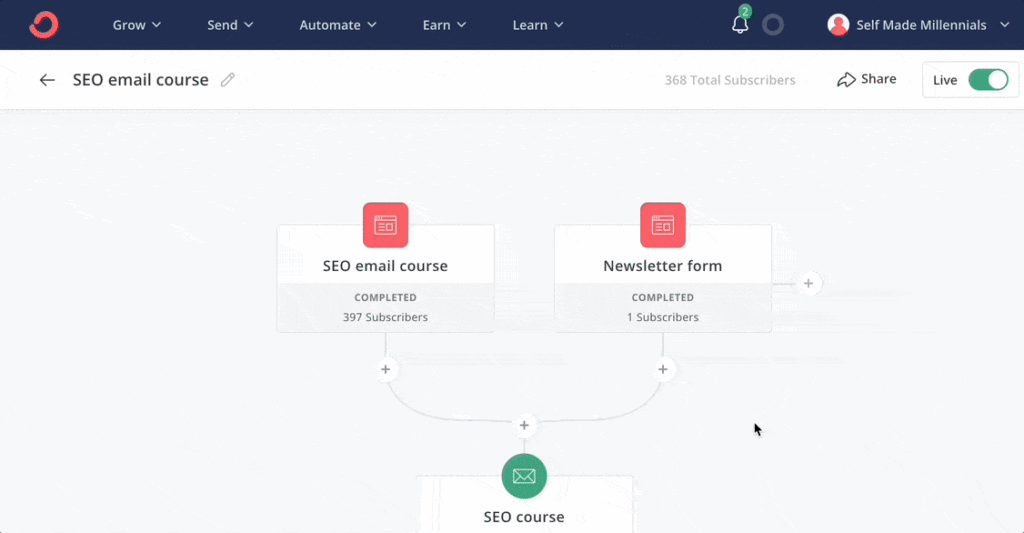
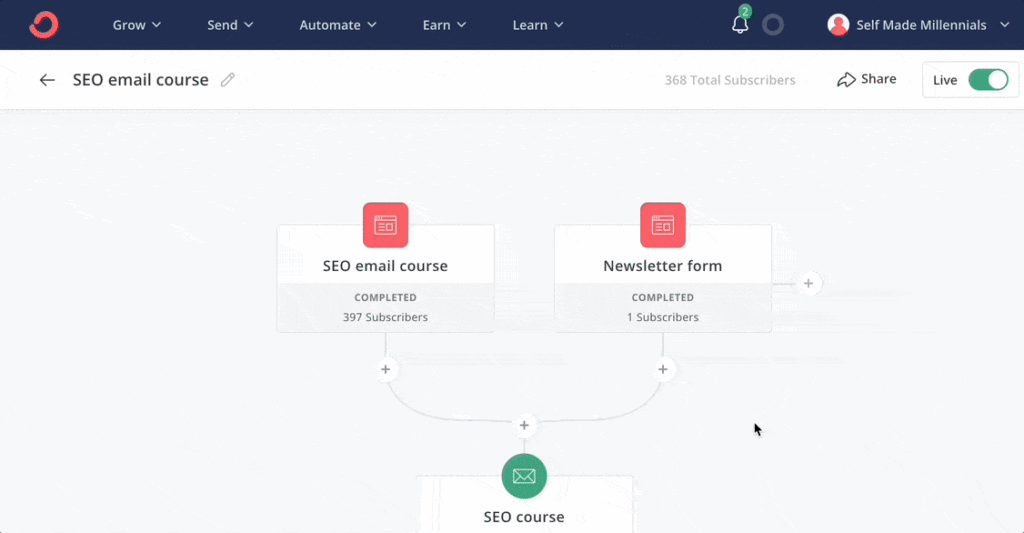
Convertkit automation can facilitate your work and save you time if you:
- Want to send a “thank you” email to your product buyers
- Want to send “welcome” emails to new subscribers
- Want to upsell subscribers who have already purchased once from you
- Nurture your subscribers
- Send detailed information and follow-ups if you host webinars, workshops, or other events
- And more!
By leveraging Convertkit automation, you can set up these processes once and let them run automatically, saving you time and effort in manual email sending and management. It allows you to engage with your subscribers in a personalized and timely manner, leading to better conversions and customer satisfaction.
It’s worth mentioning that Convertkit visual automation is not available under a free plan. It’s available in a Creator plan for $15/m for 300 subscribers. Convertkit offers a 14-day Creator plan trial, so you can test automation and decide whether it works for you.
Landing pages and forms creation
If you don’t have a website but want to create a landing page to present your offer, Convertkit has this feature available for content creators.
As you can see from the screenshot below, Convertkit offers landing page templates for various purposes, from events and webinars to product and ebooks promo. Depending on your needs, you can choose the most suitable template and customize it.
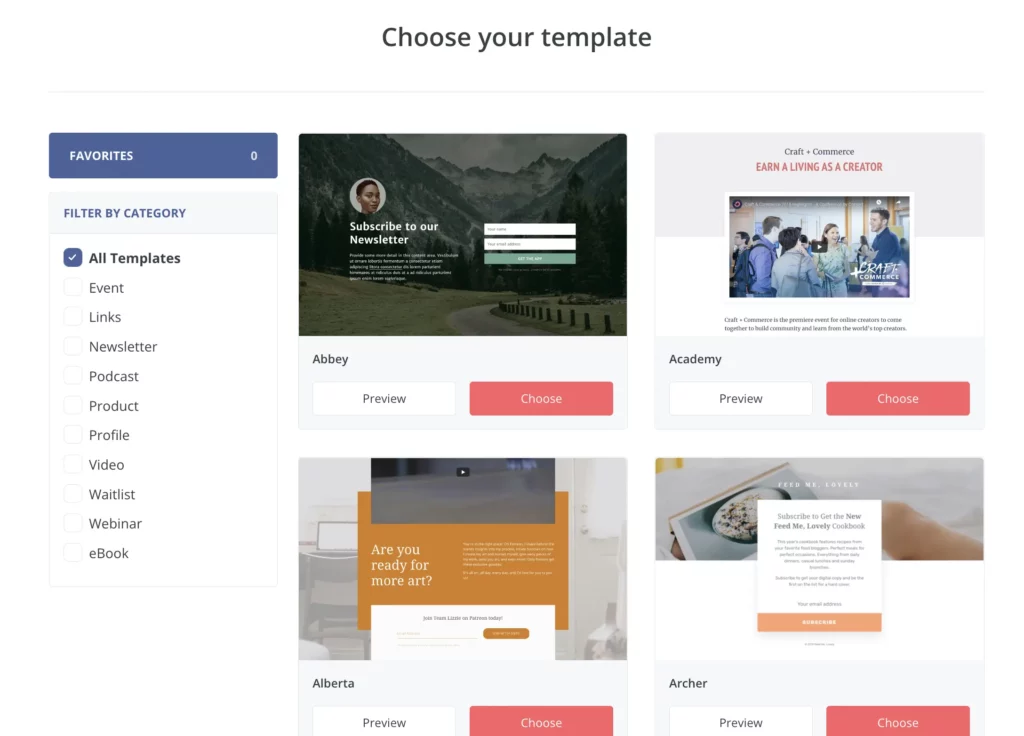
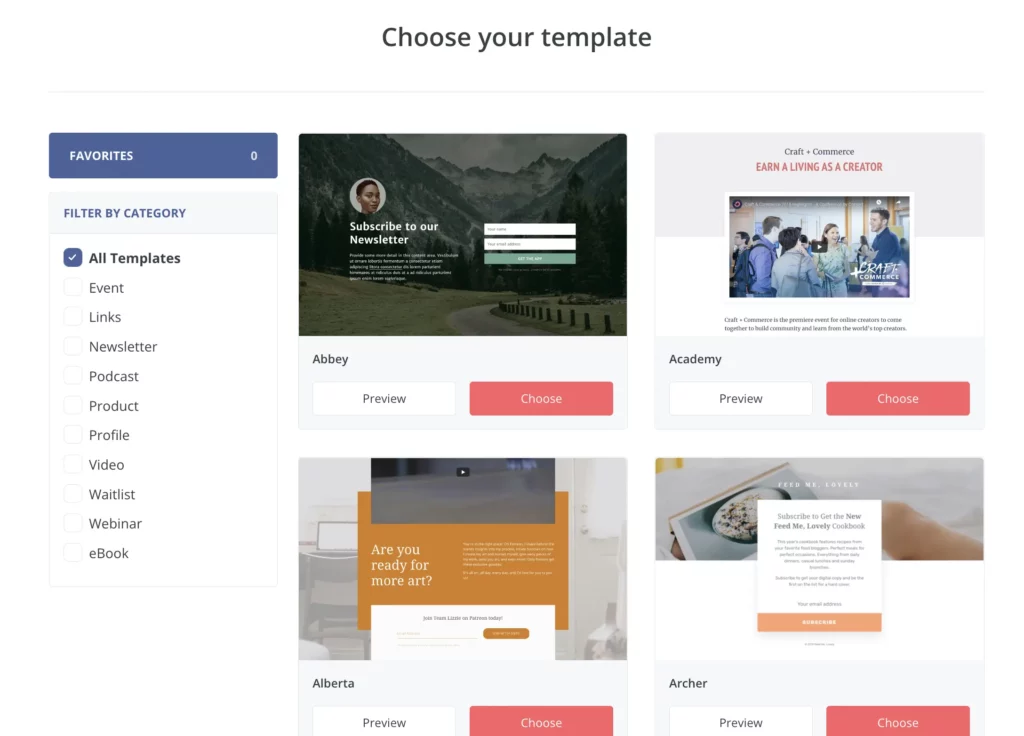
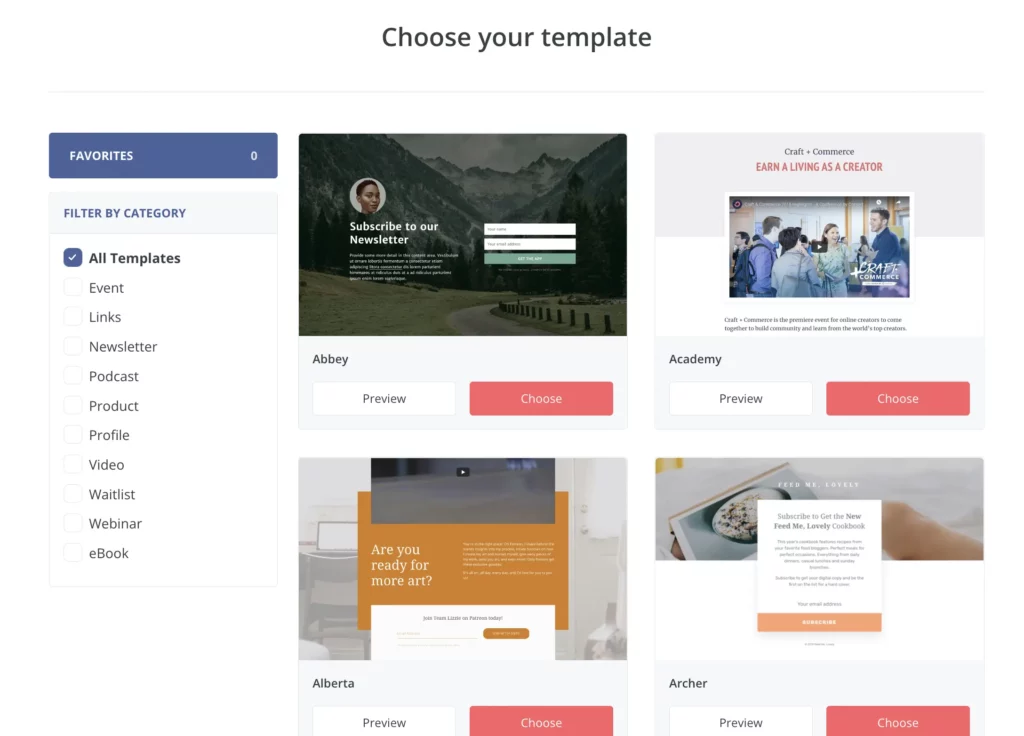
I frequently use Convertkit landing pages despite running my own website because it’s easier and faster. Besides, I can delete old landing pages without creating 404 pages.
I use Convertkit landing pages to offer my free SEO course, presell my products, create a waiting list and offer my lead magnets.
Here is an example of my landing page that I’ve customized in Convertkit. I offer a 5-day free SEO course for those willing to learn how to write content that hits the Google front page.
At the moment of writing this Convertkit review, the landing page had 570 visitors, 367 subscribers, and a 67.96% conversion rate. More than half of the visitors subscribed to the free course, which is an excellent result for me.



If you are a website owner like me, you can create inline, modal, slide-in forms, and sticky bars on Convertkit. It’s fast and convenient since your audience can subscribe to your newsletter right on your website without any redirects.
Here is an example of my newsletter form that I test on my website. It takes a few minutes to create a form, which I then embed into my web pages through the Convertkit WordPress plugin.
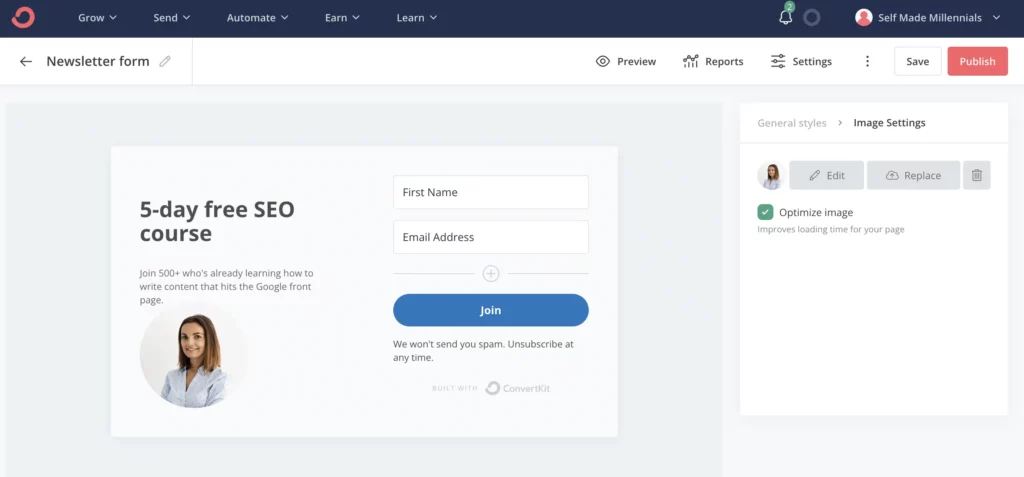
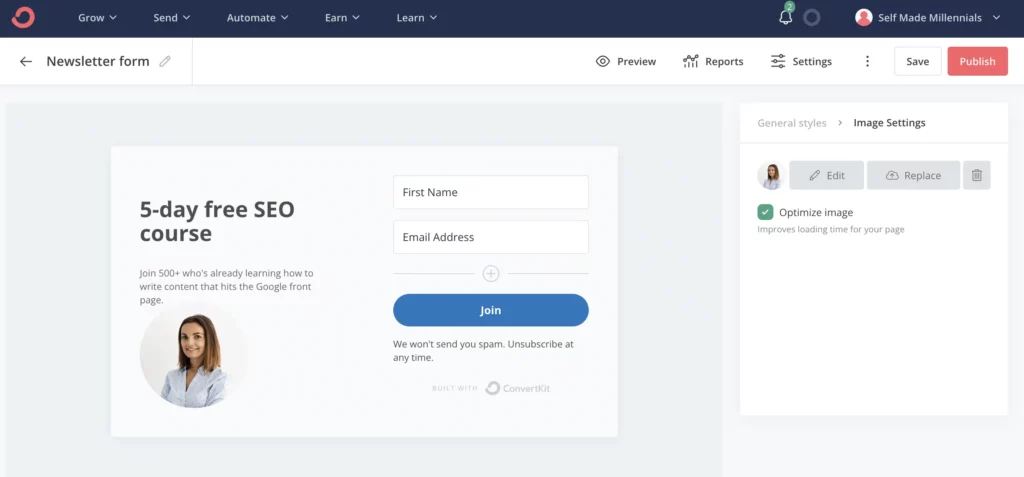
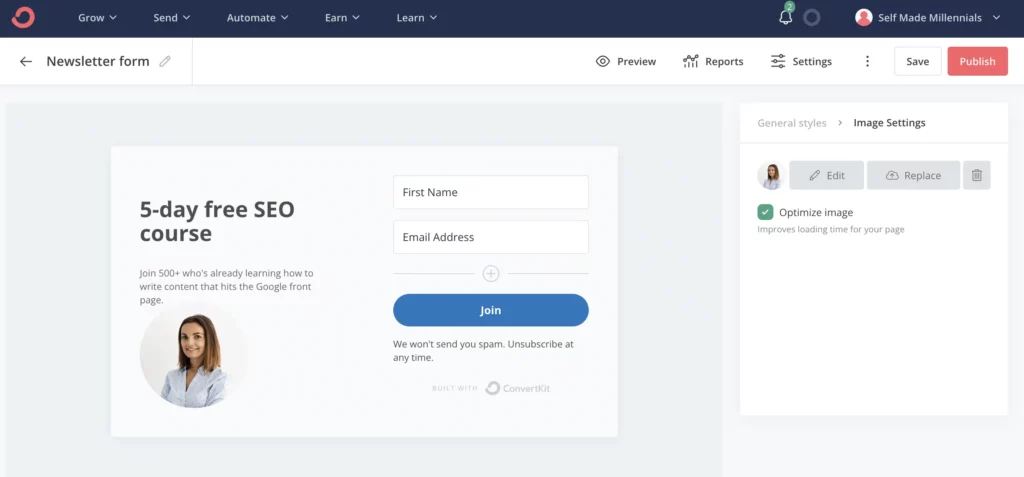
Why use Convertkit integrations
Convertkit integrations are connections or links between Convertkit and other software platforms, tools, or services that allow for seamless data exchange and collaboration. These integrations expand the functionality and capabilities of Convertkit, enabling you to streamline your marketing efforts and automate various tasks.
You can see a list of all Convertkit integrations below.
As a content creator, I use Gumroad integration since this is the platform where I sell my digital products and services. Gumroad-Convertkit integration allows me to record sales in Convertkit and creates automation to further communicate with my customers. It’s very convenient since I can automatically send recommendations on using my products and upsell my former customers.
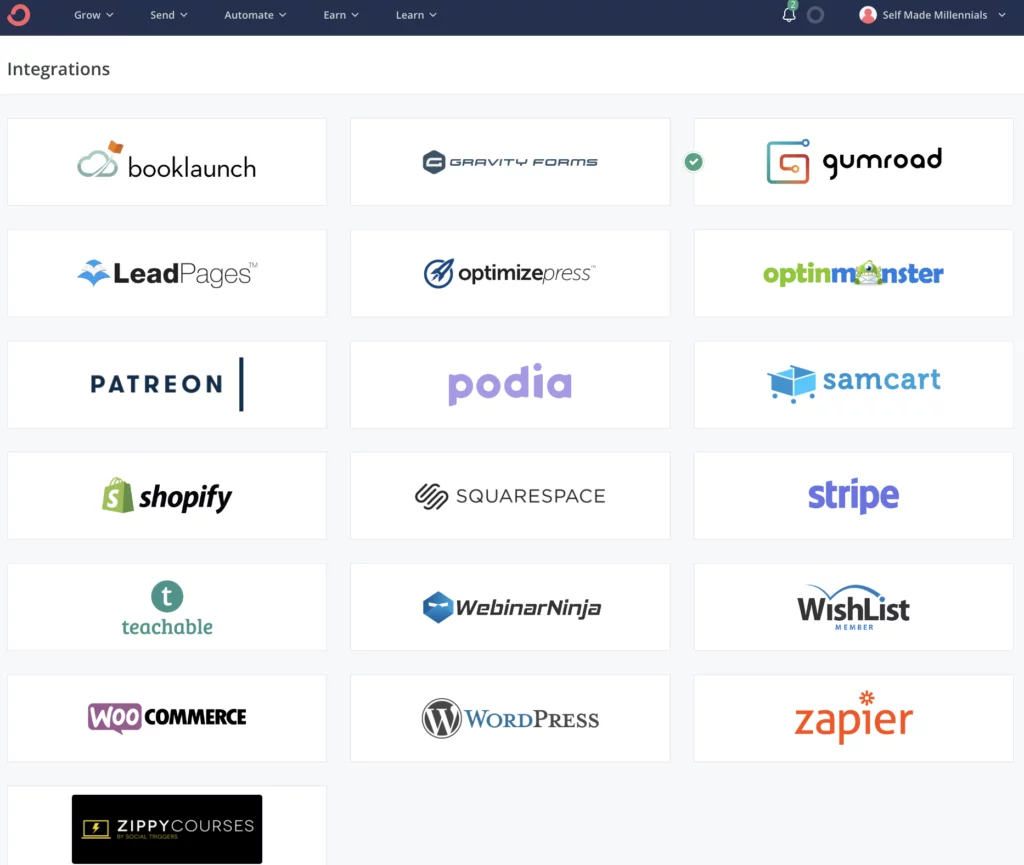
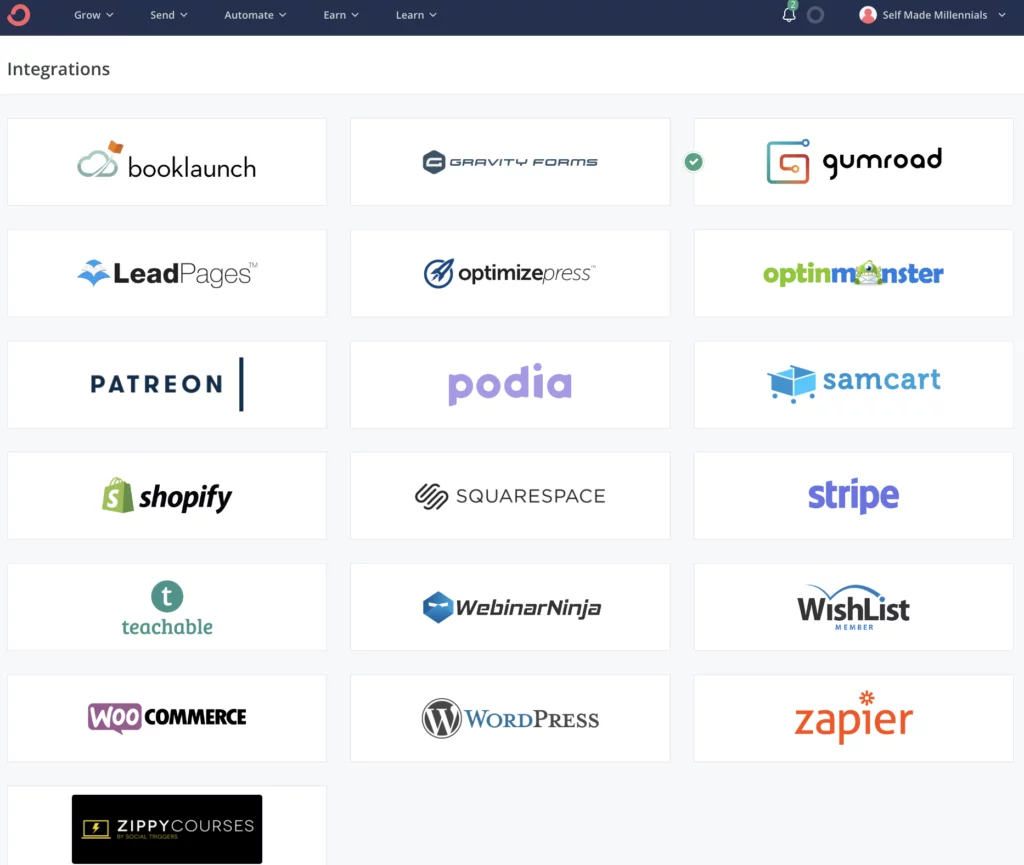
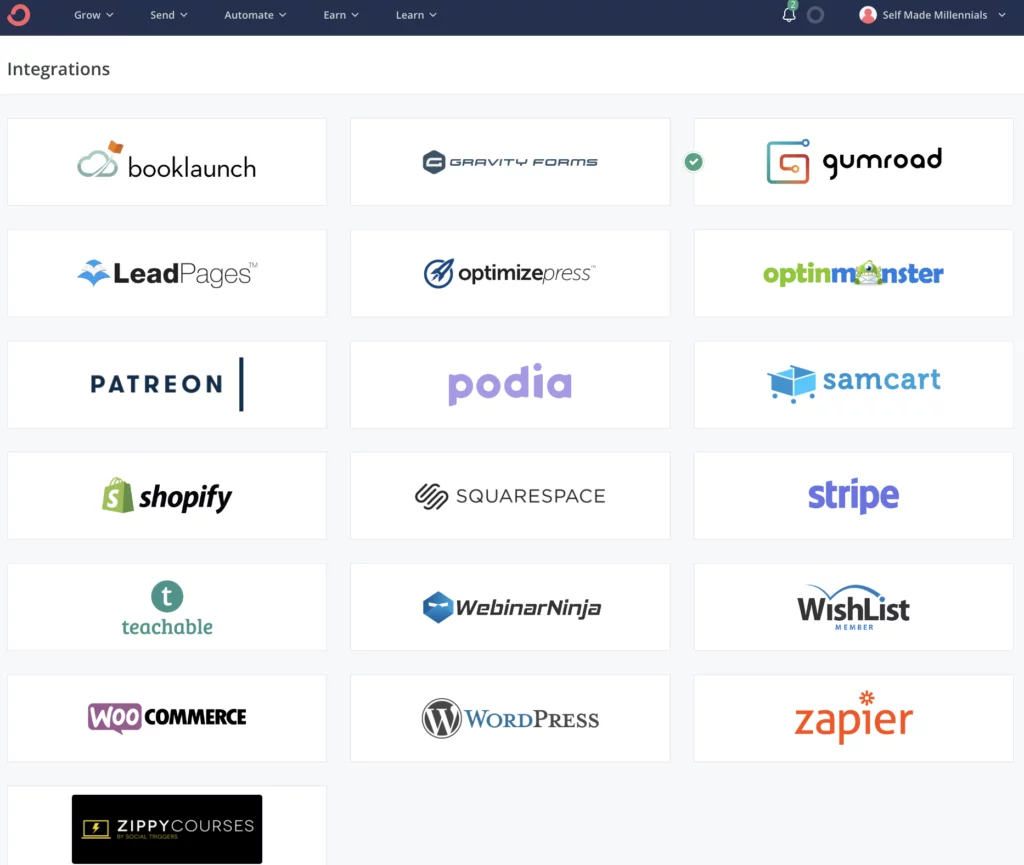
Convertkit Creator Network
You don’t have to keep your valuable content for your subscribers only. Convertkit lets you publicly display your newsletters on your creator profile to attract more email subscribers.
I’ve recently set up my creator profile on Convertkit to reach a wider audience and join a creator network.
As a creator, you can customize your newsletter name, indicate the author, write a description, add external links to your social media accounts, feature your products, and recommend other creators. Furthermore, users can see your public posts and join your newsletter if they find it interesting.
Here is how my creator profile looks on Convertkit.
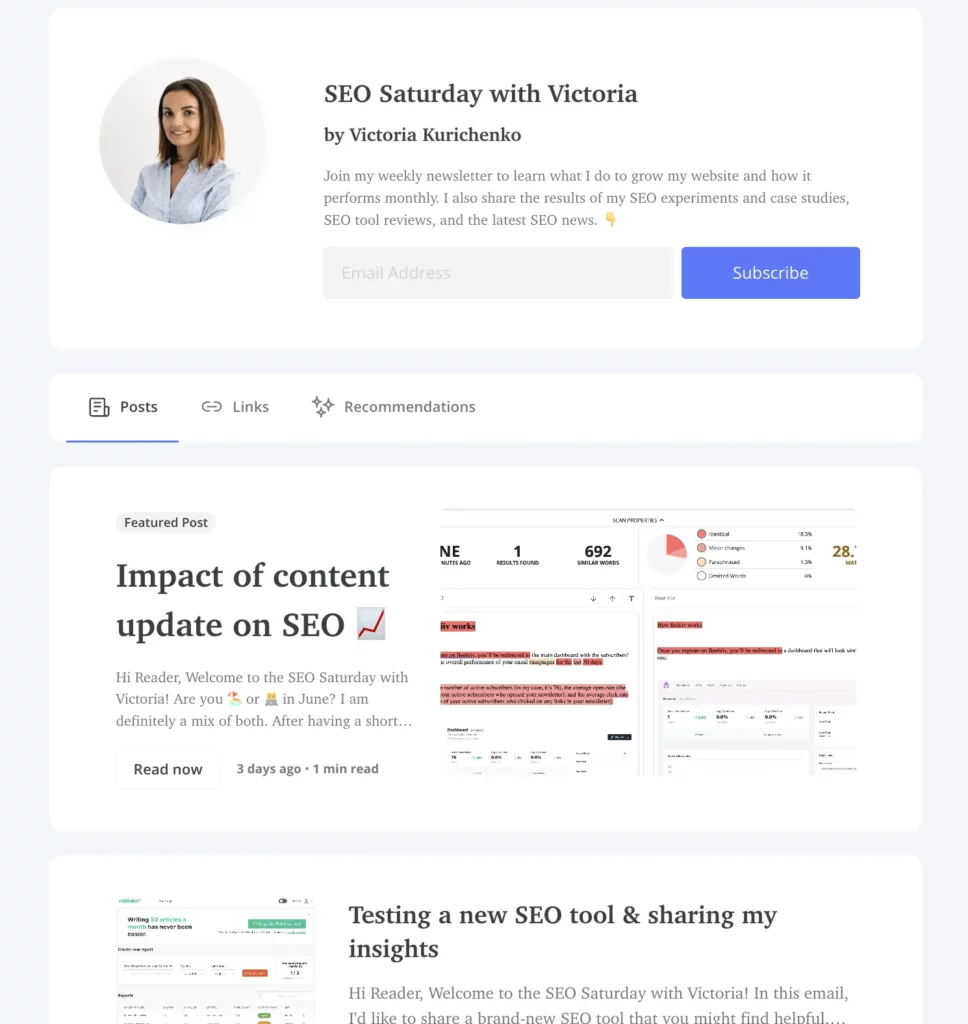
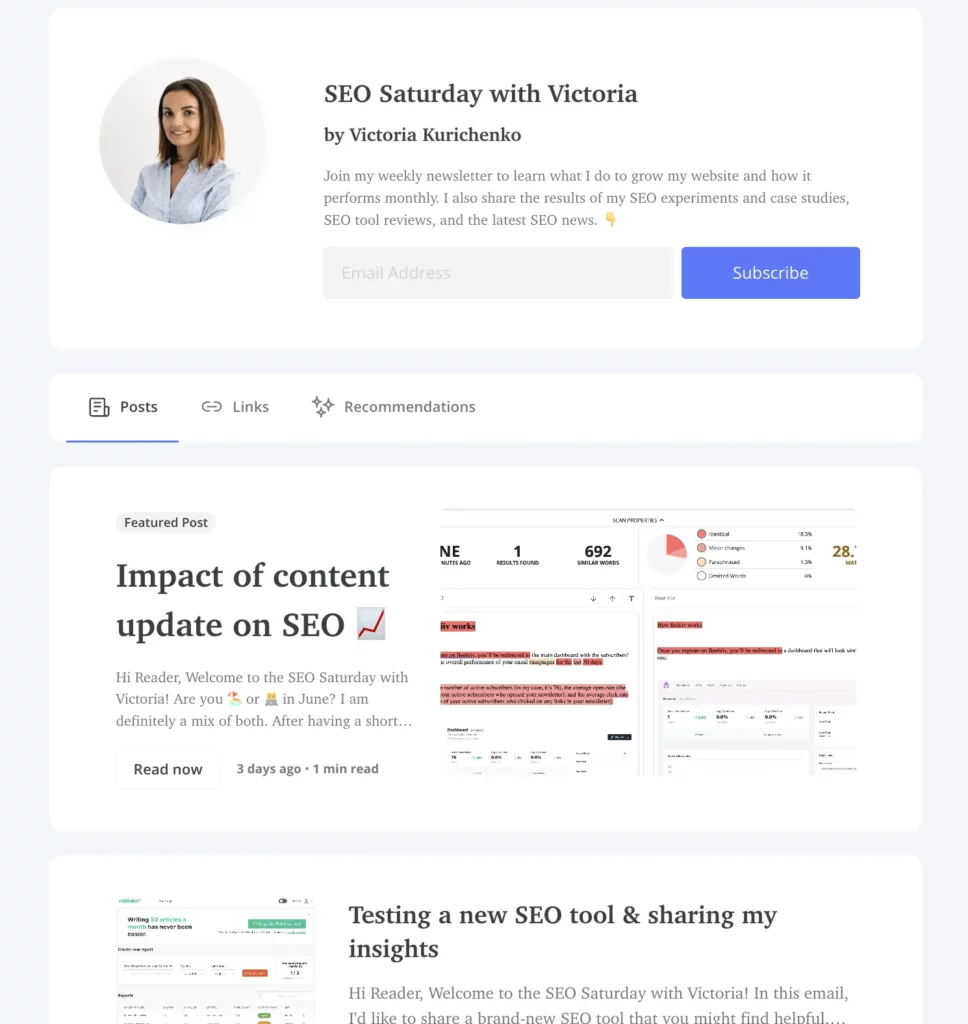
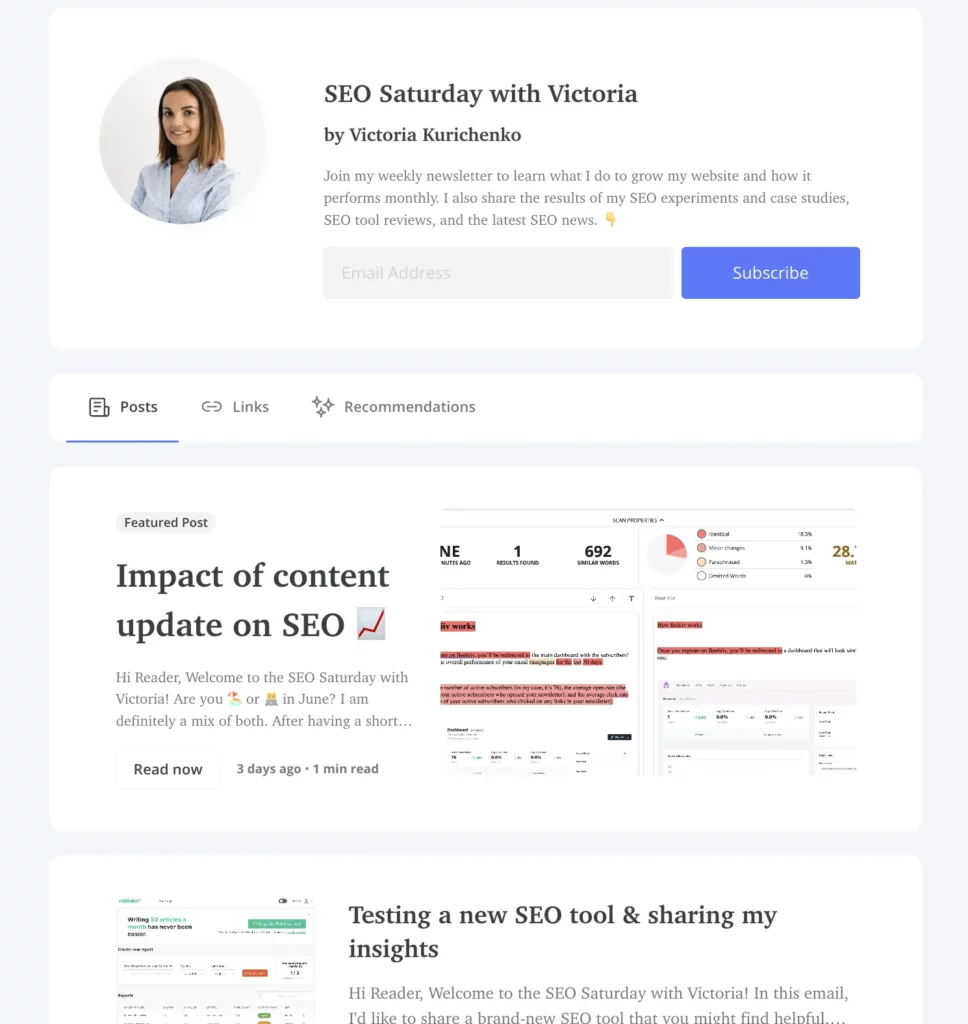
Regardless of whether you have a blog on Medium or a website with an RSS feed, a creator profile is another way to show the value of your content to your target audience.
Furthermore, you can promote other content creators, help them gain new subscribers, earn money for every subscriber you refer, and grow your email list when someone recommends your profile.
I’ve recently enabled recommendations to see whether this feature would help me grow my email list faster. And I already love it!
My email list grew to over 100+ subscribers in less than 1 month with the help of the Convertkit Creator Network.
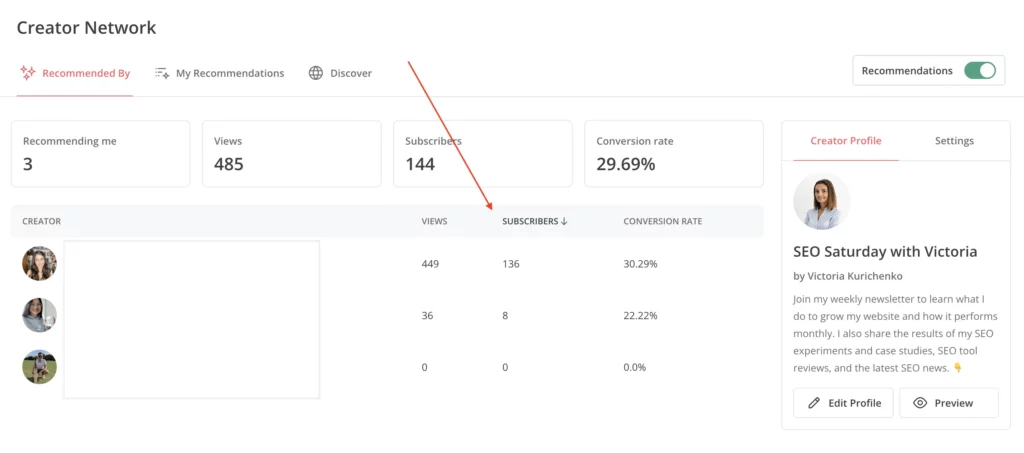
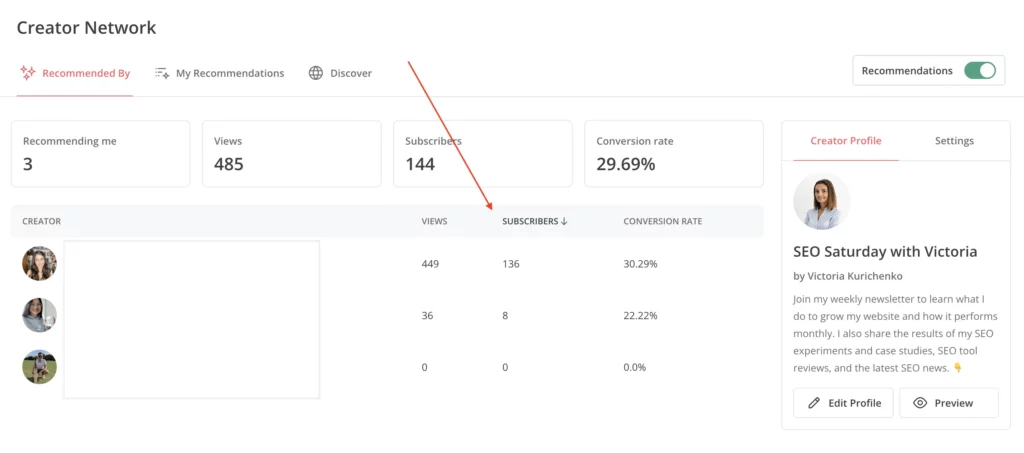
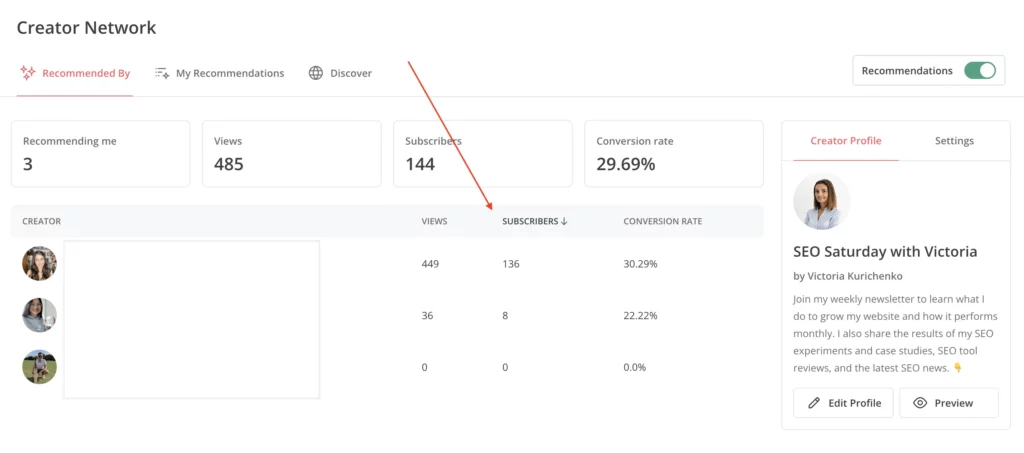
Convertkit has a dedicated page to help you learn about the benefits of the creator network. If you are new to Convertkit or already have an email list, I recommend learning more about it here.
I’ve also set up Convertkit integration with Sparkloop, and now my newsletter makes me money by helping other content creators grow their email lists.
The price per subscriber varies from $1 to $5+.
That’s an excellent way of making passive income!
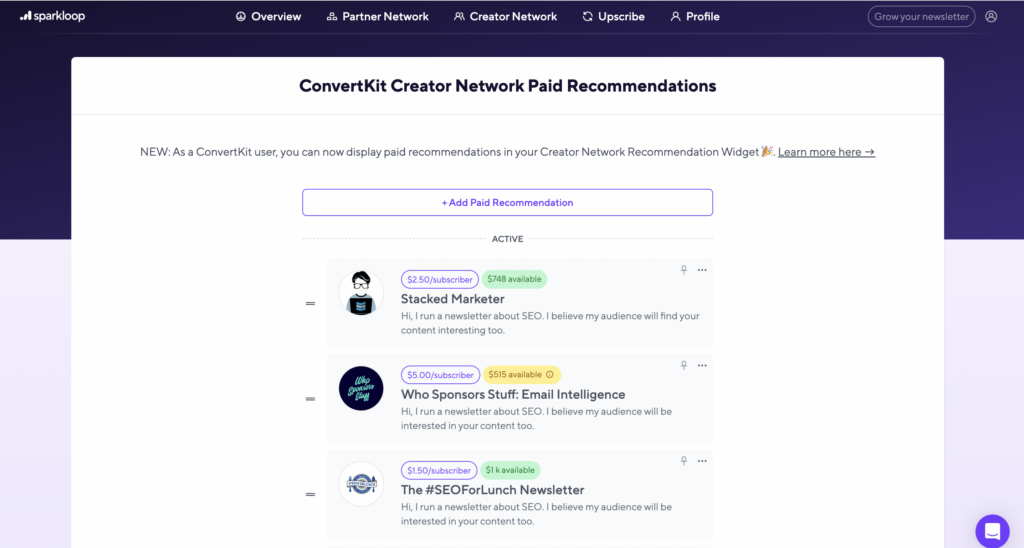
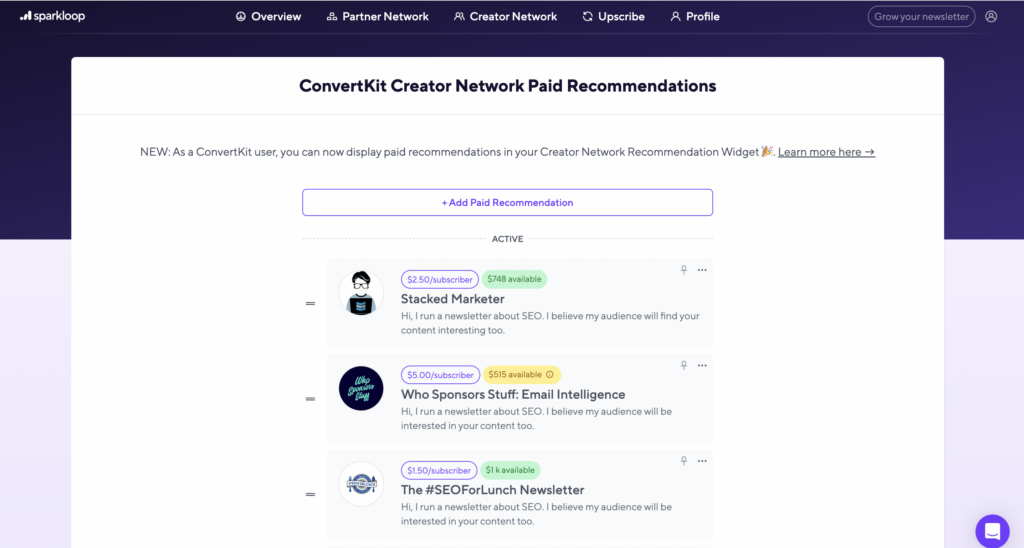
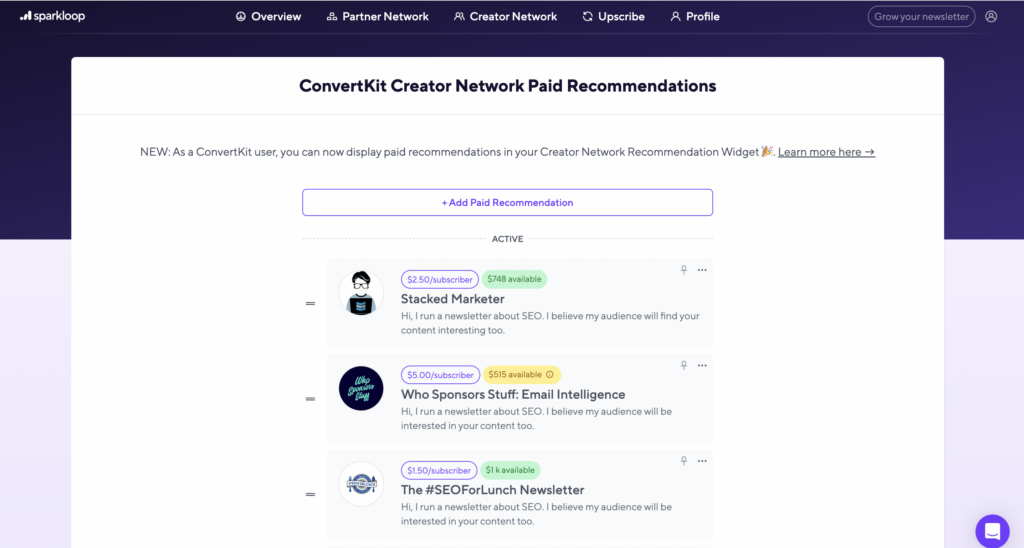
Convertkit also has a Sponsor Network for creators to make money from sponsored ads. It seems like an excellent opportunity to create an additional income source from your email list, but it is only available for creators with over 10,000 subscribers. If that’s your case, I highly encourage you to join and test it.
Convertkit pricing
Convertkit offers different pricing plans based on the number of subscribers. Depending on your email list size, you’ll have to choose the most suitable pricing plan to grow your business.
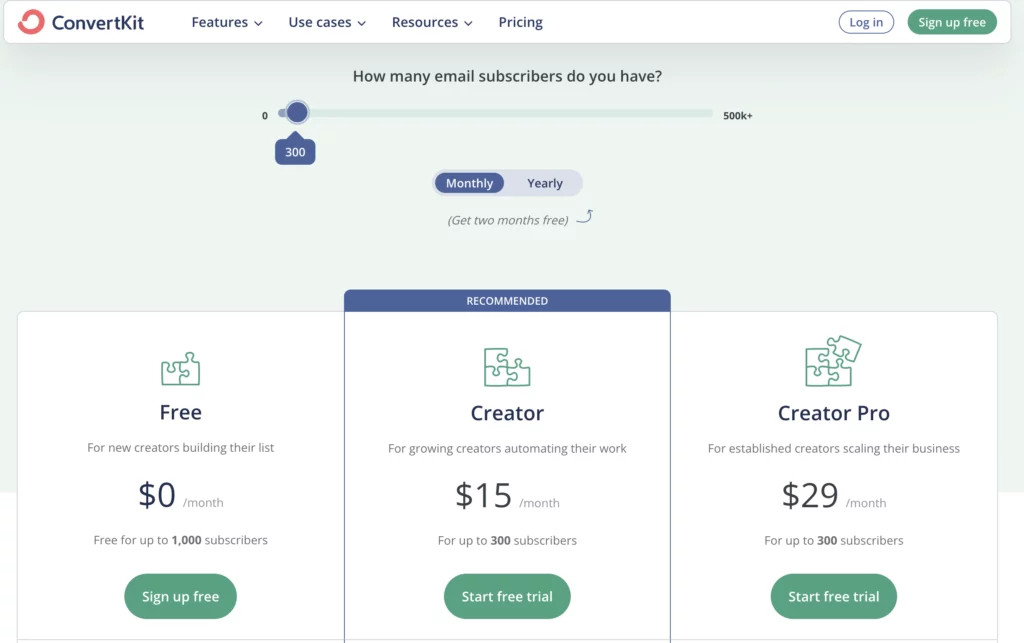
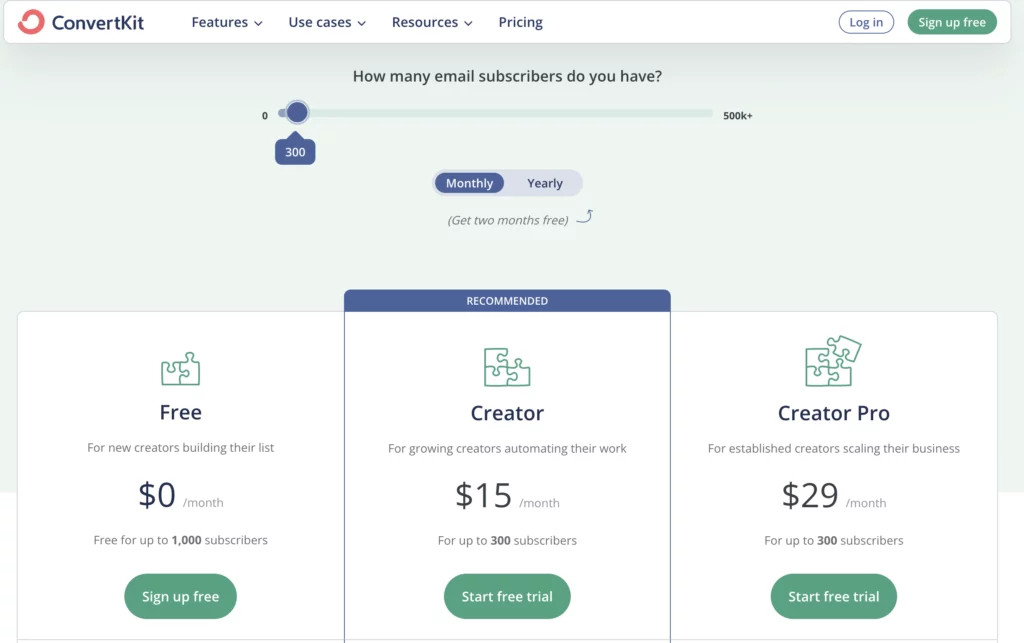
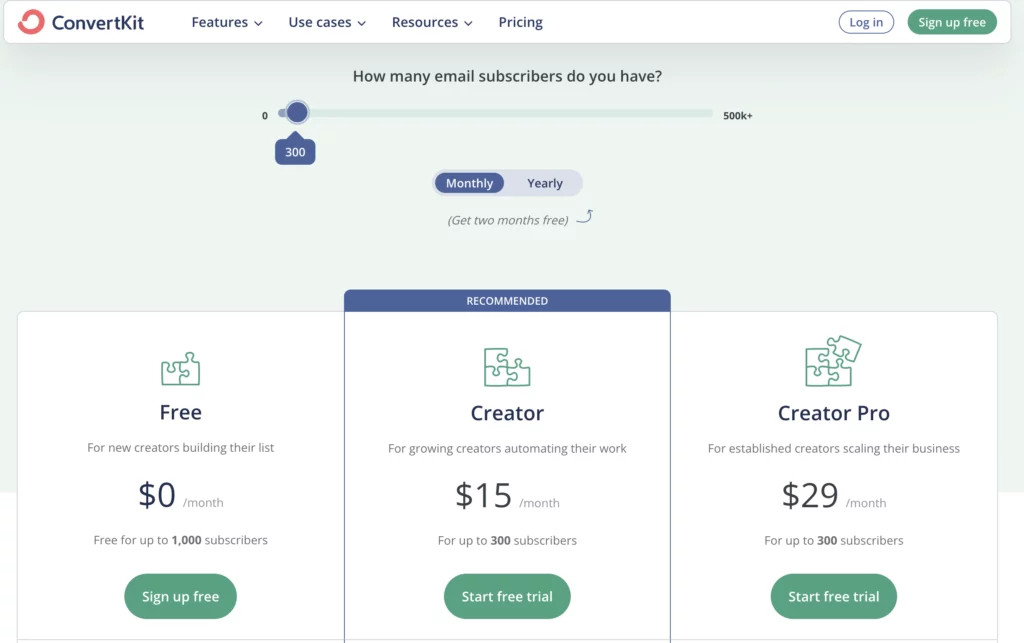
As a content creator, I started with Convertkit free plan but upgraded to the Creator plan soon after to use automation. If you are just starting, it could be the most suitable option for you. Established content creators and businesses will benefit from the Creator Pro plan.
I’ve shared my feedback about each plan and Convertkit prices to help you make the right choice.
Convertkit free plan review
The free plan is suitable for new content creators who have just started growing their online business.
With a free plan, you can:
- Create an email list with 300 subscribers
- Send unlimited broadcasts
- Create unlimited landing pages and Convertkit forms
- Segment and tag your audience
- Sell digital products and subscriptions
- Get community support
You’ll get the taste of the platform with a free plan. However, you won’t be able to automate your workflows. Automations are unfortunately unavailable under a free plan. If you are okay with sending manual emails, it won’t be a problem. But you’ll need to upgrade to the paid plan to send welcome email campaigns, automatic “thank you” emails, and automatically nurture subscribers based on their behavior.
Convertkit Creator plan review
Creator plan costs $15/m or $9/m (if you opted for an annual plan) and offers a 14-day free trial.
It’s important to mention that your monthly pricing depends on the number of subscribers. As soon as your email list exceeds 300 subscribers, Convertkit will charge you $29/m for up to 1,000 subscribers.
Here is how pricing changes depending on the size of your email list:
- 300 subscribers — $15/m
- 1,000 subscribers — $29/m
- 3,000 subscribers — $49/m
- 5,000 subscribers — $79/m
- 8,000 subscribers — $99/m
- 10,000 subscribers — $119/m
- 15,000 subscribers — $149/m
- 20,000 subscribers — $179/m
- 25,000 subscribers — $199/m
- 35,000 subscribers — $259/m
- 45,000 subscribers — $319/m
- 55,000 subscribers — $379/m
- 55,000 subscribers — $379/m
- 75,000 subscribers — $499/m
- 105,000 subscribers — $679/m
- 145,000 subscribers — $919/m
- 255,000 subscribers — $1,579/m
- 400,000 subscribers — $2,299/m
- 500,000 subscribers — a custom plan
I intentionally listed most payment options of the Creator plan to give you an idea how much Convertkit will cost you per month.
Honestly, I don’t like that my payment plan is flexible and can change anytime. However, I like Convertkit’s functionality and simple user interface. That’s why I keep using it.
If you want to try Convertkit’s Creator plan, here is a 14-day free trial.
Convertkit Creator Pro plan review
Convertkit Pro plan is an advanced version of the Creator plan, offering additional features, such as:
- Newsletter referral program
- Subscriber scoring
- Advanced reporting
- Facebook custom audiences
- Ability to change URLs after sending
I’ve personally used Creator Pro plan several times after messing up with the newsletter links. Changing URLs after sending newsletters is a valuable feature for content creators.
If you insert a wrong URL, you can replace it inside your account, and users will see the correct URL in their email boxes. It has saved my promo campaigns several times.
This feature is worth paying for!
If you want to try Convertkit’s Pro plan, here 14-day free trial.
FAQ
I want to conclude this Convertkit review by answering the most popular questions about the platform. As a content creator who has used Convertkit for several years, I hope my insights will help you make the right decision regarding platform usage.
What is Convertkit used for?
Convertkit is an email marketing platform for creators, bloggers, and online businesses. It provides a range of features and tools to help you grow and engage your email subscriber base.
With Convertkit, you can:
- Send newsletters
- Schedule email campaigns
- Sell digital products
- Nurture your audience
Is Convertkit free?
Convertkit offers a free plan with limited features and up to 300 subscribers. With the free plan, you can create landing pages, forms, and send broadcast emails to your subscribers. However, some advanced features, such as automated email sequences, integrations, and advanced reporting, may not be available in the free plan.
If you have more than 300 subscribers or require additional features, you must upgrade to one of Convertkit’s paid plans.
What are Convertkit alternatives?
The following software products are popular Convertkit alternatives I’ve tested myself: Beehiiv, Mailchimp, and Drip.
Convertkit vs. Beehiiv
Convertkit and Beehiiv are both email marketing platforms that are designed for creators. They offer a variety of features to help you grow your email list, send engaging emails, and track your results.
Unlike Convertkit, Beehiiv provides a free plan with up to 2,500 subscribers. However, it’s a more expensive platform, where the cheapest plan costs $49/m.
If you want to try Beehiiv, here is a link to the 14-day Grow plan free trial.
Convertkit vs. Mailchimp
Mailchimp is another popular email marketing software frequently used by established companies and novice content creators.
Mailchimp was the first email platform I’ve ever used because it offered a free plan with up to 2,000 subscribers. Unlike Convertkit, Mailchimp’s free plan allows you to send an automated “welcome email.” Nevertheless, Mailchimp is a bit difficult to understand and navigate. Therefore, I recommend testing it first before hosting your email list there.
Convertkit vs. Drip
Drip provides advanced email automation, segmentation, and personalization features. It focuses on building complex automation workflows, customer behavior tracking, cart abandonment campaigns, personalized product recommendations, and deep e-commerce integrations.
When choosing between Convertkit and Drip, consider your specific needs and goals. If you’re a creator or blogger seeking simplicity and ease of use, Convertkit may be a good fit. On the other hand, if you run an e-commerce business and require advanced automation and segmentation capabilities, Drip may be a better choice.
Interested in learning more about Convertkit? Register for a 14-day free trial and test the platform on your own.



Hello there!
My name is Victoria.
I am an SEO expert, Medium top writer, solopreneur, and the founder of Self Made Millennials. I help companies create optimized content and attract potential customers through organic search results. In addition, I share how content creators can monetize their writing skills.
How to make money selling ebooks
Latest posts
Try Convertkit
Related blog posts
Creator tools Videvo Review (2024): Free Stock Videos & Motion Graphics written by Victoria Kurichenkoposted on April 20, 2023As an SEO writer and content creator, I always look for tools that can make my work more effective and simple. I’ve tried a few stock footage websites in my time. Let’s …
Creator tools Beehiiv Review (2024): How I Make 4 Figures from Beehiiv written by Victoria Kurichenko updated on January 16, 2024 As a website owner and content creator, I have tried various tools to grow my online business. Honestly, so many options on the market make it challenging to pick …