A blog structure does not seem like a big deal at first glance. Many website owners launch blogs, organize web pages in some way and wait for users to come.
However, if users can’t understand your blog structure, they will likely leave it. Furthermore, if search engine bots can’t understand its logic, chances are some blog pages won’t be indexed.
No indexing — no organic positions in search — no users. As simple as that!
If you want users to discover your content online, you need to build a blog structure with a solid SEO foundation.
In this article, you will learn:
- What a blog structure is
- Why blog structure matters
- The best blog structure, according to Google
- How to optimize your blog structure for SEO
Without any further ado, let’s get started!
What is a blog structure?
A blog structure is how your blog post pages are organized and interlinked among each other.
Whenever you open any website, you look for a menu at the top, which signals you and search engines how a particular website is organized.
A logical structure helps users consciously navigate around your blog and discover information fast.
Note, a website and a blog are not always the same things!
Why a blog structure might differ from a website structure
A blog and a website might serve different business purposes. For this reason, their structures might vary.
Let’s say, we have a small website with a landing page that sells online courses. Its main goal is to convince people to make a purchase.
You might not see a menu at the top, other internal or external links, and supportive blog posts. All these elements are not needed for a selling website. They might distract potential customers from making a purchase. However, they are essential for any online blog.
In this article, I decided to focus on blog structure explicitly and how you can make the most out of it.
Why blog structure matters
In short, a logical blog post structure is a must-have for the following reasons:
1. Better indexability
If search engine bots can quickly discover and crawl new pages, they will appear in search results faster.
I organized my blog structure in a way to always display the newest blog posts on top. Besides, my website has several category pages, like SEO writing, Writing Side Hustles, and Creator Tools that link to all semantically-related articles. Once a new blog post is released, I link to it from a corresponding category page. This strategy helps improve my blog indexability.
2. Better internal linking
John Mueller, the Google advocate, confirmed that strategic internal linking helps Google better understand what your linking page is about.
Here is what John Mueller says:
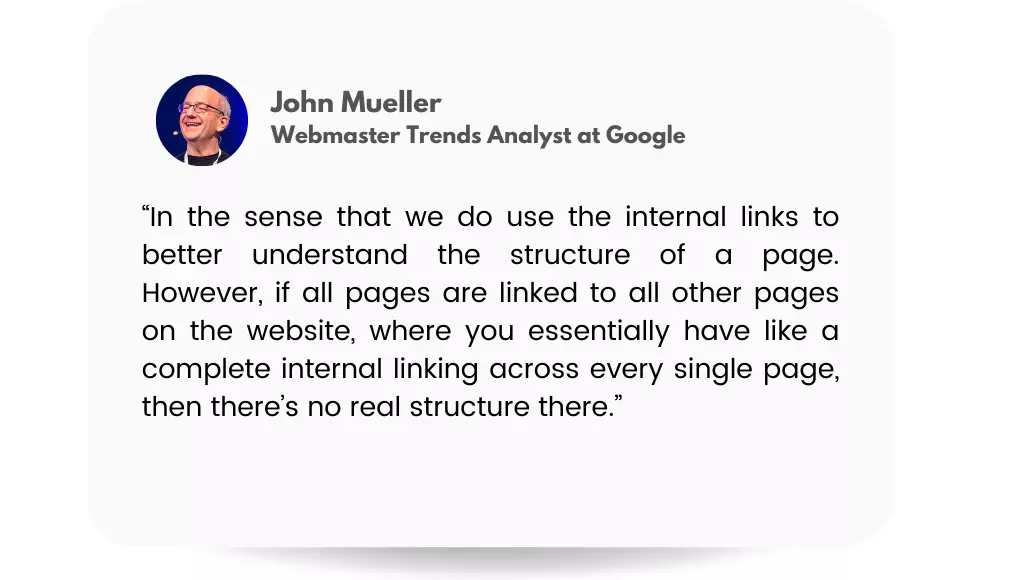
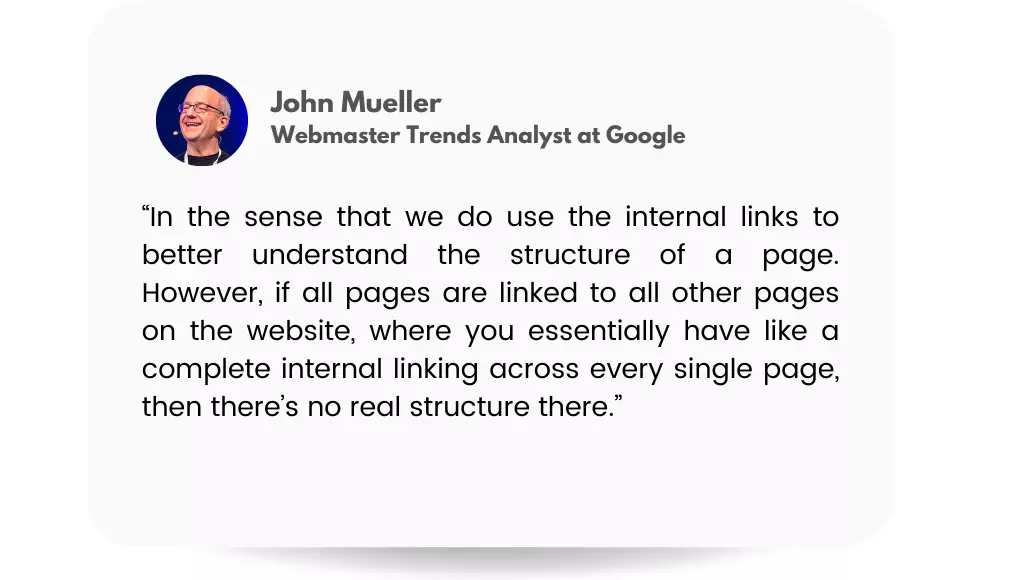
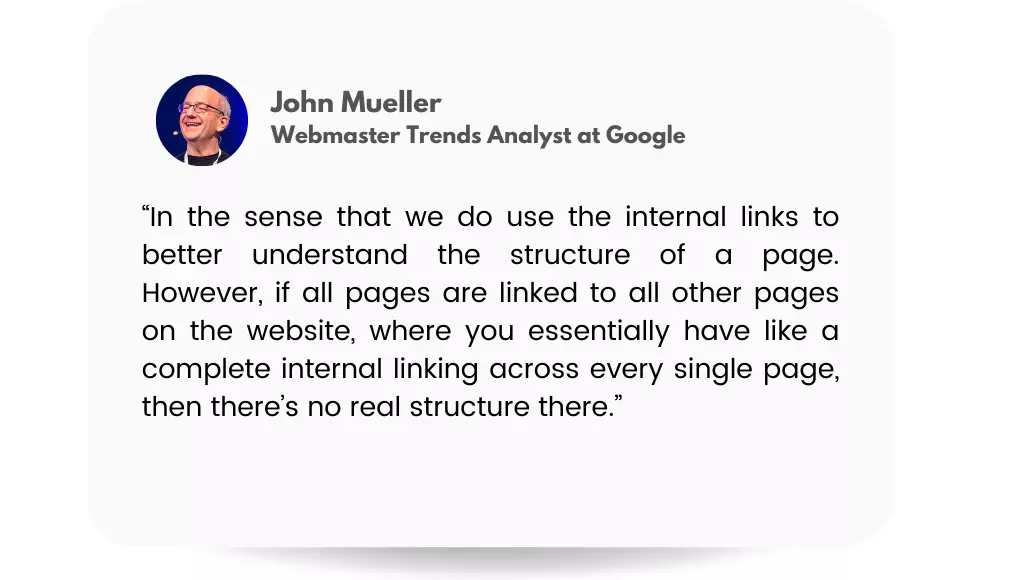
So, don’t try to overplay with the internal linking. Just link to those pages you think will be the most relevant for your business and helpful for users.
Furthermore, pages with more internal links are likely to rank higher because Google sees them as more important. Here’s what Google says:
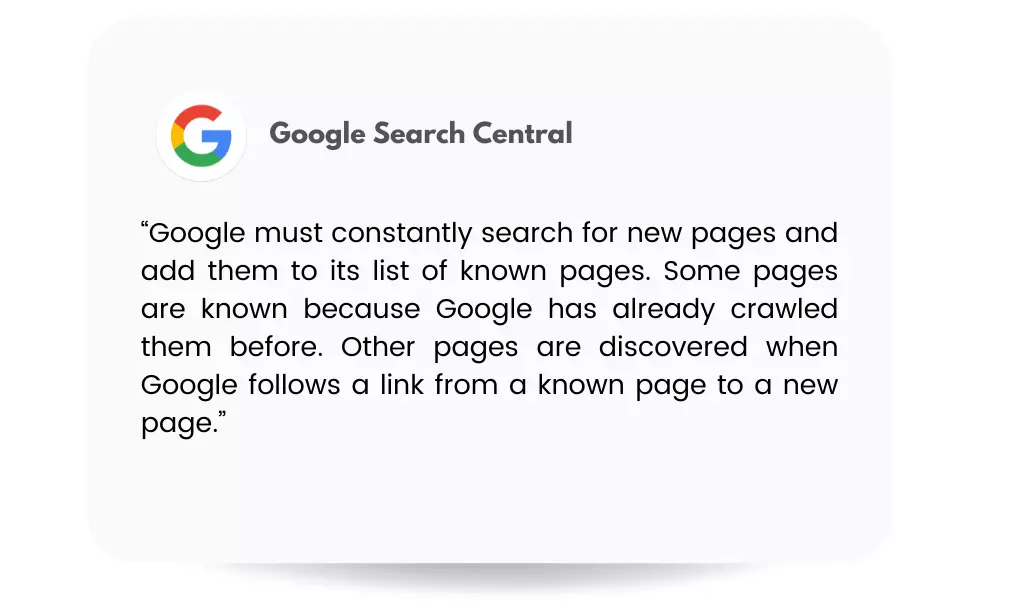
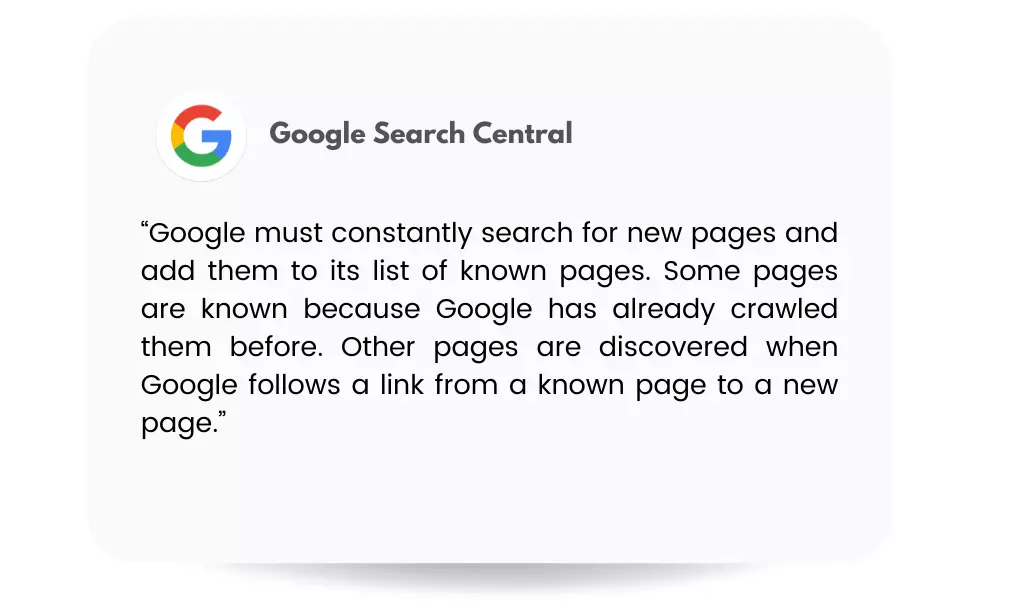
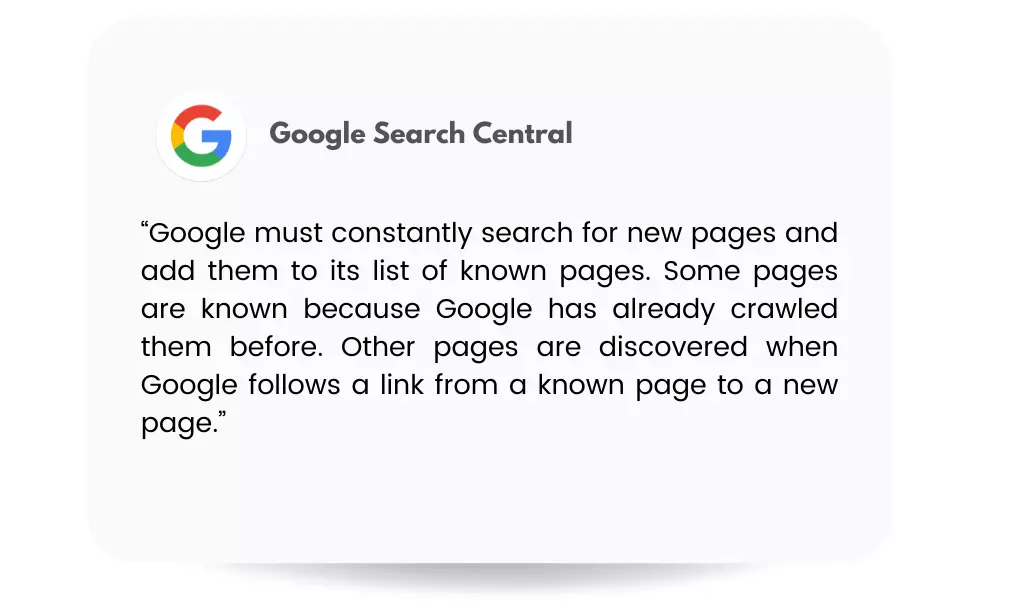
3. Sitelinks
Google might show your most important pages on search next to your main page. It’s pretty useful for users because they can directly navigate to, let’s say, about or contact page. This feature is called site links. Here is how it looks for the Copyblogger site:
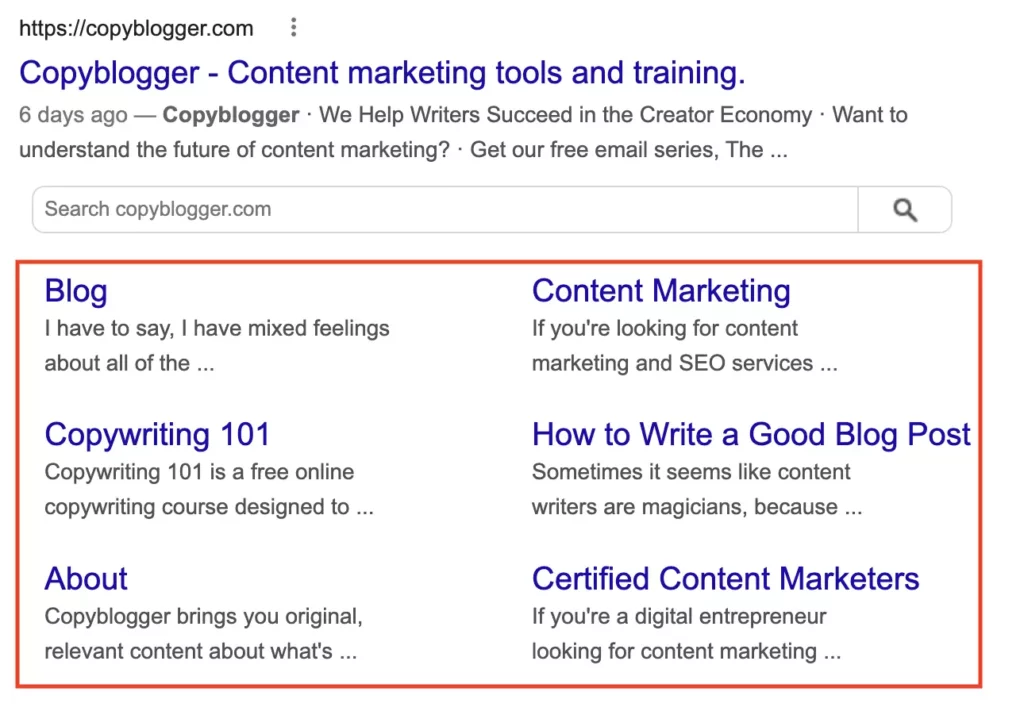
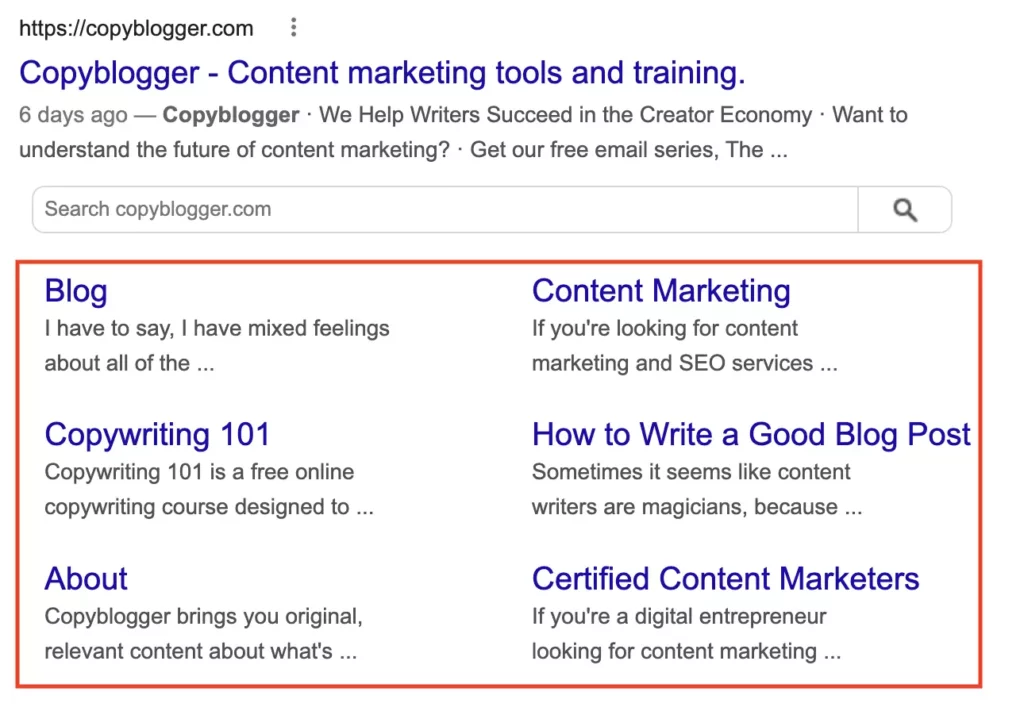
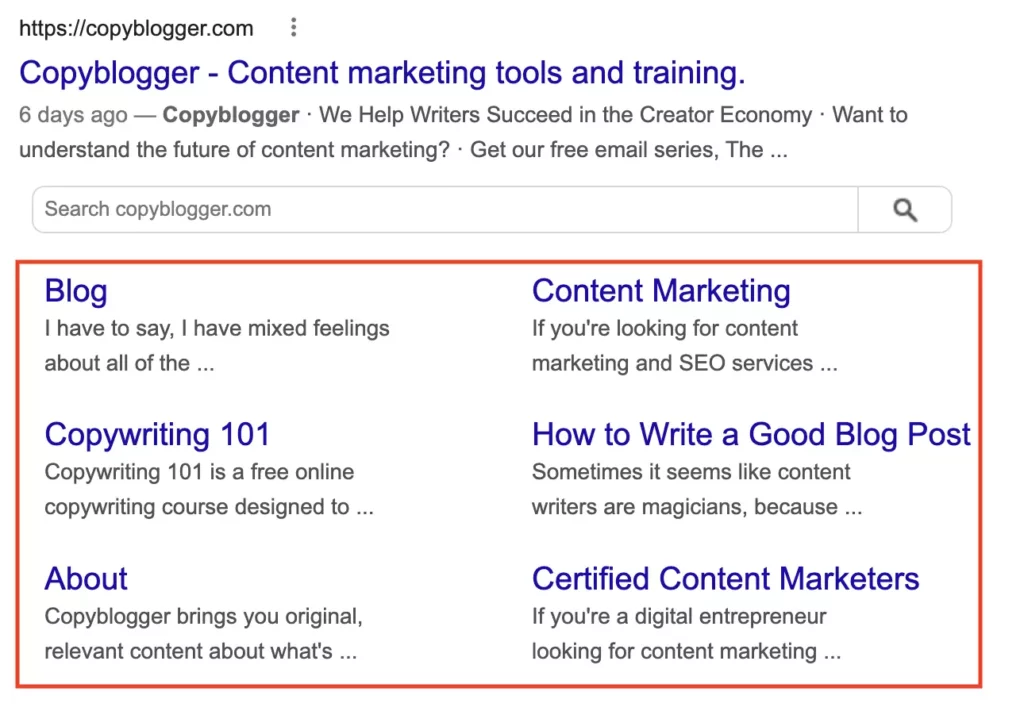
As a website owner, you can’t influence what Google picks as site links. However, they are almost always the primary website categories.
Note if your website is new, Google might not display site links. However, as it grows along with its domain authority, Google might start featuring site links for brand searches.
4. Intuitive navigation for users
Google officially confirmed that page experience is a ranking factor on desktop and mobile devices.
In other words, Google pays attention to user behavior on your website. If users are confused, bounce, or often pogo stick back to the search results, it’s a signal that your website does not fulfill their search intent.
As a result of poor user experience, Google might downgrade your web page rankings in search. You don’t want this to happen.
Therefore, the ultimate advice Google gives regarding the blog structure for SEO and user experience is the following:
“Keep important pages within several clicks from the homepage.”
What’s the best blog structure for SEO?
As a marketer, I know a few ways how webmasters structure websites.
Some say you should use a flat site structure because all pages are one click away from the main page. However, John Mueller has clearly pointed out that it’s not the case:
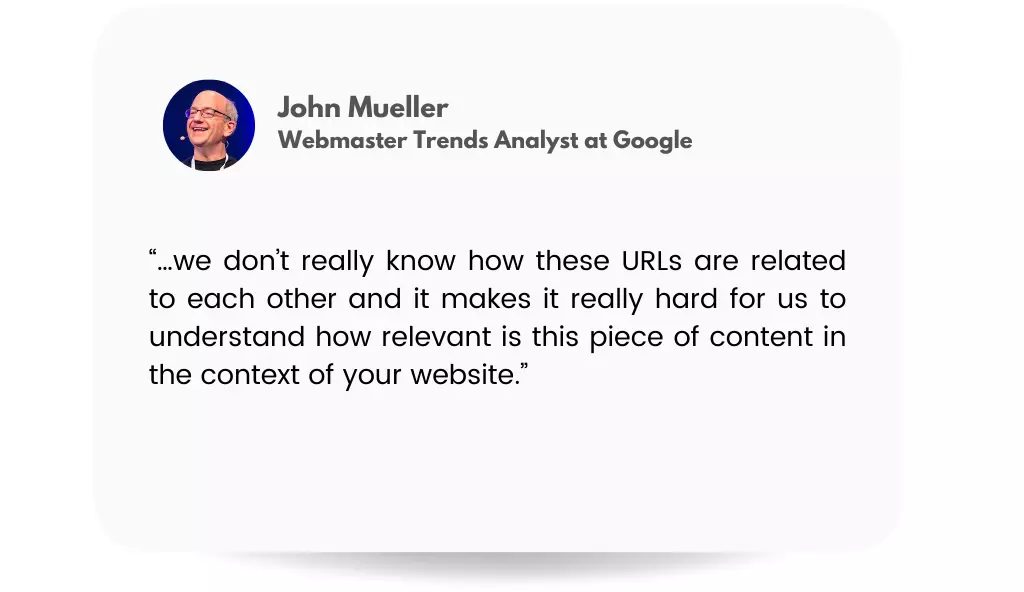
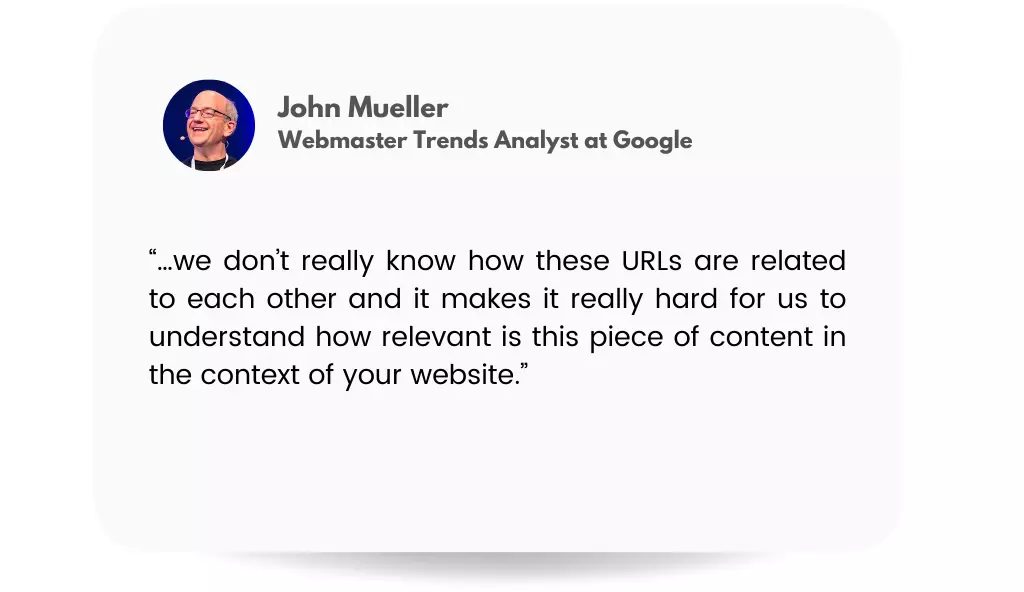
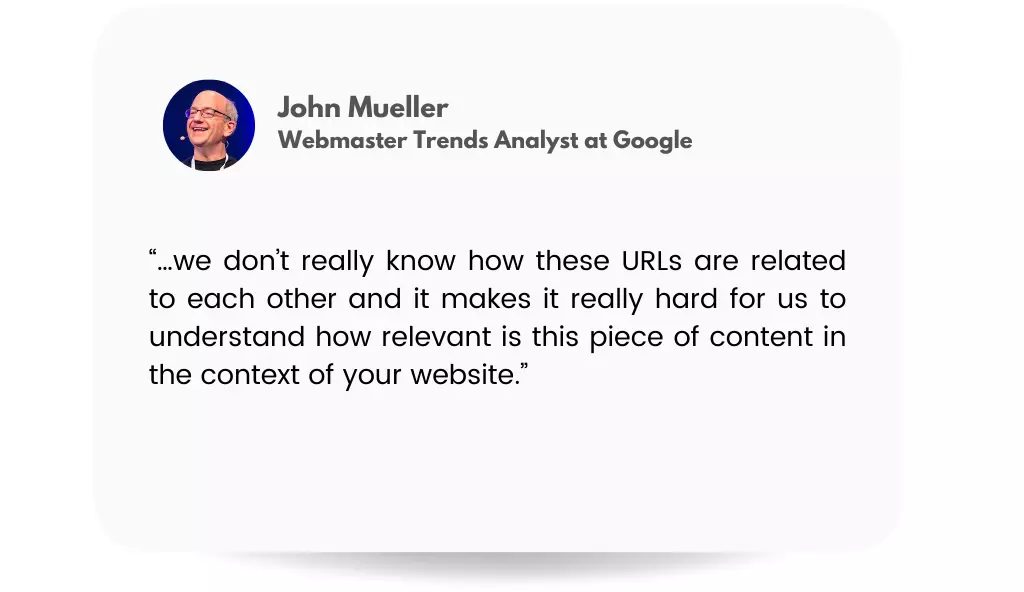
Others believe a deep site structure with multiple sublevels and intermediate categories helps organize information with more context. However, people might not find some web pages if they are too far away from the main page. Besides, Google Bots might not notice and index them either.
As you see, both of them have their pros and cons. Ahrefs has visualized flat and deep site structures to help you understand what they look like:
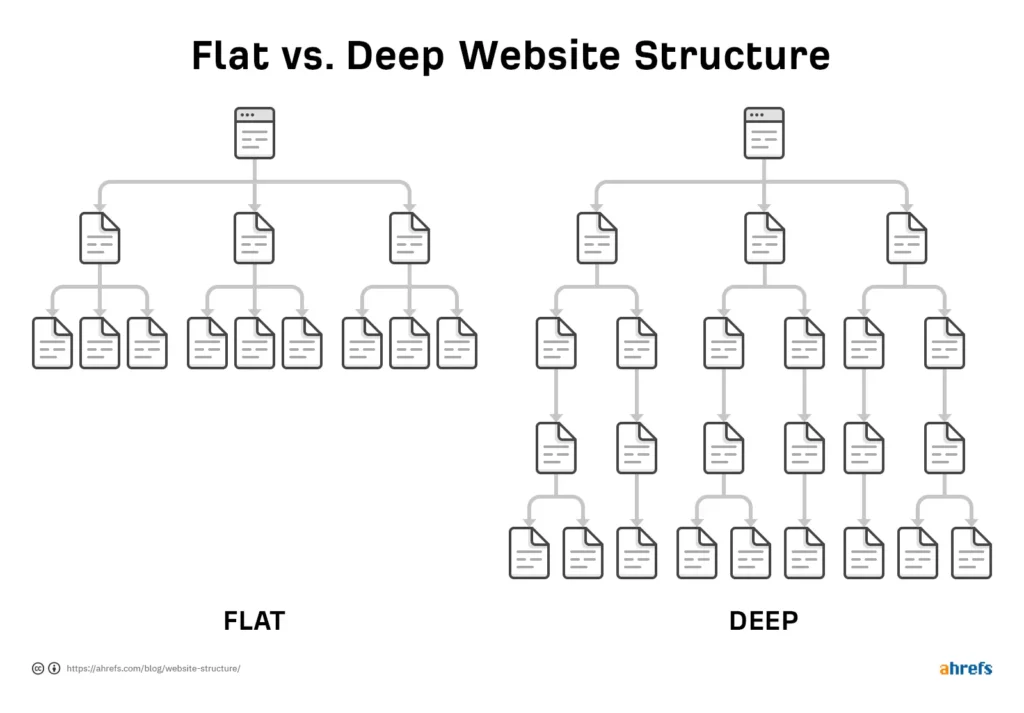
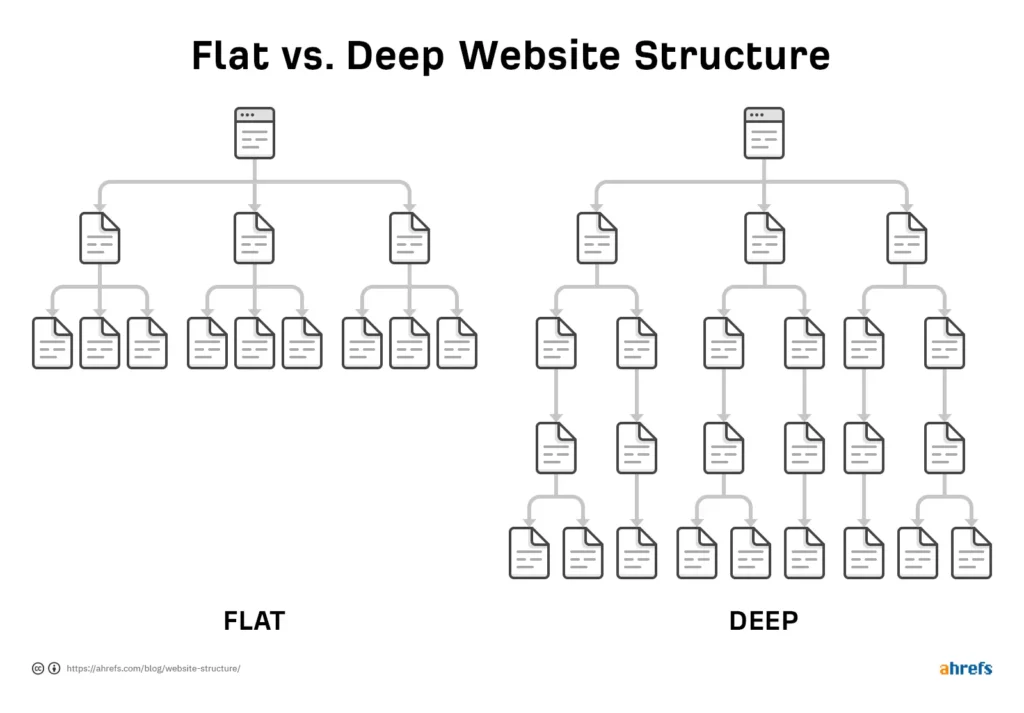
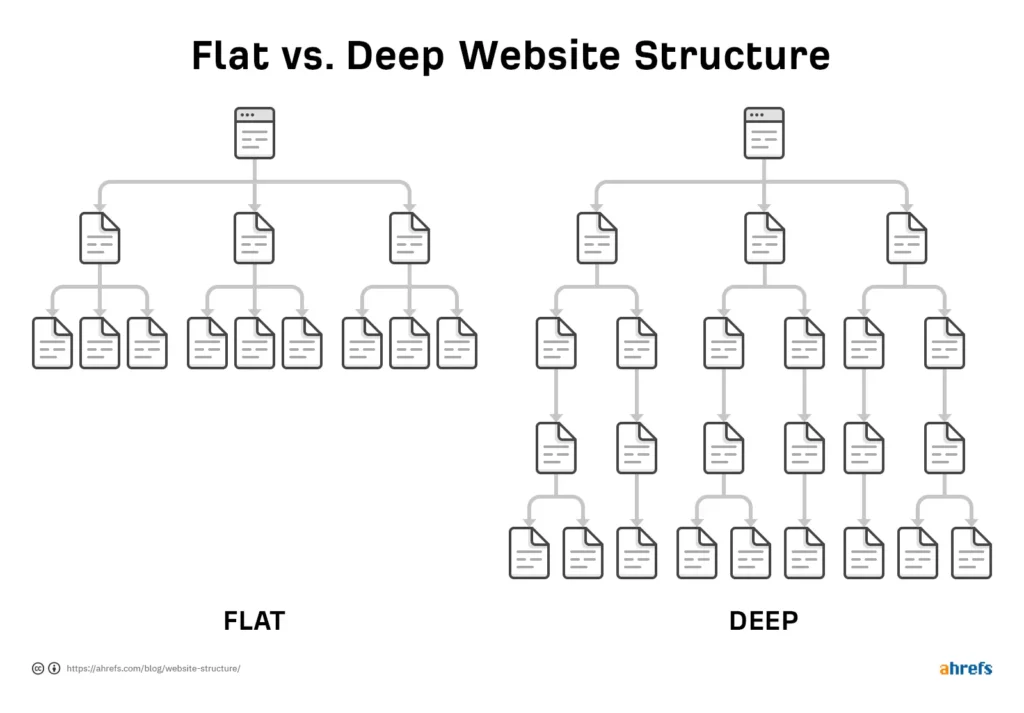
I stumbled upon one more site structure when conducting research—pyramid structure. In a nutshell, it’s about having more general high-level categories linked to the main page. The deeper users navigate the site, the more specific the categories and pages become.
Here is what John Mueller says about it:
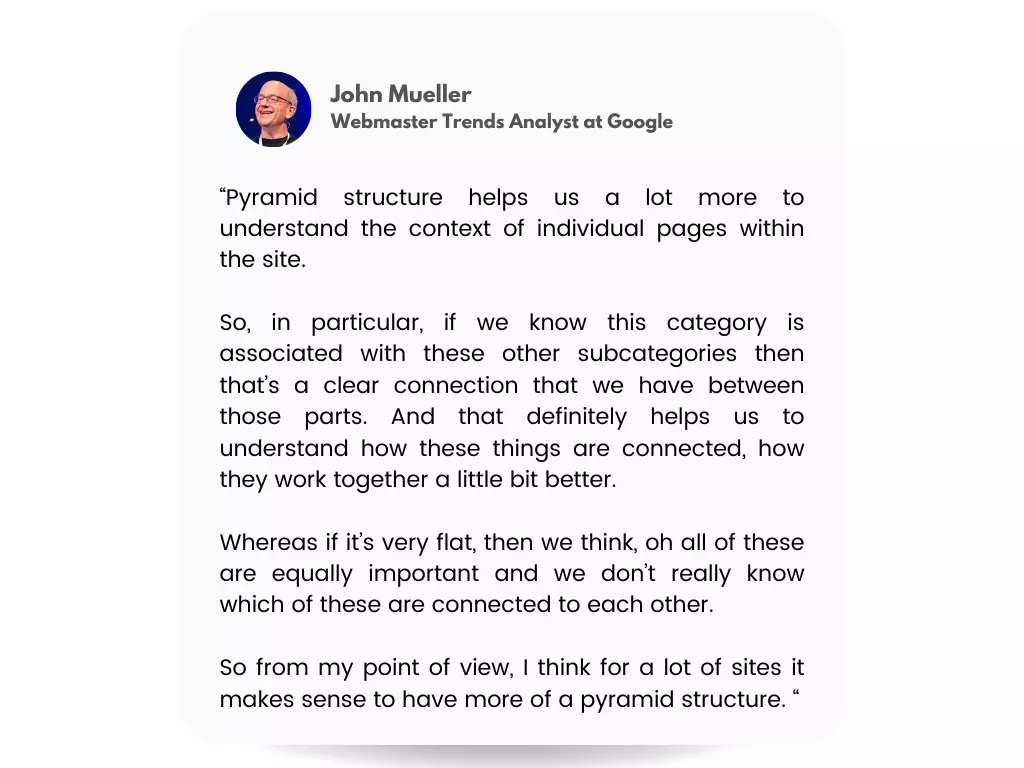
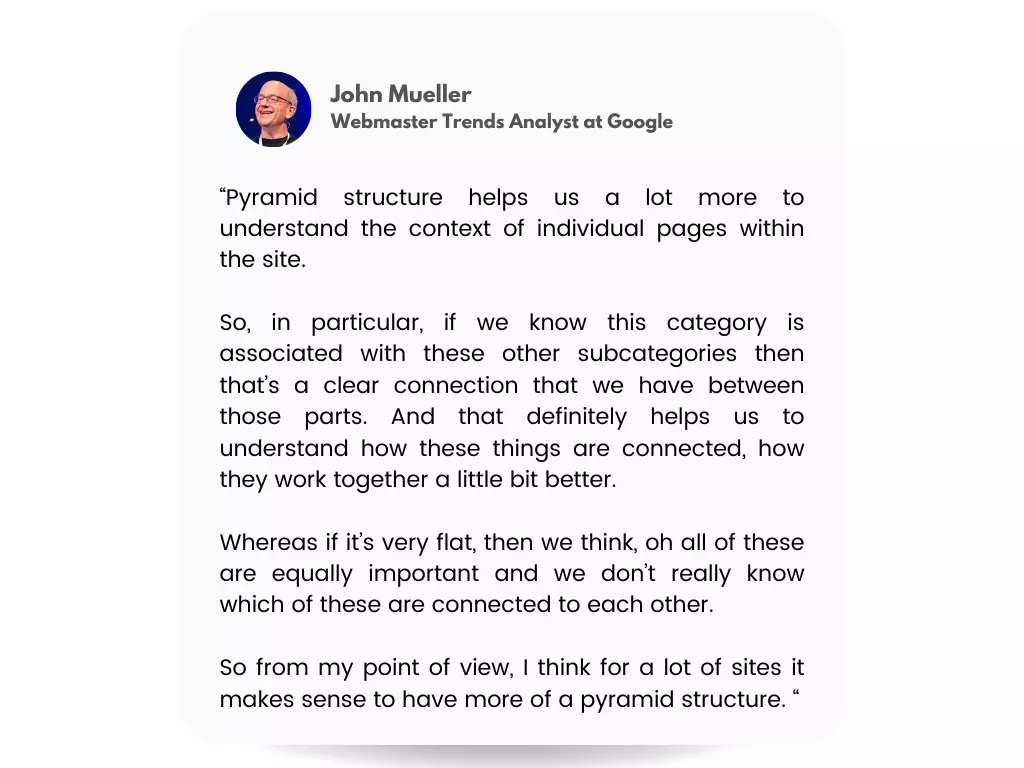
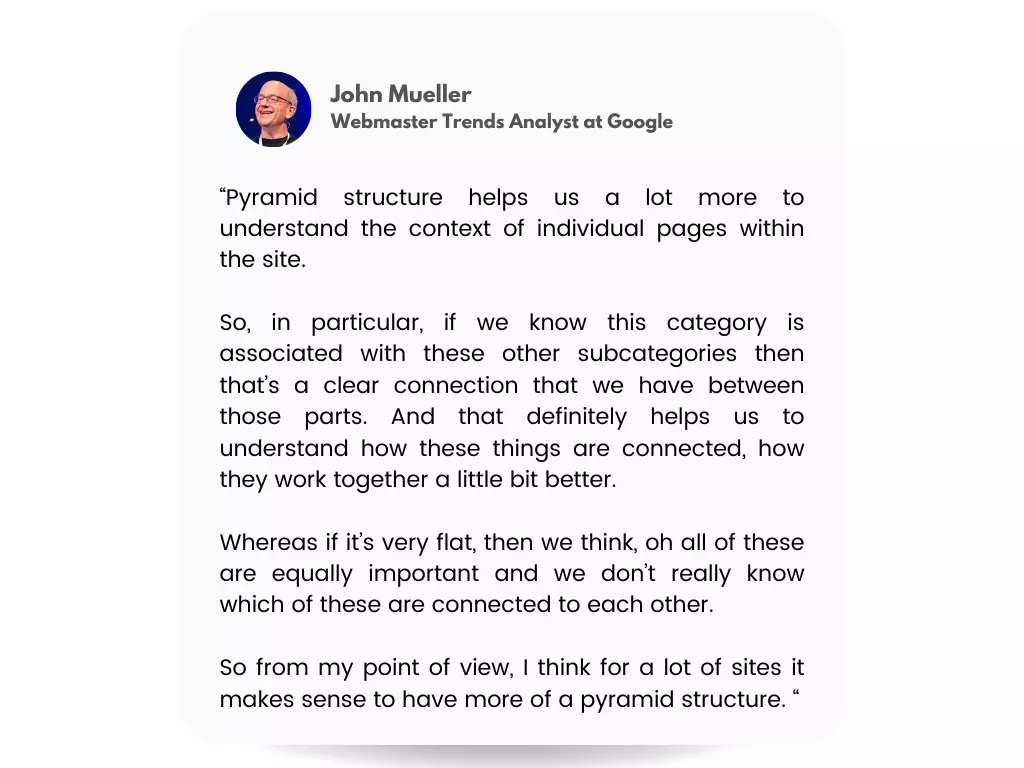
Now, that you know which site structures exist, let’s see how to create a blog structure with users and SEO in mind.
How to optimize your blog structure for SEO (with an example)
Before creating my website, I read plenty of articles to figure out the best blog structure for indexability and users.
Some resources list dozens of steps you should take before launching your website.
I want to save you time and share a solution that works. Here is my blog structure template and a 3-step process you can follow.
1. Research users’ search intent
SERP (search engine result page) is no longer based on exact keywords as it was a decade ago. Instead, Google analyzes users’ behavior to decide which pages fulfill their search intent and rank higher on search.
If you want to build a niche website or a blog, navigate to Google search and insert your query. Let’s imagine you want to create a blog about ceremonial matcha tea.
Here is what the SERP for the “ceremonial matcha tea” looks like:
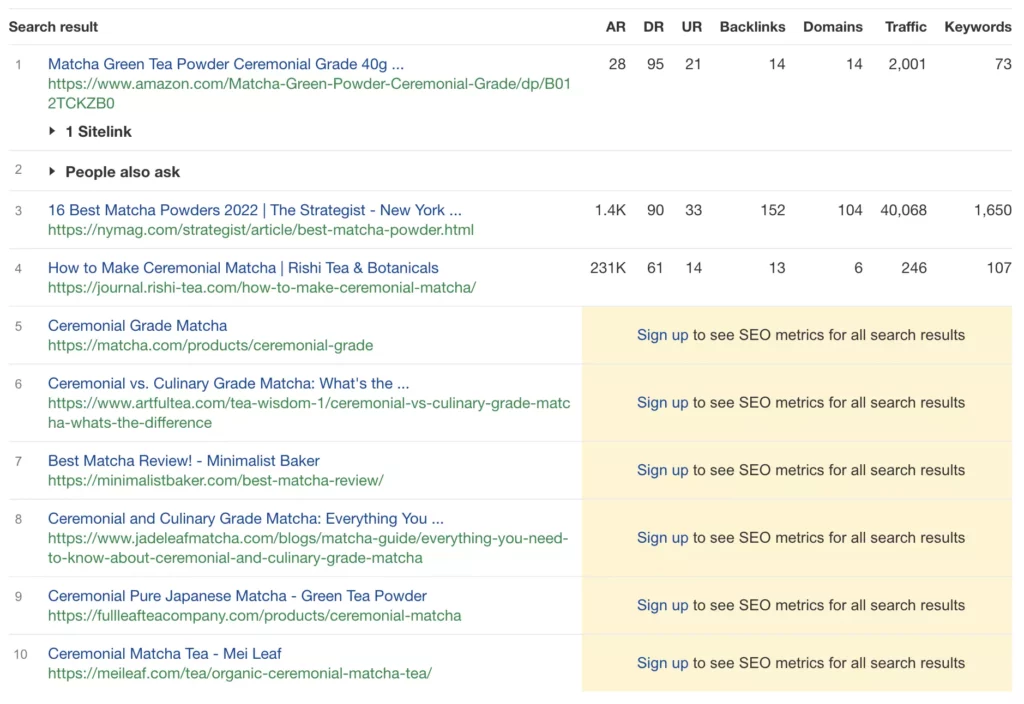
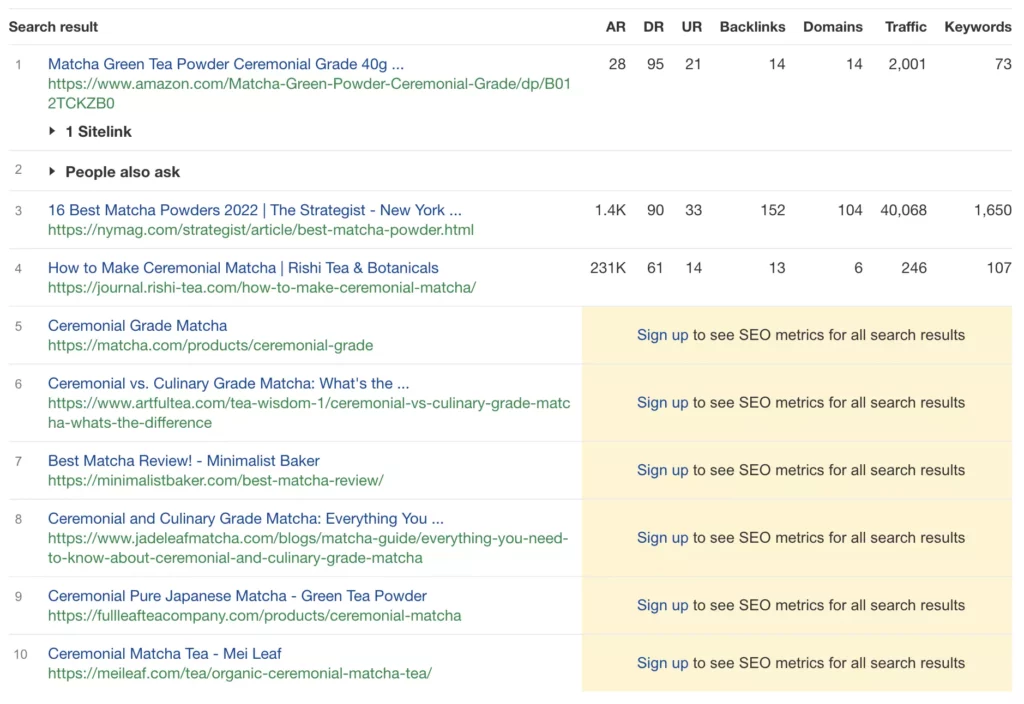
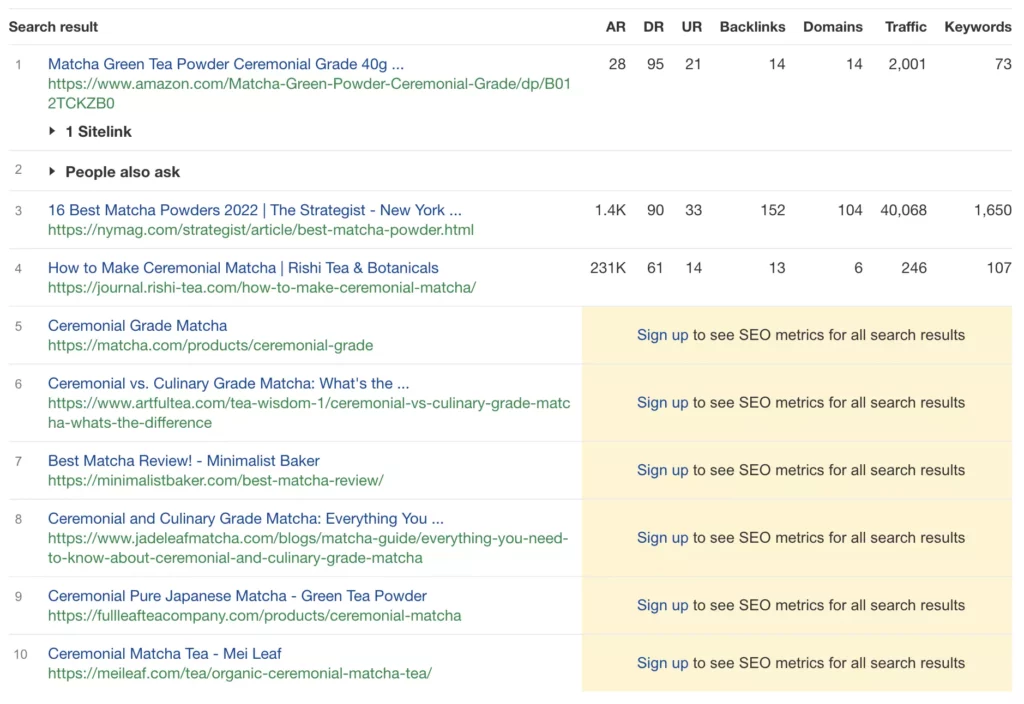
Now, let’s collect the following information for further analysis. I used a free Ahrefs SERP checker to do it:
- Competitor URLs in the top ten positions. Collect these URLs in a separate spreadsheet.
- Copy the titles and paste them into a separate spreadsheet next to competitor URLs.
- Check the content format of the top ten search results. Are those blog posts, landing pages, home pages, or videos? Write down the content format next to the competitor URLs and titles.
- DR (domain rank). It helps to see the strength of top-ranking websites and assess how difficult it might be to rank on top with a new niche website. You can check the DR with Ahrefs’ free Website Authority checker tool.
| Competitor URL | Title | Content format | Domain rank |
| https://www.amazon.com/Matcha-Green-Powder-Ceremonial-Grade/dp/B012TCKZB0 | Matcha Green Tea Powder Ceremonial Grade 40g | Matcha selling page | 95 |
| https://nymag.com/strategist/article/best-matcha-powder.html | 16 Best Matcha Powders 2022 | The Strategist – New York | Matcha review blog post | 90 |
| https://journal.rishi-tea.com/how-to-make-ceremonial-matcha/ | How to Make Ceremonial Matcha | Rishi Tea & Botanicals | Matcha “how-to” blog post | 61 |
| https://matcha.com/products/ceremonial-grade | Ceremonial Grade Matcha | Matcha selling page | 56 |
| https://www.artfultea.com/tea-wisdom-1/ceremonial-vs-culinary-grade-matcha-whats-the-difference | Ceremonial vs. Culinary Grade Matcha: What’s the Difference? | Matcha review blog post | 35 |
| https://minimalistbaker.com/best-matcha-review/ | Best Matcha Review! – Minimalist Baker | Matcha review blog post | 82 |
| https://www.jadeleafmatcha.com/blogs/matcha-guide/everything-you-need-to-know-about-ceremonial-and-culinary-grade-matcha | Ceremonial and Culinary Grade Matcha: Everything You Need to Know | Matcha review blog post | 42 |
| https://fullleafteacompany.com/products/ceremonial-matcha | Ceremonial Pure Japanese Matcha – Green Tea Powder | Matcha selling page | 36 |
| https://meileaf.com/tea/organic-ceremonial-matcha-tea/ | Ceremonial Matcha Tea – Mei Leaf | Matcha review blog post | 32 |
This simple table can already answer what content format fulfills search intent and whether a new matcha blog has the potential to rank high on Google.
Most top-ranking web pages share informational content, reviews, how-to stories, and guides to help people learn more about Matcha and make a buying decision.
Notice that even the top ranking websites have as low as 32 out of 100 domain rank. It signals that a well-optimized website, answering search intent, has a high chance to perform well on search.
The next step is to decide what content you should create and how to organize it. Here is how you can do it.
2. Conduct keyword research
Let me show you how to quickly find and analyze keywords with search traffic potential. I use Ahrefs’ free keyword generator tool, but many alternative SEO tools are available.
I collected all keyword ideas Ahrefs showed me and inserted them into an Excel sheet with monthly volumes and keyword difficulties.
As a next step, I grouped all semantically-related keywords into categories, which will later be used for blog structure organization.
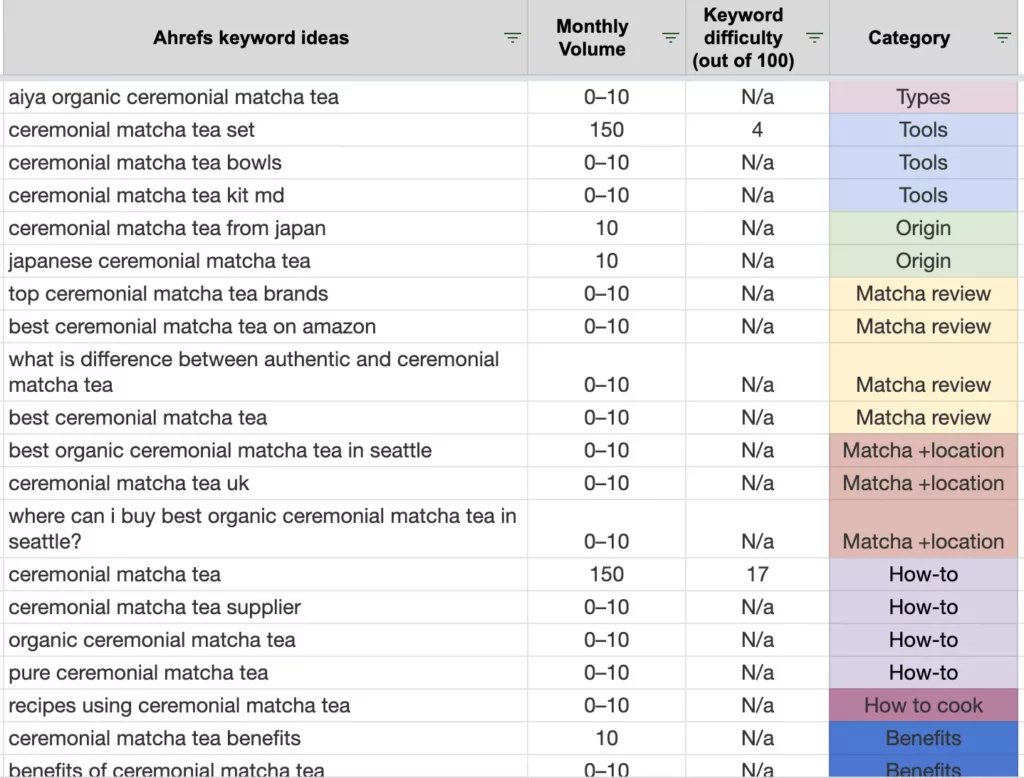
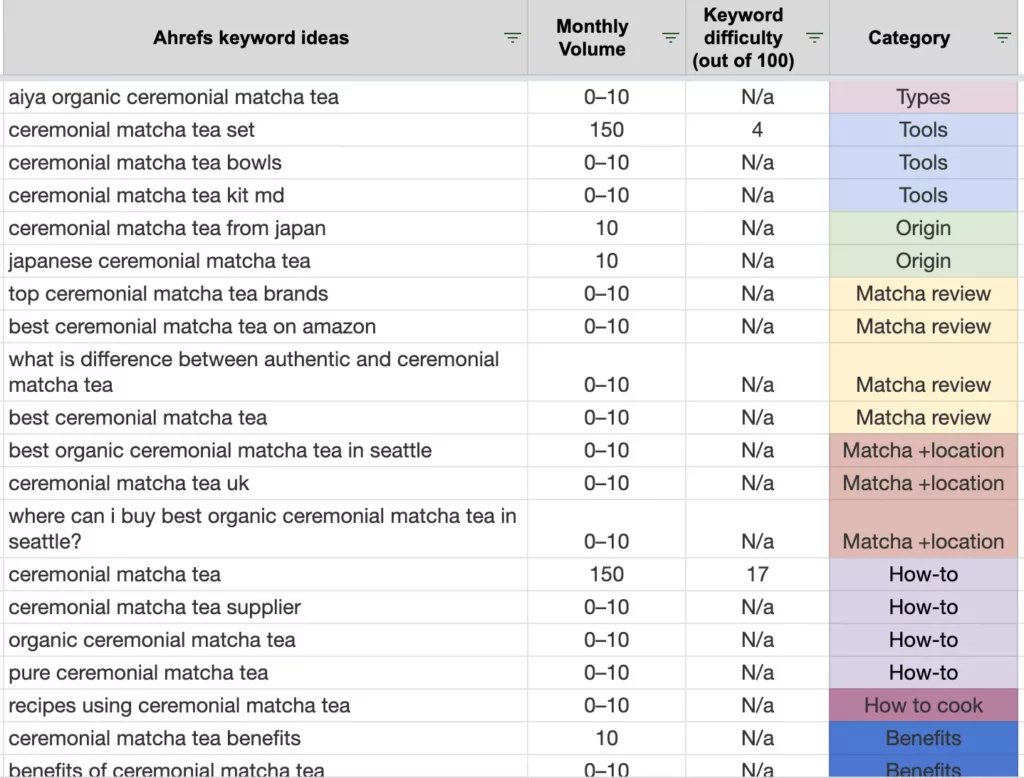
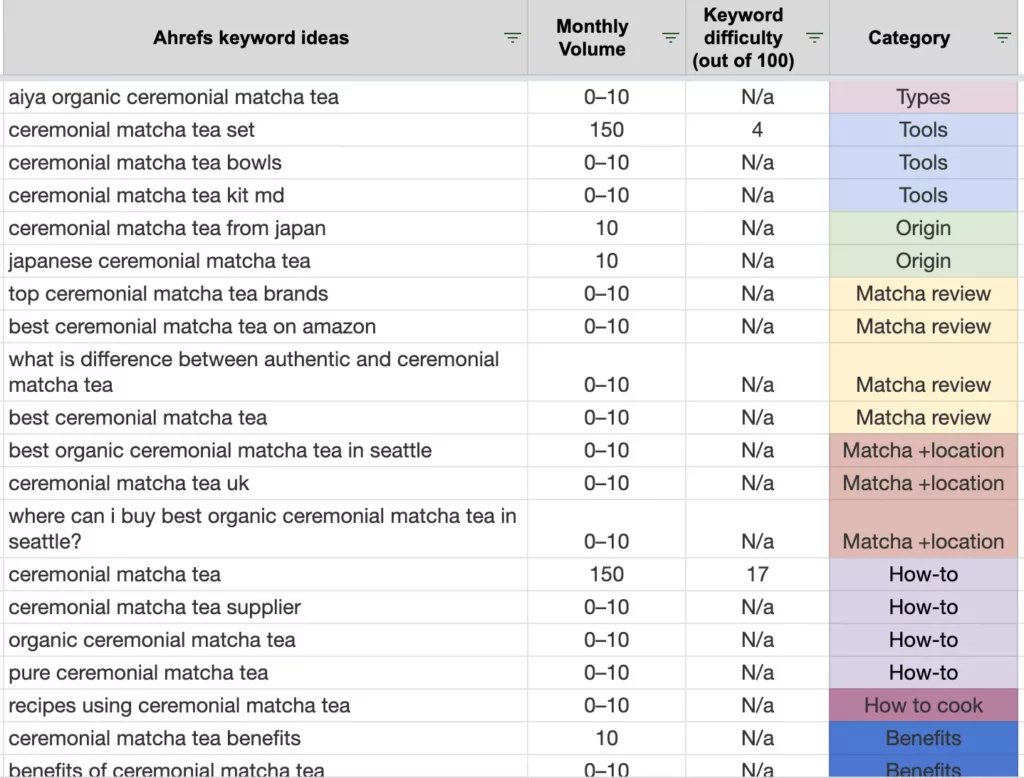
Note that “Ceremonial matcha keyword” has a 150 monthly volume with 4 out of 100 keyword difficulty. However, the actual traffic that the top ranking websites get a month is much higher; just look at these estimates from Ahrefs.
The top-ranking website has 73 keywords, each with its traffic volume. Therefore, the total traffic of the page is above 2000.
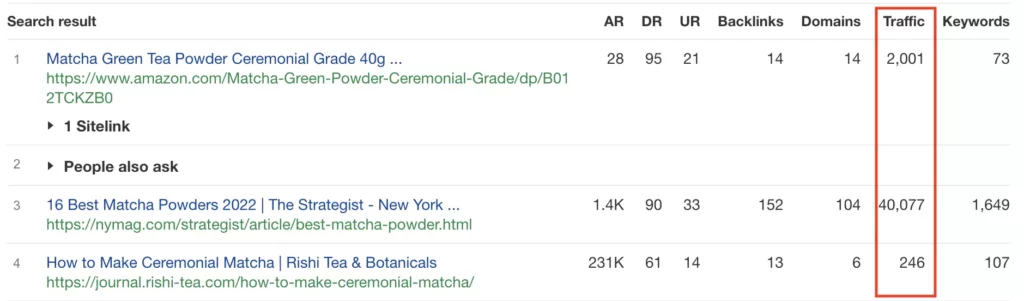
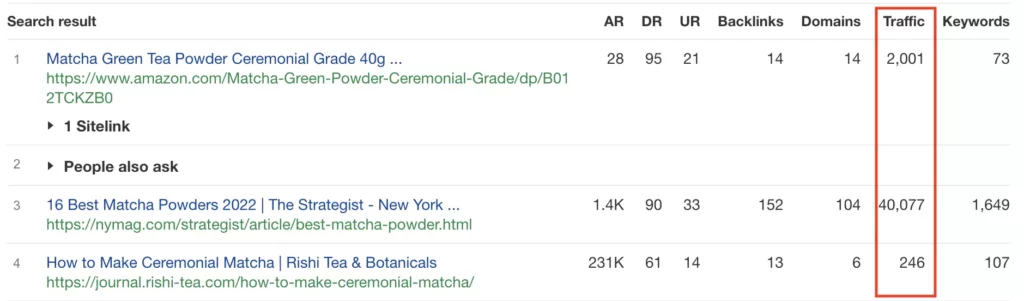
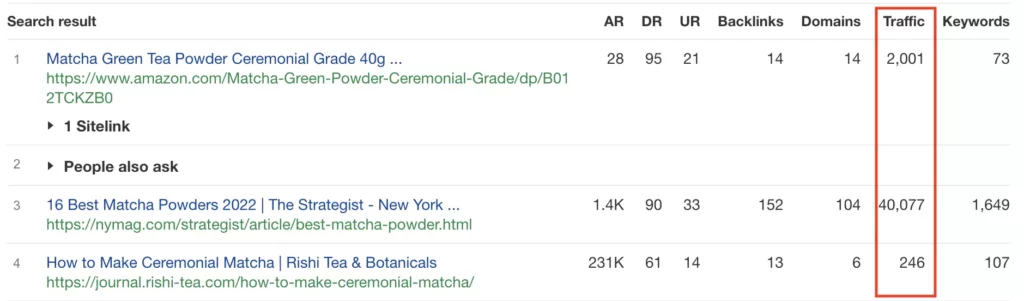
3. Blog structure planning
As a final step, let’s create a blog structure with SEO and users in mind.
We already know users’ search intent, researched keywords with traffic potential, and clustered them in groups. Now, it’s time to create content hubs and draft a blog structure.
A content hub is an interlinked group of pages on a similar topic. Content hubs follow the pyramid structure approach, helping users find information on their topic of interest. Whereas Google Bots can quickly discover and index new pages.
In my example below, content hubs are category pages like Matcha review, Tools, and Matcha Worldwide, to name a few.
Here is what a basic blog structure about Matcha could look like with categories:
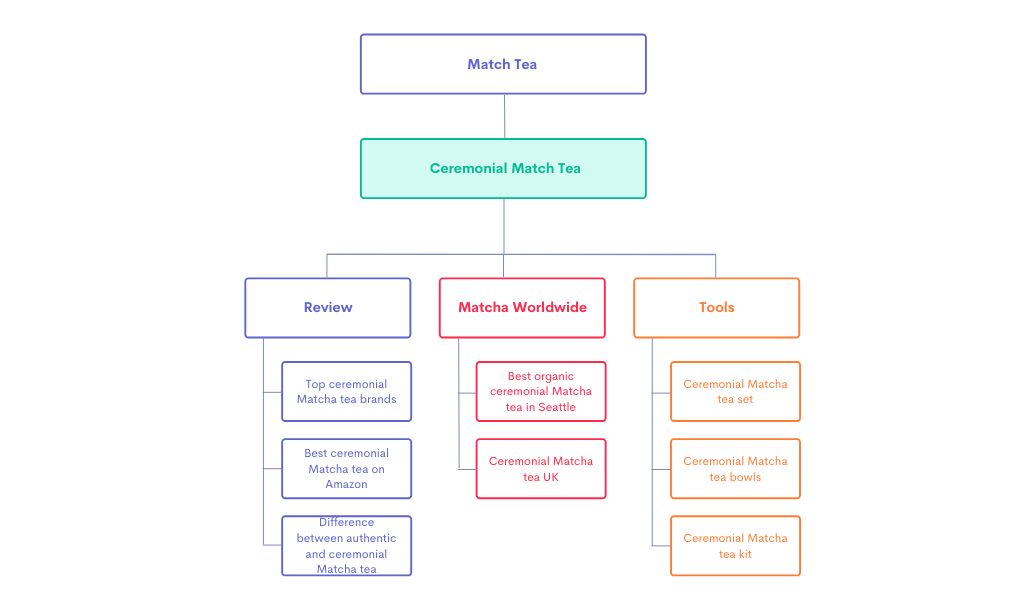
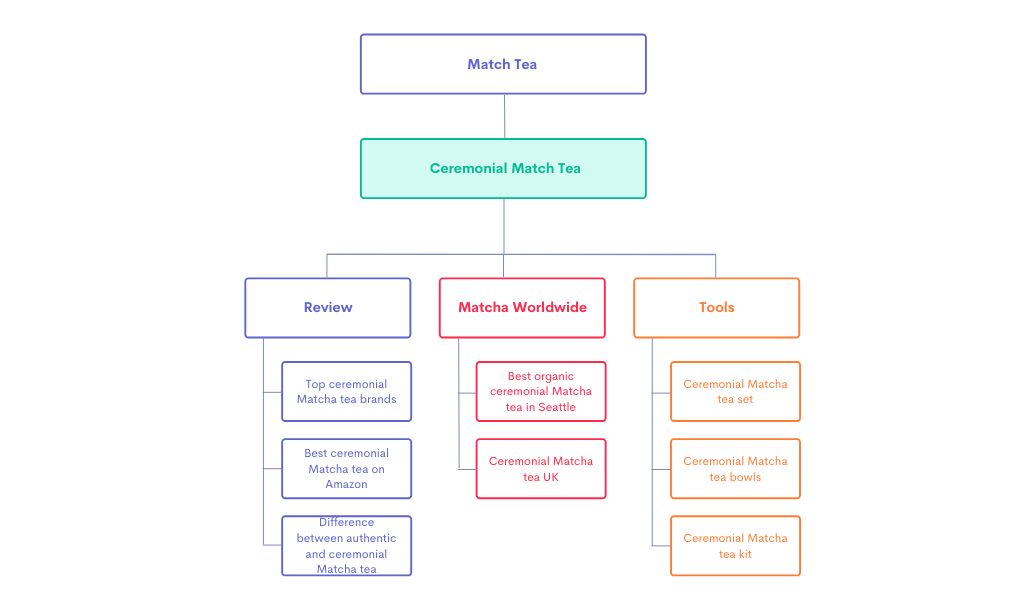
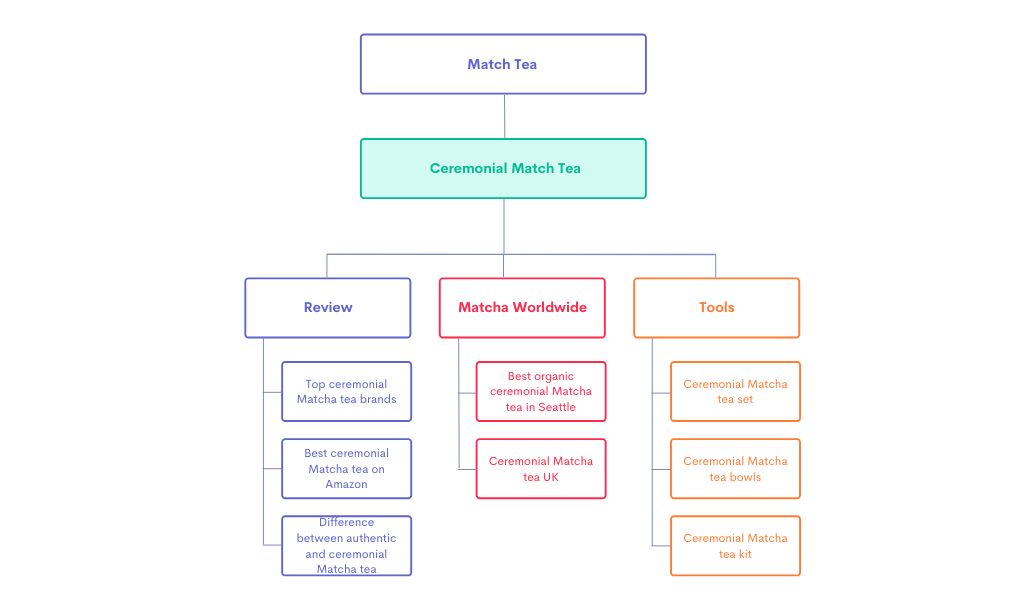
Note that structuring your website URLs is extremely important for users and Google!
It’s suspicious to navigate to the “Matcha benefits” page if the URL contains ?, *, &, numbers, and other signs.


Before launching a blog, examine this Google Search Central guide on keeping your website URLs clean and simple.
I hope this short but insightful guide is helpful for you.
Got questions? Let me know in the comments.



Hello there!
My name is Victoria.
I am an SEO expert, Medium top writer, solopreneur, and the founder of Self Made Millennials. I help companies create optimized content and attract potential customers through organic search results. In addition, I share how content creators can monetize their writing skills.
Grab my SEO writing guide
Free SEO course
Latest posts
Related blog posts
SEO help Hire an SEO Consultant (for B2B, SaaS & Startups) in 2024 written by Victoria Kurichenkoposted onMay 10, 2023If you want to hire an SEO consultant but have concerns about choosing one, this article is for you.I’ve worked in the SEO field for B2B and SaaS companies for over …
SEO writing How to Monetize a WordPress Blog In 2024 written by Victoria Kurichenko posted on December 08, 2021 If you are looking for ways to make money blogging on WordPress, I assume you’d like to launch your own website. You might wonder how long it will take to build …


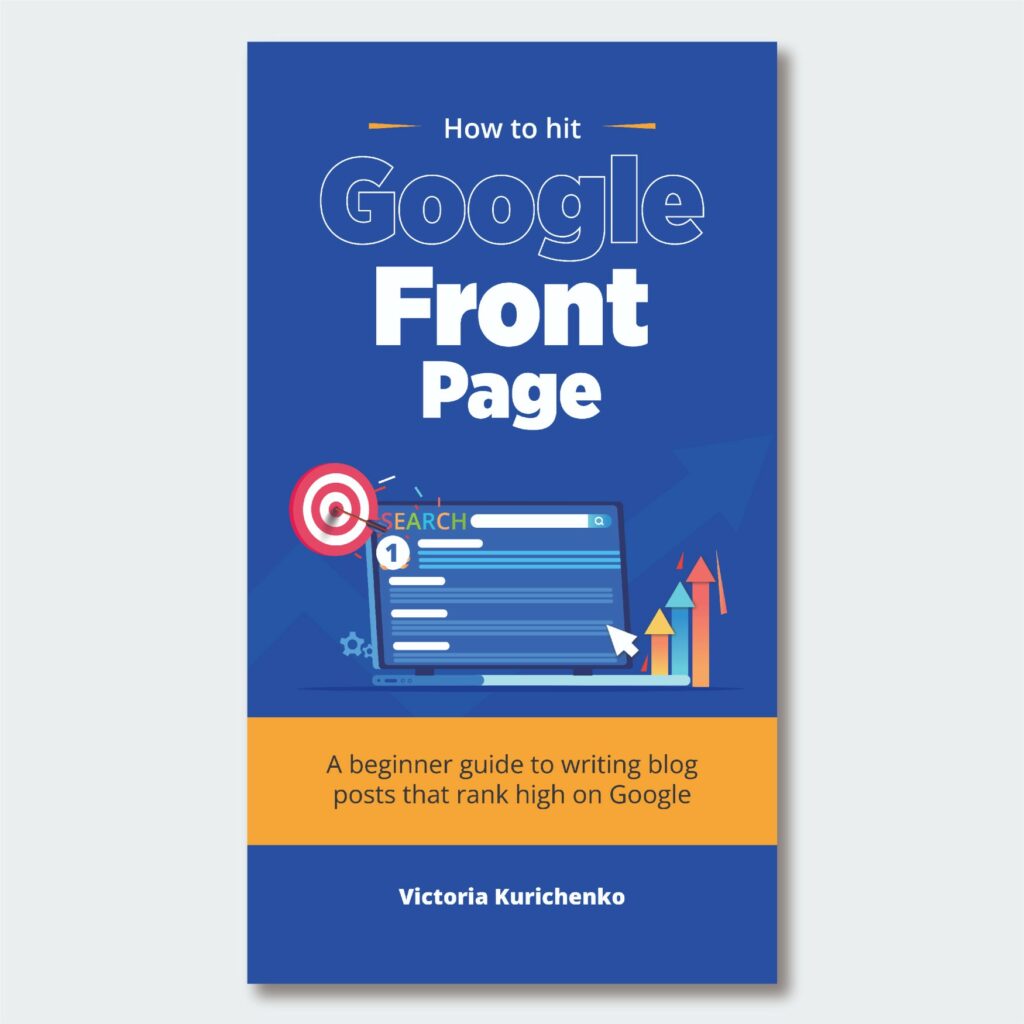
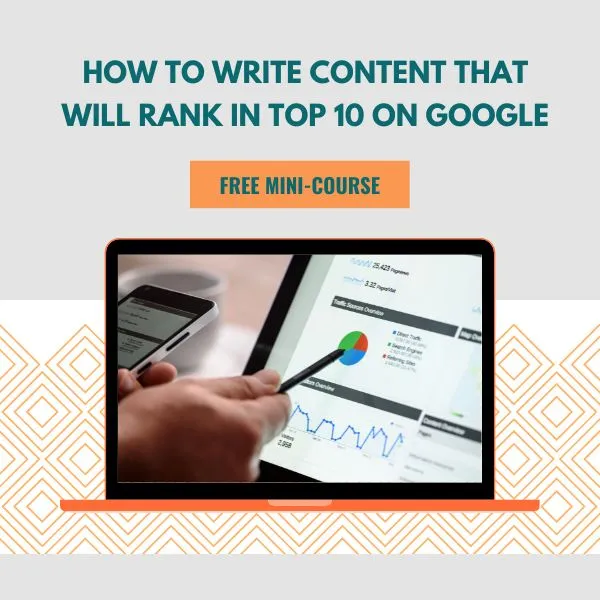
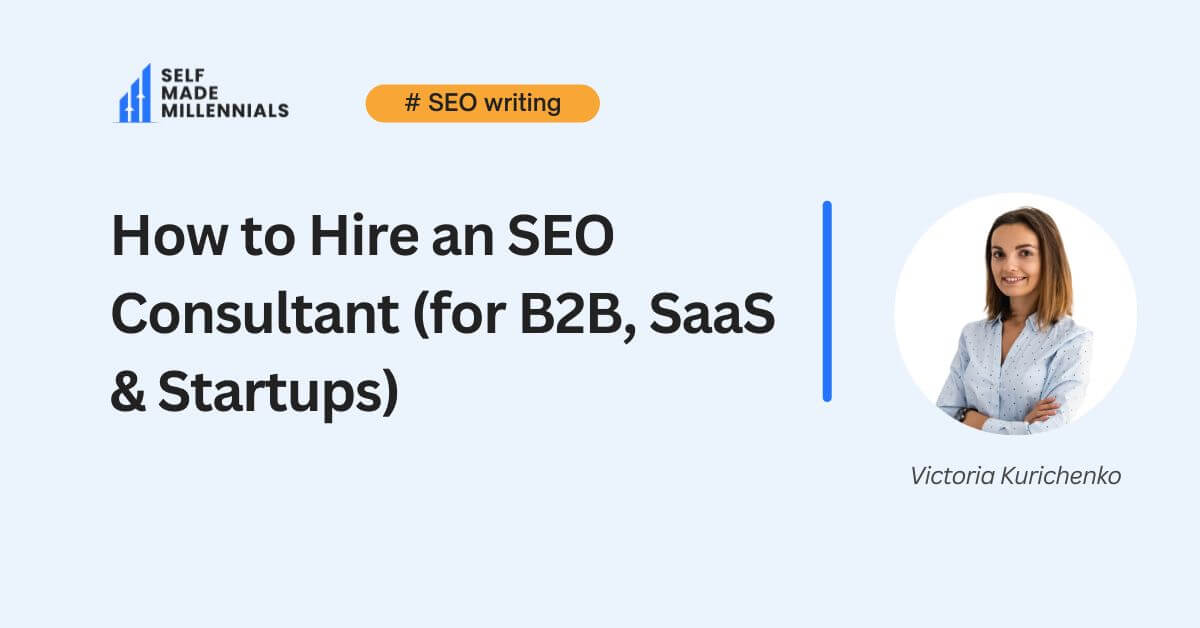

One Response
Good write-up. I absolutely love this site. Stick with it!